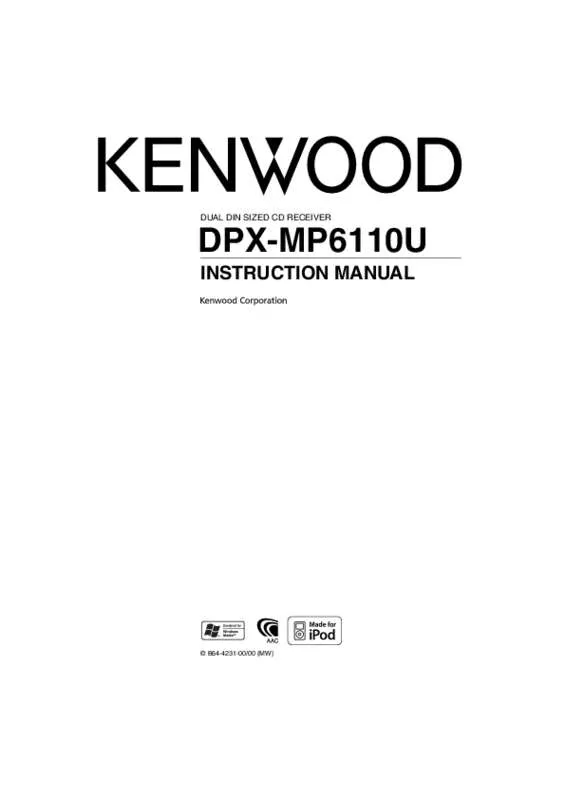User manual KENWOOD DPX-MP6110U
Lastmanuals offers a socially driven service of sharing, storing and searching manuals related to use of hardware and software : user guide, owner's manual, quick start guide, technical datasheets... DON'T FORGET : ALWAYS READ THE USER GUIDE BEFORE BUYING !!!
If this document matches the user guide, instructions manual or user manual, feature sets, schematics you are looking for, download it now. Lastmanuals provides you a fast and easy access to the user manual KENWOOD DPX-MP6110U. We hope that this KENWOOD DPX-MP6110U user guide will be useful to you.
Lastmanuals help download the user guide KENWOOD DPX-MP6110U.
Manual abstract: user guide KENWOOD DPX-MP6110U
Detailed instructions for use are in the User's Guide.
[. . . ] DUAL DIN SIZED CD RECEIVER
DPX-MP6110U
INSTRUCTION MANUAL
© B64-4231-00/00 (MW)
B64-4231-00_00_DPXMP6110_e. indd 1
08. 7. 9 9:59:04 AM
Contents
Before use Basic Operation
General functions Tuner functions Disc & Audio file play functions
3 4
TV control (Optional)
Basic Operation Preset Memory Preset Tuning Direct TV Tuning
21
Basic Operations of remote control 22 6 Appendix 23 8 Accessories/ Installation Procedure 26 Connecting Wires to Terminals Installation/Removing the Unit Troubleshooting Guide Specifications 12 27 28 29 31
Function Control Display Settings
About Display Type Text Display Selection Illumination Color Selection Illumination Color Preset Memory Illumination Color Preset Recall Auxiliary Input Display Setting Station/Disc Naming (SNPS/DNPS) Opening message edit
Music disc/Audio file Operation
Music Select Direct Music Search Direct Disc Search Basic Operation of Disc Changer (Optional)
Tuner Operation
Station Preset Memory Preset Tuning Direct Access Tuning Frequency Step Setting
14
Other Functions
Activating Security Code Deactivating Security Code Manual Clock Adjustment Date Adjustment Demonstration mode setting AMP Control
15
Audio Adjustments
Cabin selection DTA (Digital Time Alignment) setting X’Over setting Equalizer Control Adjusting the detail of Audio Control Preset position selection Manual position setting Audio Preset Memory Audio Preset Recall Audio Control Speaker Setting Audio Setup
17
中文字型由北京字研技术开发中心提供
• iPod is a trademark of Apple, Inc. , registered in the U. S. • The “AAC” logo is trademark of Dolby Laboratories.
2 |
DPX-MP6110U
B64-4231-00_00_DPXMP6110_e. indd 2
08. 7. 9 9:59:07 AM
Before use
2WARNING To prevent injury or fire, take the following precautions:
• To prevent a short circuit, never put or leave any metallic objects (such as coins or metal tools) inside the unit. • If you experience problems during installation, consult your Kenwood dealer. • When you purchase optional accessories, check with your Kenwood dealer to make sure that they work with your model and in your area. [. . . ] For how to select Function Control items, refer to <Function Control> (page 6).
2 Enter AMP Control mode
Press the Control knob for at least 1 second.
3 Select the AMP Control item for adjustment
Push the Control knob towards up or down.
2 Enter Date adjustment mode
Press the Control knob for at least 1 second. The date display blinks.
⁄
• For the details on the AMP Control item, see the Instruction manual attached to the LX AMP.
3 Adjusting Date
Operation type Selecting the item (month, day, or year) Adjust each item Operation Push the Control knob towards right or left. Turn the Control knob or push it towards up or down.
4 Adjust the AMP Control item
Push the Control knob towards right or left.
5 Exit AMP Control mode
Press the [FNC] button.
4 Exit Date adjustment mode
Press the [FNC] button.
16 |
DPX-MP6110U
B64-4231-00_00_DPXMP6110_e. indd 16
08. 7. 9 9:59:19 AM
Audio Adjustments
Cabin selection
You can compensate the delay of the sound arrival time, which is caused by the installation position of the speakers, by selecting your environment from the following car types; Car type (rear speaker position) Not compensating. Compact car (rear door) Compact car (cargo) Full size car (rear door) Full size car (cargo) Station wagon (rear door) Station wagon (cargo) Minivan (rear door) Minivan (cargo) Sport-utility vehicle (rear door) Sport-utility vehicle (cargo) Minivan Long (rear door) Minivan Long (cargo) Calls the value adjusted at <DTA> (page 17). Display “OFF” “Compact1” “Compact2” “Full Size Car1” “Full Size Car2” “Wagon1” “Wagon2” “Minivan1” “Minivan2” “SUV1” “SUV2” “Minivan(Long)1” “Minivan(Long)2” “User”
2 Select the speaker you want to set
Setting speaker Front speaker Rear speaker Subwoofer Display “DTA-Front” “DTA-Rear" “DTA-Sub"
Turn the Control knob and push the center when the desired item is displayed.
3 Set the compensation value of the speaker
position Turn the Control knob. Refer to <Appendix> (page 25) on how to set the compensation value.
4 Exit DTA setting mode
Press the [FNC] button.
X’Over setting
You can set a X’Over value for the speakers; Adjustment Item Display Front High Pass Filter “HPF-Front” Rear High Pass Filter Low Pass Filter Subwoofer level Subwoofer Phase Range Through/40/60/80/100/120/ 150/180/220 Hz “HPF-Rear” Through/40/60/80/100/120/ 150/180/220 Hz “LPF” 50/60/80/100/120/Through Hz “SUB-W LEVEL” –15 — +15 “SW PHASE” Reverse (180°)/ Normal (0°)
1 Enter Cabin select mode
Select “SOUND” > “S-SET” > “CABIN”. For how to select Function Control item, refer to <Function Control> (page 6).
2 Select the car type
Turn the Control knob.
3 Exit Cabin select mode
Press the [FNC] button.
⁄
• You can compensate the distances in more details by using <DTA> (page 17) function. In addition, the value specified at <DTA> can be called by selecting “User”.
1 Enter X’Over setting mode
Select “SOUND” > “S-SET” > “XOVER”. For how to select Function Control item, refer to <Function Control> (page 6).
2 Select the item you want to set DTA (Digital Time Alignment) setting
Adjusting fine tuning of the speaker position compensation value specified at <Cabin selection> (page 17). Turn the Control knob and push the center when the desired item is displayed.
3 Set the X’Over value
Turn the Control knob.
4 Exit X’Over setting mode
Press the [FNC] button.
1 Enter DTA setting mode
Select “SOUND” > “S-SET” > “DTA”. For how to select Function Control item, refer to <Function Control> (page 6).
English |
17
B64-4231-00_00_DPXMP6110_e. indd 17
08. 7. 9 9:59:20 AM
Audio Adjustments
Equalizer Control
You can adjust following Equalizer Control items ; Adjustment Item Display System Q “Preset EQ” Range “NATURAL” (Natural)/ “USER” (User setting)/ “ROCK” (Rock)/ “POPS” (Pops)/ “EASY” (Easy)/ “TOP40” (Top 40)/ “JAZZ” (Jazz)/ ”GAME” (Game) –8 — +8 –8 — +8 –8 — +8
⁄
• When you set the Bass Extend to ON, low frequency response is extended by 20%.
1 Select the Basic Audio item
Select the desired item to be set in detail from followings; • Bass level • Middle level • Treble level For how to select Basic Audio items, see <Equalizer Control> (page 18).
Bass level* Middle level* Treble level*
“Bass” “Middle” “Treble”
* Source tone memory: Puts the set up value in the memory per source.
2 Enter Detail adjustment mode of Audio
Control Press the Control knob for at least 1 second.
⁄
• “USER”: The ranges selected lastly for Bass level, Middle level, and Treble level are recalled automatically.
3 Select the Detail Audio item to adjust
Press the Control knob.
1 Enter Equalizer Control mode
Select “SOUND” > “S-CTRL” > “EQ”. For how to select Function Control item, refer to <Function Control> (page 6).
4 Adjust the Detail Audio item
Turn the Control knob.
5 Exit the Detail Audio Control mode
Press the Control knob for at least 1 second.
2 Select the item you want to set
Turn the Control knob and push the center when the desired item is displayed.
3 Set the value
Turn the Control knob and push the center when the desired item is displayed.
Preset position selection
According to the listening position, select the position from the following settings so that the normal position of the sound environment can be compensated in accordance with the selected position; Compensation seat Not compensating. Front-Left seat Front-Right seat Front seat Calls the value adjusted at <Manual position setting> (page 19). Range “All” “FrontLeft” “FrontRight” “FrontAll” “USER”
4 Exit Equalizer Control mode
Press the [FNC] button.
Adjusting the detail of Audio Control
Among the Basic Audio items, you can adjust the Bass level, Middle level, and Treble level in detail. Bass level Adjustment Item Bass Center Frequency Bass Q Factor Bass Extend Display ”BasF” ”BasQ” ”B EX” Range 40/50/60/70/80/100/ 120/150 Hz 1. 00/1. 25/1. 50/2. 00 Off/On
1 Enter Position setting mode
Select “SOUND” > “S-CTRL” > “POSIT” > “P-POSI”. For how to select Function Control item, refer to <Function Control> (page 6).
Middle level Adjustment Item Display Middle Center Frequency ”MidF” Middle Q Factor ”MidQ” Treble level Adjustment Item Treble Center Frequency
Range 0. 5/1. 0/1. 5/2. 0 kHz 1. 0/2. 0
2 Select the seat you want to compensate
Turn the Control knob.
3 Exit Position setting mode
Press the [FNC] button.
Display "TreF"
Range 10. 0/12. 5/15. 0/17. 5 kHz
18 |
DPX-MP6110U
B64-4231-00_00_DPXMP6110_e. indd 18
08. 7. 9 9:59:20 AM
Manual position setting
Making fine adjustment of the value specified at Preset position selection per speaker.
3 Put the Audio Preset in the memory
Press the Control knob. “Memory?” is displayed.
1 Enter Position setting mode
Select “SOUND” > “S-CTRL” > “POSIT” > “M-POSI”. For how to select Function Control item, refer to <Function Control> (page 6).
4 Turn the Control knob to select “YES”, and then
press the Control knob. “Memory Completed” is displayed.
5 Exit Audio Preset mode
Press the [FNC] button.
2 Select the Position you want to adjust
Item “Front Lch” “Front Rch” “Rear Lch” “Rear Rch” “Sub Lch” “Sub Rch” Setting overview Front Left speaker Front Right speaker Rear Left speaker Rear Right speaker Subwoofer Left Subwoofer Right
⁄
• Register 1 pair of Audio Preset Memory. • When you press the Reset, all the sources will be the setting value which is registered.
Audio Preset Recall
Recalling the sound setup registered by <Audio Preset Memory> (page 21).
Turn the Control knob and push the center when the desired item is displayed.
3 Adjust the speaker
Turn the Control knob. Adjust between 0 and 170 cm.
1 Select the source
For how to select source item, refer to <Power/ Source Select button> of <Basic Operation> (page 4).
4 Exit Position setting mode
Press the [FNC] button.
2 Enter Audio Preset Recall mode
Select “SOUND” > “PRESET” > “RECALL”. For how to select Function Control item, refer to <Function Control> (page 6).
⁄
• When you select “User” at <Preset position selection> (page 18), the adjusted setting value will be recalled.
3 Recall the Audio Preset Audio Preset Memory
Registering the value setup by Sound Control. [. . . ] iPod Error: Connection to the iPod has failed. ➪ Check that the connected iPod is an iPod that is supported. See <About Audio file> (page 23) for information on supported iPods. ➪ Remove the USB device and then reconnect it. [. . . ]
DISCLAIMER TO DOWNLOAD THE USER GUIDE KENWOOD DPX-MP6110U Lastmanuals offers a socially driven service of sharing, storing and searching manuals related to use of hardware and software : user guide, owner's manual, quick start guide, technical datasheets...manual KENWOOD DPX-MP6110U