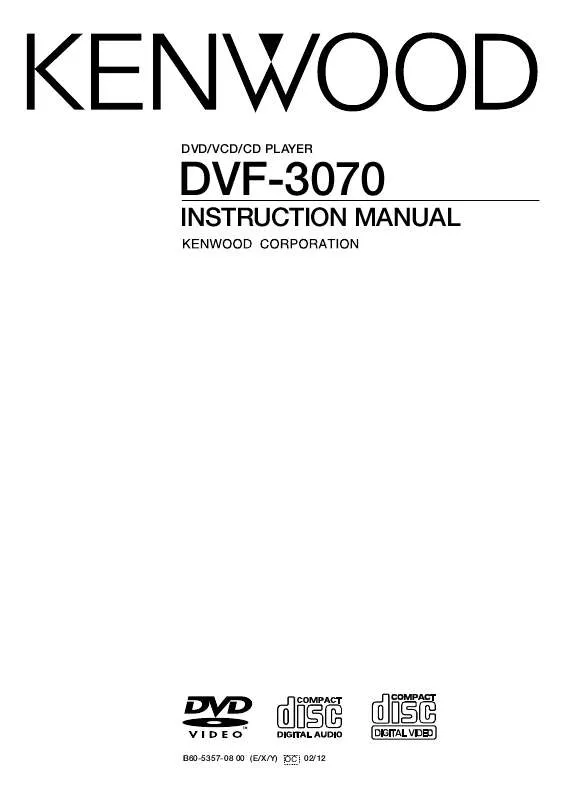Detailed instructions for use are in the User's Guide.
[. . . ] DVD/VCD/CD PLAYER
DVF-3070
INSTRUCTION MANUAL
B60-5357-08 00 (E/X/Y) OC 02/12
2
Introduction
DVF-3070 (EN/E, X, Y)
Before applying power
Units are designed for operation as follows.
Caution : Read this page carefully to ensure safe operation.
Europe . . . . . . . . . . . . . . . . . . . . . . . . . . . . . . . . . . . . . . . . . . . . . . . . . . . . . . . . . . . . . . . . . . . . . . . . . . . . AC 230 V only Australia . . . . . . . . . . . . . . . . . . . . . . . . . . . . . . . . . . . . . . . . . . . . . . . . . . . . . . . . . . . . . . . . . . . . . . . . AC 240 V only Other countries . . . . . . . . . . . . . . . . . . . . . . . . . . . . . . . . . . . . . . . . . . . . . . . . . . . . . . . . . . . AC 110 - 240 V
Preparations
Safety precautions
Caution : Read this page carefully to ensure safe operation.
WARNING : TO PREVENT FIRE OR ELECTRIC SHOCK, DO NOT EXPOSE THIS APPLIANCE TO RAIN OR MOISTURE.
CAUTION
RISK OF ELECTRIC SHOCK DO NOT OPEN
CAUTION: TO REDUCE THE RISK OF ELECTRIC SHOCK, DO NOT REMOVE COVER (OR BACK). [. . . ] LPCM 96k : In case of 96 kHz digital signal, DVD will deliver 96 kHz signal out. In this case your receiver should control 96 kHz signal. 1 During stop mode, press MENU key on the remote.
MENU
2 Press Cursor up/down (5/) keys on the remote to select the AUDIO SETUP, then press the ENTER key to access the sub features
MULTI CONTROL
2 Press Cursor up/down (5/) keys on the remote to select the AUDIO SETUP, then press the ENTER key to access the sub features
Preparations
ENTER
MULTI CONTROL
3 Press Cursor up/down (5/) keys on the remote to select AUDIO OUT, then press the Cursor right (3) key to access the sub features
MULTI CONTROL
ENTER
3 Press Cursor up/down (5/) keys on the remote to select LPCM OUTPUT, then press the Cursor right (3) key to access the sub features
MULTI CONTROL
MULTI CONTROL
MULTI CONTROL
4 Press Cursor up/down (5/) keys on the remote to select specific output mode, then press the ENTER key.
MULTI CONTROL
4 Press Cursor up/down (5/) keys on the remote to select specific output mode, then press the ENTER key.
MULTI CONTROL
ENTER ENTER
5 Press Cursor left (2) key on the remote to return to previous menu. 6 Press Cursor up/down (5/) keys on the remote to select MAIN PAGE, then press the ENTER key.
5 Press Cursor left (2) key on the remote to return to previous menu. 6 Press Cursor up/down (5/) keys on the remote to select MAIN PAGE, then press the ENTER key.
MULTI CONTROL
MULTI CONTROL
ENTER
ENTER
7 Press Cursor up/down (5/) keys on the remote to select EXIT SETUP, then press the ENTER key.
7 Press Cursor up/down (5/) keys on the remote to select EXIT SETUP, then press the ENTER key.
20
Please refer to pages 14 and 15 for setup.
Set Up functions
DVF-3070 (EN/E, T, X, Y)
Select Dynamic Range
This function operates only at the time of playback of DVDs recorded with Dolby Digital. 1 During stop mode, press MENU key on the remote.
MENU
2 Press Cursor up/down (5/) keys on the remote to select the AUDIO SETUP, then press the ENTER key to access the sub features
Preparations
MULTI CONTROL
ENTER
3 Press Cursor up/down (5/) keys on the remote to select DYNAMIC, then press the Cursor right (3) key to access the sub features
MULTI CONTROL
MULTI CONTROL
4 Press Cursor up/down (5/) keys on the remote to select specific dynamic range, then press the ENTER key.
MULTI CONTROL
ENTER
5 Press Cursor left (2) key on the remote to return to previous menu. 6 Press Cursor up/down (5/) keys on the remote to select MAIN PAGE, then press the ENTER key.
MULTI CONTROL
ENTER
7 Press Cursor up/down (5/) keys on the remote to select EXIT SETUP, then press the ENTER key.
Set Up functions
Please refer to pages 14 and 15 for setup.
DVF-3070 (EN/E, T, X, Y)
21
Select VIDEO Output
1 During stop mode, press MENU key on the remote.
MENU
Select Audio Language
1 During stop mode, press MENU key on the remote.
MENU
2 Press Cursor up/down (5/) keys on the remote to select the PREFERENCE, then press the ENTER key to access the sub features
2 Press Cursor up/down (5/) keys on the remote to select the PREFERENCE, then press the ENTER key to access the sub features
Preparations
MULTI CONTROL
MULTI CONTROL
ENTER
ENTER
3 Press Cursor up/down (5/) keys on the remote to select VIDEO OUTPUT, then press the Cursor right (3) key to access the sub features
MULTI CONTROL
3 Press Cursor up/down (5/) keys on the remote to select AUDIO, then press the Cursor right (3) key to access the sub features
MULTI CONTROL
MULTI CONTROL
MULTI CONTROL
4 Press Cursor up/down (5/) keys on the remote to select S. VIDEO or Cr, Cb, Y, then press the ENTER key.
4 Press Cursor up/down (5/) keys on the remote to select specific language, then press the ENTER key.
MULTI CONTROL
ENTER
MULTI CONTROL
ENTER
To select other language
5 Press Cursor left (2) key on the remote to return to previous menu. 6 Press Cursor up/down (5/) keys on the remote to select MAIN PAGE, then press the ENTER key. 1 Select "OTHER" and press the ENTER key. 2 Input 4 digit code by press numeric keys on the remote. (DVD menu language code list ) 5 Press Cursor left (2) key on the remote to return to previousmenu.
MULTI CONTROL
6 Press Cursor up/down (5/) keys on the remote to select MAIN PAGE, then press the ENTER key.
ENTER
MULTI CONTROL
ENTER
7 Press Cursor up/down (5/) keys on the remote to select EXIT SETUP, then press the ENTER key.
7 Press Cursor up/down (5/) keys on the remote to select EXIT SETUP, then press the ENTER key.
22
Please refer to pages 14 and 15 for setup.
Set Up functions
DVF-3070 (EN/E, T, X, Y)
Select Subtitle Language
1 During stop mode, press MENU key on the remote.
MENU
Select Disc Menu Language
1 During stop mode, press MENU key on the remote.
MENU
2 Press Cursor up/down (5/) keys on the remote to select the PREFERENCE, then press the ENTER key to access the sub features
2 Press Cursor up/down (5/) keys on the remote to select the PREFERENCE, then press the ENTER key to access the sub features
Preparations
MULTI CONTROL
MULTI CONTROL
ENTER
ENTER
3 Press Cursor up/down (5/) keys on the remote to select SUBTITLE, then press the Cursor right (3) key to access the sub features
MULTI CONTROL
3 Press Cursor up/down (5/) keys on the remote to select DISC MENU, then press the Cursor right (3) key to access the sub features
MULTI CONTROL
MULTI CONTROL
MULTI CONTROL
4 Press Cursor up/down (5/) keys on the remote to select specific language, then press the ENTER key.
MULTI CONTROL
4 Press Cursor up/down (5/) keys on the remote to select specific language, then press the ENTER key.
MULTI CONTROL
ENTER
ENTER
To select other language
1 Select "OTHER" and press the ENTER key. 2 Input 4 digit code by press numeric keys on the remote. (DVD menu language code list ) 5 Press Cursor left (2) key on the remote to return to previousmenu. 6 Press Cursor up/down (5/) keys on the remote to select MAIN PAGE, then press the ENTER key.
MULTI CONTROL
To select other language
1 Select "OTHER" and press the ENTER key. 2 Input 4 digit code by press numeric keys on the remote. (DVD menu language code list ) 5 Press Cursor left (2) key on the remote to return to previousmenu. 6 Press Cursor up/down (5/) keys on the remote to select MAIN PAGE, then press the ENTER key.
MULTI CONTROL
ENTER
ENTER
7 Press Cursor up/down (5/) keys on the remote to select EXIT SETUP, then press the ENTER key.
7 Press Cursor up/down (5/) keys on the remote to select EXIT SETUP, then press the ENTER key.
Set Up functions
Please refer to pages 14 and 15 for setup.
DVF-3070 (EN/E, T, X, Y)
23
Select Parental level
This part of DVD rating lets you determine how your player will react discs that contain movies that are rated (in the U. S. A. the Motion Pictures Association of America rates movies as G, PG, PG-13, etc. ). 1 During stop mode, press MENU key on the remote.
MENU
Change Password
1 During stop mode, press MENU key on the remote.
MENU
2 Press Cursor up/down (5/) keys on the remote to select the PREFERENCE, then press the ENTER key to access the sub features
2 Press Cursor up/down (5/) keys on the remote to select the PREFERENCE, then press the ENTER key to access the sub features
Preparations
MULTI CONTROL
MULTI CONTROL
ENTER
ENTER
3 Press Cursor up/down (5/) keys on the remote to select PASSWORD, then press the Cursor right (3) key to access the sub features
MULTI CONTROL
3 Press Cursor up/down (5/) keys on the remote to select PARENTAL, then press the Cursor right (3) key to access the sub features
MULTI CONTROL
MULTI CONTROL
MULTI CONTROL
4 press the ENTER key to select CHANGE. 4 Press Cursor up/down (5/) keys on the remote to select specific level, then press the ENTER key.
MULTI CONTROL
5 Enter old password, new password and enter new password again to confirm, then press the ENTER key. (The password set at the time of shipping from the factory is "0000". )
1 2 3
ENTER
5 Enter the password, then press the ENTER key. The password set at the time of shipping from the factory is "0000". [. . . ] More than 95 dB (1 kHz) Wow and flutter . . . . . . . . . . . . . . . . . . . . . . . . Below measurable limit Analog output level/impedance . . . . . . . . . . . . . . . . . . . . 2 V / 570 Digital output level/impedance COAXIAL . . . . . . . . . . . . . . . . . . . . . . . . . . . . . . . . . . . . . . . . . . . . . . -21 dBm ~ -15 dBm (Wave length 660 nm)
[Video Section] Video output format . . . . . . . . . . . . . . . . . . . . . . . . . . . . . . . . . . . . . . . . . [. . . ]