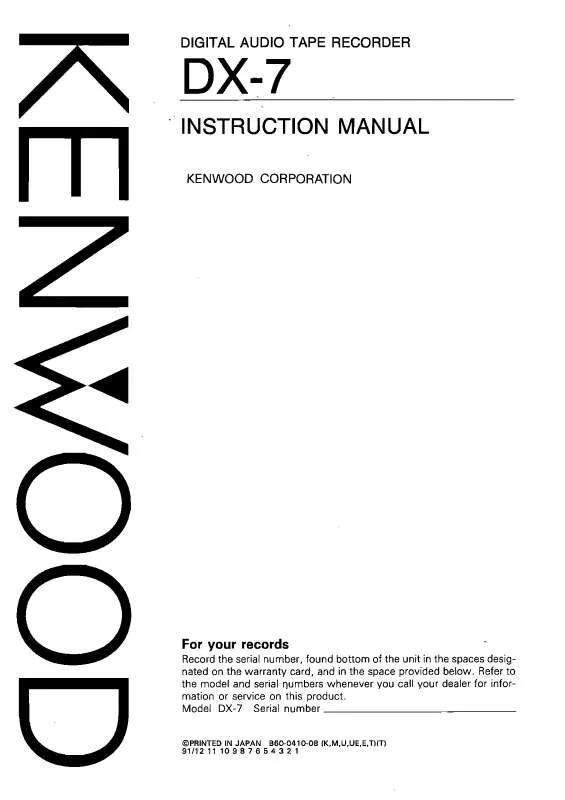User manual KENWOOD DX-7
Lastmanuals offers a socially driven service of sharing, storing and searching manuals related to use of hardware and software : user guide, owner's manual, quick start guide, technical datasheets... DON'T FORGET : ALWAYS READ THE USER GUIDE BEFORE BUYING !!!
If this document matches the user guide, instructions manual or user manual, feature sets, schematics you are looking for, download it now. Lastmanuals provides you a fast and easy access to the user manual KENWOOD DX-7. We hope that this KENWOOD DX-7 user guide will be useful to you.
Lastmanuals help download the user guide KENWOOD DX-7.
Manual abstract: user guide KENWOOD DX-7
Detailed instructions for use are in the User's Guide.
[. . . ] DIGITAL AUDIO TAPE RECORDER
DX-7
m
INSTRUCTION MANUAL
KENWOOD CORPORATION
For your records
Record the serial number, found bottom of the unit in the spaces designated on the warranty card, and in the space provided below. Refer to the model and serial ~umbers whenever you call your dealer for information or service on this product. Model DX-7 Serial number _ _ _ _ _ _ _ _ _ _ _ _ __
©PRINTED IN JAPAN 860·0410·08 CK, M, U, UE, E, THTI 911121110987654321
Unpacking
Unpack the unit carefully and make sure that all accessories and cables are put aside so they will not be lost. Examine the unit for any possibility of shipping damage. [. . . ] Operation is possible with ei!her the main unit or the remote controller.
· To playa tape
· · Press the [PLAY/REPEAT] button. Tapes recorded in extended play mode cannot be played. If you attempt to play such a tape, "NO PLAY" appears on the display. If the playback position is in the middle of a tune when the tape is loaded, the tune number for that tune will not be displayed. Tune numbers will be displayed from the beginning of the next tune.
·
11. -' r u-CoJ
Tune number display Totaf elapsed time display
~
· To stop playback
· · Press the [STOP/EJECT] button. · During playback, press the [PLAY/ REPEAT] button again. When the last tune finishes playing or when an END-ID is found, the tape automatically rewinds to the beginning and playback starts again from the first tune. The tape is repeated a maximum of 10 times until the [STOP/EJECT] button is pressed. · To stop repeat playback: Press the [PLAY/REPEAT] button again so that the " C+ "indicator goes out, or press the [STOP/EJECT] button to stop the tape.
u. :J
" -,
DX-7
17
Digital recording
First load a tape into the unit (see page 14). Operation is possible with either the main unit or the remote controller. Connect the unit (See page 11. ) · Press the [REC] button. When starting recording from the beginning of the tape, the unit automatically creates a 5-second blank section and then enters record-standby mode. · Press the [PLAY/REPEAT] button to start recording. You can also start recording by pressing the [PAUSE] button. · To stop recording, refer to page 20. · Changing the [VOLUME] level during recording has no effect on the recorded sound. · If five seconds elapse after the [REC] button is pressed, the rotating head moves away from the tape to protect the tape. (The REC indicator blinks. ) · A ST-ID is automatically recorded at the start of each tune. (See page 23. ) · When carrying out digital recording from another DAT deck using a tape recorded with ST-IDs and SKIP-IDs, the same subcodes are recorded on the new tape.
LILI
""
~II
. -
U'LILI
11. 1111
rl
I
I
ST·ID
mill
LI
ULI :J
11. 11 -,
·
18
DX-7
Analog recording
Use the separately sold AID converter (BP-A7), First load a tape into the unit (see page 14), Operation is possible with either the main unit or the remote controller, Connect the unit, (See page 13) Set the [MIG/LINE IN] switch to "LINE" when recording from a LINE input or to "MIG" when recording from a microphone. When starting recording from the beginning of the tape, the unit automatically creates a 5-second blank section and then enters record-standby mode. Adjust the recording level using the AID converter unit. If the microphone volume is too high, set the "MIG (ATT)' , switch to "20 dB". [. . . ] The ST -lOis erased and then playback continues.
r+-+J (PAUSE)
(Blinks)
(Pause)
Display example
/1-' !. . . J~I
" B: leI
!. . . J~I
"-, , . , . , "
B:le:
rl -,
LIe
is displayed.
(Blinks)
ST. ID~.
__
pre~ioJs tu~e
l:;:U:
number
· Renubmering tunes
· After adding or deleting one or more ST-IDs. you should renumber the tunes so that the tune numbers run consecutively from the first to the last tune starting with "'''.
Press for at least 2 seconds.
·
The unit enters recordstandby mode.
(Record-standby)
·
Display example ·
:rhe tape automatically rewinds to the beginning and then fastforwards to renumber all the tunes. The tape automatically rewinds to the beginning again and stops.
(Lights while tunes are being renumbered. )
DX-7
25
· To write an END-ID on a recorded tape
· If a tape was stopped at the end of a recording without writing an END-ID, you can use the following procedure to write the necessary END-ID.
Play the tape and press the ISTOPI button at the end of the recording. Verify that the'total elapsed time is still shown on the display.
'~iliC::: , oc:::: ::, , '
the AID converter attached and with nothing connected to the [D[G[TAL [/0] jack.
Set the unit to
Press the IFF/CUE] button
for at least 2 seconds.
·
After the END-[D is written, the tape automatically stops.
I Display example
uj
·
~
II
Press for at
least 2 seconds.
""
, -' ='·C
'_I'_ILI
I 'I" leI While END-ID is written
'-
~
i'l- L' -, ""
'-I =1:5 5
(Stop mode)
Leave at least 9 seconds between the last ST-ID and the END-ID.
· To continue recording from the END-ID position
· When you want to continue recording on a tape which contains an END-ID, you can use the following procedure to continue the recording without interruption.
Press the
IFF/CUE] button.
(The tape stops automatically right before the END-ID. )
(Stops automatically)
U::::"
·
""
, _, ='·C C
'_". . J_'
[f the next recording is started using this procedure, the END-[D is erased automatically. [. . . ]
DISCLAIMER TO DOWNLOAD THE USER GUIDE KENWOOD DX-7 Lastmanuals offers a socially driven service of sharing, storing and searching manuals related to use of hardware and software : user guide, owner's manual, quick start guide, technical datasheets...manual KENWOOD DX-7