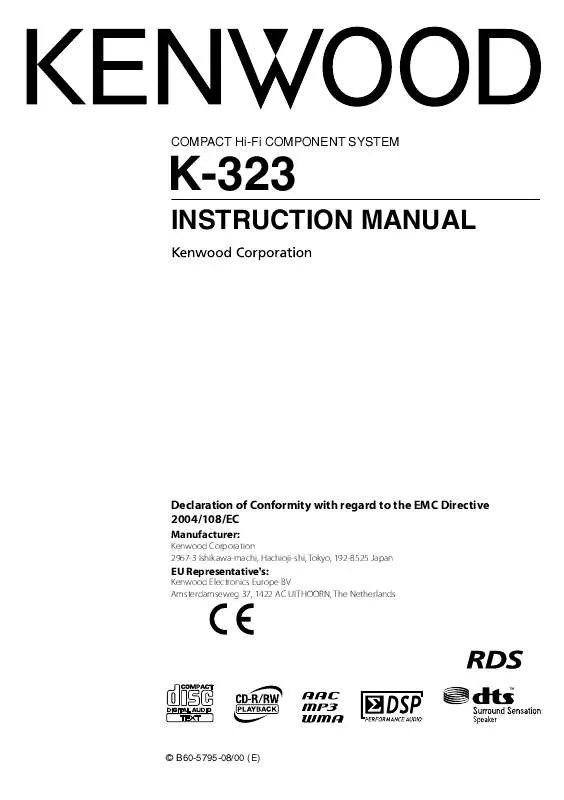User manual KENWOOD K-323
Lastmanuals offers a socially driven service of sharing, storing and searching manuals related to use of hardware and software : user guide, owner's manual, quick start guide, technical datasheets... DON'T FORGET : ALWAYS READ THE USER GUIDE BEFORE BUYING !!!
If this document matches the user guide, instructions manual or user manual, feature sets, schematics you are looking for, download it now. Lastmanuals provides you a fast and easy access to the user manual KENWOOD K-323. We hope that this KENWOOD K-323 user guide will be useful to you.
Lastmanuals help download the user guide KENWOOD K-323.
Manual abstract: user guide KENWOOD K-323
Detailed instructions for use are in the User's Guide.
[. . . ] COMPACT Hi-Fi COMPONENT SYSTEM
K-323
INSTRUCTION MANUAL
Declaration of Conformity with regard to the EMC Directive 2004/108/EC
Manufacturer:
Kenwood Corporation 2967-3 Ishikawa-machi, Hachioji-shi, Tokyo, 192-8525 Japan
EU Representative's:
Kenwood Electronics Europe BV Amsterdamseweg 37, 1422 AC UITHOORN, The Netherlands
© B60-5795-08/00 (E)
Contents
Read the pages marked ¤ carefully to ensure safe operation. Before applying power . . . . . . . . . . . . . . . . . . . . . . . . . . . . . 4 Safety precautions . . . . . . . . . . . . . . . . . . . . . . . . . . . . . . . . . . . . . . . . . . . . . . . . . . . . . . . 4
Creating the desired sound setting
Sound Adjustments . . . . . . . . . . . . . . . . . . . . . . . . . . . . . . . . . [. . . ] Stop playback and press [P. MODE] to select the normal play mode. The program is cleared at this time.
Normal play mode
· The program is cleared when the system is turned OFF or the USB device used in programming is disconnected.
2
Select a file.
Select the folder with [G]/[H] or [Numeric] buttons, and press [ENTER]. Select an audio file with [G]/ [H] or [Numeric] buttons, and press [ENTER].
Display when file 10 in folder 003 is programmed as the 1st file in the program.
If you committed a mistake in selection, press [CLEAR] on the remote control unit before pressing [ENTER] and restart selection.
· Up to 32 files can be programmed.
K-323
24
Playing an external component
An external component can be connected to AUX IN/DIGITAL IN of this unit and played back.
Adjusting the input level (INPUT LEVEL)
If the audio level of the connected external component is lower or higher than the level at the same volume control position of other audio sources, the input level of this system can be adjusted in the range between -3 and +5.
Playing an external component
1
Connect an external component.
Connect an external component to the [AUX IN] or [DIGITAL IN] connector on the rear of this unit (page 11).
· Also read the instruction manual for the connected auxiliary component. · Be sure to turn both this system and the component OFF before connecting them.
1 2 3 4
Select the "AUX" or "D. AUDIO" input source.
Playing music tracks
Enter the setup mode.
Press [MODE].
2
Select the "AUX" or "D-IN" input. Select "INPUT LEVEL".
Press [G]/[H] to select, then press [ENTER]. Press [INPUT SELECTOR].
Display when the AUX input is selected.
Display when the DIGITAL IN input is selected.
Adjust the input level.
Press [G]/[H] to select, then press [ENTER].
Display when the input level is adjusted to "+3".
Sampling frequency · When DIGITAL IN is selected, the sampling frequency of the input signal is displayed. This unit can play the PCM (32 kHz/44. 1 kHz/48 kHz) signals.
3
Start playing the connected external component.
· The input level adjustment is applied only to the audio source selected in step 1.
· If the input level from the external component seems to be higher or lower than other input sources when this unit is set at the same volume level, adjust the input level as described in "Adjusting the input level" (page 25).
When the setting completes, "COMPLETE" is displayed and the unit exits the setup mode automatically.
· Adjusting the input level also varies the input level of the signal from the external components connected to the [AUX IN] and [D. AUDIO IN] connectors.
25
English
Listening to Radio Broadcasting
A radio station in the FM/AM band can be selected and listened to.
Selecting a station that is not preset in memory (Auto tuning/Manual tuning)
1Select the tuning mode.
Listening to Radio Broadcasting
Press [G]/[H].
1
Select the "FM" or "AM" band.
Each press switches the tuning mode alternately.
AUTO lit
Press [TUNER/BAND].
Each press switches the tuning band alternately.
Auto tuning Auto reception is possible when the radio wave condition is favorable. Manual tuning When the radio wave condition is poor, vary the tuning frequency manually.
AUTO not lit
FM lit AM lit
FM band
AM band
When auto tuning is selected.
Press [INPUT SELECTOR].
Display when the FM input is selected.
2Select a station.
Press [G]/[H].
2
Select a radio station.
Selecting a station preset in the memory (Preset call)
Select a radio station from the preset memory (No. 01 to 40).
Auto Tuning: Each press tunes into the next receivable station automatically.
Manual Tuning: Each press varies the frequency by 1 step. Hold the button continuously varies tuned frequencies at a high speed.
Press [G]/[H].
When preset No. 27 is selected.
· No audio is output during either auto or manual tuning. · Auto Tuning receives stations in stereo audio but Manual Tuning receives them in monaural audio. "TUNED" lights up when a station is tuned. "ST. " lights up when stereo broadcasting is tuned.
· Holding the button depressed switches the preset numbers at intervals of about 0. 5 second. · The preset number can also be entered directly.
Press the [Numeric] button(s) to select.
To select preset No. 27 R Press [+10] twice and [7] once.
K-323
26
Presetting stations automatically (AUTO MEMORY)
Radio stations can be preset automatically in preset channels.
· Stations cannot be preset if other audio source is selected. · Up to 40 stations can be preset in the system. · Select the FM or AM band.
Playing music tracks
· For use of the RDS function, stations must be memorized by AUTO MEMORY.
1 2
Enter the setup mode.
Press [MODE].
Select "AUTO MEMORY".
Press [G]/[H] to select, then press [ENTER].
"SEARCHING" blinks on the display and the receivable radio stations are preset automatically. When the AUTO MEMORY operation has completed, the unit enters the condition in which preset station 01 is tuned.
· A broadcast station that cannot be preset with AUTO MEMORY should be set with Manual preset (page 28).
27
English
Listening to Radio Broadcasting
Presetting stations manually (Manual Preset)
The FM/AM station being tuned can be preset in memory by specifying the preset No. in which another station has already been preset, the existing setting is overwritten and replaced with the new setting.
· Up to a total of 40 FM and AM stations can be preset in memory. · To preset other stations, repeat steps 1 to 4 for each of them. · Even when a station is preset, it cannot be tuned if the radio wave condition is poor.
RDS (Radio Data System)
This system is designed for RDS reception, it can extract the information from the broadcast signal for use with various functions such as automatic display of the station name.
· Select the FM band. [. . . ] 0. 05 % (1kHz, 1W, 8 , 30 kHz LPF) Frequency response . . . . . . . . . . . . . . . . . . . . . . . . . . . 10 Hz ~ 20 kHz Tone control characteristics BASS . . . . . . . . . . . . . . . . . . . . . . . . . . . . . . . . . . . . . . . . . . . . . ±6 dB (100 Hz) TREBLE . . . . . . . . . . . . . . . . . . . . . . . . . . . . . . . . . . . . . . . . . . ±6 dB (10 kHz) Input terminals (Sensitivity/impedance) D. AUDIO/AUX (INPUT LEVEL 0) . . . . . . . . . [. . . ]
DISCLAIMER TO DOWNLOAD THE USER GUIDE KENWOOD K-323 Lastmanuals offers a socially driven service of sharing, storing and searching manuals related to use of hardware and software : user guide, owner's manual, quick start guide, technical datasheets...manual KENWOOD K-323