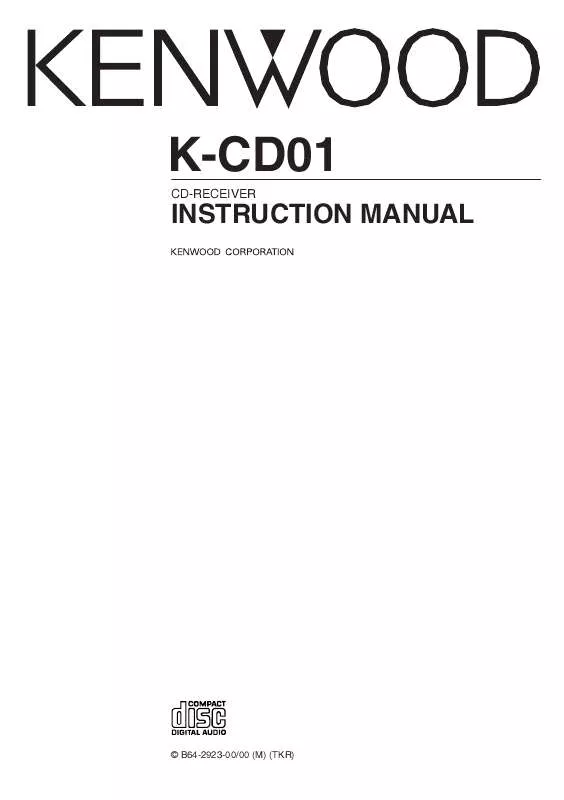User manual KENWOOD K-CD01
Lastmanuals offers a socially driven service of sharing, storing and searching manuals related to use of hardware and software : user guide, owner's manual, quick start guide, technical datasheets... DON'T FORGET : ALWAYS READ THE USER GUIDE BEFORE BUYING !!!
If this document matches the user guide, instructions manual or user manual, feature sets, schematics you are looking for, download it now. Lastmanuals provides you a fast and easy access to the user manual KENWOOD K-CD01. We hope that this KENWOOD K-CD01 user guide will be useful to you.
Lastmanuals help download the user guide KENWOOD K-CD01.
Manual abstract: user guide KENWOOD K-CD01
Detailed instructions for use are in the User's Guide.
[. . . ] K-CD01
CD-RECEIVER
INSTRUCTION MANUAL
© B64-2923-00/00 (M) (TKR)
Contents
Safety precautions
WARNING CAUTION NOTE
3
Menu system
Function Set Contrast Adjustment Selecting display mode Touch Sensor Tone Security Code Built-in Amp Mute Setting Security Indicator Manual Clock Adjustment Tuning Mode Auto Memory Entry Text Scroll B. M. S. Frequency Offset AMP Control
15
Notes About CDs General features
Power Selecting the Source Volume Audio Control Defeat Setting Switching Display Subwoofer Output
5 6 7
Basic Operations of remote 9
19
Tuner/TV control features
Tuning Direct Access Tuning Station Preset Memory Auto Memory Entry Preset Tuning CRSC (Clean Reception System Circuit) Frequency Step Setting TV Tuning Preset TV Tuning TV Preset Memory Direct TV Tuning
Accessories/ Installation Procedure 21 Connecting Wires to Terminals Installation Removing the Unit Troubleshooting Guide Specifications 22 23 24 25 27
CD/External disc control features 12
Playing CD Playing External Disc Fast Forwarding and Reversing Track Search Disc Search Direct Track Search Direct Disc Search Track/Disc Repeat Scan Play Random Play Magazine Random Play Text/Title Scroll
2|
English
Safety precautions
2WARNING
To prevent injury or fire, take the following precautions:
· Insert the unit all the way in until it is fully locked in place. Otherwise it may fall out of place when jolted. · When extending the ignition, battery, or ground wires, make sure to use automotive-grade wires or other wires with a 0. 75mm² (AWG18) or more to prevent wire deterioration and damage to the wire coating. [. . . ] Beep canceled.
4 Confirm the Security Code
Press the [FNC] button. "CODE **** 1" is displayed.
5 Do the steps 3 through 4, and reenter the
Security Code. The Security Code function activates.
· When a Code different from step 3 is entered, repeat from step 3.
Press the Reset button and when it's removed from the battery power source
1 Turn the power ON. 2 Do the step 3 through 4 operation, and enter
the Security Code. The unit can be used.
16 |
English
In Standby mode
In Tuner mode
Built-in Amp Mute Setting
Toggles ON or OFF the mute control on the builtin amplifier. Turning ON this control enhances the preout quality. Display "AMP Mute Off" "AMP Mute On" Setting The built-in amplifier activates. The built-in amplifier deactivates.
Tuning Mode
Sets the tuning mode. Tuning mode Auto seek Preset station seek Manual Display "AUTO 1" "AUTO 2" "Manual" Operation Automatic search for a station. Search in order of the stations in the Preset memory. Normal manual tuning control.
In Tuner mode In Standby mode
Auto Memory Entry
For the operation method refer to 'Auto Memory Entry' (page 10).
Security Indicator
A red indicator will blink on the unit after the ACC is set to OFF, warning potential thieves. LED flashes.
In CD/External disc control mode
Text Scroll
Setting the displayed text scroll. Display "AT. SCRL On" "AT. SCRL Off" Setting Repeats scroll. Scrolls when the display changes.
In Standby mode
Manual Clock Adjustment 1 Select Clock Adjustment mode
Press the [FM] or [AM] button. Select the "Clock Adjust" display.
2 Enter Clock Adjust mode
Press the [FNC] button for at least 1 second. The "" indicator blinks.
· The text scrolled is shown below. - CD text - MD title
3 Adjust the hours
Press the [FM] or [AM] button. Adjust the minutes Press the [4] or [¢] button.
4 Exit Clock adjustment mode
Press the [FNC] button.
English |
17
Menu system
In Tuner/CD/External disc control mode When LX AMP unit connecting
B. M. S. (Bass Management System)
Adjust the bass boost level of the external amplifier using the main unit. Display "AMP Bass FLT" "AMP Bass +6" "AMP Bass +12" "AMP Bass +18" Setting Bass boost level is flat. Bass boost level is high (+18dB).
AMP Control
You can control the LX AMP connected to the unit.
1 Select AMP Control mode
Press the [FM] or [AM] button. Select the "AMP Control" display.
2 Enter AMP Control mode
Press the [FNC] button for at least 1 second.
3 Select the AMP Control item for adjustment
· Refer to the catalog or instruction manual for power amplifiers that can be controlled from this unit. [. . . ] Eject the disc magazine and check the number for the specified disc. Clean the CD, referring to the CD cleaning of the section on 'About CDs' (page 6). The cause is that more than 10 minutes has elapsed since the vehicle ACC switch was turned OFF. The disc can only be removed within 10 minutes of the ACC switch being turned OFF. [. . . ]
DISCLAIMER TO DOWNLOAD THE USER GUIDE KENWOOD K-CD01 Lastmanuals offers a socially driven service of sharing, storing and searching manuals related to use of hardware and software : user guide, owner's manual, quick start guide, technical datasheets...manual KENWOOD K-CD01