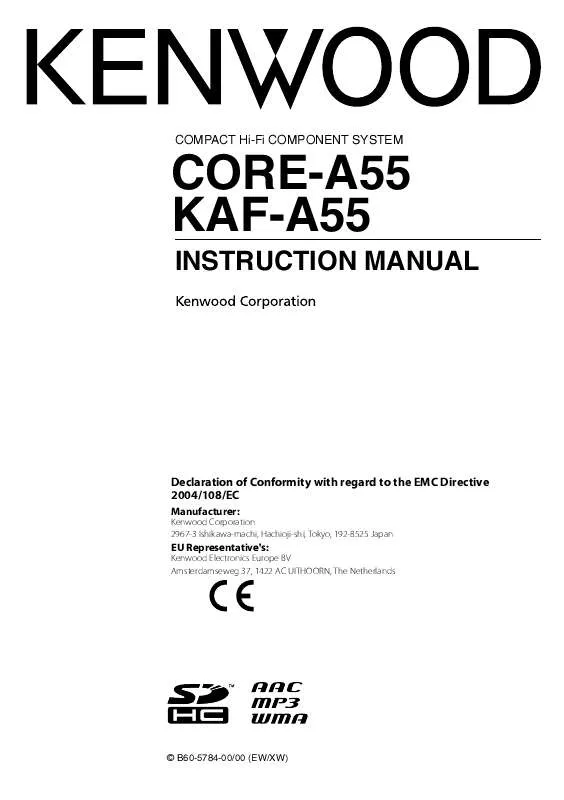User manual KENWOOD KAF-A55
Lastmanuals offers a socially driven service of sharing, storing and searching manuals related to use of hardware and software : user guide, owner's manual, quick start guide, technical datasheets... DON'T FORGET : ALWAYS READ THE USER GUIDE BEFORE BUYING !!!
If this document matches the user guide, instructions manual or user manual, feature sets, schematics you are looking for, download it now. Lastmanuals provides you a fast and easy access to the user manual KENWOOD KAF-A55. We hope that this KENWOOD KAF-A55 user guide will be useful to you.
Lastmanuals help download the user guide KENWOOD KAF-A55.
Manual abstract: user guide KENWOOD KAF-A55
Detailed instructions for use are in the User's Guide.
[. . . ] COMPACT Hi-Fi COMPONENT SYSTEM
CORE-A55 KAF-A55
INSTRUCTION MANUAL
Declaration of Conformity with regard to the EMC Directive 2004/108/EC
Manufacturer:
Kenwood Corporation 2967-3 Ishikawa-machi, Hachioji-shi, Tokyo, 192-8525 Japan
EU Representative's:
Kenwood Electronics Europe BV Amsterdamseweg 37, 1422 AC UITHOORN, The Netherlands
© B60-5784-00/00 (EW/XW)
Contents
Caution : Read the pages marked ¤ carefully to ensure safe operation. Before applying power . . . . . . . . . . . . . . . . . . . . . . . . . . . 4
Safety precautions . . . . . . . . . . . . . . . . . . . . . . . . . . . . . . . . . . . . 4
Creating the desired sound setting
Adjusting the sound properties . . . . . . . . . . . . . . . [. . . ] Playback starts from the first audio file. In the folder play mode, only the selected folder is played and playback stops after having played all of the files in the folder.
3
Start playback.
Press [VOLUME]. Playback starts from the first audio file. The folders and audio files are searched and playback is started with the file with the smallest file number.
To cancel the folder play mode:
After playback has stopped, press [P. MODE].
For the order of playback where there several folders and/or audio files, see "Order of playback of folders and audio files" (page 35).
Playback does not start if there is no playable music file in the card.
18
CORE-A55/KAF-A55
Button operations during playback/stop
To Operation
Press [DISPLAY] during playback or stop.
Each press switches the displayed information. ". . . . . " is displayed when there is no tag information to be displayed. "--:--" is displayed when the play time exceeds 99 min. 59 sec.
Switch the display information
File Name
File name
Folder Name
Folder name
Title
Track title
Artist
Artist Name
Album
Album Name
T1
01:15
Playing music tracks
File No. Play time
Stop
Press [F] during playback. Press [VOLUME] during playback.
Press again to resume playback.
Pause Press [E] during playback.
Press again to resume playback.
Select a folder
Press [FOLDER A/B].
Fast forward/fast reverse
During playback, rotate and hold [JOG] clockwise or counterclockwise.
Press and hold [I]/[J] during playback.
During playback, rotate [JOG] clockwise. Skip a track Press [H].
During playback, rotate [JOG] counterclockwise twice. Return to previous track Press [G] successively twice.
Return to the beginning of current track
During playback, rotate [JOG] counterclockwise.
Press [G] once. Press [REPEAT].
Each press switches the selection.
Start repeat playback (Playing music repeatedly)
lit
Repeat playback of single music track.
lit
Repeat playback of all music folders.
Not lit
Repeat playback canceled.
English
19
Playing a USB device
A USB device such as a USB flash memory or a digital audio player with USB mass storage class compatibility can be connected to play audio files in it.
Folder play mode
The folder play mode plays the files in the selected folder of the USB source.
Select the USB source and enter stop mode.
Playback
1 2
Connect the USB device.
Connect a USB flash memory or the USB cable from the USB audio player to the USB terminal of the main unit. (page 18) Also read the instruction manual for the connected external component.
1
Select
(folder play mode).
Press [P. MODE].
Each press switches the playback mode as follows.
lit Not lit
Folder play mode Normal play mode
Select the "USB" audio source.
Rotate [JOG]. Press [INPUT SELECTORA/B].
2
Select the folder to be played.
Press [FOLDER A/B]. Playback starts from the first audio file. In the folder play mode, only the selected folder is played and playback stops after having played all of the files in the folder.
USB
Component connected to USB
3
Start playback.
Press [VOLUME]. Playback starts from the first audio file. The folders and audio files are searched and playback is started with the file with the smallest file number.
To cancel the folder play mode:
After playback has stopped, press [P. MODE].
For the order of playback where there several folders and/or audio files, see "Order of playback of folders and audio files" (page 35).
Playback does not start if there is no playable music file in the card. If a USB device consuming current above the rated current is connected, "USB ERROR" is displayed and it cannot be played through this system. If this happens, turn this system OFF and disconnect the USB device.
20
CORE-A55/KAF-A55
Button operations during playback/stop
To Operation
Press [DISPLAY] during playback or stop.
Each press switches the displayed information. ". . . . . " is displayed when there is no tag information to be displayed. "--:--" is displayed when the play time exceeds 99 min. 59 sec.
Switch the display information
File Name
File name
Folder Name
Folder name
Title
Track title
Artist
Artist Name
Album
Album Name
T1
01:15
Playing music tracks
File No. [. . . ] 4 Maximum input . . . . . . . . . . . . . . . . . . . . . . . . . . . . . . . . . . . . . . . . . . . . . Width 103 mm Height 180 mm Depth 121 mm Weight (incl. stand). . . . . . . . . . . . . . . . . . . . . . . . . . . . . . . . . . . . 1. 3 kg (pc) Design and specifications are subject to change without notice. The system may be unable to manifest the full performance in an extremely cold place (under the water freezing temperature).
[Digital block]
Sampling frequency . . . . . . . . . . . . . . . . . . . . . [. . . ]
DISCLAIMER TO DOWNLOAD THE USER GUIDE KENWOOD KAF-A55 Lastmanuals offers a socially driven service of sharing, storing and searching manuals related to use of hardware and software : user guide, owner's manual, quick start guide, technical datasheets...manual KENWOOD KAF-A55