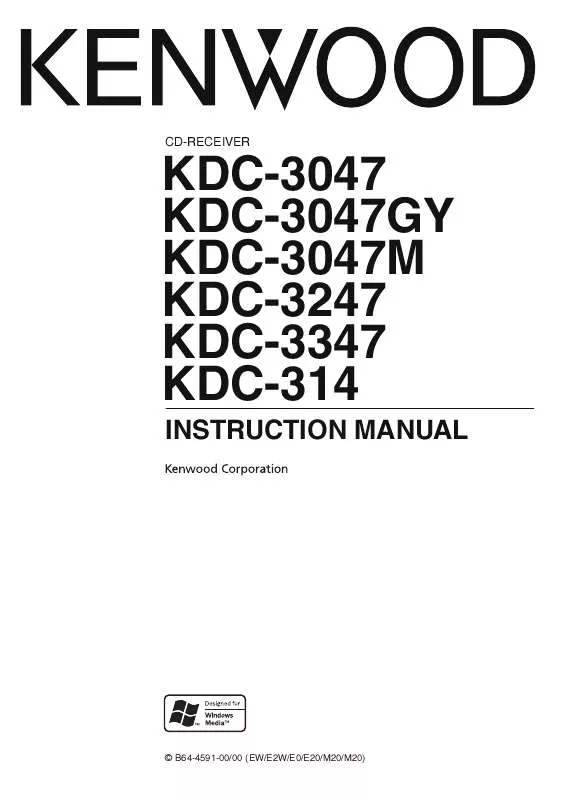User manual KENWOOD KDC-3047M
Lastmanuals offers a socially driven service of sharing, storing and searching manuals related to use of hardware and software : user guide, owner's manual, quick start guide, technical datasheets... DON'T FORGET : ALWAYS READ THE USER GUIDE BEFORE BUYING !!!
If this document matches the user guide, instructions manual or user manual, feature sets, schematics you are looking for, download it now. Lastmanuals provides you a fast and easy access to the user manual KENWOOD KDC-3047M. We hope that this KENWOOD KDC-3047M user guide will be useful to you.
Lastmanuals help download the user guide KENWOOD KDC-3047M.
Manual abstract: user guide KENWOOD KDC-3047M
Detailed instructions for use are in the User's Guide.
[. . . ] CD-RECEIVER
KDC-3047 KDC-3047GY KDC-3047M KDC-3247 KDC-3347 KDC-314
INSTRUCTION MANUAL
© B64-4591-00/00 (EW/E2W/E0/E20/M20/M20)
Contents
Before Use Basic Operations
Before Using Common Operation Playing Music Listening Radio
3 4
Declaration of Conformity with regard to the EMC Directive 2004/108/EC
Manufacturer:
Kenwood Corporation 2967-3 Ishikawa-machi, Hachioji-shi, Tokyo, 192-8525 Japan
General
Removing the Faceplate Muting Volume upon Reception of Phone Call Display Indicator Text Display Selection
6
EU Representative's:
Kenwood Electronics Europe BV Amsterdamseweg 37, 1422 AC UITHOORN, The Netherlands
Function Setting
<SETTINGS> <INITIAL SET> <DEMO MODE> <AUDIO CONTROL>
8
For Turkey Bu ürün 26891sayili Resmi Gazete'de yayimlanan Elektrikli ve Elektronik Eyalarda Bazi Zararli Maddelerin Kullaniminin Sinirlandirilmasina Dair Yönetmelie uygun olarak üretilmitir. This product complies with Directive, Number 26891 regarding "REGULATION ON THE RESTRICTION OF THE USE OF CERTAIN HAZARDOUS SUBSTANCES IN LECTRICAL AND ELECTRONIC EQUIPMENT".
Music Disc/Audio File Operation
Play Function Music Search Direct Music Search
12
Tuner Operation
PTY (Program Type) Program Type preset Changing Language for PTY Function
13
Basic Operations of Remote Control 14 Appendix Accessories/Installation Procedure Connecting Wires to Terminals Installation/Removing the Unit Troubleshooting Guide Specifications 15 16 17 19 20 22
2|
KDC-3047/ KDC-3047GY/ KDC-3047M/ KDC-3247/ KDC-3347/ KDC-314
Before Use
2WARNING To prevent injury or fire, take the following precautions:
· To prevent a short circuit, never put or leave any metallic objects (such as coins or metal tools) inside the unit. condensation on the lens may not allow CDs to play. In such a situation, remove the disc and wait for the condensation to evaporate. [. . . ] Set to OFF when not using the AUX terminal. Ú CD READ: "CD READ" "1"*, "2" Sets the method for reading CD. When unable to play special format CD, set this function to "2" to force playing. Note that some music CD may be unplayable even when set to "2". In addition, audio files cannot be played when set to "2". Normally, keep this set to "1". 1 : Automatically distinguishes between audio file disc and music CD when playing disc. " Switching Preout*1: "SWITCH PRE" "REAR"*, "SUB-W" Switches the preout between rear output ("REAR") and subwoofer output ("SUB-W"). Æ Speaker Select: "SP SELECT" "OFF"*, "5/4", "6*9/6", "OEM" Fine-tuning so that the System Q value is optimal when setting the speaker type as follows; Speaker type OFF For 5 & 4 in. speaker For the OEM speaker Display "SP OFF" "SP 5/4" "SP 6*9/6" "SP OEM"
å Firmware Upgrade: "F/W UP xx. xx" Upgrades the firmware. Selecting "YES" and then pressing [VOL] knob starts upgrading the firmware.
/
· For how to update the firmware, access our web site. http://www. kenwood. com/cs/ce/
<DEMO MODE> ß Demo Mode: "DEMO MODE" "ON"*, "OFF" Specifies whether to enable demonstration.
Next page 3
English |
9
Function Setting
<AUDIO CONTROL> Subwoofer output*1: "SUB-W SET" "ON"*, "OFF" X Volume offset: "VOL OFFSET" "- 8" "±0" (When in AUX source:"-8" "+8") Sets each source's volume as a difference from the basic volume.
/
· This setting can be made when "SUB-W" is selected for the <Switching Preout> item. .
Bass Boost: "BASS BOOST" "LV1"*, "LV2", "OFF" © System Q: "SYSTEM Q" "NATURAL"*, "ROCK", "POPS", "EASY", "TOP 40", "JAZZ", "GAME", "USER" Switches between the following preset equalizer curves; Natural, Rock, Pops, Easy, Top 40, Jazz, Game, User setting
<Function List>
Function items appearing during standby
"SETTINGS" "CLOCK" "DISPLAY "PRESET TYPE" Ì "KEY BEEP" Ó "RUSSIAN SET" Ô "P-OFF WAIT" "BUILTIN AUX" Ò "CD READ" Ú "SWITCH PRE" " "SP SELECT" Æ "F/W UP" å "DEMO MODE" ß "INITIAL SET" "CLOCK ADJ" ¥ "TIME SYNC" ø "DIMMER SET" "TEXT SCROLL" [
/
· "USER": This appears when Bass level, Middle level, and Treble level are adjusted. When the System Q setting is changed, the Bass, Middle, and Treble set replace the System Q values.
Bass level adjust: "BASS LEVEL" "-8" "+ 8" Middle level adjust: "MID LEVEL" "-8" "+ 8" ° Treble level adjust: "TRE LEVEL" "-8" "+ 8"
/
· - ° : Source tone memory: Puts the set up value in the memory per source.
¬ Balance: "BALANCE" "L 15" "R 15" . . . Fader: "FADER" "R 15" "F 15" ' Subwoofer level adjust: "SUB-W LEVEL" "- 15" "+ 15" æ Subwoofer Low Pass Filter: "LPF SUB-W" "85", "120", "160", "THROUGH"(OFF)* Z Subwoofer Phase: "PHASE" "REV"(180°), "NORM"(0°)*
Function items appearing when the tuner source is selected
"AUDIO CTRL" "SUB-W SET" "BASS BOOST" "SYSTEM Q" © "BASS LEVEL" "MID LEVEL" "TRE LEVEL" ° "BALANCE" ¬ "FADER" . . . "SUB-W LEVEL" ' "DETAIL SET"
/
· ' - Z : These adjustments can be made when "ON" is selected for the <Subwoofer output> item. · Z : This adjustment can be made when a setting other than "THROUGH" is selected for the <Subwoofer Low Pass Filter> item.
"LPF SUB-W" æ "SUB-W PHASE" Z "VOL OFFSET" X
"SETTINGS"
Û Supreme: "SUPREME" "ON"*, "OFF" Technology to extrapolate and supplement with proprietary algorithm, the high-frequency range that is cut off when encoding at low bit rate (less than 128Kbps, Sampling frequency is 44. 1kHz). Supplementing is optimized by compression format (MP3 or WMA) and processed according to bit rate. The effect is negligible with music that is encoded at high bit rate, variable bit rate or has minimal high frequency range. Can be set while Audio file source of CD.
"LOCAL SEEK" " "SEEK MODE" ] "AUTO MEMORY" ` "MONO SET" \ "NEWS SET" « "AF SET" Å "RDS REG" Í "ATP SEEK" Î "CLOCK" "CLOCK ADJ" ¥ "TIME SYNC" ø "DISPLAY" "DIMMER SET" "TEXT SCROLL" [
"DEMO MODE" ß
10 |
KDC-3047/ KDC-3047GY/ KDC-3047M/ KDC-3247/ KDC-3347/ KDC-314
Function items appearing when the CD & audio file source is selected
"AUDIO CTRL" "SUB-W SET" "BASS BOOST" "SYSTEM Q" © "BASS LEVEL" "MID LEVEL" "TRE LEVEL" ° "BALANCE" ¬ "FADER" . . . "SUB-W LEVEL" ' "DETAIL SET"
"SETTINGS"
"CLOCK" "DISPLAY" "RDS SET"
"LPF SUB-W" æ "SUB-W PHASE" Z "SUPREME SET" Û "VOL OFFSET" X "CLOCK ADJ" ¥ "TIME SYNC" ø "DIMMER SET" "TEXT SCROLL" [ "NEWS SET" « "AF SET" Å "RDS REG" Í "ATP SEEK" Î
"DEMO MODE" ß
Function items appearing when an AUX source is selected
"AUDIO CTRL" "SUB-W SET" "BASS BOOST" "SYSTEM Q" © "BASS LEVEL" "MID LEVEL" "TRE LEVEL" ° "BALANCE" ¬ "FADER" . . . "SUB-W LEVEL" ' "DETAIL SET"
"LPF SUB-W" æ "SUB-W PHASE" Z "VOL OFFSET" X "CLOCK ADJ" ¥ "TIME SYNC" ø "DIMMER SET" "TEXT SCROLL" [ "NEWS SET" « "AF SET" Å "RDS REG" Í "ATP SEEK" Î
"SETTINGS"
"AUX NAME" Ó "CLOCK" "DISPLAY" "RDS SET"
"DEMO MODE" ß
English |
11
Music Disc/Audio File Operation
Play function
Repeat play Press the [4] button. Switches between Track Repeat ("TRAC REPEAT") and OFF ("REPEAT OFF") when pressed while playing a CD. [. . . ] · <Subwoofer output> of <Function Setting> (page 8) is not set to On. · Preout is not set to subwoofer. "SWITCH PRE" of <Function Setting> (page 8) Cannot set up the subwoofer Phase. Subwoofer Low Pass Filter is set to "THROUGH". [. . . ]
DISCLAIMER TO DOWNLOAD THE USER GUIDE KENWOOD KDC-3047M Lastmanuals offers a socially driven service of sharing, storing and searching manuals related to use of hardware and software : user guide, owner's manual, quick start guide, technical datasheets...manual KENWOOD KDC-3047M