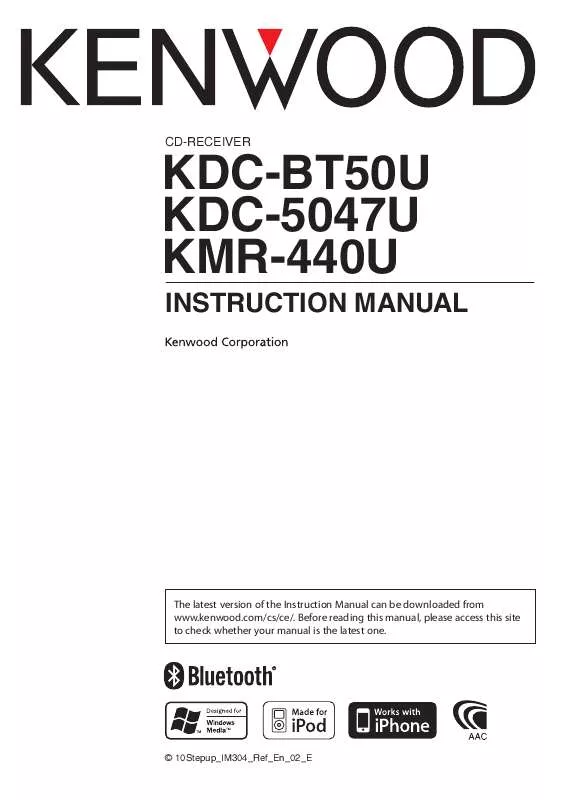User manual KENWOOD KDC-BT50U
Lastmanuals offers a socially driven service of sharing, storing and searching manuals related to use of hardware and software : user guide, owner's manual, quick start guide, technical datasheets... DON'T FORGET : ALWAYS READ THE USER GUIDE BEFORE BUYING !!!
If this document matches the user guide, instructions manual or user manual, feature sets, schematics you are looking for, download it now. Lastmanuals provides you a fast and easy access to the user manual KENWOOD KDC-BT50U. We hope that this KENWOOD KDC-BT50U user guide will be useful to you.
Lastmanuals help download the user guide KENWOOD KDC-BT50U.
Manual abstract: user guide KENWOOD KDC-BT50U
Detailed instructions for use are in the User's Guide.
[. . . ] KDC-BT50U KDC-5047U KMR-440U
INSTRUCTION MANUAL
CD-RECEIVER
The latest version of the Instruction Manual can be downloaded from www. kenwood. com/cs/ce/. Before reading this manual, please access this site to check whether your manual is the latest one.
© 10Stepup_IM304_Ref_En_02_E
Contents
Before use Basic Operations General opreration
Removing the Faceplate Muting the audio upon reception of phone call
3 4 6
Bluetooth Audio Operation
Before Use Basic Operation
27
Bluetooth Setup
Registering Bluetooth device Registering Special Bluetooth device Registering PIN Code Downloading the Phone Book Selecting the Bluetooth device You Wish to Connect Deleting a Registered Bluetooth device Displaying the Firmware Version Adding a voice dialing command Setting a Voice Command for Category
28
Audio Adjustments
Audio Control Audio Preset Memory Audio Preset Recall
7
Music disc/Audio file Operation
Music Search Music Search for iPod Alphabet Search Skip Search Direct Search Related Search My Playlist for iPod Basic Operation of Disc Changer (Optional)
9
SMS (Short Message Service)
Displaying the SMS Downloading the SMS
33
Appendix 13 Troubleshooting Guide Specifications
34 36 38
Tuner Operation
Station Preset Memory Preset Tuning PTY (Program Type) Program Type Preset Changing Language for PTY Function
Favorite Control
Favorite Preset Memory Favorite Preset Recall Deleting Favorite Preset Memory
15
Function setting Display Settings
Selecting Display Type Selecting Text Display Illumination Color Selection
16 22
Operation of hands-free phoning
Before Use Receiving a call Calling a number in the Phone Book Dialing a number Calling a number in the call log Speed dialing (Preset dial) Registering to the Preset Dial Number List During a call Call waiting Clearing the Disconnection Message Making a voice dialing call Displays of phone number type (category)
24
2|
KDC-BT50U/ KDC-5047U/ KMR-440U
Before use
2WARNING To prevent injury or fire, take the following precautions:
· To prevent a short circuit, never put or leave any metallic objects (such as coins or metal tools) inside the unit.
Notes
Before using this unit for the first time
This unit is initially set on the Demonstration mode. When using this unit for the first time, cancel the Demonstration mode. Refer to <Exit Demonstration Mode> (page 4).
How to reset your unit
· If the unit fails to operate properly, press the Reset button. [. . . ] 61 BT F/W Update: "BT F/W Update" Displays the firmware version and update the firmware. Refer to <Displaying the Firmware Version> (page 31). 62 MIC Gain: "MIC Gain" "-3" "0" "+3" Adjusts the sensitivity of the built-in microphone for a telephone call. Setting to "+" increases the voice volume. 63 Noise Cancel: "NR Level" "-3" "0" "+3" Reduces the noises generated by surrounding environment without changing the built-in microphone volume. Adjust the voice of caller when it is not clear. Setting to "+" increases the noise reduction. 64 Echo Cancel Level: "Echo Cancel" "-2" "0" "+2" Sets the echo cancellation level. 65 MIC Select: "MIC Select" "Builtin", "External" Determines whether the built-in or external microphone is to be used when the receiver incorporates a microphone. Function of the KDC-BT50U.
Function list
Function items that appear when any source is selected
Function item list "Settings" "Clock & Date" No. 12 13 14 15 16 17 18 19 20 21 22 23 08 09 "DISP Side Select" 10 "DISP Text Select" "DISP GRPHC Select" 11 47 "Clock Adjust" "Time Synchronized" "Date Adjust" "Date Mode" "Color SEL" "DISP OFF Mode" "Display Dimmer" "Text Scroll" "BT DVC Status" "ILLUMI Dimmer" "ILLUMI Effect" "ILLUMI Music SYNC"
"DISP & ILLUMI"
"Display Control" ("DISP SELECT")
"DEMO Mode"
Function items that appear during standby
Function item list "Initial Settings" "SRC Select" "Key Beep" "Russian" "Function Language" "Power OFF Wait" "Built-in AUX" "CD Read" "Favorite Delete" "Built-in AMP" "Speaker Select" "F/W Update #. ##" No. 36 37 38 39 40 41 42 43 44 45 46
20 |
KDC-BT50U/ KDC-5047U/ KMR-440U
Function items that appear during playback of a CD, audio file, or iPod
Function item list "Audio Control" "Play Mode" "Hands Mode" (iPod) "Track Scan" (CD)/ "File Scan" (Audio file) "Disc Random" (CD)/ "Folder Random" (Audio file/ iPod) "All Random" (iPod) "Track Repeat" (CD)/ "File Repeat" (Audio file/ iPod) "Disc Repeat" (CD changer)/ "Folder Repeat" (Audio file) "MGZN Random" (Disc changer) "Settings" "Skip Search" (iPod/ Music Editor media) "My Playlist Delete" (iPod) "RDS Settings" "News Interrupt" "AF" "RDS Regional" "Auto TP Seek" No. 35 01 02 03 04 05 06 07 32 33 28 29 30 31
Function items that appear in the BT mode
Function item list "Settings" "Phone Selection" "Audio Selection" "SMS Download" "SMS Inbox" "Voice Tag" "Detailed Settings" No. 48 49 50 51 52 53 54 55 56 57 58 59 60 61 62 63 64 65
Function items that appear when the tuner source is selected
Function item list "Audio Control" "Settings" "Local Seek" (FM) "Seek Mode" "Auto Memory" "MONO" (FM) "News Interrupt" "AF" (FM) "RDS Regional" (FM) "Auto TP Seek" (FM) No. 35 24 25 26 27 28 29 30 31
"PB Name Edit" "PN Type Edit" "Device Regist. " "SPCL DVC Select" "Device Delete" "PIN Code Edit" "Auto Answer" "Bluetooth HF/ Audio" "Call Beep" "BT F/W Update" "MIC Gain" "NR Level" "Echo Cancel" "MIC Select"
/
· The Bluetooth Function setting items can be set while in the Bluetooth mode without selecting the Function setting mode. ] button ( KDC-BT50U )/ [FNC] button for 1. Press the [ at least 1 second ( KDC-5047U KMR-440U ) to enter the Bluetooth mode. Turn the Control knob to select "BT Setting", and then press the [ENTER] button. Turn the Control knob to select desired item, and then press the [ENTER] button. Turn the Control knob to select value, and then press the [ENTER] button.
Function items that appear when the AUX source is selected
Function item list "Audio Control" "Settings" "Name Set" "RDS Settings" "News Interrupt" "AF" "RDS Regional" "Auto TP Seek" No. 35 34 28 29 30 31
English |
21
Display Settings
Selecting Display Type
Shown below are examples of display types. Display Type A Type B Type C Type D Type E Display Type Displays 2 lines of text. [. . . ] Proper recycling and waste disposal will help conserve resources whilst preventing detrimental effects on our health and the environment. Notice: The sign "Pb" below the symbol for batteries indicates that this battery contains lead.
The marking of products using lasers
CLASS 1 LASER PRODUCT
The label is attached to the chassis/case and says that the component uses laser beams that have been classified as Class 1. It means that the unit is utilizing laser beams that are of a weaker class. There is no danger of hazardous radiation outside the unit.
· The Bluetooth word mark and logos are owned by the Bluetooth SIG, Inc. [. . . ]
DISCLAIMER TO DOWNLOAD THE USER GUIDE KENWOOD KDC-BT50U Lastmanuals offers a socially driven service of sharing, storing and searching manuals related to use of hardware and software : user guide, owner's manual, quick start guide, technical datasheets...manual KENWOOD KDC-BT50U