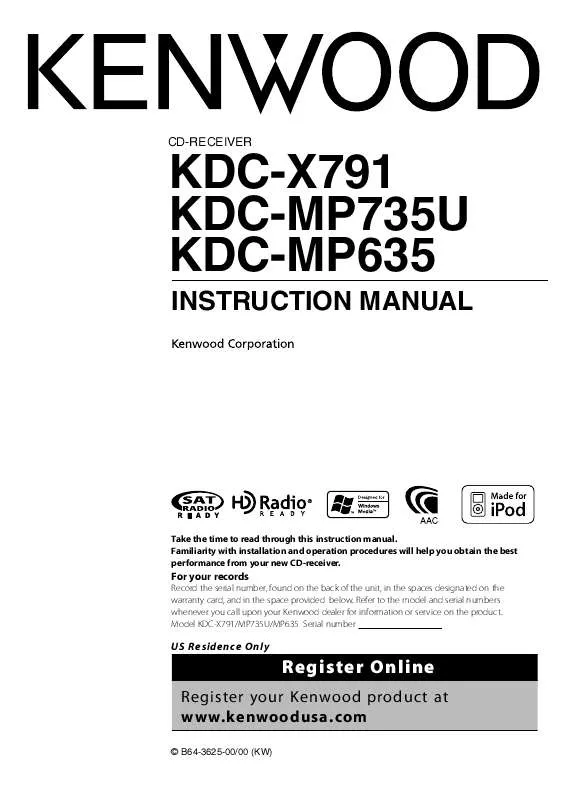User manual KENWOOD KDC-MP635 Instruction Manual
Lastmanuals offers a socially driven service of sharing, storing and searching manuals related to use of hardware and software : user guide, owner's manual, quick start guide, technical datasheets... DON'T FORGET : ALWAYS READ THE USER GUIDE BEFORE BUYING !!!
If this document matches the user guide, instructions manual or user manual, feature sets, schematics you are looking for, download it now. Lastmanuals provides you a fast and easy access to the user manual KENWOOD KDC-MP635. We hope that this KENWOOD KDC-MP635 user guide will be useful to you.
Lastmanuals help download the user guide KENWOOD KDC-MP635.
Manual abstract: user guide KENWOOD KDC-MP635Instruction Manual
Detailed instructions for use are in the User's Guide.
[. . . ] CD-RECEIVER
KDC-X791 KDC-MP735U KDC-MP635
INSTRUCTION MANUAL
Take the time to read through this instruction manual. Familiarity with installation and operation procedures will help you obtain the best performance from your new CD-receiver.
For your records
Record the serial number, found on the back of the unit, in the spaces designated on the warranty card, and in the space provided below. Refer to the model and serial numbers whenever you call upon your Kenwood dealer for information or service on the product. Model KDC-X791/MP735U/MP635 Serial number
US Residence Only
Register Online
Register your Kenwood product at www. kenwoodusa. com
© B64-3625-00/00 (KW)
Contents
Safety precautions Notes General features
Power Selecting the Source Volume Attenuator Audio Control Adjusting the detail of Audio Control Audio Setup Speaker Setting Subwoofer Output TEL Mute Function Control mode Display Type Selection Status Setting Graphic Display Selection Text Display Selection --Display Type B&E-- Text Display Selection -- Display Type C&D-- The text display Font Color Selection G-Analyzer display Selection G-Analyzer Stop Watch G-Analyzer Horsepower Analysis G-Analyzer Reset G-Counter Level seting G-Analyzer Calibration setup G-Analyzer vehicle weight setup G-Analyzer vehicle class setup Station/Disc Naming (SNPS/DNPS) Theft Deterrent Faceplate
3 4 7
Tuner features
Tuning Tuning Mode Direct Access Tuning Station Preset Memory Auto Memory Entry Preset Tuning
21
Menu system
32
CD/USB device/Audio file/External disc control features 23
Playing CD & Audio file Playing USB (iPod) device Drive Search Playing External Disc Fast Forwarding and Reversing Music Search Disc Search/Folder/Album Search Direct Music Search Direct Disc Search Play function of CD and Audio file File Select Text/Title Scroll
Satellite Radio tuner control features
28
Select Satellite Radio Mode Switching Seek Mode Select the channel Category and Channel Search Direct Access Tuning Selecting the Preset Band Channel Preset Memory Preset Tuning Channel Scan Text Scroll for Satellite Radio source
Menu System Activating Security Code Deactivating Security Code Source Select Mode iPod Mode Setting Touch Sensor Tone Manual Clock Adjustment Date Adjustment Date Mode DSI (Disabled System Indicator) Display Illumination Control Dimmer Built-in Amp Setting Dual Zone System Setting Supreme Setting B. M. S. [. . . ] When the play function is turned on, "ON" is displayed. Press button* Function [SCAN] Plays the beginnings of the audio files in the current folder or genre one after another for 10 seconds each. "Folder RDM"/ [RDM] Plays the audio files in the current "RDM" folder or genre at random. "All Random"/ [A. RDM]*2 Plays the audio files in the current "A. RDM"*1 disc or USB device at random. "File Repeat"/ [REP] Plays the current audio file "FiREP" repeatedly. "Folder Repeat"/ [REP]*3 Plays the audio files in the current "FoREP" folder or genre repeatedly. "(Track) Scan"/ [SCAN] Plays the beginnings of the music "SCAN" on the current CD/MD one after another for 10 seconds each. "Disc Random"/ [RDM] Plays the music on the current "RDM" CD/MD at random. "Magazine RDM"/ [M. RDM] Plays the music in the disc changer "M. RDM" at random. "(Track) Repeat"/ [REP] Plays the current music on the "T. REP" current CD/MD repeatedly. "Disc Repeat"/ [REP]*3 Plays the music on the current "D. REP" CD/MD repeatedly. Display/Icon "File Scan"/ "SCAN"
1 Enter File Select mode
Turn the Control knob.
2 Search for music
Select the category item using the Control knob.
Operation system for iPod
Operation type Movement between items Selection of item Return to previous item Return to first item Operation Turn the Control knob. Push the Control knob towards up for at least 1 second.
Operation system for other than iPod
Operation type Operation Movement between items Turn the Control knob. Selection of item*1 Push the Control knob towards right. Selection of item*2 Press the Control knob. Return to previous item Push the Control knob towards left. Return to first item Push the Control knob towards left for at least 1 second.
· *1 Function of KDC-X791/MP735U. · *2 Function of KDC-MP635.
/
· * The functions listed in the table above can be operated with buttons on the unit. · *1 Function of KDC-X791/MP735U. · *2 Press the [A. RDM] button for at least 1 second. · *3 Press the [REP] button twice.
The "2" or "3" symbol shown beside the displayed item indicates that the item is preceded or followed by another item. Selecting a music will play it from the beginning.
Cancelling File Select Press the [FNC] button.
/
· Even when the iPod is connected, you can change the operation method from <Operation method for iPod> to <Operation method for other than iPod>. [. . . ] Text for the Satellite Radio tuner source is being received. Discs are being exchanged in the Disc changer. The unit is reading the data on the disc. The CD player section is not operating properly. [. . . ]
DISCLAIMER TO DOWNLOAD THE USER GUIDE KENWOOD KDC-MP635 Lastmanuals offers a socially driven service of sharing, storing and searching manuals related to use of hardware and software : user guide, owner's manual, quick start guide, technical datasheets...manual KENWOOD KDC-MP635