User manual KENWOOD KDC-MP928
Lastmanuals offers a socially driven service of sharing, storing and searching manuals related to use of hardware and software : user guide, owner's manual, quick start guide, technical datasheets... DON'T FORGET : ALWAYS READ THE USER GUIDE BEFORE BUYING !!!
If this document matches the user guide, instructions manual or user manual, feature sets, schematics you are looking for, download it now. Lastmanuals provides you a fast and easy access to the user manual KENWOOD KDC-MP928. We hope that this KENWOOD KDC-MP928 user guide will be useful to you.
Lastmanuals help download the user guide KENWOOD KDC-MP928.
You may also download the following manuals related to this product:
Manual abstract: user guide KENWOOD KDC-MP928
Detailed instructions for use are in the User's Guide.
[. . . ] CD-RECEIVER
KDC-MP928
INSTRUCTION MANUAL
Take the time to read through this instruction manual. Familiarity with installation and operation procedures will help you obtain the best performance from your new CD-receiver.
For your records
Record the serial number, found on the back of the unit, in the spaces designated on the warranty card, and in the space provided below. Refer to the model and serial numbers whenever you call upon your KENWOOD dealer for information or service on the product. Model KDC-MP928 Serial number
US Residence Only
Register Online
Register your Kenwood product at www. kenwoodusa. com
© B64-3149-00/00 (KW)
Contents
Safety precautions Notes Warning About CDs About AAC, MP3 and WMA Notes on Multi-function System General features
Power Selecting the Source Volume Attenuator Audio Control Audio Setup Subwoofer Output Sound Field Control Sound Management system Equalizer Control WOW Control Bypass Control Memory mode Memory Recall mode Theft Deterrent Faceplate Faceplate Angle Adjustment Display Type Selection Graphic part/ Spectrum Analyzer Display Switching Wallpaper selecting Text Selection for Display Text Display Switching Icon Display Switching Font Color Select G-Analyzer display Switching Station/Disc Naming (SNPS/DNPS) TEL Mute
4 5 6 7 8 9 10
RDS features
Radio Text Scroll Registration of a station as a PTY PTY (Program Type) Program Type preset
31
CD/Audio file/External disc control features 33
Playing CD & Audio file Playing External Disc Fast Forwarding and Reversing Track/File Search Disc Search/Folder Search Direct Track/File Search Direct Disc Search Track/File/Disc/Folder Repeat Scan Play Random Play Magazine Random Play Disc Random Play Folder Select Switching the Play mode Letter Seek Text/Title Scroll
SIRIUS tuner control features
Select SIRIUS Satellite Radio Mode Switching Seek Mode Select the channel Category and Channel Search Direct Access Tuning Selecting the Preset Band Channel Preset Memory Preset Tuning Channel Scan Text Scroll for SIRIUS tuner source
38
HD Radio control features
Tuning
41 42
Tuner features
Tuning Tuning Mode Direct Access Tuning Station Preset Memory Auto Memory Entry Preset Tuning
29
DAB tuner control features
About DAB Tuner control Service Preset Memory Recalling a Preset Service Program Type (PTY) Function Program Type preset
2|
English
Menu system
Menu System Security Code Touch Sensor Tone Manual Clock Adjustment Date Adjustment Date Mode Synchronize Clock DSI (Disabled System Indicator) Selectable Illumination Dimmer Contrast Adjustment Display-reversing Setting Built-in Amp Setting G-Counter Level set G-Analyzer Reset G-Analyzer Calibration setup G-Analyzer Stop Watch Dual Zone System Setting Traffic Information CRSC (Clean Reception System Circuit) Receive mode Setting SIRIUS ID (ESN) display Auxiliary Input Display Setting & Station/Disc Naming Text Scroll Built-in Auxiliary input Setting CD Read Setting Picture downloading Voice Index ACDrive firmware version display Unique ID display Demonstration mode Setting Menu Added for DAB
44
Basic Operations of remote control 53 Accessories/ Installation Procedure 56 Connecting Wires to Terminals Installation Removing the Unit Troubleshooting Guide Specifications 57 58 60 61 64
WOW, SRS and symbol are trademarks of SRS Labs, Inc. [. . . ] Each time you press the button, Random Play turns ON or OFF. When the Random mode is ON, "Random ON" is displayed.
· When you push the Control knob toward [¢], the next random song starts.
In CD & External disc source
Repeat play Track Repeat Disc Repeat (In Disc Changer) OFF Display "Repeat ON"/ "Track Repeat ON" "Disc Repeat ON" "Repeat OFF"
In Audio file
Repeat play File Repeat Folder Repeat OFF Display "File Repeat ON" "Folder Repeat ON" "Repeat OFF"
Function of disc changer
Magazine Random Play
Play the songs on all the discs in the disc changer in random order.
1 Show the Multi-function display Scan Play
Playing the first part of each song on the disc or Audio file folder you are listening to and searching for the song you want to hear. Press the [NEXT] button repeatedly until "M. RDM" appears. Refer to <Notes on Multi-function System> (page 9).
2 Turning ON/OFF the Magazine Random Play
Turn the [VOL] knob to select "M. RDM". Each time you press the button, the Magazine Random Play turns ON or OFF. When the Magazine Random mode is ON, "Magazine Random ON" is displayed.
· When you push the Control knob toward [¢], the next random song starts.
1 Show the Multi-function display
Press the [NEXT] button repeatedly until "Scan" appears. Refer to <Notes on Multi-function System> (page 9).
2 Start Scan Play
Turn the [VOL] knob to select "Scan". "Scan ON"/"Track Scan ON" is displayed.
3 Release the button when the song you want
to hear is played Press the Control knob. English |
35
CD/Audio file/External disc control features
Function of Audio file
Disc Random Play
Playing randomly from all of the Audio files recorded in the disc.
Folder number display Displays the number in the folder belonging to the currently selected folder.
1 Show the Multi-function display
Press the [NEXT] button repeatedly until "Random" appears. Refer to <Notes on Multi-function System> (page 9). Folder name display Displays the current folder name.
2 Turn ON the Disc Random Play
Turn the [VOL] knob to select "Random". Press the [VOL] knob for at least 1 second. When the random mode is ON, "Disc Random ON" is displayed.
3 Select the folder level*
Push the Control knob towards [FM] or [AM]. With the [AM] button, you move 1 level down and with the [FM] button, 1 level up. Selecting a folder in the same level Push the Control knob towards [4] or [¢]. With the [4] of the Control knob, you move to the previous folder, and with the [¢] of the Control knob, to the next folder. Returning to the top level* Turn the [VOL] knob to select "Home". Press the [VOL] knob.
· * You cannot operate this function when <Switching the Play mode> (page 37) is set to other than "Folder Mode" while playing ACDrive.
Cancelling the Disc Random Play Turn the [VOL] knob to select "Random". Press the [VOL] knob.
· When you push the Control knob toward [¢], the next random song starts.
Function of Audio file
Folder Select
Quickly selecting the folder you want to hear.
1 Show the Multi-function display
Press the [NEXT] button repeatedly until "F. SEL" appears. Refer to <Notes on Multi-function System> (page 9).
· The Folder Select does not function when <Disc Random Play> (page 36) is ON.
Scrolling the folder name display Hold down on [FM] of the Control knob for at least 1 second.
4 Decide the folder to play
Turn the [VOL] knob to select "OK". The Folder Select mode releases, and the Audio file in the folder being displayed plays.
2 Enter Folder Select mode
Turn the [VOL] knob to select "F. SEL". During Select mode the folder information is displayed as shown below.
Cancelling the Folder Select mode Turn the [VOL] knob to select "EXIT". [. . . ] ---Copy Protection: A copy-protected file is playing. ---Can't Download: Download Error: This unit does not work properly for some reason. Press the reset button to download it again. If this error is still displayed, consult a local Kenwood dealer. [. . . ]
DISCLAIMER TO DOWNLOAD THE USER GUIDE KENWOOD KDC-MP928 Lastmanuals offers a socially driven service of sharing, storing and searching manuals related to use of hardware and software : user guide, owner's manual, quick start guide, technical datasheets...manual KENWOOD KDC-MP928

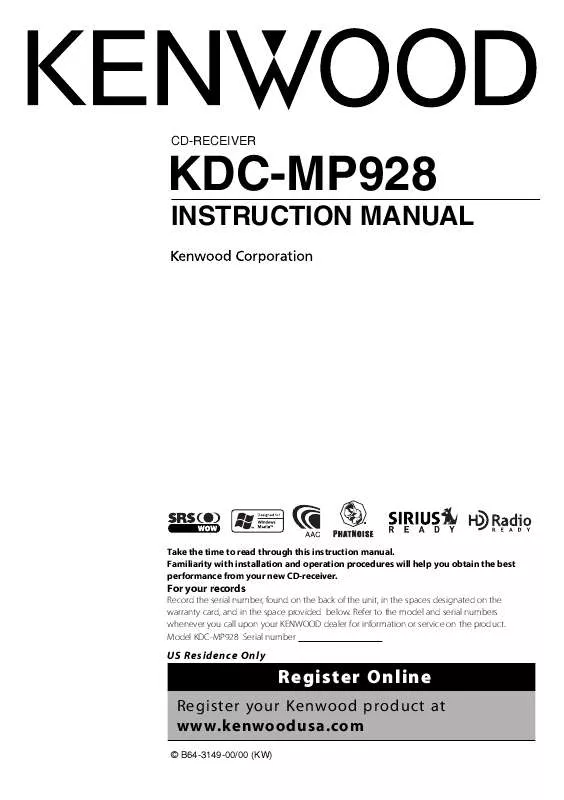
 KENWOOD KDC-MP928 Instruction Manual (1795 ko)
KENWOOD KDC-MP928 Instruction Manual (1795 ko)
