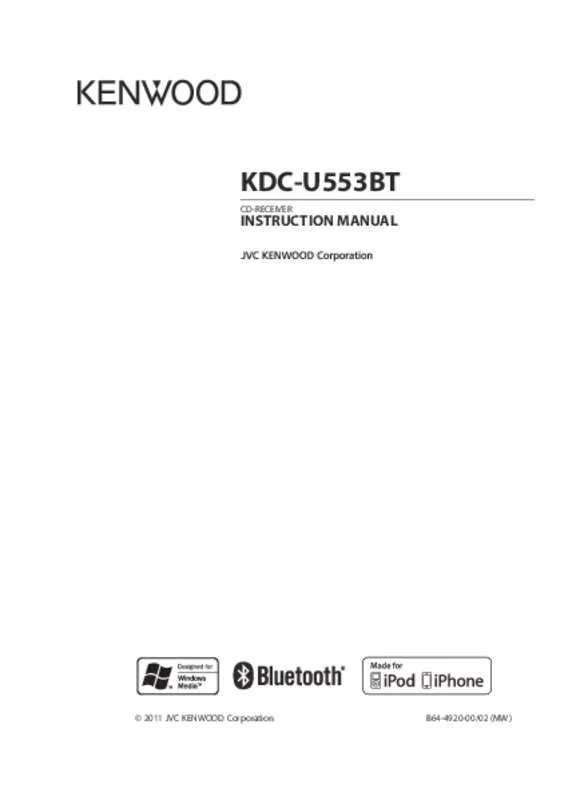User manual KENWOOD KDC-U553BT
Lastmanuals offers a socially driven service of sharing, storing and searching manuals related to use of hardware and software : user guide, owner's manual, quick start guide, technical datasheets... DON'T FORGET : ALWAYS READ THE USER GUIDE BEFORE BUYING !!!
If this document matches the user guide, instructions manual or user manual, feature sets, schematics you are looking for, download it now. Lastmanuals provides you a fast and easy access to the user manual KENWOOD KDC-U553BT. We hope that this KENWOOD KDC-U553BT user guide will be useful to you.
Lastmanuals help download the user guide KENWOOD KDC-U553BT.
Manual abstract: user guide KENWOOD KDC-U553BT
Detailed instructions for use are in the User's Guide.
[. . . ] KDC-U553BT
CD-RECEIVER
INSTRUCTION MANUAL
© 2011 JVC KENWOOD Corporation
B64-4920-00/02 (MW)
B64-4920-00_02_M_English. indd 1
11/12/21 9:4
CONTENTS
Safety 3
Maintenance The marking of products using lasers
Getting Started of Bluetooth
14
Preparation 4
How to attach/detach the faceplate How to reset your unit How to prepare the remote controller (RC-405)
Registering your Bluetooth device with this unit (Pairing) Registering from Bluetooth devices (Pairing)
Operation of Hands-Free Phoning 16
Making a Call Make a Voice Dialing Call Receiving a Call During a Call Switching between Two Connected Cellphones Clearing the disconnection message Downloading the Phone Book Using the remote controller (RC-405)
Getting Started
Canceling the display demonstration Setting the demonstration mode Adjusting the clock Initial settings before operations
5
Basic Operations Listening to the Radio
Direct Access Tuning using the remote controller (RC-405) Using the remote controller (RC-405) Changing the frequency steps Adjust [SETTINGS] mode settings
6 8
Listening to a Bluetooth Audio
Selecting Repeat Play Selecting Random Play
19
Bluetooth Setup
Selecting the Bluetooth Device Bluetooth Device Registration Test Bluetooth Setup
20
Listening to the other external components 9 Listening to a Disc/ USB device/ iPod 10
Start playing a disc Start playing a USB device or iPod Removing the USB device or iPod Selecting Repeat Play Selecting Random Play All Random Play Selecting a folder/track/file Alphabet Search for iPod Direct Music Search using the remote controller (RC-405) Using the remote controller (RC-405) Selecting App & iPod Control Mode Adjust [SETTINGS] mode settings
Function settings
22
Installation/connection 24 Troubleshooting 28 Specifications 30
2
English
B64-4920-00_02_M_English. indd 2
11/12/21 9:4
Safety
¤WARNING Stop the car before operating the unit. To prevent a short circuit, never put or leave any metallic objects (such as coins or metal tools) inside the unit. ■■ Caution: Adjust the volume so that you can hear the sound outside the car. Driving with the volume adjusted to a too high level may cause an accident. [. . . ] ■■ If the Phone Book is downloaded manually, its entries can be deleted. 1. Press and hold the volume knob in step 6. – Deleting one entry : “DELETE ONE” is displayed.
■■ ■■
16
English
B64-4920-00_02_M_English. indd 16
11/12/21 9:4
– Deleting all entries : “DELETE ALL” is displayed. Turn the volume knob to select “YES”, then press to confirm. 4. Press the volume knob to return to Phone Book operation. Calling a Number in the Call Log
2 Turn the volume knob to select the
3 Press and hold number button (1 – 6).
Make a Voice Dialing Call
You can make a voice call using the voice recognition function of your cell-phone. 1 Press and hold the volume knob to start voice recognize. 2 Pronounce the name registered in the cell-phone. ■■ To cancel the voice recognize, press and hold the volume knob. ■■ If “NO SUPPORT” is displayed, your cell-phone does not support the voice recognition function. ■■ If “N/A VOICE TAG” is displayed, your cellphone cannot start voice recognition. ■■ If your voice cannot be recognized, a message is displayed. Press and hold the volume knob to terminate voice recognition. ■■ Audio sound is not output during voice recognition.
“OUTGOING” (outgoing call), “INCOMING” (incoming call), or “MISSED CALLS” (missed call), then press to enter. 3 Turn the volume knob to select a name or phone number. 4 Press the volume knob to make a call. ■■ If your cell-phone cannot download the Phone Book automatically, the outgoing call log, incoming call log, and missed call log contain only the calls dialed from or received by this unit. Dialing a Number 2 Turn the volume knob to select “NUMBER DIAL”, then press to enter. 3 Turn the volume knob to select the phone number ■■ To move to the next digit, press ¢. ■■ To delete the last digit, press 4. ■■ Press number button (1 – 0), #(FM+), *(AM–), or +(¢) on the remote controller. 4 Press the volume knob to make a call. [. . . ] Speak into the microphone a little more loudly and naturally. ■■ The person uttering the voice tag is not the one who registered the it. Only the voice of the person who registered the voice tag can be recognized. The calling party does not notify a caller ID. [. . . ]
DISCLAIMER TO DOWNLOAD THE USER GUIDE KENWOOD KDC-U553BT Lastmanuals offers a socially driven service of sharing, storing and searching manuals related to use of hardware and software : user guide, owner's manual, quick start guide, technical datasheets...manual KENWOOD KDC-U553BT