User manual KENWOOD KDC-X959
Lastmanuals offers a socially driven service of sharing, storing and searching manuals related to use of hardware and software : user guide, owner's manual, quick start guide, technical datasheets... DON'T FORGET : ALWAYS READ THE USER GUIDE BEFORE BUYING !!!
If this document matches the user guide, instructions manual or user manual, feature sets, schematics you are looking for, download it now. Lastmanuals provides you a fast and easy access to the user manual KENWOOD KDC-X959. We hope that this KENWOOD KDC-X959 user guide will be useful to you.
Lastmanuals help download the user guide KENWOOD KDC-X959.
You may also download the following manuals related to this product:
Manual abstract: user guide KENWOOD KDC-X959
Detailed instructions for use are in the User's Guide.
[. . . ] KDC-X959
CD-RECEIVER
INSTRUCTION MANUAL
COMPACT
DIGITAL AUDIO
Take the time to read through this instruction manual. Familiarity with installation and operation procedures will help you obtain the best performance from your new CD-receiver.
For your records
Record the serial number, found on the back of the unit, in the spaces designated on the warranty card, and in the space provided below. Refer to the model and serial numbers whenever you call upon your KENWOOD dealer for information or service on the product. Model KDC-X959 Serial number
© B64-2257-00 (KV)
Contents
English
Safety precautions. . . . . . . . . . . . . . . . . . . . . . 4 About RDS . . . . . . . . . . . . . . . . . . . . . . . . . . . . . . . . . . 5 Notes on playing MP3/WMA. . . . . . . 6 About CDs. . . . . . . . . . . . . . . . . . . . . . . . . . . . . . . . . . . 8 General features . . . . . . . . . . . . . . . . . . . . . . . . . 9
Power Selecting the Source Volume Attenuator Loudness System Q Audio Control Speaker & Woofer Setting Switching Display Type Display switching part for "Display Type A" and "Display Type B" Display switching part for "Display Type C" and "Display Type D" Wallpaper selecting Picture downloading Non-fading Output Theft Deterrent Faceplate Station/Disc Naming (SNPS/DNPS) Auxiliary Input Display Setting Dual Zone System
Tuner features . . . . . . . . . . . . . . . . . . . . . . . . . . . 22
Tuning Mode Tuning Direct Access Tuning Station Preset Memory Auto Memory Entry Preset Tuning SNPP (Station Name Preset Play)
Menu system. . . . . . . . . . . . . . . . . . . . . . . . . . . . . 32
Menu System Security Code Touch Sensor Tone Manual Clock Adjustment Date Adjustment Date Mode Synchronize Clock DSI (Disabled System Indicator) Contrast Adjustment Dimmer System Q Built-in Amp Mute Setting Dual Zone System Setting B. M. S. [. . . ] If it's used in the open position dust can enter the inside part and cause damage. When a disc is inserted, the "IN" indicator is ON.
3
Press the faceplate on the right side, and return it to its former position.
3 in. Using an adapter and inserting them into this unit can cause damage. The MP3/WMA media that this unit can play are CD-ROM, CD-R, and CD-RW. The medium formats must be ISO 9660 Level 1, Level 2, Joliet, or Romeo. The methods and precautions to be followed for writing MP3/WMA data are covered in <Notes on playing MP3/WMA> (page 6). Check that section before creating your MP3/WMA media.
When a disc is inserted Press the [SRC] button. Select the "Compact Disc" display. Each time the button is pressed it pauses and plays. Eject the disc
Playing External Disc
Playing discs set in the optional accessory disc player connected to this unit. Select the display for the disc player you want. Display examples: Display Disc player "Compact Disc2" CD player "DiscChanger" CD changer/ MD changer
1 2
Drop open the faceplate Press the Release button. Eject the disc Press the [0] button.
-- 28 --
Pause and play Press the [38] button. Each time the button is pressed it pauses and plays.
The functions that can be used and the information that can be displayed will differ depending on the external disc players being connected.
Album Search
Selecting the disc set in the Disc changer or the folder recorded on the MP3/WMA media. Press the [FM] or [AM] button.
Direct Track Search (Function of remote) Fast Forwarding and Reversing
Fast Forwarding Hold down on the [¢] button. Release your finger to play the disc at that point. Release your finger to play the disc at that point. Doing Track Search by entering the track number.
1 2
Enter the track number Press the number buttons on the remote. Do Track Search Press the [4] or [¢] button.
Canceling Direct Track Search Press the [38] button.
Track Search
Searching for a song on the disc or in the MP3/WMA folder. Press the [4] or [¢] button.
-- 29 --
CD/MP3/WMA/External disc control features
English
Direct Album Search (Function of disc changers with remote)
Doing Disc Search by entering the disc number.
Track Scan
Playing the first part of each song on the disc or MP3/WMA folder you are listening to and searching for the song you want to listen to.
1 2
Enter the disc number Press the number buttons on the remote. Do Album Search Press the [DISC+] or [DISC] button.
1
Start Track Scan Press the [SCAN] button. Release it when the song you want to listen to is played Press the [SCAN] button.
Canceling Direct Album Search Press the [38] button.
2
Random Play Track/Album Repeat
Replaying the song, disc in the Disc changer or MP3/WMA folder you're listening to. [. . . ] Hold Error: The protective circuit in the unit activates when the temperature inside the automatic disc changer exceeds 60°C (140°F), stopping all operation. E0d Cool down the unit by opening the windows or turning on the air conditioner. As the temperature falls below 60°C (140°F), the disc will start playing again. · Attempted to display DNPS during the CD play having no disc names preset. E51 · Attempted to display SNPS during the receiving session of the station having no station name preset. E50 Attempted to display the disc title or track title while the MD having no MD title is being played. E53 · Attempted to display the disc text or track text while the CD having no CD text is being played. E54 · Attempted to display text during reception of the station that isn't sending text data. E55 · Attempted to display the ID3 tag or contents description while the MP3/WMA having no ID3 tag or contents description is being played. E52 Radio text data is being received. E56 Discs are being exchanged in the Disc changer. E57-1 The unit is reading the data on the disc. E57-2
No Disc: TOC Error:
No disc has been loaded in the disc magazine. E04
Load a disc into the disc magazine.
The CD is quite dirty. [. . . ]
DISCLAIMER TO DOWNLOAD THE USER GUIDE KENWOOD KDC-X959 Lastmanuals offers a socially driven service of sharing, storing and searching manuals related to use of hardware and software : user guide, owner's manual, quick start guide, technical datasheets...manual KENWOOD KDC-X959

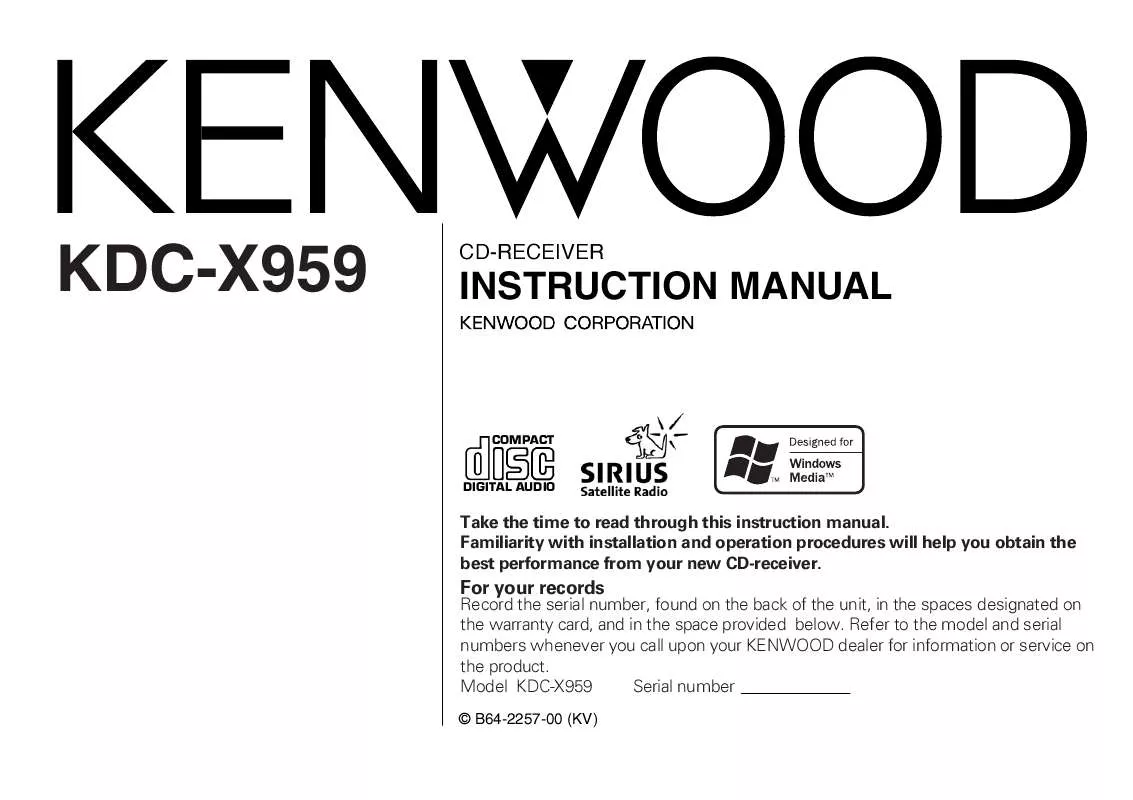
 KENWOOD KDC-X959 Instruction Manual (757 ko)
KENWOOD KDC-X959 Instruction Manual (757 ko)
