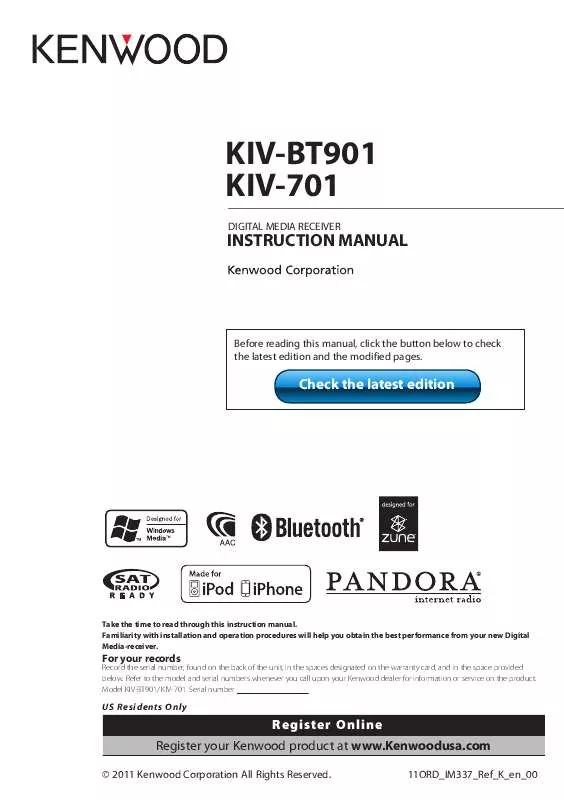User manual KENWOOD KIV-BT901
Lastmanuals offers a socially driven service of sharing, storing and searching manuals related to use of hardware and software : user guide, owner's manual, quick start guide, technical datasheets... DON'T FORGET : ALWAYS READ THE USER GUIDE BEFORE BUYING !!!
If this document matches the user guide, instructions manual or user manual, feature sets, schematics you are looking for, download it now. Lastmanuals provides you a fast and easy access to the user manual KENWOOD KIV-BT901. We hope that this KENWOOD KIV-BT901 user guide will be useful to you.
Lastmanuals help download the user guide KENWOOD KIV-BT901.
Manual abstract: user guide KENWOOD KIV-BT901
Detailed instructions for use are in the User's Guide.
[. . . ] KIV-BT901 KIV-701
INSTRUCTION MANUAL
DIGITAL MEDIA RECEIVER
Before reading this manual, click the button below to check the latest edition and the modified pages.
Check the latest edition
Take the time to read through this instruction manual. Familiarity with installation and operation procedures will help you obtain the best performance from your new Digital Media-receiver.
For your records
Record the serial number, found on the back of the unit, in the spaces designated on the warranty card, and in the space provided below. Refer to the model and serial numbers whenever you call upon your Kenwood dealer for information or service on the product. Model KIV-BT901/ KIV-701 Serial number
US Residents Only
Register Online Register your Kenwood product at www. Kenwoodusa. com
© 2011 Kenwood Corporation All Rights Reserved.
11ORD_IM337_Ref_K_en_00
Contents
Before Use Component Names and Functions General Operation
Exit of the Demonstration Mode Power and Source Select Volume Menu List Operation
3 4 5
Bluetooth Audio Operation 31
Connecting a Bluetooth Device Basic Operation
SMS (Short Message Service)61
Downloading the SMS Display the SMS
Operation of Hands-Free Phoning
32
Satellite Radio Tuner Control (Optional) 62
Basic Operation Satellite Radio Setting Category and Channel Search Preset Memory Preset Tuning Channel Scan Direct Access Tuning
iPod/iPhone Operation
Basic Operation Selecting a Song by Browsing iPod Play Mode iPod Setting Selecting the Search Mode Direct Search Related Search Alphabet Search Skip Search My Playlist
6
Getting Started Receiving a Call During a Call Call Waiting Clearing the Disconnection Message Making a Call Speed Dialing (Preset Dial) Calling a Number in the Phone Book Calling a Number in the Call log Dial a Number Make a Voice Dialing Call Registering to the Preset Dial Number List Display of Phone Number Type (category)
HD RadioTM Tuner Control (Optional)
Basic Operation Station Preset Memory Auto Memory Entry Preset Tuning HD RadioTM Setting Direct Access Tuning iTunes Tagging
64
PANDORA® internet radio Operation
Display Settings
Basic Operation Display Setting Illumination Color Selection Customization of Clock Display Customization of Display Auxiliary Input Display Setting
38
14
Basic Operation Station Search Bookmark Registration Search and New Station Registration Deletion of Station
Basic Operations of Remote Control 68
General control In Tuner source In USB/ Internal Memory source In iPod source In Satellite Radio tuner source In HD Radio source Hands-free phone control Preparing the remote control unit Changing the battery of the remote control unit
USB device/ Zune/ Internal Memory Operation 16
Basic Operation File Search Skip Search Play Mode Direct Music Search USB Setting Copying from USB device Deleting Files in Memory Picture File Viewing Wallpaper Downloading
Clock and Other Functions
42
Clock and Date Adjustment Initial Settings Demonstration Mode Setting Muting Volume upon Reception of Phone Call
Audio Adjustments
46
Disc Changer Control (Optional)
Basic Operation Play Mode Direct Music Search Direct Disc Search
Audio Control Preset Equalizer Curve Select Manual Equalizer Control Listening Position Selection Listening Position Fine Adjustments Dual Zone System
Appendix
70
24
DSP Setup
Car Type Selection Speaker Setting Car Type Fine Adjustments X'Over Setting Audio Preset Memory Audio Preset Recall
50
Tuner Operation
Basic Operation Tuner Setting Station Preset Memory Auto Memory Entry Preset Tuning Direct Access Tuning iTunes Tagging PTY (Program Type) Program Type Preset
26
Bluetooth Setup
54
About Audio file About Video files About Picture files iPod/iPhone that can be connected to this unit About PANDORA® internet radio About USB device About USB hub About "KENWOOD Music Editor" About the Cell-Phone About Satellite Radio tuner (Optional) About HD Radio Reception (Optional) Menu List Display Indicator items Time zone list
Rear view camera (Optional) 30
Getting Started Rear view camera
Easy pairing function Bluetooth Setting Registering Bluetooth Device (Pairing) Registering PIN Code Selecting the Bluetooth Device You Wish to Connect Deleting a Registered Bluetooth Device Downloading the Phone Book Adding a Voice Dialing Command Setting a Voice Command for Category
Accessories/ Installation Procedure Connecting Wires to Terminals Installation/Removing the Unit Troubleshooting Guide Specifications
79 80 81 82 86
2|
KIV-BT901/ KIV-701
Before Use
2WARNING To prevent injury or fire, take the following precautions:
· Do not watch or fix your eyes on the unit's display when you are driving for any extended period. [. . . ] Set the Demonstration mode Turn the [Volume] knob and press it when the desired item is displayed. Select "ON" or "OFF". Exit Menu List mode Press the [MENU] button for at least 1 second, and then press it again briefly.
3
4
Function of KIV-701
Muting Volume upon Reception of Phone Call
The audio system automatically mutes when a call comes in.
When a call comes in "CALL" is displayed. Listening to the audio during a call Press the [SRC] button. The "CALL" display disappears and the audio system comes back ON. The "CALL" display disappears and the audio system comes back ON.
/
· To use the TEL Mute feature, you need to hook up the MUTE wire to your telephone using a commercial telephone accessory. Refer to <Connecting Wires to Terminals> (page 80).
44 |
KIV-BT901/ KIV-701
English |
45
Audio Adjustments
SRC MENU Volume "2Zone Select" Sets the Dual Zone System. "2Zone Front/Rear" - Dual Zone System (page 49). "Preset" Sets the audio preset. - Audio Preset Memory (page 52).
( : Factory setting)
1 Audio Control
You can adjust following Audio Setting items. Display "SubWoofer Level" "DSP Set" "Equalizer" "Bass Boost" "HIGHWAY-SOUND" Overview You can set subwoofer level. "15" -- "0" -- "+15" "Bypass": Disables the DSP function. "Through": Enables the DSP function. - Preset Equalizer Curve Select (page 47). "OFF"/ "STEP1"/ "2" Compensates the low volume or bass sound being lost by road noises to make vocal sound clearer. "OFF"/ "STEP1"/ "2"/ "3" Turns ON/OFF the Supreme plus function. Can be set while USB, iPod, Pandora and Internal Memory source. "ON"/ "OFF" Compensates the sound environment in accordance with the listening position. - Listening Position Selection (page 48). - Listening Position Fine Adjustments (page 48). (Left) "L15" -- "0" -- "R15" (Right) Adjusts front/rear speaker balance. (Front) "F15" -- "0" -- "R15" (Rear) Refer to <Dual Zone System> (page 49). [. . . ] No more Bluetooth device cannot be registered. The unit cannot be connected to the device. Pairing error.
No skips remaining: The skip count limit has been exceeded. Check Device: Start the Pandora application of the iPhone.
HF Error 68:
Un Known: Device Full:
PIN Code NG: Connect NG: Pairing Failed:
Err No Matching: The voice tag is wrong. [. . . ]
DISCLAIMER TO DOWNLOAD THE USER GUIDE KENWOOD KIV-BT901 Lastmanuals offers a socially driven service of sharing, storing and searching manuals related to use of hardware and software : user guide, owner's manual, quick start guide, technical datasheets...manual KENWOOD KIV-BT901