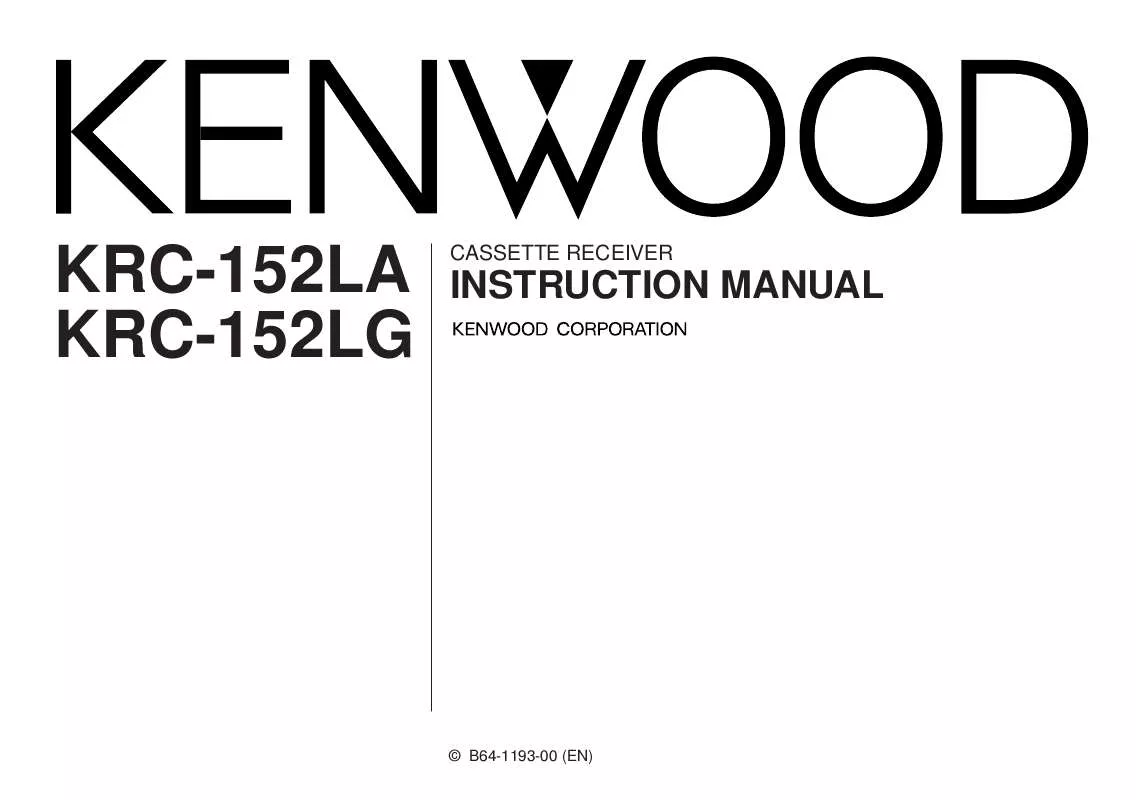User manual KENWOOD KRC-152LG
Lastmanuals offers a socially driven service of sharing, storing and searching manuals related to use of hardware and software : user guide, owner's manual, quick start guide, technical datasheets... DON'T FORGET : ALWAYS READ THE USER GUIDE BEFORE BUYING !!!
If this document matches the user guide, instructions manual or user manual, feature sets, schematics you are looking for, download it now. Lastmanuals provides you a fast and easy access to the user manual KENWOOD KRC-152LG. We hope that this KENWOOD KRC-152LG user guide will be useful to you.
Lastmanuals help download the user guide KENWOOD KRC-152LG.
Manual abstract: user guide KENWOOD KRC-152LG
Detailed instructions for use are in the User's Guide.
[. . . ] KRC-152LA KRC-152LG
CASSETTE RECEIVER
INSTRUCTION MANUAL
© B64-1193-00 (EN)
Contents
English
Before use
Safety precautions . . . . . . . . . . . . . . . . . . . . . . . . . . . . . . . . . . . . . . . . . . . . . . . . . . . . . . . . . . . . . . . . . . . . . . . . 3
Buttons and Display
Basic operations. . . . . . . . . . . . . . . . . . . . . . . . . . . . . . . . . . . . . . . . . . . . . . . . . . . . . . . . . . . . . . . . . . . . . . . . . . . . 4 Tuner features. . . . . . . . . . . . . . . . . . . . . . . . . . . . . . . . . . . . . . . . . . . . . . . . . . . . . . . . . . . . . . . . . . . . . . . . . . . . . . . 5 Cassette player features . . . . . . . . . . . . . . . . . . . . . . . . . . . . . . . . . . . . . . . . . . . . . . . . . . . . . . . . . . . . . . . 5 Other features. . . . . . . . . . . . . . . . . . . . . . . . . . . . . . . . . . . . . . . . . . . . . . . . . . . . . . . . . . . . . . . . . . . . . . . . . . . . . . . 6
Basic operations
Power. . . . . . . . . . . . . . . . . . . . . . . . . . . . . . . . . . . . . . . . . . . . . . . . . . . . . . . . . . . . . . . . . . . . . . . . . . . . . . . . . . . . . . . . . . . . 6 Switching Modes . . . . . . . . . . . . . . . . . . . . . . . . . . . . . . . . . . . . . . . . . . . . . . . . . . . . . . . . . . . . . . . . . . . . . . . . . . 6 Volume . . . . . . . . . . . . . . . . . . . . . . . . . . . . . . . . . . . . . . . . . . . . . . . . . . . . . . . . . . . . . . . . . . . . . . . . . . . . . . . . . . . . . . . . . . 6 Attenuator . . . . . . . . . . . . . . . . . . . . . . . . . . . . . . . . . . . . . . . . . . . . . . . . . . . . . . . . . . . . . . . . . . . . . . . . . . . . . . . . . . . . . 7 Loudness . . . . . . . . . . . . . . . . . . . . . . . . . . . . . . . . . . . . . . . . . . . . . . . . . . . . . . . . . . . . . . . . . . . . . . . . . . . . . . . . . . . . . . 7
Tuner features
Tuning . . . . . . . . . . . . . . . . . . . . . . . . . . . . . . . . . . . . . . . . . . . . . . . . . . . . . . . . . . . . . . . . . . . . . . . . . . . . . . . . . . . . . . . . . . . 7 Monaural Reception . . . . . . . . . . . . . . . . . . . . . . . . . . . . . . . . . . . . . . . . . . . . . . . . . . . . . . . . . . . . . . . . . . . . . . 8 Station Preset Memory . . . . . . . . . . . . . . . . . . . . . . . . . . . . . . . . . . . . . . . . . . . . . . . . . . . . . . . . . . . . . . . . . 8 Auto Memory Entry. . . . . . . . . . . . . . . . . . . . . . . . . . . . . . . . . . . . . . . . . . . . . . . . . . . . . . . . . . . . . . . . . . . . . . . 8
Cassette player features
Playing Cassette Tapes . . . . . . . . . . . . . . . . . . . . . . . . . . . . . . . . . . . . . . . . . . . . . . . . . . . . . . . . . . . . . . . . . 9 Fast Forwarding and Rewinding Cassette Tapes. . . . . . . . . . . . . . . . . . . . . . . . . . 9 Tuner Call Function . . . . . . . . . . . . . . . . . . . . . . . . . . . . . . . . . . . . . . . . . . . . . . . . . . . . . . . . . . . . . . . . . . . . . . . 9
Other features
Audio Control Setting . . . . . . . . . . . . . . . . . . . . . . . . . . . . . . . . . . . . . . . . . . . . . . . . . . . . . . . . . . . . . . . . . . 10 Clock Display. . . . . . . . . . . . . . . . . . . . . . . . . . . . . . . . . . . . . . . . . . . . . . . . . . . . . . . . . . . . . . . . . . . . . . . . . . . . . . . 10 Adjusting Time . . . . . . . . . . . . . . . . . . . . . . . . . . . . . . . . . . . . . . . . . . . . . . . . . . . . . . . . . . . . . . . . . . . . . . . . . . . . 10 Theft Deterrent Faceplate . . . . . . . . . . . . . . . . . . . . . . . . . . . . . . . . . . . . . . . . . . . . . . . . . . . . . . . . . . . 11
Installation
Accessories. . . . . . . . . . . . . . . . . . . . . . . . . . . . . . . . . . . . . . . . . . . . . . . . . . . . . . . . . . . . . . . . . . . . . . . . . . . . . . . . . 11 Installation Procedure. . . . . . . . . . . . . . . . . . . . . . . . . . . . . . . . . . . . . . . . . . . . . . . . . . . . . . . . . . . . . . . . . . 12 Connecting Cables to Terminals . . . . . . . . . . . . . . . . . . . . . . . . . . . . . . . . . . . . . . . . . . . . . . . . . 14 Installation . . . . . . . . . . . . . . . . . . . . . . . . . . . . . . . . . . . . . . . . . . . . . . . . . . . . . . . . . . . . . . . . . . . . . . . . . . . . . . . . . . . 14
Troubleshooting guide . . . . . . . . . . . . . . . . . . . . . . . . . . . . . . . . . . . . . . . . . . . . . . . . . . . . . . . 16 Specifications . . . . . . . . . . . . . . . . . . . . . . . . . . . . . . . . . . . . . . . . . . . . . . . . . . . . . . . . . . . . . . . . . . . . . . . . . 17 --2--
Safety precautions
2WARNING
To prevent injury and/or fire, take the following precautions:
· Insert the unit all the way until it is fully locked in place. Otherwise it may fly out of place during collisions and other jolts. · When extending the ignition, battery or ground cables, make sure to use automotivegrade cables or other cables with an area of 0. 75mm2 (AWG18) or more to prevent cable deterioration and damage to the cable coating. · To prevent short circuits, never put or leave any metallic objects (e. g. , coins or metal tools) inside the unit. [. . . ] The numbers of the preset station buttons are shown in order. When all the stations in a certain band are stored in the preset memory, the auto memory entry stops. The tuner then plays the last station received. Recalling a Preset Station: Press the preset station button (#1-6) for the desired station. The number of the recalled station is displayed.
NOTE
1 Select the band/ station that you want to have stored. 2 Hold down the button (#1-6) that you want to use for the station, for two seconds or more. The button number blinks once in the display to indicate that the data has been stored. Recalling a Preset Station: Press the preset station button (#1-6) for the desired station. The number of the recalled station is displayed.
NOTE
When the local seek function is turned whilst auto memory entry takes place, the auto memory entry function is cancelled.
You can store 6 stations in each of the FM1, FM2, FM3, and AM (MW and LW) bands.
--8--
Cassette player features (See page 5)
Playing Cassette Tapes
Loading and Playing Cassettes: Load a cassette with the tape exposed on the right. With Side A facing up, the 3 indicator lights up when Side A is playing, and 2 when Side B is playing. The 2 3 indicator lights up whilst play is paused. Playing Cassettes Already Loaded: Press the SRC button repeatedly until the tape mode is obtained. "TAPE" is displayed when the tape mode has been selected. Listening to the other side: Press the FF button and REW button at the same time. Stopping and Ejecting Cassettes: Press the 0 button. Use the following table as a guide for adjusting the settings in each mode. Operation of Audio control button d button Bass decreased. Front channel increased.
Adjustment mode (Display) Bass ("BAS") Treble ("TRE") Balance ("BAL") Fader ("FAD")
4 Press the MENU button to end the Time Adjustment mode.
-- 10 --
Accessories
Other features (See page 6)
Theft Deterrent Faceplate
The faceplate of the unit can be detached and taken with you, helping to deter theft.
External view
Number of items
1
. . . . . . . . . . . . . . . . . . . . . . . . . . . . . . . . . . . . . . . . . . 1
Projections Release button Grooves
2
. . . . . . . . . . . . . . . . . . . . . . . . . . . . . . . . . . . . . . . . . . 2
3
Removing Faceplate: Press the release button. The faceplate is unlocked, allowing you to detach it.
NOTE
. . . . . . . . . . . . . . . . . . . . . . . . . . . . . . . . . . . . . . . . . . 1
4
2CAUTION
. . . . . . . . . . . . . . . . . . . . . . . . . . . . . . . . . . . . . . . . . . 1
· The faceplate is a precision piece of equipment and can be damaged by shocks or jolts. For that reason, keep the faceplate in its special storage case whilst detached.
The use of any accessories except for those provided might result in damage to the unit. Make sure only to use the accessories shipped with the unit, as shown above.
· Do not expose the faceplate or its storage case to direct sunlight or excessive heat or humidity. Also avoid places with too much dust or the possibility of water splashing. [. . . ] No ACC position on vehicle ignition.
SOLUTION
After checking for short circuits in the cables, replace the fuse with one having the same rating. Connect the same cable to the ignition as the battery cable. Reset the fader and/or balance settings. Reconnect the input/output cables and/or the wiring harness correctly. [. . . ]
DISCLAIMER TO DOWNLOAD THE USER GUIDE KENWOOD KRC-152LG Lastmanuals offers a socially driven service of sharing, storing and searching manuals related to use of hardware and software : user guide, owner's manual, quick start guide, technical datasheets...manual KENWOOD KRC-152LG