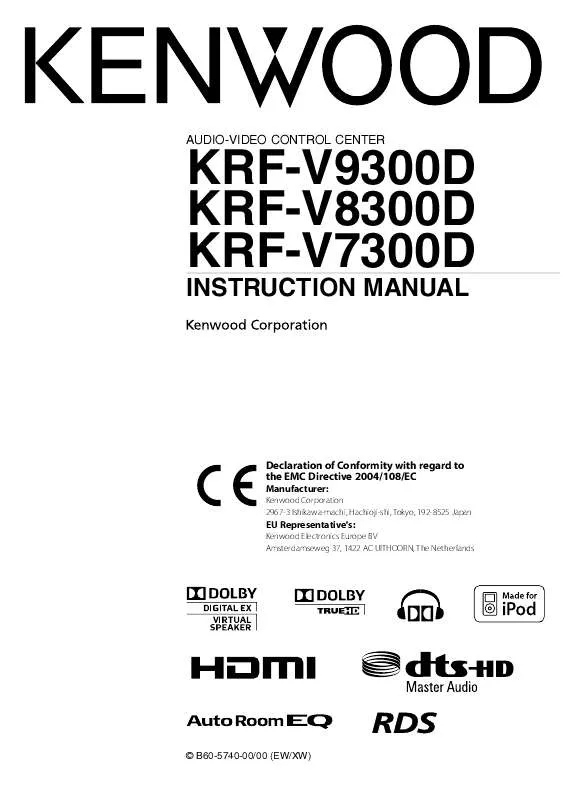User manual KENWOOD KRF-9300D
Lastmanuals offers a socially driven service of sharing, storing and searching manuals related to use of hardware and software : user guide, owner's manual, quick start guide, technical datasheets... DON'T FORGET : ALWAYS READ THE USER GUIDE BEFORE BUYING !!!
If this document matches the user guide, instructions manual or user manual, feature sets, schematics you are looking for, download it now. Lastmanuals provides you a fast and easy access to the user manual KENWOOD KRF-9300D. We hope that this KENWOOD KRF-9300D user guide will be useful to you.
Lastmanuals help download the user guide KENWOOD KRF-9300D.
Manual abstract: user guide KENWOOD KRF-9300D
Detailed instructions for use are in the User's Guide.
[. . . ] AUDIO-VIDEO CONTROL CENTER
KRF-V9300D KRF-V8300D KRF-V7300D
INSTRUCTION MANUAL
Declaration of Conformity with regard to the EMC Directive 2004/108/EC
Manufacturer:
Kenwood Corporation 2967-3 Ishikawa-machi, Hachioji-shi, Tokyo, 192-8525 Japan
EU Representative's:
Kenwood Electronics Europe BV Amsterdamseweg 37, 1422 AC UITHOORN, The Netherlands
© B60-5740-00/00 (EW/XW)
Safety precautions
¤ Caution : Read this page carefully to ensure safe operation. Units are designed for operation as follows. Australia . . . . . . . . . . . . . . . . . . . . . . . . . . . . . . . . . . . . . . . . . . . . . . . . . . . . . . . . . . . . . . . . . . . . . . . . . . . . . . . . . . . . . . AC 240 V only Europe . . . . . . . . . . . . . . . . . . . . . . . . . . . . . . . . . . . . . . . . . . . . . . . . . . . . . . . . . . . . . . . . . . . . . . . . . . . . . . . . . . . . . . . . . AC 230 V only
Unpacking
Unpack the unit carefully and make sure that all the accessories are present. FM indoor antenna (1)
Before use
WARNING : TO PREVENT FIRE OR ELECTRIC SHOCK, DO NOT EXPOSE THIS APPLIANCE TO RAIN OR MOISTURE.
CAUTION
RISK OF ELECTRIC SHOCK DO NOT OPEN
AM loop antenna (1)
CAUTION: TO REDUCE THE RISK OF ELECTRIC SHOCK, DO NOT REMOVE COVER (OR BACK). [. . . ] · If "SURR Normal" is selected for surround speakers, "SB Large" cannot be selected for the surround back speakers.
1 Enter the Manual Setup mode.
[SETUP] Use [MULTI CONTROL 2/3] to select "Manual Setup".
[ENTER]
2 Select "SP Setup".
[MULTI CONTROL 2/3] [ENTER]
3 Select the use and size of each speaker.
Use [MULTI CONTROL 2/3] to select the speaker. Use [MULTI CONTROL /5] to set its use or size.
Repeat the above operations until all of the speakers have been set up. Speaker Subwoofer Front speaker Display "SUBW On" "SUBW Off" "FRNT Large" "FRNT Normal" "CNTR Large" Center speaker "CNTR Normal" "CNTR Off" "SURR Large" Surround speaker "SURR Normal" "SURR Off" Setting Subwoofer is connected. Large size front speaker Average size front speaker Large size center speaker Average size center speaker Center speaker is not connected. Large size surround speaker Average size surround speaker Surround speakers are not connected.
36
KRF-V9300D/KRF-V8300D/KRF-V7300D
Speaker level "SP Level"
Adjust the volume levels of the speakers so that all of them are approximately identical.
Speaker Distance "SP Distance"
Sets the distance between each speaker and the listening position. The actual distances should be measured before starting this setup.
1 Select "SP Level".
[SETUP] [MULTI CONTROL 2/3]
Distances of speakers
Speaker Front speaker (left) Center speaker Front speaker (right) Surround speaker (right) Surround Back speaker Surround Back speaker (right) Surround Back speaker (left) Surround speaker (left) Subwoofer Input channel indicator "L" "C" "R" "SR" "SB" "SBR" "SBL" "SL" "SW" Distance from the listening position meters (feet) meters (feet) meters (feet) meters (feet)
[ENTER]
Setup
meters (feet) meters (feet) meters (feet) meters (feet) meters (feet)
2 Select the test tone output method.
[MULTI CONTROL 2/3] [ENTER] Display "T. TONE Auto" "T. TONE Manu" "T. TONE Off" "Return" Setting The test tone is heard from the speakers one after another with 2 seconds each. You can select the speaker channel from which the test tone is output. The speaker levels can be adjusted using the sound being played. Returns to Setup Menu.
1 Select "SP Distance".
[SETUP] [MULTI CONTROL 2/3]
[ENTER]
3 Adjust the volume level of each speaker.
If you select "T. TONE Auto" : When you hear the test tone from the speaker which you wish to adjust, use [MULTI CONTROL /5] and adjust the volume of the test tone. When you finish adjusting, press [ENTER]. If you select "T. TONE Manu" or "T. TONE Off" : Use [MULTI CONTROL 2/3] to select the speaker channel to be adjusted, and then use [MULTI CONTROL /5] to adjust its volume level. After adjusting the levels of all the speaker channels, press [ENTER] to enter the settings.
2 Select the unit of distance.
[MULTI CONTROL 2/3] [ENTER] Display "UNIT Meters" "UNIT Feet" "Return" Setting Measurement in meters. Returns to Setup Menu.
3 Set the distance.
· If you have a commercially available acoustic pressure meter, set the meter-reading unit to "C" and adjust the speaker channel levels so that the noise level is 75 dB. The adjustment should be performed in the listening position. Refer to the table above for the distance from each speaker to this unit. Use [MULTI CONTROL 2/3] to select the speaker.
Use [MULTI CONTROL /5] to set the distance.
The distance can be set in the range of 0. 03 to 9. 0 meters (0. 1 to 30. 0 ft) in 0. 03-meter (0. 1-feet) increments.
4 Repeat step 3 for each speaker until the distances
of all speakers are set.
5 Press [ENTER] to enter the setting.
English
37
Other setups
Subwoofer Remix "Subw Re-Mix"
Mixes the bass tone of other channels to the subwoofer channel.
Crossover "Crossover"
The crossover frequency is the lower limit of the bass frequencies reproduced from the speakers set to "Normal" in the <Speaker configuration "SP Setup">. The frequencies below the set crossover frequency are output from other speakers (those set to "Large" and the subwoofer).
1 Select "Subw Re-Mix".
[SETUP] [MULTI CONTROL 2/3]
1 Select "Crossover".
[SETUP] [ENTER] [MULTI CONTROL 2/3]
Setup
2 Set the Subwoofer Remix.
Use [MULTI CONTROL /5] to select whether or not Subwoofer Remix is used. [ENTER]
2 Set the crossover frequency.
Use [MULTI CONTROL /5] to select crossover frequency. [ENTER] The frequency is selected from 40Hz to 200Hz in10Hz step.
[ENTER] Display "SW RE-MIX On" "SW RE-MIX Off" Setting Sets Subwoofer Remix to ON. In this case, the bass frequencies are output only from the front speakers.
LFE (Low Frequency Effect) level "LFE Level"
Low frequency effect signal is used exclusively for giving the field effect of bass tone in the Dolby Digital and DTS signal.
· Subwoofer Remix cannot be setup if the Subwoofer is set to "SUBW Off" or the Front speakers are set to "FRNT Normal".
1 Select "LFE Level".
[SETUP] [MULTI CONTROL 2/3]
[ENTER]
2 Set the LFE level.
Use [MULTI CONTROL /5] to select the LFE level. [ENTER] The level is adjusted from 0dB to -10dB in1dB step decrements.
38
KRF-V9300D/KRF-V8300D/KRF-V7300D
Input assignment "Assignment"
The input source for the signal output at the CD (ASSIGNABLE) terminal can be assigned: CD, VIDEO1 or AUX.
1 Select "Assignment".
[SETUP] [MULTI CONTROL 2/3]
[ENTER]
Setup
2 Select the input source to be assigned.
Use [MULTI CONTROL /5] to select the input. [ENTER] Display "OPT1 CD" "OPT1 VIDEO1" "OPT1 AUX" Setting Assign CD as the input source Assign VIDEO1 as the input source Assign AUX as the input source
Audio delay "Audio Delay"
If the monitored video is delayed in time with respect to the audio from the speakers, the audio output timing can be delayed.
1 Select "Audio Delay".
[SETUP] [MULTI CONTROL 2/3]
[ENTER]
2 Set the delay time.
Use [MULTI CONTROL /5] to select the delay time. [. . . ] 500 mA
General
Power consumption KRF-V9300D. . . . . . . . . . . . . . . . . . . . . . . . . . . . . . . . . . . . . . . . . . . . . . . . . . . . . . . . . . . . . . . . . . . . . . . . . . . . . . . . 275 W KRF-V8300D/KRF-V7300D . . . . . . . . . . . . . . . . . . . . . . . . . . . . . . . . . . . . . . . . . . . . . . . . . . . . . . . . . 255 W Standby power consumption (HDMI Link :Off) . . . . . . . . . . . . . less than 0. 4 W Dimensions (KRF-V9300D) . . . . . . . . . . . . . . . . . . . . . . . . . . . . . . . . . . . . . . . . . . . . . . . . . . . . . . . . . . . . . . . . . . . . . . . . . . W: 440 mm (17-5/16") . . . . . . . . . . . . . . . . . . . . . . . . . . . . . . . . . . . . . . . . . . . . . . . . . . . . . . . . . . . . . . . . . . . . . . . . . . . . . H: 166 mm (6-9/16") . . . . . . . . . . . . . . . . . . . . . . . . . . . . . . . . . . . . . . . . . . . . . . . . . . . . . . . . . . . . . . . . . . . . . . . . . . . . . D: 394 mm (15-1/2") Dimensions (KRF-V8300D/KRF-V7300D) . . . . . . . . . . . . . . . . . . . . . . . . . . . . . . . . . . . . . . . . . . . . . . . . . . . . . . . . . . . . . . . . . . . . . . . . . . [. . . ]
DISCLAIMER TO DOWNLOAD THE USER GUIDE KENWOOD KRF-9300D Lastmanuals offers a socially driven service of sharing, storing and searching manuals related to use of hardware and software : user guide, owner's manual, quick start guide, technical datasheets...manual KENWOOD KRF-9300D