User manual KENWOOD KVT-627DVD
Lastmanuals offers a socially driven service of sharing, storing and searching manuals related to use of hardware and software : user guide, owner's manual, quick start guide, technical datasheets... DON'T FORGET : ALWAYS READ THE USER GUIDE BEFORE BUYING !!!
If this document matches the user guide, instructions manual or user manual, feature sets, schematics you are looking for, download it now. Lastmanuals provides you a fast and easy access to the user manual KENWOOD KVT-627DVD. We hope that this KENWOOD KVT-627DVD user guide will be useful to you.
Lastmanuals help download the user guide KENWOOD KVT-627DVD.
You may also download the following manuals related to this product:
Manual abstract: user guide KENWOOD KVT-627DVD
Detailed instructions for use are in the User's Guide.
[. . . ] MONITOR WITH DVD RECEIVER
KVT-727DVD KVT-627DVD
INSTRUCTION MANUAL
KVT-727DVD
KVT-627DVD
© B64-3103-00/00 (EV/E2V)
Contents
Before Use . . . . . . . . . . . . . . . . . . . . . . . . . . . . . . . . . . . . . . . . . . . . . . . . . . . . 6 Opening/Closing the Monitor and Power Switch . . . . . . . . . . . . . . . . . . . . . . . . . . . . . . . . . . . . . . . . . . . . 8
Removing/Attaching the Protection Panel . . 9
TV/ VIDEO Control . . . . . . . . . . . . . . . . . . . . . . . . . . . . . . . . . . . . . [. . . ] Sets a High pass Filter friquency.
X'Over HPF
(Page 52 p)
X'Over(HPF) HPF Front FREQ 1 80Hz Slope 18db 2 HPF Rear FREQ 1 30Hz Slope 18db 2
1
2 3 Re t u r n
1 Sets a crossover frequency. Sets a Low pass Filter friquency.
X'Over LPF
(Page 52 p)
X'Over(LPF) FREQ
1
Slope
80Hz 18db Normal
1 2
2 4
SUB Phase
3 Re t u r n
1 Sets a crossover frequency. 4 Sets the phase of subwoofer output (it is displayed when the subwoofer crossover frequency is set). The phase is reversed 180 degrees when set to "Reverse".
· When you select a speaker type on the Speaker Setup screen, the crossover frequency setup is cleared. · During crossover setup, the speaker type is set to "User" on the Speaker Set Up screen.
English |
57
Audio Set UP (Function of KVT-627DVD)
Audio Set Up
You can setup a speaker network, etc.
Displaying the Audio Set Up screen
Speaker setup screen
1 4 3 7 2 5 1
6 1
6 1
1 Adjusts the volume. 2 Returns to the Control screen of the previous source. 5 Displays the X'Over setup screen. (page 59) 6 Sets up the front speaker type to fine-tune for the optimal equalizer curves. Standard: Setup for general diameter speakers Narrow: Setup for small diameter speakers Middle: Setup for middle diameter speakers Wide: Setup for large diameter speakers 7 Set the use or no use of Subwoofer.
58 |
English
Crossover Network Setup
You can set a crossover frequency of speakers.
(Page 58 5)
X'Over setup screen
X'Over HPF Front FREQ 220Hz HPF Rear FREQ 2 180Hz LPF SUB FREQ 3 120Hz
1
4
SUB Phase
Normal
5 Re t u r n
1 Sets a Front High Pass Filter frequency. You can select any of the following frequency. Through, 40, 60, 80, 100, 120, 150, 180, 220 Hz 2 Sets a Rear High Pass Filter frequency. You can select any of the following frequency. Through, 40, 60, 80, 100, 120, 150, 180, 220 Hz 3 Sets a Subwoofer Low Pass Filter frequency. You can select any of the following frequency. 50, 60, 80, 100, 120, Through Hz 4 Sets the phase of subwoofer output. The phase is reversed 180 degrees when set to "Reverse". 5 Returns to the Speaker setup screen.
· Set in both the front channel and rear channel simultaneously when using high pass filter function. You cannot set a correct crossover network if the high pass filter function is only used for one channel. · The SUB Phase button is not displayed when the Subwoofer Low Pass Filter is set to "Through".
English |
59
DVD Setup
You can set up the DVD play.
Displaying the DVD SETUP 1 screen
DVD SETUP 1 screen
3 2
Menu LANG Set en S u b t i t l e LANG Set en Au d i o LANG Set en Dynam i c R a n g e C o n t r o l 7 Normal
DVD SETUP 1
4 5 6 7
1
8
1 Returns to the Control screen of the previous source. 4 Selects a disc menu language. *1 (See <Language Setup>, page 62) 5 Selects a subtitle language. *1 (See <Language Setup>, page 62) 6 Selects an audio language. *1 (See <Language Setup>, page 62) 7 Sets the dynamic range. ( Wide) The dynamic range is reduced by changing from "Wide" to "Normal" and from "Normal" to "Midnight". You can easy to listen a small sound when the dynamic range is narrow. This is effective only when you are using a Dolby Digital software. [. . . ] Hold Error The protective circuit in the unit activates when the temperature inside the automatic disc changer exceeds 60°C (140°F), stopping all operation. ] Cool down the unit by opening the windows or turning on the air conditioner. As the temperature falls below 60°C (140°F), the disc will start playing again. Mecha Error The disc player is malfunctioning. [. . . ]
DISCLAIMER TO DOWNLOAD THE USER GUIDE KENWOOD KVT-627DVD Lastmanuals offers a socially driven service of sharing, storing and searching manuals related to use of hardware and software : user guide, owner's manual, quick start guide, technical datasheets...manual KENWOOD KVT-627DVD

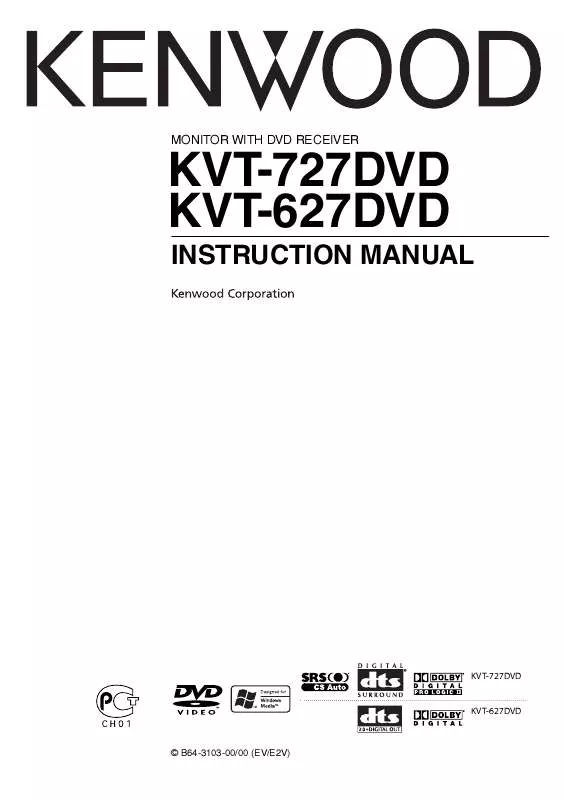
 KENWOOD KVT-627DVD INSTALLATION MANUAL (2126 ko)
KENWOOD KVT-627DVD INSTALLATION MANUAL (2126 ko)
