User manual KENWOOD M1GD50
Lastmanuals offers a socially driven service of sharing, storing and searching manuals related to use of hardware and software : user guide, owner's manual, quick start guide, technical datasheets... DON'T FORGET : ALWAYS READ THE USER GUIDE BEFORE BUYING !!!
If this document matches the user guide, instructions manual or user manual, feature sets, schematics you are looking for, download it now. Lastmanuals provides you a fast and easy access to the user manual KENWOOD M1GD50. We hope that this KENWOOD M1GD50 user guide will be useful to you.
Lastmanuals help download the user guide KENWOOD M1GD50.
You may also download the following manuals related to this product:
Manual abstract: user guide KENWOOD M1GD50
Detailed instructions for use are in the User's Guide.
[. . . ] M2GD55 M1GD50
DIGITAL AUDIO PLAYER
INSTRUCTION MANUAL
ENGLISH FRANÇAIS DEUTSCH NEDERLANDS ITALIANO ESPAÑOL
© B60-5704-08 /01 (E)
Contents
Safety precautions . . . . . . . . . . . . . . . . . . . . . . . . . . . . . . . . . . . . . . . . . . . . 3 Unpacking . . . . . . . . . . . . . . . . . . . . . . . . . . . . . . . . . . . . . . . . . . . . . . . . . . . . . . . . . . . 5 Flow for music playback . . . . . . . . . . . . . . . . . . . . . . . . . . . . . . . . . 5
Playing music tracks
Selecting music for playback . . . . . . . . . . . . . . . . . . . . . 17 Display during playback . . . . . . . . . . . . . . . . . . . . . . . . . . . . . . 18 Number of tag information display characters . . . . . . . . . . . . . . . . . . . . . . . . . . . . . . . . . . . . . . . . . . . . . . . . . . . . . . . . . . . . 18 Operations available during playback . . . [. . . ] Click the [Rip] button on the top.
3 4
Place a music CD in the CD-ROM driver of the PC. Check the checkboxes of the CD tracks to be ripped.
5
Click the [Rip Music] button.
· For selecting a destination folder or a file format, go to [Tools] menu > [Options] > [Rip music] tab.
1
English
Transferring Music from PC
The obtained music files can then be transferred to the Player.
5
Add the music files to be transferred in the Sync List.
Drag & drop the music file selected from the library into the sync list on the right. Alternatively, right-click to open a pop-up menu and select [Add to `Sync List'] from it.
For first use
Using Windows Media Player 11/10/9
(The following steps describes the operation with the Windows Media Player 11/10. )
Using Windows Media Player 11
1 2 3
Connect the Player to a PC. Set up the device.
When MTP: [Kenwood M_D5*] or MSC: [KENWOOD_DAP] device name is displayed, click [Finish].
6
When the [Device Setup Manage Existing Files on Device] dialog box is displayed: Search for the music files to be added to the library.
Click the [Start Sync] button.
3
Click the [Sync] button on the top.
Using Windows Media Player 10
4
Select the MTP player (Kenwood M_D5*) or the removable disk (KENWOOD_DAP) corresponding to this Player.
1 2 3
Connect the Player to a PC. Click the [Sync] button on the top.
1
English
Transferring Music from PC
4
Select the MTP player (M_D5*) or the removable disk (KENWOOD_ DAP) corresponding to this Player.
Data transfer by drag & drop
Open the Windows Explorer and drag & drop the desired file from the PC's hard disk drive to this Player (expressed as MTP: [Kenwood M_D5* ], [M_D5* ] or MSC: [KENWOOD_DAP] on Windows). Copy & paste can also be used for data transfer.
For first use
1 5 6
Add the music files to be transferred in the Sync List. Click the [Start Sync] button.
Open the MTP player or the removable disk corresponding to this Player.
Click [Start] [Computer] MTP: [Kenwood M_D5*], [M_D5*] or MSC: [KENWOOD_DAP].
2 3
Open the folder storing the desired music file. Drag & drop the music file into the MTP player or the removable disk.
1
English
Deleting tracks
The music files transferred from the PC to the Player can be deleted from the Player. Using Windows Media Player 10 For first use
Using Windows Media Player 11/10/9
(The following steps describes the operation with the Windows Media Player 11/10. )
Using Windows Media Player 11
1 2 3 4 5
Connect the Player to a PC. Select the MTP player (Kenwood M_D5*) or the removable disk (KENWOOD_DAP) corresponding to this Player. Select the music file to be deleted, right-click to open a pop-up menu, and select [Delete] from it.
1 2 3 4 5
Connect the Player to a PC. Select the MTP player (M_D5*) or the removable disk (KENWOOD_ DAP) corresponding to this Player. Click the [Delete] icon.
1
English
Formatting
Formatting can be used to delete all of the music and other files stored in the Player. Using Windows Media Player 10 For first use
Caution
· Formatting deletes all of the files in the Player. It also deletes demonstration music, which cannot be restored later. It does not alter the settings made with the Settings menu. · Once formatted, the memory cannot be restored to the previous condition. Be cautious when performing formatting.
1 2 3 4 5
Connect the Player to a PC. Select the MTP player (M_D5*) corresponding to this Player. Click the [Format] icon.
When the connection mode is MTP mode
(When "Kenwood M_D5*" or "M_D5*" is displayed on Windows) Using Windows Media Player 11
1 2 3 4 5
Connect the Player to a PC. Select the MTP player (Kenwood M_D5*) corresponding to this Player. Click the arrow below the [Sync] tab to open a menu, and select [Kenwood M_D5*] [Format]. [. . . ] A fire, explosion or excessive heat generation may result. · Attach insulating tape on the connectors of the built-in battery. A fire or explosion may result if the battery electrodes are short-circuited. · Do not leave the built-in battery within the reach of children. [. . . ]
DISCLAIMER TO DOWNLOAD THE USER GUIDE KENWOOD M1GD50 Lastmanuals offers a socially driven service of sharing, storing and searching manuals related to use of hardware and software : user guide, owner's manual, quick start guide, technical datasheets...manual KENWOOD M1GD50

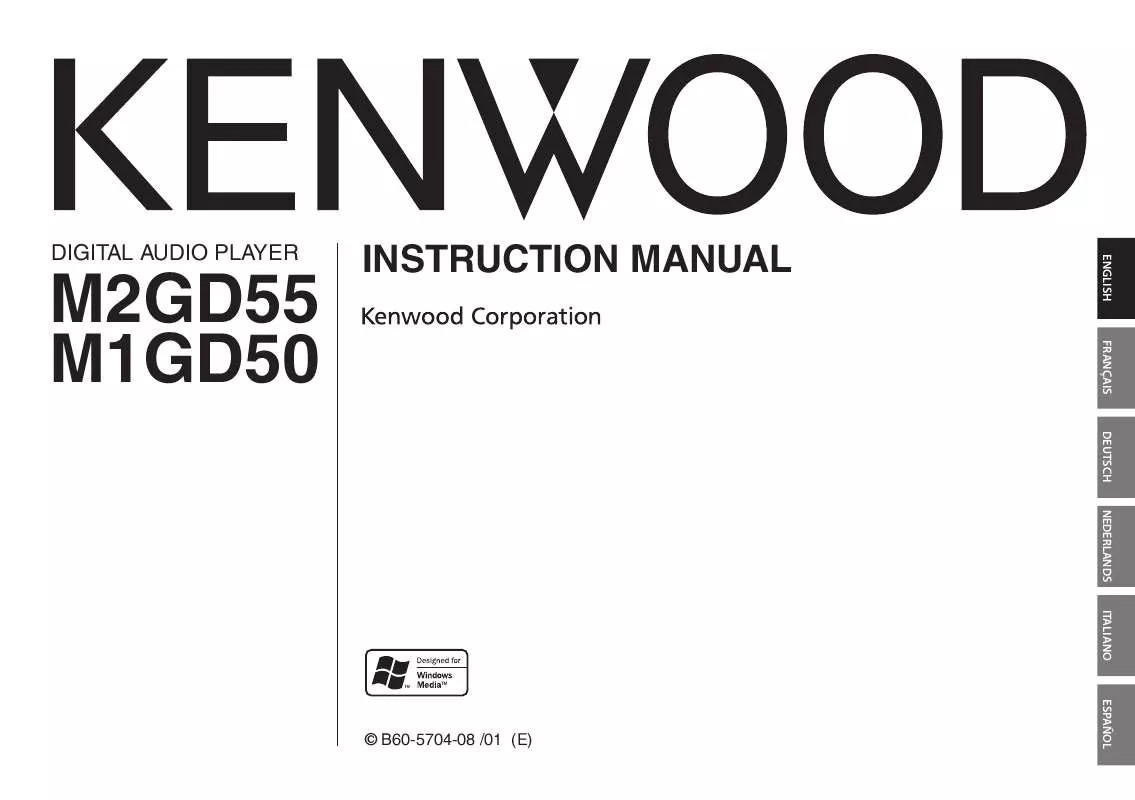
 KENWOOD M1GD50 annexe 1 (371 ko)
KENWOOD M1GD50 annexe 1 (371 ko)
