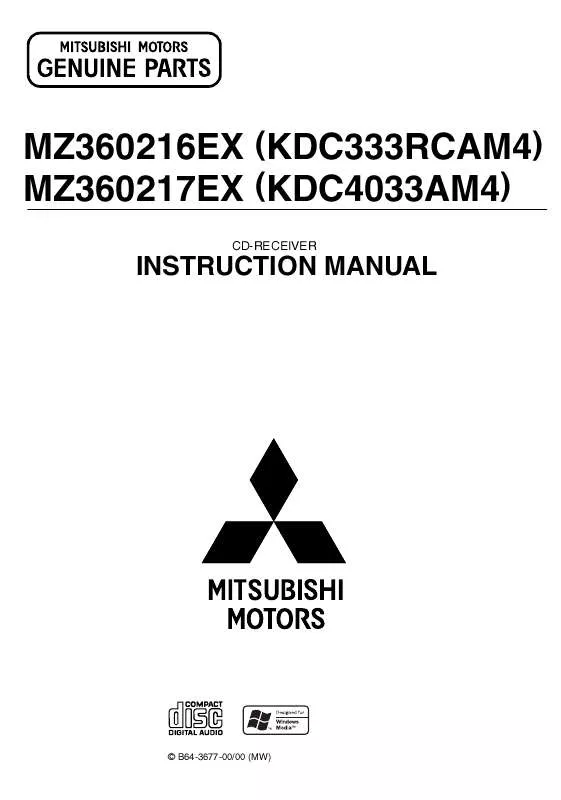User manual KENWOOD MZ360216EX
Lastmanuals offers a socially driven service of sharing, storing and searching manuals related to use of hardware and software : user guide, owner's manual, quick start guide, technical datasheets... DON'T FORGET : ALWAYS READ THE USER GUIDE BEFORE BUYING !!!
If this document matches the user guide, instructions manual or user manual, feature sets, schematics you are looking for, download it now. Lastmanuals provides you a fast and easy access to the user manual KENWOOD MZ360216EX. We hope that this KENWOOD MZ360216EX user guide will be useful to you.
Lastmanuals help download the user guide KENWOOD MZ360216EX.
Manual abstract: user guide KENWOOD MZ360216EX
Detailed instructions for use are in the User's Guide.
[. . . ] MZ360216EX MZ360217EX
(KDC333RCAM4) (KDC4033AM4)
CD-RECEIVER
INSTRUCTION MANUAL
© B64-3677-00/00 (MW)
Contents
Safety precautions Notes About CDs About MP3 and WMA General features
Power Selecting the Source Volume Attenuator System Q Audio Control Audio Setup Speaker Setting Switching Display Dimmer Control Theft Deterrent Faceplate TEL Mute
3 4 5 6 7
Menu system
Menu System Security Code Touch Sensor Tone Manual Clock Adjustment DSI (Disabled System Indicator) Supreme Setting CRSC (Clean Reception System Circuit) Auxiliary Input Display Setting Text Scroll CD Read Setting
16
Basic Operations of remote control 20 Accessories/ Installation Procedure 22 Connecting Wires to Terminals Installation Removing the Unit 11 Troubleshooting Guide Specifications 23 24 26 27 30
Tuner features
Tuning Tuning Mode Station Preset Memory Auto Memory Entry Preset Tuning Frequency Step Setting
CD/Audio file/External disc control features 13
Playing CD & Audio file Playing External Disc Fast Forwarding and Reversing Track/File Search Disc Search/Folder Search Direct Track/File Search Direct Disc Search Track/File/Disc/Folder Repeat Scan Play Random Play Magazine Random Play Folder Select Text/Title Scroll
2|
English
Safety precautions
2WARNING
To prevent injury or fire, take the following precautions:
· To prevent a short circuit, never put or leave any metallic objects (such as coins or metal tools) inside the unit. · Mounting and wiring this product requires skills and experience. For safety's sake, leave the mounting and wiring work to professionals.
About CD players/disc changers connected to this unit
Kenwood disc changers/ CD players released in 1998 or later can be connected to this unit. Refer to the catalog or consult your Kenwood dealer for connectable models of disc changers/ CD players. [. . . ] After the input prohibition time lapses, "CODE" is displayed, and you can reenter the code.
· When you activate the Security Code function, it cannot be released. Note, your Security Code is the 4 digit number entered in your "Car Audio Passport" in this package.
1 Enter Standby
Press the [SRC] button. Select the "STANDBY" display.
2 Enter Menu mode
Press the [MENU] button for at least 1 second. When "MENU" is displayed, "CODE SET" is displayed.
Number of times the incorrect code was input 1 2 3 4
Input prohibited time -- 5 minutes 1 hour 24 hours
3 Enter Security Code mode
Press the Control knob for at least 2 seconds. When "ENTER" is displayed, "CODE" is also displayed.
In Standby mode
Touch Sensor Tone
Setting the operation check sound (beep sound) ON/OFF. Display "BEEP ON" "BEEP OFF" Setting Beep is heard. Beep canceled.
4 Select the digits to enter
Push the Control knob towards [4] or [¢].
5 Select the Security Code numbers
Push the Control knob towards [FM] or [AM].
6 Repeat steps 4 and 5, and complete the
Security Code.
7 Confirm the Security Code
Press the Control knob for at least 3 seconds. When "RE-ENTER" is displayed, "CODE" is also displayed.
8 Do the step 4 through 7 step operation, and
reenter the security code. The Security Code function activates.
· If you enter a Code different from your Security Code, you have to start over from step 4.
English |
17
Menu system
In Standby mode In CD mode
Manual Clock Adjustment 1 Select Clock Adjustment mode
Push the Control knob towards [FM] or [AM]. Select the "CLK ADJ" display.
Supreme Setting
When MP3 or WMA files encoded at a low bit rate (less than 96 kbps (fs=32k, 44. 1k, 48kHz)) are played, this function restores their high frequency region to approach the sound quality of equivalents of these files encoded at a high bit rate. Processing is optimized for the compression format used (MP3, or WMA), and adjustment is made for the bit rate used. Display "SPRM ON" "SPRM OFF" Setting Plays sound using the Supreme function. Plays the original sound stored in the audio file.
2 Enter Clock Adjust mode
Press the Control knob for at least 1 second. The clock display blinks.
3 Adjust the hours
Push the Control knob towards [FM] or [AM]. Adjust the minutes Push the Control knob towards [4] or [¢].
4 Exit Clock adjustment mode
Press the [MENU] button.
· The sound effect may be imperceptible depending on the relationship between the audio file format and setting.
Function of the KDC-MP4533/KDC-MP4033/KDCMP4033S
DSI (Disabled System Indicator)
A red indicator will blink on the unit after the faceplate is removed, warning potential thieves. Display "DSI ON" "DSI OFF" Setting LED flashes. LED OFF.
In FM reception
CRSC (Clean Reception System Circuit)
Temporarily have reception alternate from stereo to mono to reduce multi-path noise when listening to the FM station. Display "CRSC ON" "CRSC OFF" Setting The CRSC is ON. The CRSC is OFF.
· Strong electrical fields (such as from power lines) may cause unstable sound quality when CRSC is turned ON. In such a situation, turn it OFF.
18 |
English
Function of the KDC-MP4533/KDC-MP4033/KDCMP4033S
Text Scroll
Setting the displayed text scroll. Display "SCL AUTO" "SCL MANU" Setting Repeats scroll. Scrolls when the display changes.
Auxiliary Input Display Setting
Selecting the display when alternating to Auxiliary input source.
1 Select Auxiliary input source
Press the [SRC] button. [. . . ] ?
28 |
English
The messages shown below display your systems condition.
EJECT: No disc magazine has been loaded in the changer. The disc magazine is not completely loaded. No disc has been loaded in the disc magazine. No disc has been loaded in the disc magazine. [. . . ]
DISCLAIMER TO DOWNLOAD THE USER GUIDE KENWOOD MZ360216EX Lastmanuals offers a socially driven service of sharing, storing and searching manuals related to use of hardware and software : user guide, owner's manual, quick start guide, technical datasheets...manual KENWOOD MZ360216EX