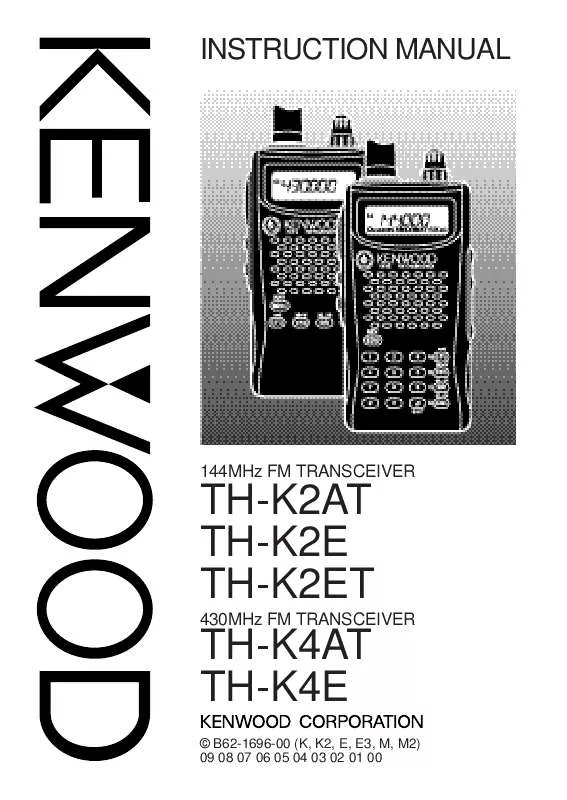User manual KENWOOD TH-K2AE
Lastmanuals offers a socially driven service of sharing, storing and searching manuals related to use of hardware and software : user guide, owner's manual, quick start guide, technical datasheets... DON'T FORGET : ALWAYS READ THE USER GUIDE BEFORE BUYING !!!
If this document matches the user guide, instructions manual or user manual, feature sets, schematics you are looking for, download it now. Lastmanuals provides you a fast and easy access to the user manual KENWOOD TH-K2AE. We hope that this KENWOOD TH-K2AE user guide will be useful to you.
Lastmanuals help download the user guide KENWOOD TH-K2AE.
Manual abstract: user guide KENWOOD TH-K2AE
Detailed instructions for use are in the User's Guide.
[. . . ] INSTRUCTION MANUAL
144MHz FM TRANSCEIVER
TH-K2AT TH-K2E TH-K2ET 430MHz FM TRANSCEIVER TH-K4AT TH-K4E
© B62-1696-00 (K, K2, E, E3, M, M2) 09 08 07 06 05 04 03 02 01 00
NOTICE TO THE USER
One or more of the following statements may be applicable for this equipment.
FCC WARNING
This equipment generates or uses radio frequency energy. Changes or modifications to this equipment may cause harmful interference unless the modifications are expressly approved in the instruction manual. The user could lose the authority to operate this equipment if an unauthorized change or modification is made.
INFORMATION TO THE DIGITAL DEVICE USER REQUIRED BY THE FCC
This equipment has been tested and found to comply with the limits for a Class B digital device, pursuant to Part 15 of the FCC Rules. These limits are designed to provide reasonable protection against harmful interference in a residential installation. [. . . ] 1 Press [MR] (1 s).
· Scan starts from the last memory channel number and ascends up through the channel numbers (default). Turn the Tuning control to change the scanning direction.
2 To stop All-Channel Scan, press [MR] or [PTT].
Note:
x
x
You must have 2 or more memory channels that contain data, excluding special function memory channels (L0/U0 ~ L2/U2, Pr, and AL). You can perform All-Channel Scan in Channel Display Mode {page 57}.
63
CALL SCAN
You can alternate between monitoring the Call Channel and the current operating frequency. 1 Select the frequency (in VFO or Memory Recall Mode) you want to monitor.
· · In VFO Mode, turn the Tuning control to select the desired frequency. In Memory Recall Mode, turn the Tuning control to select the memory channel you want to monitor.
2 Press [CALL] (1 s) to start the Call Scan. 3 The Call Channel and the selected VFO frequency or memory channel are monitored. 4 To stop Call Scan, press [PTT] or [CALL].
Note:
x
x x
You must configure the CALL key function to "CALL" (Menu No. Otherwise, a 1750 Hz tone will be transmitted. The transceiver stops scanning when it detects a signal. You can perform Call Scan even if the recalled memory channel has been locked out {page 67}.
64
PRIORITY SCAN
You may sometimes want to check your favorite frequency activities while monitoring other frequencies. In this case, use the Priority Scan function. Priority Scan checks the activities of the Priority Channel every 3 seconds. If the transceiver detects a signal on the Priority Channel, it recalls the frequency.
Note: If you do not operate any control or key for 3 seconds after the signal drops, the transceiver returns to the original frequency and resumes Priority Scan.
Programming Priority Channels
1 Press [VFO]. 2 Turn the Tuning control to select your desired Priority Channel frequency. 3 Select selective call functions, if necessary. 4 Press [F], [MR].
· The memory channel number appears and blinks.
5 Turn the Tuning control to select "Pr".
6 Press [MR] to store the data on the Priority Channel.
65
Using Priority Scan
1 Press [MENU] and turn the Tuning control to select Menu No. 2 Press [MENU] and turn the Tuning control to select "ON". 3 Press [MENU] to store the setting.
· "PRI" appears.
4 Press any key other than [PTT], [LAMP], and [MONI/SQL] to exit Menu Mode.
· · The transceiver checks for a signal on the Priority Channel every 3 seconds. When the transceiver detects a signal on the Priority Channel, "Pr" blinks and the frequency changes to the Priority Channel. If you do not operate any control or key for 3 seconds after the signal drops, the transceiver returns to the original frequency and resumes Priority Scan. You can also press any key other than [PTT], [F], [LAMP], [MONI/SQL], [F] then [MONI/SQL] and [F] (1 s) to exit Priority Scan while "Pr" is blinking.
If a signal is received on a Priority Channel with a CTCSS or DCS code programmed, the Priority Channel is recalled only when the programmed tone/ code matches. Press and hold [MONI/SQL] to pause Priority Scan when the transceiver is not displaying the Priority Channel. [. . . ] 94 Tone Activating, Function . . . . . . . . . . . . . . . . . . . . . . . . . . . . . . . . . . . . . . . . . . . . . . . . . ID Scan . . . . . . . . . . . . . . . . . . . . . . . . . . . . . . . . . . . . . . . . . . . . . . . . . . . . . . . . . . 39 Selecting a, Frequency . . . . . . . . . . . . . . . . . . . . . . . . . . . . . . . . . . . . . . . . . . . 35 Transmit a 1750 Hz . . . . . . . . . . . . . . . . . . . . . . . . . . . . . . . . . . . . . . . . . . . . . . . . . [. . . ]
DISCLAIMER TO DOWNLOAD THE USER GUIDE KENWOOD TH-K2AE Lastmanuals offers a socially driven service of sharing, storing and searching manuals related to use of hardware and software : user guide, owner's manual, quick start guide, technical datasheets...manual KENWOOD TH-K2AE