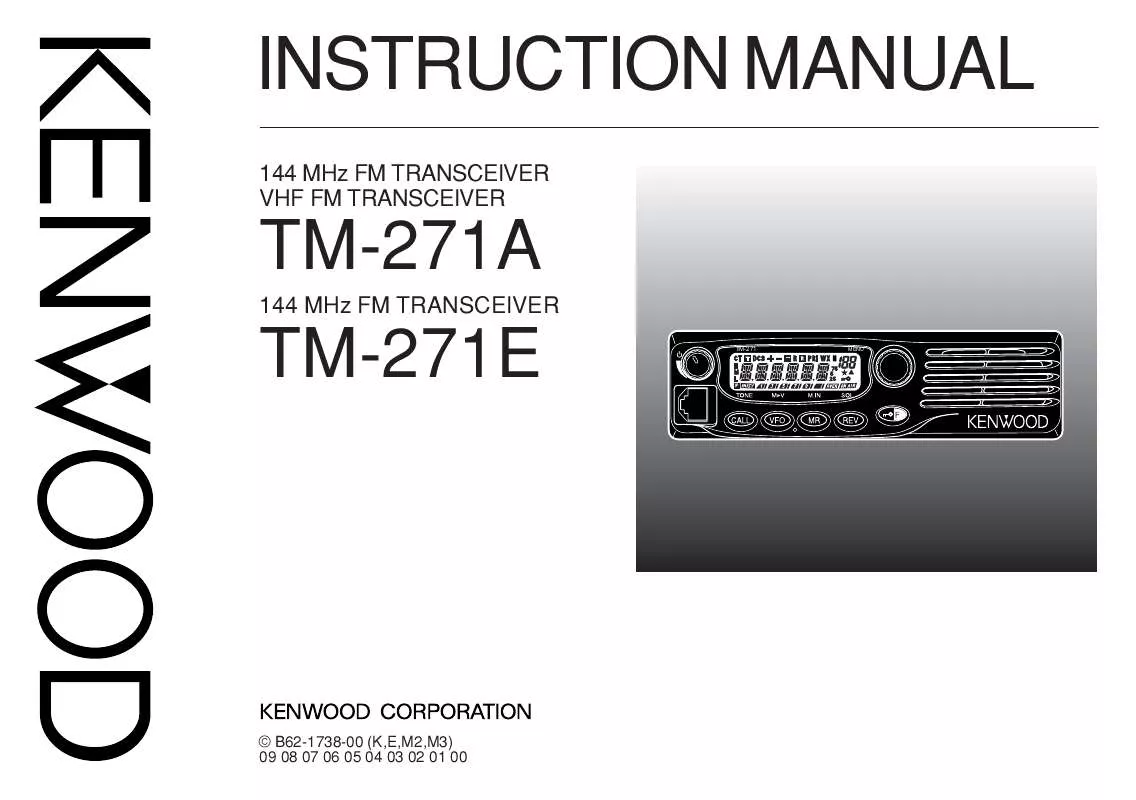User manual KENWOOD TM-271
Lastmanuals offers a socially driven service of sharing, storing and searching manuals related to use of hardware and software : user guide, owner's manual, quick start guide, technical datasheets... DON'T FORGET : ALWAYS READ THE USER GUIDE BEFORE BUYING !!!
If this document matches the user guide, instructions manual or user manual, feature sets, schematics you are looking for, download it now. Lastmanuals provides you a fast and easy access to the user manual KENWOOD TM-271. We hope that this KENWOOD TM-271 user guide will be useful to you.
Lastmanuals help download the user guide KENWOOD TM-271.
Manual abstract: user guide KENWOOD TM-271
Detailed instructions for use are in the User's Guide.
[. . . ] INSTRUCTION MANUAL
144 MHz FM TRANSCEIVER VHF FM TRANSCEIVER
TM-271A
144 MHz FM TRANSCEIVER
TM-271E
TM-271
MENU
© B62-1738-00 (K, E, M2, M3) 09 08 07 06 05 04 03 02 01 00
THANK YOU!
Thank you for choosing this KENWOOD transceiver. KENWOOD always provides Amateur Radio products which surprise and excite serious hobbyists. As you learn how to use this transceiver, you will find that KENWOOD is pursuing "user friendliness". For example, each time you change the Menu No. [. . . ] To change the Memory Channel capacity: 1 Press [F], [MENU] and turn the Tuning control to select Menu No. 2 Press [MENU] and turn the Tuning control to select either "100" (default) or "200".
SIMPLEX & REPEATER OR ODD-SPLIT MEMORY CHANNEL?
You can use each Memory Channel as a simplex & repeater channel or an odd-split channel. Store only one frequency to use as a simplex & repeater channel or two separate frequencies to use as an odd-split channel. Select either application for each channel depending on the operations you have in mind. Simplex & repeater channels allow:
· Simplex frequency operation · Repeater operation with a standard offset (if an offset direction is stored)
Odd-split channels allow: 3 Press [MENU]. · "SURE ?" appears.
· Repeater operation with a non-standard offset
Note: Not only can you store data in Memory Channels, but you can also overwrite existing data with new data.
28
The data listed below can be stored in each Memory Channel: Parameter Receive frequency Transmit frequency Tone frequency Tone ON CTCSS frequency CTCSS ON DCS code DCS ON Offset direction Offset frequency Reverse ON Frequency step size Narrow band FM Beat Shift Memory Channel lockout Memory Channel name
Yes: Can be stored in memory. N/A: Cannot be stored in memory.
Simplex & Repeater Yes Yes Yes Yes Yes Yes Yes Yes Yes Yes Yes Yes Yes Yes Yes
Odd-Split Yes Yes Yes Yes Yes Yes Yes Yes N/A N/A N/A Yes Yes Yes Yes Yes
Note: Memory Channel Lockout cannot be set to the Program Scan Memory (L0/U0 ~ L2/U2), the Priority Channel (Pr), or the Weather Alert Channel (AL). Tone, CTCSS, and DCS are automatically turned OFF when setting up the Weather Alert Channel (AL).
STORING SIMPLEX FREQUENCIES OR STANDARD REPEATER FREQUENCIES
1 Press [VFO]. 2 Turn the Tuning control to select your desired frequency.
· You can also directly enter a desired frequency using the keypad {page 13}.
3 If storing a standard repeater frequency, select the following data:
· Offset direction {page 23} · Tone function, if necessary {page 24} · CTCSS/ DCS function, if necessary {pages 46, 48}
7
If storing a simplex frequency, you may select other related data (CTCSS or DCS settings, etc. ). 4 Press [F].
· A Memory Channel number appears and blinks. ·" " appears if the channel contains data.
29
· Memory Channel numbers L0/U0 ~ L2/U2 {page 40}, Pr {page 43}, and AL (Weather Alert) {page 36} (K market models only) are reserved for other functions.
5 Turn the Tuning control or press Mic [UP]/[DWN] to select the Memory Channel in which you want to store the data. 6 Press [MR] to store the data to the channel.
Note: When you recall an odd-split memory channel, "+" and "" appear on the display. To confirm the transmission frequency, press [REV]. Transmit offset status and reverse status are not stored in odd-split memory channels.
STORING ODD-SPLIT REPEATER FREQUENCIES
Some repeaters use a pair of reception and transmission frequencies with a non-standard offset. If you store two separate frequencies in a Memory Channel, you can operate on those repeaters without programming the offset frequency and direction.
7
RECALLING A MEMORY CHANNEL USING THE TUNING CONTROL
1 Press [MR] to enter Memory Recall mode.
· The Memory Channel last used is recalled.
1 Store the desired reception frequency and related data by following steps 1 to 6 given for simplex or standard repeater frequencies {page 29}. 2 Turn the Tuning control or press Mic [UP]/[DWN] to select your desired transmission frequency. 4 Turn the Tuning control or press Mic [UP]/[DWN] to select the pre-programmed reception Memory Channel in which you want to store the data. 5 Press [MR] (1s).
· The transmission frequency is stored in the memory channel.
2 Turn the Tuning control to select your desired Memory Channel.
· You cannot recall an empty Memory Channel. · To restore VFO mode, press [VFO].
30
USING THE MICROPHONE KEYPAD
You can also recall a Memory Channel by entering a desired Memory Channel number with the microphone keypad. 1 Press [MR] to enter Memory Recall mode. 2 Press the microphone key assigned the ENTER function. 3 Enter the channel number using the microphone keypad.
· For single-digit channel numbers, enter "0" first or press Mic [Enter] after entering the channel number. [. . . ] 10 (OFFSET) return to the factory default values.
14
· Press any key other than [MENU] to cancel.
4 Press [MENU] to reset the transceiver. 68
TROUBLESHOOTING
The problems described in the following tables are commonly encountered operational malfunctions. These types of difficulties are usually caused by improper hook-up, accidental incorrect control settings, or operator error due to incomplete programming. These problems are usually not caused by circuit failure. [. . . ]
DISCLAIMER TO DOWNLOAD THE USER GUIDE KENWOOD TM-271 Lastmanuals offers a socially driven service of sharing, storing and searching manuals related to use of hardware and software : user guide, owner's manual, quick start guide, technical datasheets...manual KENWOOD TM-271