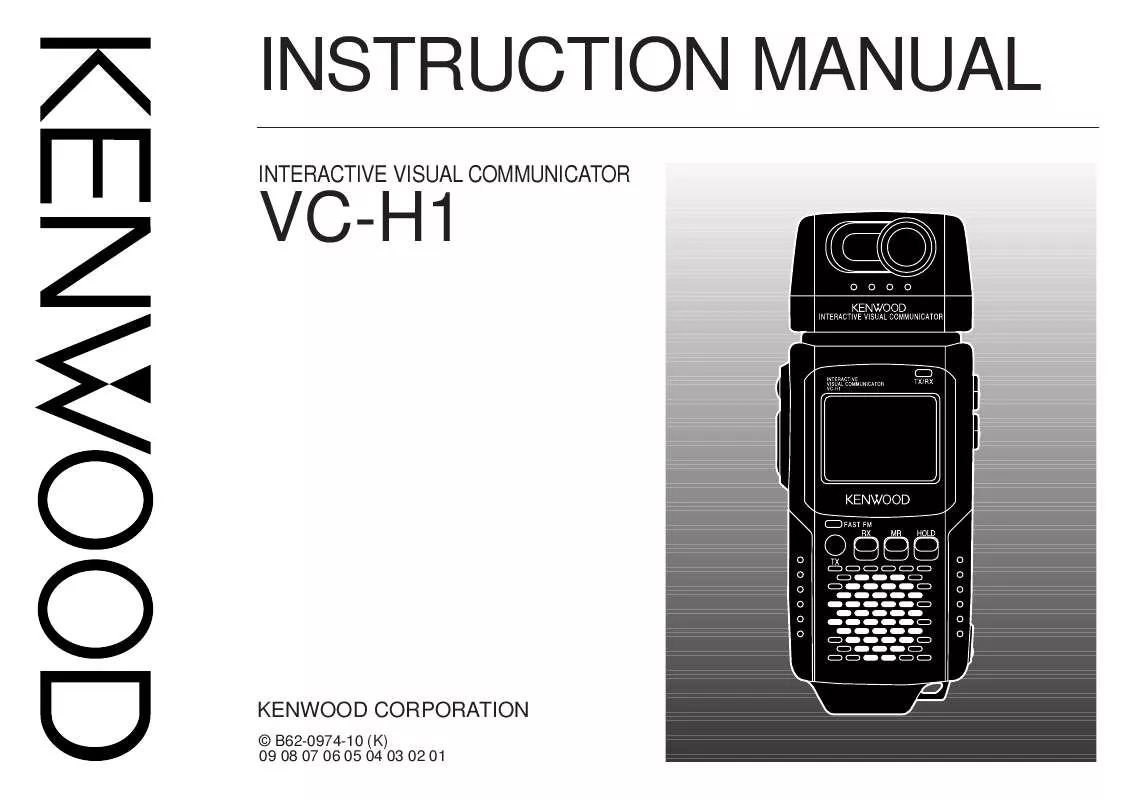User manual KENWOOD VC-H1
Lastmanuals offers a socially driven service of sharing, storing and searching manuals related to use of hardware and software : user guide, owner's manual, quick start guide, technical datasheets... DON'T FORGET : ALWAYS READ THE USER GUIDE BEFORE BUYING !!!
If this document matches the user guide, instructions manual or user manual, feature sets, schematics you are looking for, download it now. Lastmanuals provides you a fast and easy access to the user manual KENWOOD VC-H1. We hope that this KENWOOD VC-H1 user guide will be useful to you.
Lastmanuals help download the user guide KENWOOD VC-H1.
Manual abstract: user guide KENWOOD VC-H1
Detailed instructions for use are in the User's Guide.
[. . . ] INSTRUCTION MANUAL
INTERACTIVE VISUAL COMMUNICATOR
VC-H1
KENWOOD CORPORATION
© B62-0974-10 (K) 09 08 07 06 05 04 03 02 01
NOTICES TO THE USER
One or more of the following statements may be applicable:
FCC WARNING This equipment generates or uses radio frequency energy. Changes or modifications to this equipment may cause harmful interference unless the modifications are expressly approved in the instruction manual. The user could lose the authority to operate this equipment if an unauthorized change or modification is made. INFORMATION TO THE DIGITAL DEVICE USER REQUIRED BY THE FCC This equipment has been tested and found to comply with the limits for a Class B digital device, pursuant to Part 15 of the FCC Rules. [. . . ] This is aimed at absorbing stress to be caused when the camera unit is turned.
5
QUICK USE
If you have a handy transceiver, the steps given here will allow you to try SSTV with your friend right away.
Note: To correctly receive or transmit images, you and your friend have to select the same SSTV mode. If you prefer using a mode other than Robot (color) 36 which is the factory default, see "SELECTING A SSTV MODE" {page 7} and "RECEIVING IMAGES" {page 10}.
TIVE RAC INTE N ATIO UNIC OMM AL C VISU
X TX/R
OR IVE ICAT RACT MMUN INTE AL CO VISU 1 VC-H
Confirm that the VC-H1 has been correctly connected with the transceiver {page 5}.
To receive and store an image in memory: When an image signal is received, the image is displayed on the monitor.
· The TX/RX indicator lights orange while an image is being received. · If the TX/RX indicator is green even when the monitor is deactivated by the Battery Saver {page 11}, the VC-H1 can receive an image.
S
PTT
On the transceiver:
LD HO
FA ST FM
MR
ON
RX
Turn ON the power to the transceiver. Select the same frequency as the other party.
To store the received image in memory, press [MR]. To transmit an image: Press [S] to activate both the camera and LCD monitor.
· The TX/RX indicator goes out.
TX
On the VC-H1: Slide the PWR switch upward to turn the power ON.
· The TX/RX indicator lights green.
While looking at the LCD monitor, turn and focus the camera onto an object. Press [TX] to capture and transmit the image.
· You need not press the PTT switch. · The TX/RX indicator lights red during transmission. x The VC-H1 does not allow you to specify an individual image to be erased. To erase unnecessary images, use one of the following methods: · Perform Memory Reset to erase all images at one time {page 11}. · When all channels are full, recall the unnecessary image, capture a new image, then press [MR].
· The currently selected channel number appears at the top right of the monitor.
3 While looking at the LCD monitor, turn and focus the camera onto an object. 4 Press [S] again to capture the image.
· When capturing is completed, the camera is deactivated and the TX/RX indicator lights green again.
5 Press [MR] to store the captured image in a memory channel.
· You may skip this step if you do not store the image.
8
TRANSMITTING IMAGES
When an appropriate SSTV mode and a desired image is selected, the VC-H1 is ready to transmit images.
Note: AF Mute must be switched OFF {page 13} to transmit an image using Fast FM mode; the default is ON.
· You may just look at the LCD monitor and focus the camera onto an object instead of recalling an image; you need not press [S] to capture an image.
6 Press [TX] to transmit the image.
· You need not press the PTT switch. · The TX/RX indicator lights red during transmission. · A horizontal line appears and slowly moves downward to show the progress of transmission. · To interrupt transmission, press [RX].
1 Confirm that the VC-H1 has been correctly connected with the transceiver {page 5}. On the transceiver: 2 Turn ON the power to the transceiver. 3 Select the same frequency as the other party. On the VC-H1: 4 Slide the PWR switch upward to turn the power ON.
· The TX/RX indicator lights green.
5 Press [MR] to recall an image to be transmitted.
· The currently selected channel number appears at the top right of the monitor.
Note: x While transmitting, do not place the VC-H1 and the connection cable close to the transceiver antenna. The image on the monitor may be distorted or erased. x The VC-H1 cannot receive images while transmitting. x If no operation is performed for approximately 30 seconds after transmission, with Battery Saver ON {page 11}, the monitor is deactivated; the default is ON. x If you press [RX] after recalling an image, Battery Saver {page 11} deactivates the monitor.
· Each press of [MR] increments the channel number.
9
RECEIVING IMAGES
When the VC-H1 receives an image signal, it automatically identifies and sets the appropriate SSTV mode. The compatible modes are listed below:
· · · · · Robot (color) 36 AVT 90 Scottie S1 Martin M1 Fast FM · · · · Robot (color) 72 AVT 94 Scottie S2 Martin M2
7 When an image signal is received, the image is displayed on the monitor.
· The TX/RX indicator lights orange while an image is being received. [. . . ] 1 The operating frequency selected on the transceiver did not match that of the other party. 2 The selected SSTV mode did not match that of the other party. 3 The VC-H1 and transceiver have not been correctly connected. 1 Select the exact same operating frequency as the other party. [. . . ]
DISCLAIMER TO DOWNLOAD THE USER GUIDE KENWOOD VC-H1 Lastmanuals offers a socially driven service of sharing, storing and searching manuals related to use of hardware and software : user guide, owner's manual, quick start guide, technical datasheets...manual KENWOOD VC-H1