User manual KERIO TECHNOLOGIES CONNECT
Lastmanuals offers a socially driven service of sharing, storing and searching manuals related to use of hardware and software : user guide, owner's manual, quick start guide, technical datasheets... DON'T FORGET : ALWAYS READ THE USER GUIDE BEFORE BUYING !!!
If this document matches the user guide, instructions manual or user manual, feature sets, schematics you are looking for, download it now. Lastmanuals provides you a fast and easy access to the user manual KERIO TECHNOLOGIES CONNECT. We hope that this KERIO TECHNOLOGIES CONNECT user guide will be useful to you.
Lastmanuals help download the user guide KERIO TECHNOLOGIES CONNECT.
You may also download the following manuals related to this product:
Manual abstract: user guide KERIO TECHNOLOGIES CONNECT
Detailed instructions for use are in the User's Guide.
[. . . ] Kerio Connect
User Guide
Kerio Technologies
© Kerio Technologies s. r. o. This document provides guidance for Kerio Connect 7. 0. All additional modifications and updates reserved. For current versions of the product and related manuals, check http://www. kerio. com/mailserver/download/.
Information regarding registered trademarks and trademarks are provided in appendix A.
Contents
Introduction 1 Kerio 1. 1 1. 2 1. 3 1. 4
. . . . . . . . . . . . . . . . . . . . . . . . . . . . . . . . . . . . . . . . . . . . . . . . . . . . . . . . . . . . . . . . . . .
9 12 12 13 18 18 19 19 22 23 24 26 28 28 30 34 40 41 43 45 48 48 49 50 51 52 53 53 54 57 58 61 64 65 66 67 74
1. 5 1. 6
1. 7
1. 8
WebMail . [. . . ] New events will be synchronized without exception. However, to shorten the time needed for synchronization, it si possible to set the maximum age of events to be synchronized (it is not necessary to synchronize old data where the information will not be needed any longer). By default, data up to two weeks old is synchronized. If you need to synchronized also older data, change the settings. In such a case, bear in mind that at least the first synchronization may take longer. E-mail Sync Options Selection of the E-mail folder and a consequent clicking on Settings opens a dialog with synchronization settings (see figure 4. 8). The dialog includes several options to customize synchronization:
159
Data synchronization with mobile devices
Figure 4. 7
ActiveSync -- calendar synchronization settings
Figure 4. 8
ActiveSync -- email synchronization settings
· Include the previous -- this option allows to set how old messages will be synchronized. By default, messages up to three days old are included in the synchronization. · Limit e-mail size to -- only messages of size up to the value set will be synchronized. · Include file attachments -- if this option is enabled, attachments are also included in synchronization. · Only if smaller than -- the value entered in this option sets the maximum size of email attachments to be synchronized. Larger attachments are excluded from synchronization. The settings described above help decrease time needed for synchronization as well as the load of the synchronization on network connection. Once the settings are done, save the configuration by clicking on Finish. Now, the first synchronization between the device and Kerio Connect will be started. During the synchronization, a dialog appears requiring confirmation of appliance of the security policy (see figure 4. 9). Use the OK button for confirmation, otherwise the synchronization will not be completed correctly.
160
4. 4 Windows Mobile 5. 0 AKU2
Figure 4. 9
Wipe confirmation
Other ActiveSync settings are focused in your device's user's guide.
4. 4. 2 ActiveSync settings in Smartphone Edition It is not necessary to install the ActiveSync application since it is included in the Windows Mobile operating system (it can be found under Start ActiveSync). Before the starting to configurate, it is necessary to check if connection of the device to network is set correctly (required for connection to the mailserver). This can be tested for example by using Internet Explorer to connect to Kerio WebMail (for details, see chapter 1. 2). If the connection does not fail, you can start to set the ActiveSync application: 1. In Start Programs, use the ActiveSync icon (see figure 4. 10) to run the application.
Figure 4. 10 ActiveSync icon
2.
Click on Menu and select Add Server Source (see figure 4. 11).
Figure 4. 11 ActiveSync menu
161
Data synchronization with mobile devices
Note: In case that the ActiveSync application has already synchronized data with another mailserver, remove the settings by right-clicking on the Menu Delete (see figure 4. 11). This opens the synchronization's configuration wizard. [. . . ] The directory is created in the Kerio Connect directory (mail/domain/username). Other subdirectories representing individual folders are created in this directory. Mailboxes are not created during the definition of users; the specific mailbox is created upon the first login to the mailbox. Notifications Short message (notification) about a particular event -- e. g. [. . . ]
DISCLAIMER TO DOWNLOAD THE USER GUIDE KERIO TECHNOLOGIES CONNECT Lastmanuals offers a socially driven service of sharing, storing and searching manuals related to use of hardware and software : user guide, owner's manual, quick start guide, technical datasheets...manual KERIO TECHNOLOGIES CONNECT

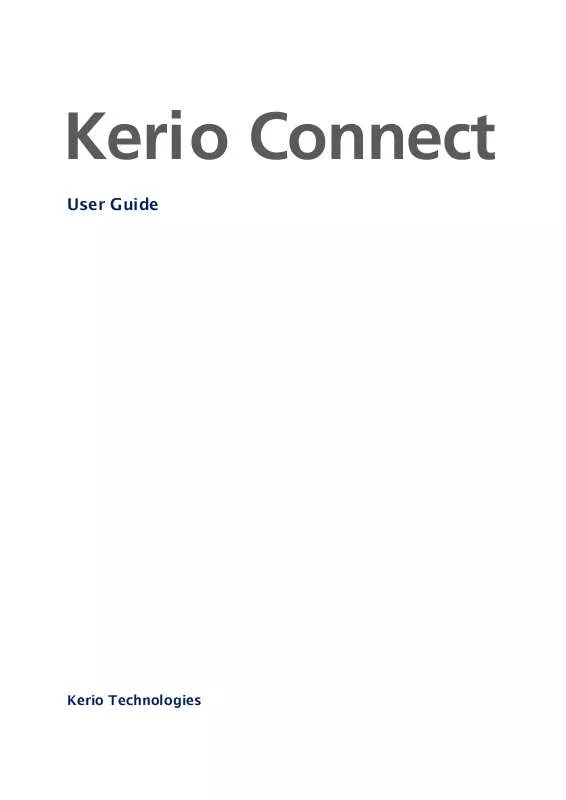
 KERIO TECHNOLOGIES CONNECT DATASHEET (1664 ko)
KERIO TECHNOLOGIES CONNECT DATASHEET (1664 ko)
 KERIO TECHNOLOGIES CONNECT 4D MIGRATION (233 ko)
KERIO TECHNOLOGIES CONNECT 4D MIGRATION (233 ko)
 KERIO TECHNOLOGIES CONNECT STEP-BY-STEP (181 ko)
KERIO TECHNOLOGIES CONNECT STEP-BY-STEP (181 ko)
 KERIO TECHNOLOGIES CONNECT FOR BLACKBERRY (810 ko)
KERIO TECHNOLOGIES CONNECT FOR BLACKBERRY (810 ko)
 KERIO TECHNOLOGIES CONNECT DISTRIBUTED DOMAIN (214 ko)
KERIO TECHNOLOGIES CONNECT DISTRIBUTED DOMAIN (214 ko)
 KERIO TECHNOLOGIES CONNECT ADMINISTRATOR GUIDE (2975 ko)
KERIO TECHNOLOGIES CONNECT ADMINISTRATOR GUIDE (2975 ko)
 KERIO TECHNOLOGIES CONNECT ADMINISTRATOR S GUIDE (2975 ko)
KERIO TECHNOLOGIES CONNECT ADMINISTRATOR S GUIDE (2975 ko)
