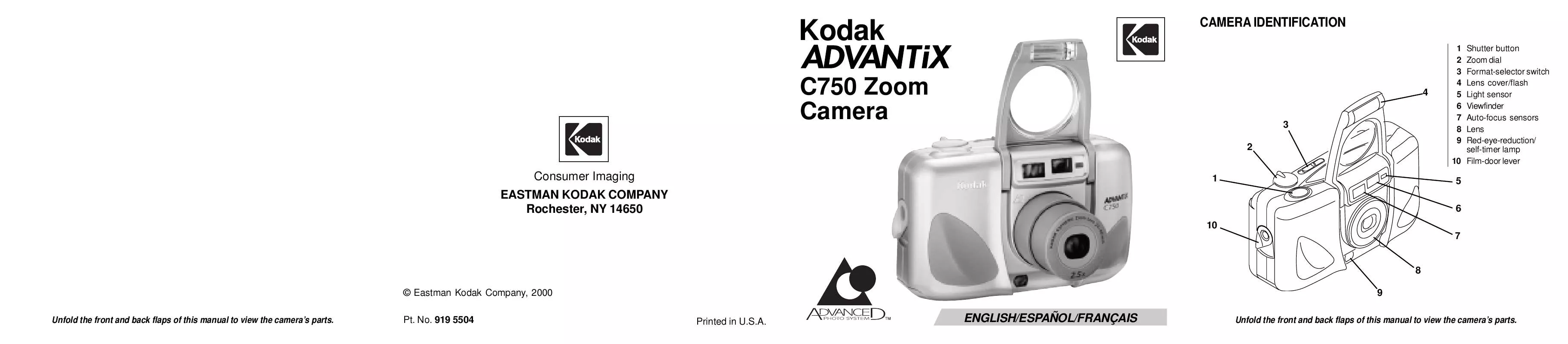User manual KODAK C750
Lastmanuals offers a socially driven service of sharing, storing and searching manuals related to use of hardware and software : user guide, owner's manual, quick start guide, technical datasheets... DON'T FORGET : ALWAYS READ THE USER GUIDE BEFORE BUYING !!!
If this document matches the user guide, instructions manual or user manual, feature sets, schematics you are looking for, download it now. Lastmanuals provides you a fast and easy access to the user manual KODAK C750. We hope that this KODAK C750 user guide will be useful to you.
Lastmanuals help download the user guide KODAK C750.
Manual abstract: user guide KODAK C750
Detailed instructions for use are in the User's Guide.
[. . . ] Kodak
C750 Zoom Camera
CAMERA IDENTIFICATION
Shutter button Zoom dial Format-selector switch Lens cover/flash Light sensor Viewfinder Auto-focus sensors Lens Red-eye-reduction/ self-timer lamp 10 Film-door lever 1 2 3 4 5 6 7 8 9
4 3 2
Consumer Imaging EASTMAN KODAK COMPANY Rochester, NY 14650
1
5 6
10 7
8 © Eastman Kodak Company, 2000
Unfold the front and back flaps of this manual to view the camera's parts.
9 Printed in U. S. A.
Pt. 919 5504
ENGLISH/ESPAÑOL/FRANÇAIS
Unfold the front and back flaps of this manual to view the camera's parts.
Camera Identification
11 Battery door 12 Viewfinder eyepiece 13 Flash/cameraready lamp 14 LCD panel 15 Flash-mode button 16 Mode button 17 Strap post 18 Film door 19 Tripod socket 20 Mid-roll-change (MRC) button 21 Enter/self-timer button 22 Select button 23 Menu button
This device complies with part 15 of the FCC Rules. Operation is subject to the following two conditions: (1) this device may not cause harmful interference, and (2) this device must accept any interference received, including interference that may cause undesired operation. NOTE: Your model camera has been tested and found to comply with the limits for a Class B digital device, pursuant to Part 15 of the FCC Rules. [. . . ] Oprima completamente el disparador para tomar la fotografía.
C H P
C H P
C
H
P
50
Tamaños típicos de impresión de fotografías (formatos)
C Clásica 88, 9 x 127 mm ó 102 x 152 mm (3, 5 x 5 ó 4 x 6 plgds) H Grupo (HDTV) 88, 9 x 152 mm ó 102 x 178 mm (3, 5 x 6 ó 4 x 7 plgds) P Panorámico 88, 9 x 216 mm a 102 x 292, 7 mm (3, 5 x 8. 5 a 4 x 11, 5 plgds)
NOTA: Su laboratorio de fotoacabado usualmente provee impresiones en los tamaños de 102 x 152, 102 x 178, y 102 x 292, 7 mm (4 x 6, 4 x 7, y 4 x 11, 5 pulgadas). Algunos laboratorios locales de fotoacabado pueden ofrecer impresiones en los tamaños 88, 9 x 127, 88, 9 x 152, y 88, 9 x 216 mm 3, 5 x 5, (3, 5 x 6, y 3, 5 x 8, 5 pulgadas).
Como usar el cerrojo de enfoque
Esta cámara se enfoca automáticamente en cualquier objeto que aparezca dentro de las marcas del enfoque automático (AF) del ocular del visor. Para obtener una fotografía nítida, asegúrese que el sujeto a fotografiar esté dentro de las marcas de enfoque automático (AF). Si desea tomar una fotografía con el sujeto fuera de las marcas de enfoque automático (AF), use el cerrojo de enfoque de la siguiente manera:
1. Coloque el círculo de enfoque automático (AF) sobre el sujeto que quiera enfocar en la fotografía.
Círculo AF
Visor 51
2. Oprima parcialmente y mantenga oprimido el disparador (1) para asegurar la posición enfocada y espere hasta que la lámpara de flash/ cámara lista (13) brille verde. Con el disparador parcialmente oprimido, mueva la cámara hasta que el sujeto se encuentre en la posición que usted desee dentro del ocular del visor (12).
Consejos útiles para obtener mejores fotografías
· Acérquese lo suficiente al sujeto a fotografiar de modo que éste ocupe todo el visor, pero no más cerca de 0, 6 m (2 pies). · Tome fotografías al nivel del sujeto. Arrodíllese para fotografiar niños y animales. · Haga tomas verticales de sujetos altos y angostos, como cascadas, rascacielos o una persona sola. · Agregue interés a sus fotografías incluyendo una rama, una ventana o una cerca. · Manténgase de espalda al sol. Así se logra la mejor iluminación del sujeto.
Visor 4. Oprima completamente el disparador para tomar la fotografía.
· Párese en ángulo a superficies brillantes tal como ventanas o espejos, para de esta forma evitar reflejos del flash y manchas luminosas en sus fotografías. · Encienda todas las luces en el cuarto y haga que su sujeto mire a la lámpara de reducción de ojos rojos para reducir los ojos rojos en fotografías con flash.
52
COMO USAR EL LENTE DE ZOOM
Esta cámara tiene un lente de zoom motorizado que le deja seleccionar el enfoque de distancia ideal para tomar fotografías. Cuando encienda la cámara, el lente está configurado a la posición del modo gran angular. Levante completamente la cubierta del lente/flash (4) para destapar el lente (8) y encender la cámara. Mire a través del ocular del visor (12). Oprima el lado derecho del disco selector del zoom (2) para acercarse al sujeto en el modo telefotográfico o el lado izquierdo para alejarse del sujeto en el modo de gran angular.
C H P
4. Oprima el disparador (1) para tomar la fotografía. · El barril del lente automáticamente regresa a la posición de gran angular después de 2, 5 minutos.
53
COMO TOMAR FOTOGRAFÍAS CON FLASH
A poca luz, ya sea en interiores, en exteriores donde hay mucha sombra o en días oscuros o nublados, necesitará usar el flash. Su cámara incluye la característica de un flash automático el cual se dispara cuando es necesario. [. . . ] ATTENTION : N'utilisez que des solvants ou produits spécialement conçus pour nettoyer les objectifs d'appareil-photo. N'utilisez pas de tissus traités chimiquement et destinés au nettoyage des verres de lunettes. · Retirez les piles lorsque vous entreposez l'appareil-photo pour une longue période. ATTENTION : Pour prévenir tout dommage ou choc électrique, n'essayez pas de désassembler ou de réparer vous-même l'appareil-photo ou le flash.
ENTRETIEN DE VOTRE APPAREIL-PHOTO
· Préservez votre appareil-photo de la poussière, de l'humidité, des chocs et de la chaleur excessive. [. . . ]
DISCLAIMER TO DOWNLOAD THE USER GUIDE KODAK C750 Lastmanuals offers a socially driven service of sharing, storing and searching manuals related to use of hardware and software : user guide, owner's manual, quick start guide, technical datasheets...manual KODAK C750