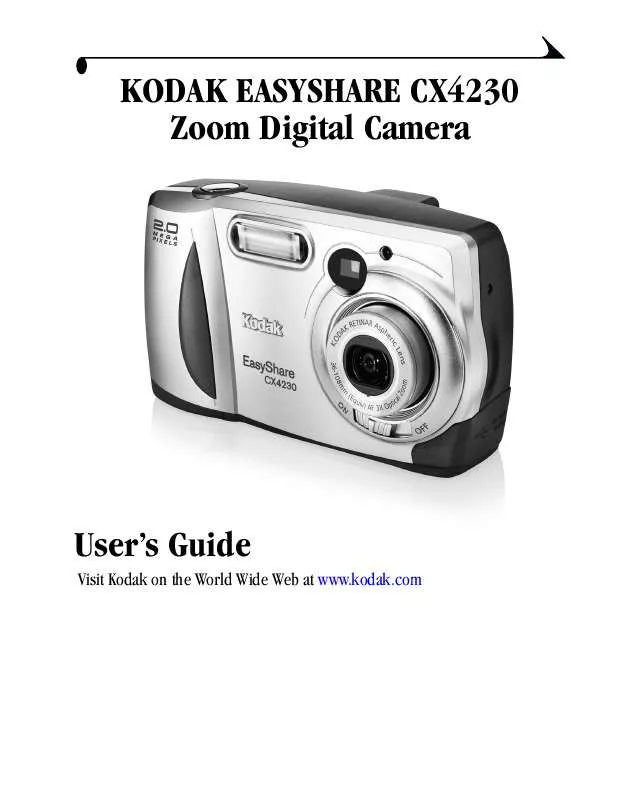User manual KODAK CX4230
Lastmanuals offers a socially driven service of sharing, storing and searching manuals related to use of hardware and software : user guide, owner's manual, quick start guide, technical datasheets... DON'T FORGET : ALWAYS READ THE USER GUIDE BEFORE BUYING !!!
If this document matches the user guide, instructions manual or user manual, feature sets, schematics you are looking for, download it now. Lastmanuals provides you a fast and easy access to the user manual KODAK CX4230. We hope that this KODAK CX4230 user guide will be useful to you.
Lastmanuals help download the user guide KODAK CX4230.
Manual abstract: user guide KODAK CX4230
Detailed instructions for use are in the User's Guide.
[. . . ] KODAK EASYSHARE CX4230 Zoom Digital Camera
User's Guide
Visit Kodak on the World Wide Web at www. kodak. com
Eastman Kodak Company 343 State Street Rochester, New York 14650 © Eastman Kodak Company, 2002 Kodak and EasyShare are trademarks of Eastman Kodak Company. P/N 6B8026
Product Overview
Camera Front
1 2 3 7a
O N
O F F
4
5 6
7b
1 2 3 4
Shutter button Flash unit On / Off switch Viewfinder lens
5 6 7a 7b
Self Timer light Lens with built-in cover USB connector DC in connector
Camera Bottom
1 2
3
1
Camera Dock connector (door shown closed)
2 Tripod mount socket 3 Battery door iii
Product Overview
Camera Back
1
2
3
4
5
6
7 8
14 13 12 11
9 10
1 2 3 4 5 6 7
Viewfinder Ready light Menu button Flash button Share button Shutter button 4-way arrow / Zoom button
8 9 10 11 12 13 14
Video out port Wrist strap post MMC/SD card door Review button Delete button Select button LCD
iv
Table of Contents
1 Getting Started . . . . . . . . . . . . . . . . . . . . . . . . . . . . . . . . . . . . . . . . . . . . . . . . . . . . . . . . . . . . . . . . . . . 1
Install the Software First. . . . . . . . . . . . . . . . . . . . . . . . . . . . . . . . . . . . . . . . . . . . . . . . . . . . . . . . 1 Need This Guide in Large Print?. . . . . . . . . . . . . . . . . . . . . . . . . . . . . . . . . . . . . . . . . . . . . 1 What Can I Do With My KODAK EASYSHARE CX4230 Zoom Digital Camera?. . . . . . . . . . . . . . . . . . . . . . . . . . . . . . . . . . . . . . . . . . . . . . . . . . . . . . . . . . . . . . . 2 What Can I Do With My Digital Pictures?. . . . . . . . . . . . . . . . . . . . . . . . . . . 2 Camera Package Contents . . . . . . . . . . . . . . . . . . . . . . . . . . . . . . . . . . . . . . . . . . . . . . . . . . . . [. . . ] 4 Press the Share button to return to Capture mode.
Using Favorites on Your Computer
See the KODAK EASYSHARE Software Help for details on retrieving and organizing Favorites on your computer.
36
5
Customizing Camera Settings--Setup Mode
Use Setup mode to customize your camera settings. You can access Setup mode two ways: in the Capture menu screen and the Review menu screen.
In Capture mode In Review mode
To Access Setup Mode/Menus
1 In Capture or Review mode, press the Menu button. 2 Highlight Setup and press the Select button. 3 Press the Menu button to turn off the Setup menu and return to Capture or
Review mode. Setup Menus Return (page 38) Default Print Quantity (page 38) Quickview (page 39) Liveview (page 39) Date/Time (page 7)
Video Out (page 40) Language (page 6) Format (page 41) About (page 42)
37
Chapter 5
Returning to the Previous Menu
The Return feature lets you return to the menu screen from which you entered the Setup menu.
m In the Setup menu, highlight Return
, then press the Select button. You are returned to the menu screen from which you entered Setup: Capture or Review.
Changing the Print Quantity Default
The Default Print Quantity setting determines the value that is displayed on the Share Print screen (page 34). 1 In Capture or Review mode, press the Menu button. 2 Highlight Setup , then press the Select button.
3 Highlight Default Print Quantity
, then press the Select button. 4 Press to indicate the new default quantity, then press the Select button. 5 Press the Menu button to turn off the menu. This setting remains until you change it.
38
Chapter 5
Turning Off Quickview
After you take a picture, Quickview displays it on the LCD for approximately 5 seconds (see page 15). To save battery power, turn off Quickview: 1 In Capture or Review mode, press the Menu button. 2 Highlight Setup , then press the Select button. 3 Highlight Quickview , then press the Select button. 4 Highlight Off, then press the Select button. 5 Press the Menu button to turn off the menu. The picture is not automatically displayed on the LCD after you take it. To see the picture, press the Review button. This setting remains until you change it.
Turning On Liveview
The Liveview feature displays a live image on the LCD so you can frame your picture in the LCD instead of the Viewfinder (see page 14). The default setting is Off, which means that you must press the Select button to see the live image. IMPORTANT: Liveview quickly depletes battery power; use it sparingly. Turn on Liveview: 1 In Capture or Review mode, press the Menu button. [. . . ] Battery life depends significantly on battery age, usage conditions, type, and brand. Digital camera requirements are very demanding on batteries. Not all batteries perform well under these challenging conditions. For a comparison of different battery types, refer to the Battery Option sheet that is included with your camera. [. . . ]
DISCLAIMER TO DOWNLOAD THE USER GUIDE KODAK CX4230 Lastmanuals offers a socially driven service of sharing, storing and searching manuals related to use of hardware and software : user guide, owner's manual, quick start guide, technical datasheets...manual KODAK CX4230