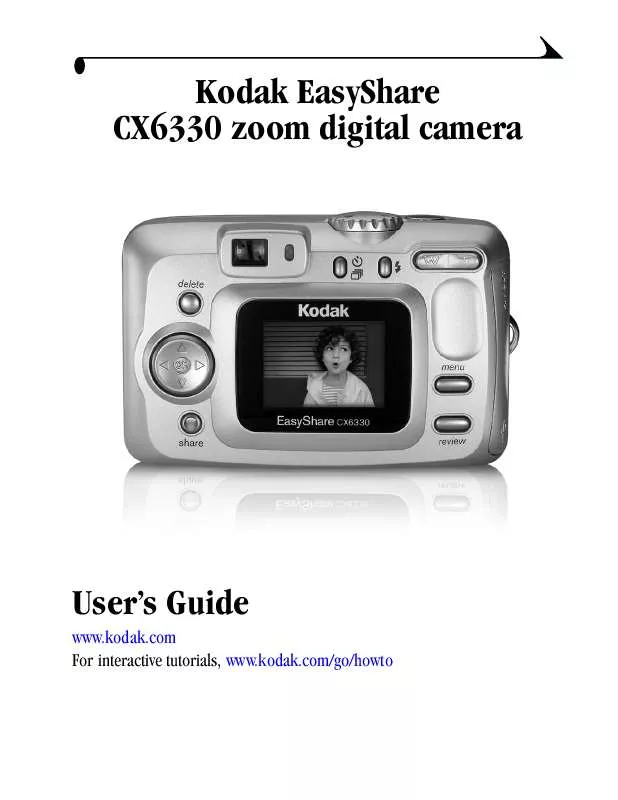User manual KODAK CX6330
Lastmanuals offers a socially driven service of sharing, storing and searching manuals related to use of hardware and software : user guide, owner's manual, quick start guide, technical datasheets... DON'T FORGET : ALWAYS READ THE USER GUIDE BEFORE BUYING !!!
If this document matches the user guide, instructions manual or user manual, feature sets, schematics you are looking for, download it now. Lastmanuals provides you a fast and easy access to the user manual KODAK CX6330. We hope that this KODAK CX6330 user guide will be useful to you.
Lastmanuals help download the user guide KODAK CX6330.
Manual abstract: user guide KODAK CX6330
Detailed instructions for use are in the User's Guide.
[. . . ] Kodak EasyShare CX6330 zoom digital camera
User's Guide
www. kodak. com For interactive tutorials, www. kodak. com/go/howto
Eastman Kodak Company 343 State Street Rochester, New York 14650 © Eastman Kodak Company, 2003 Kodak and EasyShare are trademarks of Eastman Kodak Company. P/N 6B8451
Product Overview
Front View
6 7 8 9
5 4
10
3 1 2 3 4 5 Microphone Light sensor Self Timer/Video light Wrist strap post Grip
2 6 7 8 9 10
1 Shutter button Mode dial Flash unit Viewfinder Lens
i
Product Overview
Back View
8 9
10 11
12
13 7 14 6 15 5 4 3 1 2 3 4 5 6 7 8 ii Camera screen (LCD) Share button (page 47) OK button (press) DC-In (3V) , for optional AC adapter 4-way controller Delete button Viewfinder Ready light 2 9 10 11 12 13 14 15 16 1 Self Timer/Burst button Mode dial/Off (page 13, page 6) Shutter button Flash button Zoom (Wide Angle/Telephoto) Grip Menu button Review button 16
Product Overview
Side Views
1
2
3
4
Left Side 1 A/V Out, for television viewing 2 Slot for optional MMC/SD card 3 USB Port
Right Side 4 DC-In (3V) , for optional AC adapter
iii
Product Overview
Top and Bottom Views
1
2
3 Top 1 Mode dial 2 Shutter button
4
5
6
Bottom 3 Locator, dock 6000 4 Dock connector 5 Tripod socket/locator, dock 6000 6 Battery door
iv
Table of Contents
1 Getting Started . . . . . . . . . . . . . . . . . . . . . . . . . . . . . . . . . . . . . . . . . . . . . . . . . . . . . . . . . . . . . . . . . . . 1
Install Software First. . . . . . . . . . . . . . . . . . . . . . . . . . . . . . . . . . . . . . . . . . . . . . . . . . . . . . . . . . . . . . . . 1 Need This User Guide in Larger Print?. . . . . . . . . . . . . . . . . . . . . . . . . . . . . . . . . 1 What Can I Do With My Camera?. . . . . . . . . . . . . . . . . . . . . . . . . . . . . . . . . . . . . . . . . . . 2 What Can I Do With My Pictures and Videos?. . . . . . . . . . . . . . . . . . . 2 Package Contents. . . . . . . . . . . . . . . . . . . . . . . . . . . . . . . . . . . . . . . . . . . . . . . . . . . . . . . . . . . . . . . . . . . . . [. . . ] (For information on picture numbering, see page 96. ) NOTE: m Pictures and videos are copied, not moved. To remove pictures and videos from the original location after they are copied, delete them (see page 39). m Tags that you applied for print, email, and Favorites are not copied. To apply protection to a picture or video, see page 41.
45
Chapter 4
Displaying Video Date
To display the capture date and time before the video starts: 1 Press the Review button, then press the Menu button. 2 Press to highlight Video Date Display , then press the OK button.
3 Press
to highlight an option, then press the OK button. 4 Press the Menu button to exit the menu. The capture date and time appear during video playback on the camera. This setting remains until you change it.
Viewing Picture/Video Information
1 Press the Review button, then press the Menu button. 2 Press to highlight Picture Info or
Video Info, then press the OK button. Information about the picture or video is displayed. 3 To view information on the next or previous picture or video, press . Press the Menu button to exit the menu.
46
5
Sharing Pictures and Videos
The Share button lets you "tag" your pictures and videos. When they are transferred to your computer, you can share: Tagged Pictures m By print m By email m As Favorites, for easy organization on your computer Tagged Videos m By email m As Favorites
Print (page 48) Email (page 49) Favorite (page 50)
When Can I Tag My Pictures and Videos?
Press the Share button to tag pictures and videos: m Any time (the last picture taken and the Share menu are displayed). m Just after you take them, during Quickview (see page 17 and page 32). m After pressing the Review button (see page 41). If a tagged picture or video is copied, the tag is not copied. In a burst series, only the last picture is tagged during Quickview.
47
Chapter 5
Tagging Pictures for Printing
1 Press the Share button. 2 Press to highlight Print , then press the OK button. * 3 Press to select the number of copies (0-99). The Print icon appears in the status area. (To change the default, see page 52. )
Share
4 Optional: You can apply a print quantity to other pictures. Keep the print quantity as is, or press to change it. Repeat this step until the desired print quantity is applied to the pictures. [. . . ] m Battery life depends significantly on battery age, usage conditions, and type. Digital cameras are demanding on batteries. Not all batteries perform well under these challenging conditions. m Battery performance is reduced at temperatures below 41° F (5° C). [. . . ]
DISCLAIMER TO DOWNLOAD THE USER GUIDE KODAK CX6330 Lastmanuals offers a socially driven service of sharing, storing and searching manuals related to use of hardware and software : user guide, owner's manual, quick start guide, technical datasheets...manual KODAK CX6330