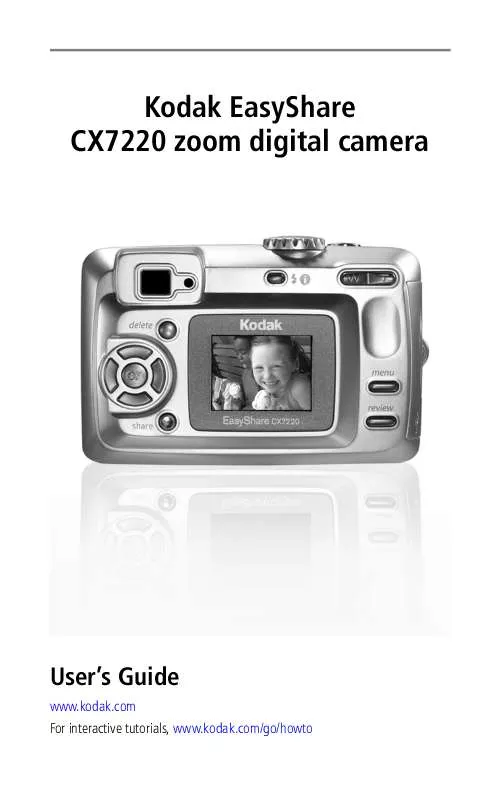User manual KODAK CX7220
Lastmanuals offers a socially driven service of sharing, storing and searching manuals related to use of hardware and software : user guide, owner's manual, quick start guide, technical datasheets... DON'T FORGET : ALWAYS READ THE USER GUIDE BEFORE BUYING !!!
If this document matches the user guide, instructions manual or user manual, feature sets, schematics you are looking for, download it now. Lastmanuals provides you a fast and easy access to the user manual KODAK CX7220. We hope that this KODAK CX7220 user guide will be useful to you.
Lastmanuals help download the user guide KODAK CX7220.
Manual abstract: user guide KODAK CX7220
Detailed instructions for use are in the User's Guide.
[. . . ] Kodak EasyShare CX7220 zoom digital camera
User's Guide
www. kodak. com For interactive tutorials, www. kodak. com/go/howto
Eastman Kodak Company 343 State Street Rochester, New York 14650 © Eastman Kodak Company, 2004 All screen images are simulated. Kodak and EasyShare are trademarks of Eastman Kodak Company. P/N 6B8947
Product features
Front/top/side view
5 4 3 9 2 6 7 8
1
1 Grip 2 Wrist strap post 3 Microphone 4 Self Timer/Video light 5 Shutter button 6 7 8 9 Mode dial/Power Flash unit Viewfinder lens Lens
i
Product features
Back/side view
7 6 11 12 13 5 4
1 Camera screen (LCD: liquid crystal display) 2 Share button 3 Controller buttons (4) 4 OK button 5 DC-In (3V) , for optional AC adapter 6 Delete button
8
9
10
3
2
1
7 Viewfinder 8 Ready light 9 Flash/Status button 10 Zoom button (Wide angle/Telephoto) 11 Grip 12 Menu button 13 Review button
ii
Product features
Side view
1
2
1 Slot for optional SD/MMC card 2 USB (Universal Serial Bus) port
Bottom view
1
1 Battery door
2
3
3 Dock connector 4 Locator for dock
4
2 Tripod socket/locator for dock
iii
Table of contents
1
1 Getting started . . . . . . . . . . . . . . . . . . . . . . . . . . . . . . . . . . . . . . . . . . . . . . . . . . . . . . . . . . . . . . . . . . . . . . . . . . . 1
Package contents. . . . . . . . . . . . . . . . . . . . . . . . . . . . . . . . . . . . . . . . . . . . . . . . . . . . . . . . . . . . . . . . . . . . . . . . . . . . . . [. . . ] To save battery power, purchase a Kodak 3-volt AC adapter or place your camera in a compatible Kodak EasyShare camera dock or printer dock. Purchase these and other accessories at a dealer of Kodak products, or visit www. kodak. com/go/cx7220accessories. Remember, you can press the Shutter button to take a picture anytime--even in Review.
Viewing single pictures and videos
1 Press the Review button. 2 Press to scroll backward or forward through pictures and videos. NOTE: Pictures taken at the Best (3:2) quality setting are displayed at a 3:2 aspect ratio with a black bar at the top of the screen.
Viewing multiple pictures and videos
1 Press the Review button. NOTE: You can also press the Menu button, highlight Multi-up Thumbnails of pictures and videos appear.
To display the previous or next row of thumbnails, press To scroll through the thumbnails one at a time, press
To display a single view of the selected picture, press the OK button.
3 Press the Review button to exit.
20
Reviewing pictures and videos
Playing a video
1 Press the Review button. 2 Press to locate a video (or to highlight one in multiple view). 3 Press the OK button to play or pause a video. NOTE: You can also press the Menu button, highlight Play Video
To rewind a video, press
during playback. .
To replay the video, press the OK button. To go to the previous or next picture or video, press
4 Press the Review button to exit. NOTE: The camera does not have a built-in speaker. There is no sound during playback.
Deleting pictures and videos
1 Press the Review button. 2 Press to locate a picture or video (or highlight one in multiple view), then press the Delete button. 3 Press to highlight an option, then press the OK button: PICTURE or VIDEO--deletes the displayed picture or video. ALL--deletes all pictures and videos from your current image storage location.
To view and delete other pictures and videos, go to Step 2.
4 To exit, highlight Exit then press the OK button; or just press the Delete button again. NOTE: You cannot delete protected pictures and videos without first removing protection (see page 23).
21
Reviewing pictures and videos
Changing optional review settings
During Review, press the Menu button for optional settings.
Magnify (pictures) (page 22) Play Video (page 21) Album (page 23) Protect (page 23) Image Storage (page 15) Slide Show (page 24) Copy (page 25) Multi-up (page 20) Picture/Video Information (page 26) Setup Menu (page 18)
Magnifying pictures
1 Press the Review button, then locate a picture. 2 To magnify at 2X, press the OK button. To magnify at 4X, press the OK button again. To redisplay the picture at the 1X (original) size, press the OK button again. NOTE: You can also press the Menu button, highlight Magnify , then press the OK button. The magnification value is displayed.
Press
to see different parts of the picture. [. . . ] Service agreements are available in some countries. Contact a dealer of Kodak products for more information. For digital camera disposal or recycling information, contact your local authorities. In the US, visit the Electronics Industry Alliance Web site at www. eiae. org, or visit Kodak at www. kodak. com/go/cx7220support.
Image storage capacities
Image file sizes can vary. [. . . ]
DISCLAIMER TO DOWNLOAD THE USER GUIDE KODAK CX7220 Lastmanuals offers a socially driven service of sharing, storing and searching manuals related to use of hardware and software : user guide, owner's manual, quick start guide, technical datasheets...manual KODAK CX7220