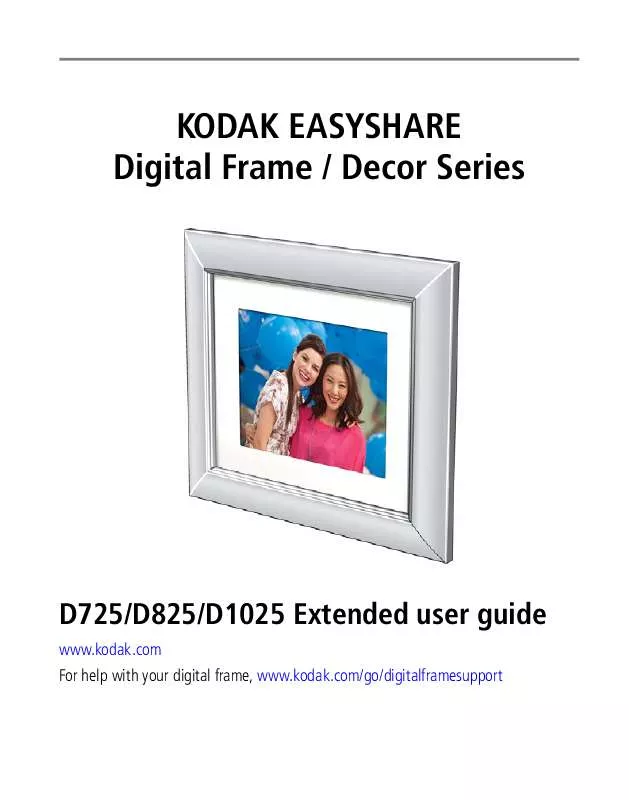User manual KODAK D1025 EXTENDED GUIDE
Lastmanuals offers a socially driven service of sharing, storing and searching manuals related to use of hardware and software : user guide, owner's manual, quick start guide, technical datasheets... DON'T FORGET : ALWAYS READ THE USER GUIDE BEFORE BUYING !!!
If this document matches the user guide, instructions manual or user manual, feature sets, schematics you are looking for, download it now. Lastmanuals provides you a fast and easy access to the user manual KODAK D1025. We hope that this KODAK D1025 user guide will be useful to you.
Lastmanuals help download the user guide KODAK D1025.
Manual abstract: user guide KODAK D1025EXTENDED GUIDE
Detailed instructions for use are in the User's Guide.
[. . . ] KODAK EASYSHARE Digital Frame / Decor Series
D725/D825/D1025 Extended user guide
www. kodak. com For help with your digital frame, www. kodak. com/go/digitalframesupport
Eastman Kodak Company Rochester, New York 14650 © Eastman Kodak Company, 2009 All screen images are simulated. Kodak and EasyShare are trademarks of Eastman Kodak Company. 4H7265_en
Product features
Top--buttons and controls
Play speed/transition Slow with Wipe Medium with Pan/Zoom Fast with Fade Copy to frame Delete from frame Play order Shuffle By Date Navigation Previous picture OK/Play/Pause Next picture
www. kodak. com/go/support
i
Side--power and connectors
Power USB connector Memory card slot SD/MMC/MS/XD Memory card slot MS/MS Pro Duo
Stand
DC-in*
* See Attaching the power cable, page 3, Attaching the D725/D825 stand and faceplate, page 1, and Attaching the D1025 stand and faceplate, page 2. ii
www. kodak. com/go/support
Table of contents
1
1 Getting started . . . . . . . . . . . . . . . . . . . . . . . . . . . . . . . . . . . . . . . . . . . . . . . . . . . . . . . . . . . . . . . . . . . . . . . . . . . . . . . . . . . . . . 1
Attaching the D725/D825 stand and faceplate . . . . . . . . . . . . . . . . . . . . . . . . . . . . . . . . . . . . . . . . . . . . . . [. . . ] Gently wipe the frame and screen with a clean, dry, lint-free cloth. For fingerprints on the frame, apply light pressure.
17
www. kodak. com/go/support
Troubleshooting and support
Picture frame problems
If. . . Try one or more of the following
Make sure the power cable that was included with your frame is
connected securely (see page 3).
Unplug the power cable for 5 seconds, then reconnect the cable.
Press the power button. Frame freezes up or doesn't work properly.
Unplug the power cable for 5 seconds, then reconnect the cable.
Press the power button. Press the Play and Power buttons (see page i) at the same time, and hold for 5 seconds. (Resetting your frame does not erase your saved files. )
Nothing happens Insert a certified SD/SDHC/MMC/XD Card, with images, into the upper designated card slot, then push to seat it (see page 5). when a memory card or USB device is Insert a certified MS/MS Pro Duo Card, with images, into the lower designated card slot only, then push to seat it (see page 5). connected.
IMPORTANT: Do not insert an MS Pro or MS Pro Duo card in the top slot. It may be difficult to remove.
Make sure the USB device is connected securely (see page 5). Make sure the file format of your pictures is supported. NOTE: Pictures may take a longer time to display when the files are large or when using a large capacity memory card or other connected device.
www. kodak. com/go/support
18
Troubleshooting and support
Identifying graphic messages
Graphics appear on the screen to let you know what's happening with your pictures and your frame.
Graphic Description Internal memory--the current picture source is the frame's internal memory. Memory card--the current picture source is an inserted memory card. USB device--the current picture source is a USB flash drive or other USB device. Copy--appears when you press the Copy button (see page 14). Default selection is Copy picture (copy one at a time). Delete--appears when you press the Delete button (see page 16). Default selection is Exit (clear the delete screen). Copy complete Delete complete Deleting from a card or USB device is prohibited. You may only delete pictures from the frame's internal memory.
19
www. kodak. com/go/support
Troubleshooting and support
Identifying error messages
Error icon and meaning The card/device is empty.
Insert a different card or device with pictures (see
Try one or more of the following
The card/device is unreadable or corrupt.
page 5).
File is corrupted or it's an See page 23 for supported file formats. Internal memory is full, unable to copy.
Delete pictures from internal memory (see
page 16).
Copy error--no memory Insert a memory card or USB device and press the Copy button again. Copy error.
Recopy the picture to a different memory card or
USB device. Turn off the frame, then turn it back on. [. . . ] In the event that the exclusion of any implied warranty is ineffective under the law, the duration of the implied warranty will be one year from the purchase date or such longer period as required by law. The option of repair, replacement, or refund is Kodak's only obligation. Kodak will not be responsible for any special, consequential or incidental damages resulting from the sale, purchase, or use of this product regardless of the cause. Liability for any special, consequential or incidental damages (including but not limited to loss of revenue or profit, downtime costs, loss of the use of the equipment, cost of substitute equipment, facilities or services, or claims of your customers for such damages resulting from the purchase use or failure of the Product), regardless of cause or for breach of any written or implied warranty is expressly disclaimed.
Your rights
Some states or jurisdictions do not allow exclusion or limitation of incidental or consequential damages, so the above limitation or exclusion may not apply to you. [. . . ]
DISCLAIMER TO DOWNLOAD THE USER GUIDE KODAK D1025 Lastmanuals offers a socially driven service of sharing, storing and searching manuals related to use of hardware and software : user guide, owner's manual, quick start guide, technical datasheets...manual KODAK D1025