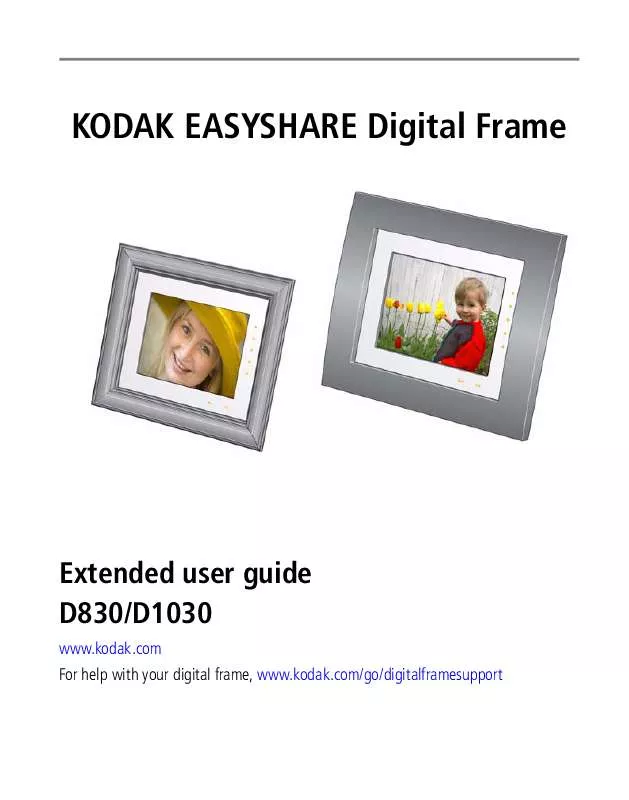User manual KODAK D830 EXTENDED GUIDE
Lastmanuals offers a socially driven service of sharing, storing and searching manuals related to use of hardware and software : user guide, owner's manual, quick start guide, technical datasheets... DON'T FORGET : ALWAYS READ THE USER GUIDE BEFORE BUYING !!!
If this document matches the user guide, instructions manual or user manual, feature sets, schematics you are looking for, download it now. Lastmanuals provides you a fast and easy access to the user manual KODAK D830. We hope that this KODAK D830 user guide will be useful to you.
Lastmanuals help download the user guide KODAK D830.
Manual abstract: user guide KODAK D830EXTENDED GUIDE
Detailed instructions for use are in the User's Guide.
[. . . ] KODAK EASYSHARE Digital Frame
Extended user guide D830/D1030
www. kodak. com For help with your digital frame, www. kodak. com/go/digitalframesupport
Eastman Kodak Company Rochester, New York 14650 © Eastman Kodak Company, 2009 All screen images are simulated. Kodak, EasyShare, and Perfect Touch are trademarks of Eastman Kodak Company. P/N 4H5193_en
Product features
Front/Side Views
1 2 4 5
6 7 8
3
1 LCD screen Quick Touch Borders: 2 Side touch lights--tap only 3 Bottom touch lights--slide between or tap arrows
4 Mode button 5 Power button 6 USB connector 7 Memory card slot - SD/SDHC/MMC/MS/XD 8 Memory card slot - MS Duo/Pro Duo
NOTE: When your hand is within 1 - 3 inches (2. 5 - 7. 6 cm) of the borders, the lights turn on and indicate where to touch. Tap the lights to turn on the screen icons. [. . . ] 3 Insert the card or USB drive into your frame. Follow the directions for copying on page 19.
Playing a multimedia slide show on your frame
1 Tap (Menu), then tap Slide Shows. 2 Highlight a slide show icon, then tap The slide show begins playing.
22
www. kodak. com/go/support
Doing more with your frame
Changing your frame orientation
Your frame is set up to display pictures and videos in landscape orientation. You can turn the frame on its side to change the orientation to portrait. But, you must also change the orientation setting to portrait.
Landscape
Portrait
Change the stand position
Rotate the stand 90 º. To adjust the display angle, move the stand to a different slot.
Change the frame orientation setting
1 Tap (Menu), then tap (Settings).
2 Tap the down arrow
to highlight Frame Orientation, then tap OK.
3 Tap the down arrow to highlight Portrait, then tap OK. 23
www. kodak. com/go/support
Doing more with your frame
Adding a new standard picture frame
You can personalize your KODAK EASYSHARE Digital Frame by putting a standard picture frame over the digital frame's panel. Match your home décor and style by choosing from the thousands of standard picture frames on the market, even a favorite you might already have.
Choosing a standard picture frame size
KODAK EASYSHARE Digital Frame model D830 D1030 Use a standard picture frame that accommodates this photo size (without a matte) 8" x 10" (20. 3 x 25. 4 cm) 10" x 13" (25. 4 x 33 cm)
Standard picture frames have different attachment styles. Your digital frame fits these most commonly available styles of standard frames:
Slot--frames with a slot around the inside perimeter (see page 26) Clip--frames with a rotating clip around the perimeter of the frame (see page 27) Tab--frames with bendable metal tabs (see page 28)
Picture frame styles that don't fit
Several standard picture frame styles are not compatible with your KODAK EASYHARE Digital Frame. A compatible standard picture frame must accept the dimensions of the digital frame's attachment area. The general dimensions of the attachment areas are:
KODAK EASYSHARE Digital Frame model D830 D1030 Digital frame's attachment area dimensions 8" x 10" x 0. 165" deep (20. 3 x 25. 4 x . 4 cm) 10" x 13" x 0. 165" deep (25. 4 x 33 x . 4 cm)
24
www. kodak. com/go/support
Doing more with your frame
The following types of standard picture frames will not fit on your EASYSHARE Digital Frame.
Frames that secure a photo by pressing it between two pieces of glass. A deep frame that's designed to hold 3-dimensional objects instead of photos. Frames with inserts in which the insert holds the standard picture size. Frames with a hinged or otherwise non-removable back. Frames with a curved or uneven mounting surface. Frames with a round, oval, or other non-rectangular mounting area. Frames in which you slide the picture into one end. * Handcrafted frames. *
* You may be able to use these frame types. Check for individual frame compatibility.
General attachment details
1 If the faceplate that was packaged with your frame is attached, remove it (see page 9). 2 Remove the back, backing material, and the glass from the standard picture frame. Use CAUTION when handling the glass, the edges are sharp. Store the original faceplate and contents of the standard picture frame in the box that came with your digital frame. The digital frame's Quick Touch Border will not work with the glass in place. [. . . ] Remanufactured Products, parts and materials are warranted for the remaining warranty term of the original Product, or 90 days after the date of repair or replacement, whichever is longer.
Limitations
This warranty does not cover circumstances beyond Kodak's control. This warranty does not apply when failure is due to shipping damage, accident, alteration, modification, unauthorized service, misuse, abuse, use with incompatible accessories or attachments (such as third party ink or ink tanks), failure to follow Kodak's operation, maintenance or repacking instructions, failure to use items supplied by Kodak (such as adapters and cables), or claims made after the duration of this warranty. Kodak makes no other express or implied warranty for this product, and disclaims the implied warranties of merchantability and fitness for a particular purpose. In the event that the exclusion of any implied warranty is ineffective under the law, the duration of the implied warranty will be one year from the purchase date or such longer period as required by law. [. . . ]
DISCLAIMER TO DOWNLOAD THE USER GUIDE KODAK D830 Lastmanuals offers a socially driven service of sharing, storing and searching manuals related to use of hardware and software : user guide, owner's manual, quick start guide, technical datasheets...manual KODAK D830