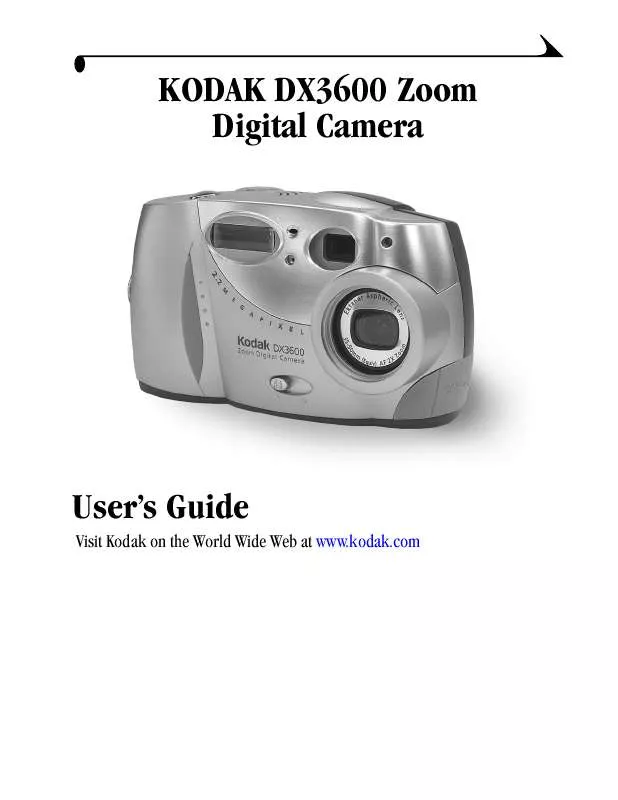User manual KODAK DX3600
Lastmanuals offers a socially driven service of sharing, storing and searching manuals related to use of hardware and software : user guide, owner's manual, quick start guide, technical datasheets... DON'T FORGET : ALWAYS READ THE USER GUIDE BEFORE BUYING !!!
If this document matches the user guide, instructions manual or user manual, feature sets, schematics you are looking for, download it now. Lastmanuals provides you a fast and easy access to the user manual KODAK DX3600. We hope that this KODAK DX3600 user guide will be useful to you.
Lastmanuals help download the user guide KODAK DX3600.
Manual abstract: user guide KODAK DX3600
Detailed instructions for use are in the User's Guide.
[. . . ] KODAK DX3600 Zoom Digital Camera
User's Guide
Visit Kodak on the World Wide Web at www. kodak. com
Eastman Kodak Company 343 State Street Rochester, New York 14650 © Eastman Kodak Company, 2001 Kodak is a trademark of Eastman Kodak Company. P/N 6B5526
Product Overview
Camera Front
1 2 3 4 5 1 Shutter button 2 Flash unit 3 Microphone 4 Light sensor 5 On / Off switch 6 Speaker 7 Viewfinder lens 8 Self Timer light 9 Lens with built-in cover 10 Audio/Video out / USB connector 6 7 8 9 10
Camera Bottom
4 1 5 2 1 Camera Dock connector 2 Connector door (open) 3 Tripod mount socket 3 4 Eject button, for Picture Card 5 Battery door iii
Product Overview
Camera Back
1 2 3 4 7 8 9 10 11 12 13
5 1 Viewfinder light 2 Flash button 3 Menu button 4 4-way arrow button 5 Select button 6 LCD screen
6 7 Viewfinder 8 Speaker 9 Mode dial (see below) 10 Shutter button 11 Zoom button 12 Picture Card door 13 Wrist strap post
Mode Dial
Video--take videos with audio Still--take pictures Review--display pictures and play videos on the LCD Setup--customize settings
iv
Table of Contents
1 Getting Started . . . . . . . . . . . . . . . . . . . . . . . . . . . . . . . . . . . . . . . . . . . . . . . . . . . . . . . . . . . . . . . . . . . 1
What Can I Do With My KODAK DX3600 Zoom Digital Camera?. . . . . . . . . . . . . . . . . . . . . . . . . . . . . . . . . . . . . . . . . . . . . . . . . . . . . . . . . . . . . . . . . . . . . . . . . . . . . . . . . . . . . . . . . 1 What Can I Do With My Digital Pictures?. . . . . . . . . . . . . . . . . . . . . . . . . . . . 1 Camera Package Contents . . . . . . . . . . . . . . . . . . . . . . . . . . . . . . . . . . . . . . . . . . . . . . . . . . . . . 2 Attaching the Wrist Strap . . . . . . . . . . . . . . . . . . . . . . . . . . . . . . . . . . . . . . . . . . . . . . . . . . . . [. . . ] The picture is displayed at two times magnification and the menus disappear. 3 Use the arrow buttons to navigate to different parts of the picture. 4 Press Select to redisplay the picture at the original size.
Selecting Pictures for Automatic Printing
Use the Print Order feature to select specific pictures on a Picture Card for automatic printing. When you insert the Picture Card into a KODAK Personal Picture Maker, or most printers equipped with a card reader, the selected pictures are automatically printed. NOTE: Print Order is available only for the pictures (not videos) stored on a Picture Card. It is not available for pictures stored in the camera's internal memory.
Creating a Print Order
1 Turn the Mode dial to Review and press the Menu button. 2 Highlight the Print Order menu , then press the Select button.
36
Chapter 4
use: CANCEL PRINT ORDER--cancels the entire print order from the Picture Card. INDEX PRINT--orders a contact sheet containing a thumbnail print of each picture on the Picture Card. CURRENT PICTURE--selects the currently displayed picture for printing. ALL PICTURES--selects all of the pictures on the Picture Card for printing. 4 Press Select and follow the on-screen directions to complete your order. If the # Copies message appears, press a button to select the number of copies you want (0-99). The number zero cancels the order for that picture. The Print Order icon now appears in the LCD with the ordered pictures.
3 Highlight the Print Order option you want to
Printing Your Order
Insert the Picture Card that contains the Print Order into the KODAK Personal Picture Maker, or other direct-print-enabled printer. Refer to the User's Guide that was provided with your printer for further directions on how to automatically print your order. Or, take your Picture Card to your local photo retailer for printing at a KODAK Picture Maker.
37
Chapter 4
Running a Slide Show
Use the Slide Show feature to sequentially display your pictures and videos on the camera LCD or on a television (see page 39 for connecting to an external device).
Starting the Slide Show
1 Turn the Mode dial to Review and press the Menu button. 2 Highlight the Slide Show menu , then press the Select button. 3 Highlight Begin Show, then press Select.
The pictures and videos in the camera (from internal memory or Picture Card, depending on your picture storage location) are each displayed/played once, in the order in which you took them. Then the camera returns to the Menu screen.
4 To cancel the Slide Show, press Select.
Changing the Display Interval
The factory interval setting displays each picture for 5 seconds. You can increase the display interval to up to 60 seconds. NOTE: Videos are played in their entirety, even if they are longer than the Slide Show display interval. 1 On the Slide Show screen, highlight Interval, then press Select. [. . . ] m Even if you transfer files to the computer or delete files from the camera, the camera continues to use consecutive numbers for all subsequent pictures and videos. For example, if the last picture taken was DCP_0007. JPG and you delete it, the next picture or video you take is named DCP_0008. JPG or . MOV. m When you insert a different Picture Card into your camera, the next picture number is defined by incrementing the higher of the last picture taken by the camera, or the highest existing picture number in the folder. m If you use the Picture Card in a camera other than the DX3600 camera, and that camera manufacturer adheres to this file structure standard, the \DCIM folder contains a folder named by that camera. [. . . ]
DISCLAIMER TO DOWNLOAD THE USER GUIDE KODAK DX3600 Lastmanuals offers a socially driven service of sharing, storing and searching manuals related to use of hardware and software : user guide, owner's manual, quick start guide, technical datasheets...manual KODAK DX3600