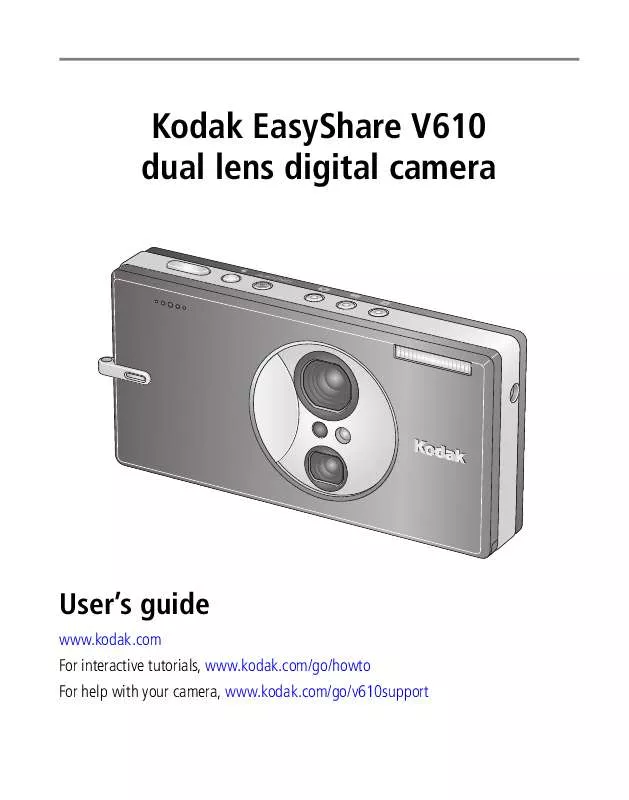User manual KODAK EASYSHARE V610
Lastmanuals offers a socially driven service of sharing, storing and searching manuals related to use of hardware and software : user guide, owner's manual, quick start guide, technical datasheets... DON'T FORGET : ALWAYS READ THE USER GUIDE BEFORE BUYING !!!
If this document matches the user guide, instructions manual or user manual, feature sets, schematics you are looking for, download it now. Lastmanuals provides you a fast and easy access to the user manual KODAK EASYSHARE V610. We hope that this KODAK EASYSHARE V610 user guide will be useful to you.
Lastmanuals help download the user guide KODAK EASYSHARE V610.
Manual abstract: user guide KODAK EASYSHARE V610
Detailed instructions for use are in the User's Guide.
[. . . ] Kodak EasyShare V610 dual lens digital camera
User's guide
www. kodak. com For interactive tutorials, www. kodak. com/go/howto For help with your camera, www. kodak. com/go/v610support
Eastman Kodak Company Rochester, New York 14650 © Eastman Kodak Company, 2006 All screen images are simulated. Kodak, EasyShare, and Perfect Touch are trademarks of Eastman Kodak Company. Schneider-Kreuznach and C-Variogon are trademarks of Jos. Schneider Optische Werke GmbH used under license by Eastman Kodak Company. [. . . ] Red Eye Preflash On (default)--red eye flash fires before the picture Choose if a preflash fires when the flash is taken. Off--red eye flash does not fire.
NOTE: The camera automatically corrects red eye, even if the Red Eye Preflash is set to Off.
Date Stamp Imprint the date on pictures. Video Date Display Display Date/Time at the start of video playback. Blur Warning Choose a date option, or turn off the feature. (Default is off. ) Choose a date option, or turn off the feature. (Default is off. ) On (default) Off See page 27. Choose your language.
Language
34
www. kodak. com/go/support
Doing more with your camera
Setting Format Options
Memory Card--deletes everything on the card; formats the card. CAUTION: Cancel--exits without making a change. Formatting deletes all Internal Memory--deletes everything in internal pictures/videos, including those memory including email addresses, album names, that are protected. Removing a and favorites; formats the internal memory.
card during formatting may damage the card.
About View camera information.
Using exposure compensation to adjust picture brightness
You can adjust exposure compensation before you take a picture to make your pictures darker or lighter.
Press Press
to decrease exposure compensation. to increase exposure compensation.
The exposure compensation level is shown on the LCD; the LCD gets brighter or dimmer.
www. kodak. com/go/support
35
Doing more with your camera
Using the histogram to view picture brightness
Use the histogram to evaluate the distribution of light before or after you take a picture. If the peak is to the right of the graph, the subject is bright; if it's to the left, the subject is dark. Optimal exposure is achieved when the peak is in the middle of the histogram. The flash may affect a picture's light and shadow. To turn on the histogram in Capture mode or in Review, press the LCD/Info button until the histogram appears.
Using the framing grid to compose a picture
The framing grid divides the LCD into thirds--vertically and horizontally. This is helpful if, for example, you want to balance a picture between water, earth, and sky. To turn on the framing grid in Capture mode, press the LCD/Info button until the grid appears.
Sharing your pictures
Press the Share button to tag your pictures/videos. When they are transferred to your computer, you can share them. Press the Share button to tag pictures/videos:
Any time. (The most recent picture/video taken is then displayed. ) Just after you take a picture/video, during quickview (see page 5). After pressing the Review button (see page 16).
36
www. kodak. com/go/support
Doing more with your camera
Tagging pictures for printing
1 Press the Share button. to highlight Print, then press the OK button. *
3 Press to select the number of copies (099). [. . . ] Kodak will not be responsible for any special, consequential or incidental damages resulting from the sale, purchase, or use of this product, regardless of the cause. Liability for any special, consequential or incidental damages (including but not limited to loss of revenue or profit, downtime costs, loss of the use of the equipment, cost of substitute equipment, facilities or services, or claims of your customers for such damages resulting from the purchase, use or failure of the product), regardless of cause or for breach of any written or implied warranty is expressly disclaimed and excluded herefrom.
Your rights
Some states or jurisdictions do not allow exclusion or limitation of incidental or consequential damages, so the above limitation or exclusion may not apply to you. Some states or jurisdictions do not allow limitations on how long an implied warranty lasts, so the above limitation may not apply to you. This warranty gives you specific rights, and you may have other rights which vary from state to state or by jurisdiction.
70
www. kodak. com/go/support
Appendix
Outside the United States and Canada
In countries other than the United States and Canada, the terms and conditions of this warranty may be different. [. . . ]
DISCLAIMER TO DOWNLOAD THE USER GUIDE KODAK EASYSHARE V610 Lastmanuals offers a socially driven service of sharing, storing and searching manuals related to use of hardware and software : user guide, owner's manual, quick start guide, technical datasheets...manual KODAK EASYSHARE V610