User manual KODAK EASYSHARE P850
Lastmanuals offers a socially driven service of sharing, storing and searching manuals related to use of hardware and software : user guide, owner's manual, quick start guide, technical datasheets... DON'T FORGET : ALWAYS READ THE USER GUIDE BEFORE BUYING !!!
If this document matches the user guide, instructions manual or user manual, feature sets, schematics you are looking for, download it now. Lastmanuals provides you a fast and easy access to the user manual KODAK EASYSHARE P850. We hope that this KODAK EASYSHARE P850 user guide will be useful to you.
Lastmanuals help download the user guide KODAK EASYSHARE P850.
You may also download the following manuals related to this product:
Manual abstract: user guide KODAK EASYSHARE P850
Detailed instructions for use are in the User's Guide.
[. . . ] Kodak EasyShare P850 zoom digital camera
User's guide
www. kodak. com For interactive tutorials, www. kodak. com/go/howto For help with your camera, www. kodak. com/go/p850support
Eastman Kodak Company Rochester, New York 14650 © Eastman Kodak Company, 2005 All screen images are simulated. Kodak and EasyShare are trademarks of Eastman Kodak Company. P/N 4J4341_en
Product features
Front View
7 6 8 9 10
11 12 13
14
5 4
15 16 17 3
2
1
18 19
1 2 3 4 5 6 7 8 9 10
Lens Grip Self-timer/Video light LED indicator Shutter button Mode /Power switch Exposure metering button Program button Drive button Mode dial
11 12 13 14 15 16 17 18 19
Hot shoe Flash Flash button Focus button Strap post Speaker Microphone USB, A/V Out DC-In (5V)
www. kodak. com/go/support
i
Product features
Back View
5 6 7 8 9 10 11 4 12
13
14 3 2 1 18 17 15 16
1 2 3 4 5 6 7 8 9
Delete button Tripod socket Dock connector LCD screen EVF/LCD toggle button Diopter dial Zoom lever Command dial
10 11 12 13 14 15 17 18
Set button AE/AF lock button Status button Review button Joystick ( Share button Menu button Battery compartment ); OK button (press in) Slot for optional SD or MMC card
EVF (Electronic Viewfinder) 16
ii
www. kodak. com/go/support
Table of contents
1
1 Setting up your camera . . . . . . . . . . . . . . . . . . . . . . . . . . . . . . . . . . . . . . . . . . . . . . . . . . . . . . . . . . . . . . . . . . . . . . . . . 1
Attaching the lens cap and strap . . . . . . . . . . . . . . . . . . . . . . . . . . . . . . . . . . . . . . . . . . . . . . . . . . . . . . . . . . . . . . . . . . . 1 Charging the battery . . . . . . . . . . . . . . . . . . . . . . . . . . . . . . . . . . . . . . . . . . . . . . . . . . . . . . . . . . . . . . . . . . . . . . . . . . . . . . . . . . . . . [. . . ] (28 x 36 cm); pictures are medium resolution with smaller file size. (20 x 25 cm); pictures are medium resolution with smaller file size. (10 x 15 cm) prints, emailing, Internet, screen display, or for conserving space. Fine-- JPEG, less compression, better quality. Standard (default)-- JPEG, standard compression. Basic--JPEG, more compression, lowest quality. RAW--Unprocessed image data in its original state to which white balance, sharpness, contrast, etc. , have not been applied. To create a printable file for printing, see page 55. TIFF-- Uncompressed format used for saving highly detailed image data. Ideal for software programs for scanners and graphics applications.
File Type Compressed data, other than RAW or TIFF, to reduce storage (memory) space or transmission times. This setting remains until you change it.
www. kodak. com/go/support
43
Doing more with your camera
Setting Color Mode Choose color tones. This setting remains until you turn the Mode dial or turn off the camera. Icon Options that appear in Liveview High Color Natural Color (default) Low Color Black & White Sepia
NOTE: EasyShare software lets you change a color picture to black & white or sepia. But you cannot restore a black & white or sepia picture to color, except with a RAW file.
Unavailable in Video mode. Date Stamp Imprint the date on pictures. Choose a date option, or turn off the feature. (Default is off. )
44
www. kodak. com/go/support
Doing more with your camera
Video menu options
Video Some settings are unavailable in Auto and SCN modes.
Setting Video Size Choose a video resolution. This setting remains until you change it. This setting remains until you turn off the camera. AF Control Choose an auto-focus setting. This setting remains until you change it. Icon Options that appear in Liveview 640 x 480--higher resolution and file size. [. . . ] Such repair service will include all labor as well as any necessary adjustments and/or replacement parts. Such repair or replacement is the sole remedy under this warranty. If replacement parts are used in making repairs, these parts may be remanufactured, or may contain remanufactured materials. If it is necessary to replace the entire product, it may be replaced with a remanufactured product.
Limitations
Request for Warranty service will not be accepted without proof of date of purchase, such as a copy of the original dated Kodak digital camera or accessory sales receipt. [. . . ]
DISCLAIMER TO DOWNLOAD THE USER GUIDE KODAK EASYSHARE P850 Lastmanuals offers a socially driven service of sharing, storing and searching manuals related to use of hardware and software : user guide, owner's manual, quick start guide, technical datasheets...manual KODAK EASYSHARE P850

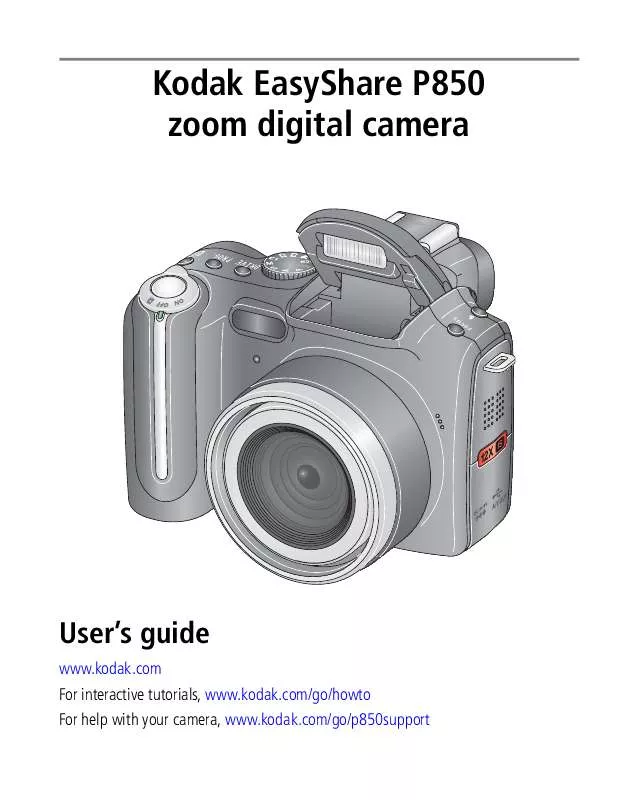
 KODAK EASYSHARE P850 (5218 ko)
KODAK EASYSHARE P850 (5218 ko)
 KODAK EASYSHARE P850 EXTENDED GUIDE (756 ko)
KODAK EASYSHARE P850 EXTENDED GUIDE (756 ko)
 KODAK EASYSHARE P850 QUICKSTART GUIDE (4815 ko)
KODAK EASYSHARE P850 QUICKSTART GUIDE (4815 ko)
