User manual KODAK DCS 760
Lastmanuals offers a socially driven service of sharing, storing and searching manuals related to use of hardware and software : user guide, owner's manual, quick start guide, technical datasheets... DON'T FORGET : ALWAYS READ THE USER GUIDE BEFORE BUYING !!!
If this document matches the user guide, instructions manual or user manual, feature sets, schematics you are looking for, download it now. Lastmanuals provides you a fast and easy access to the user manual KODAK DCS 760. We hope that this KODAK DCS 760 user guide will be useful to you.
Lastmanuals help download the user guide KODAK DCS 760.
You may also download the following manuals related to this product:
Manual abstract: user guide KODAK DCS 760
Detailed instructions for use are in the User's Guide.
[. . . ] DCS 700 Series Digital Cameras
User's Guide
for the DCS 700 Series Digital Cameras
© Eastman Kodak Company and Nikon Corp. , 2001 All rights reserved Kodak and Kodak Professional are trademarks of Eastman Kodak Company Adobe, Photoshop, and Acrobat are trademarks of Adobe Systems Inc.
CAREFULLY READ THE FOLLOWING WARRANTY TERMS AND CONDITIONS BEFORE USING YOUR CAMERA. USE OF YOUR CAMERA INDICATES YOUR ACCEPTANCE OF THESE TERMS AND CONDITIONS. IF YOU DO NOT AGREE WITH THEM, PROMPTLY RETURN THE CAMERA, UNUSED, ALONG WITH THE ACCOMPANYING MATERIALS, IN THE ORIGINAL PACKAGING.
WARRANTY
KODAK PROFESSIONAL DCS 700 Series Digital Camera
THIS WARRANTY APPLIES ONLY TO EQUIPMENT PURCHASED IN THE UNITED STATES. Kodak warrants your KODAK PROFESSIONAL DCS 700 Series Digital Camera to be free from defects in material and workmanship for 1 year or 100, 000 shutter activations from the day of purchase, whichever occurs first.
Warranty Repair Coverage
If this equipment does not function properly during the warranty period due to defects in material or workmanship, Kodak will, at its option, either repair or replace the equipment without charge, subject to the conditions and limitations stated herein. [. . . ] Refer to "Custom Settings" on page 11-32.
7-6
Single Servo AF with Focus-Priority (Stationary Subject)
1 Set the Drive Mode selector to S
(Single Servo AF).
7
C S M
Focusing
2 Lightly press the Shutter
Release button to activate autofocus.
FF
MODE
O
ON
3 Confirm that a green · appears in
the viewfinder, then fully depress the Shutter Release button.
If the subject moves before the
shutter releases, remove your finger from the Shutter Release button, then lightly press it again to re-activate autofocus.
7-7
Single Servo AF with Focus-Priority (Moving Subject)
1 Perform steps 1 - 3 as for a
stationary subject (page 7-7).
2 Confirm that a green · appears in
the viewfinder, then fully depress the Shutter Release button. If you press the Shutter Release button before the green · appears in the viewfinder, the shutter is released as soon as the subject comes into focus. Focus tracking remains activated as long as you keep the Shutter Release button lightly pressed. If the subject stops moving, and a green · appears, focus is locked. If the subject moves again, remove your finger from the Shutter Release button and lightly press it again to start autofocus with focus tracking.
If a appears in the viewfinder, the lens is focused behind the subject. If a appears in the viewfinder, the lens is focused in front of the subject. If a blinks in the viewfinder, autofocus is not possible. Refer to "Special Focusing Situations in AF" on page 7-13.
Single Servo AF is convenient for off-center subjects. Refer to "Focus Lock For Offcenter Subjects" on page 11-14.
7-8
After capturing images with the Drive mode set to S, you do not have to remove your
finger from the Shutter Release button to capture the next image. Slightly release pressure on the button so it is only half-depressed, then fully depress it to release the shutter again. The focus setting remains locked unless you remove pressure on the button. With the Drive mode set at CL, CH or CS, the camera refocuses every time the shutter is released. CUSTOM The and which appear in the viewfinder display in Autofocus mode can be canceled using Custom Setting #23. Refer to "Custom Settings" on page 11-32.
7
Focusing
Continuous Servo AF with Release-Priority
1 Set the Drive Mode selector to C
for Continuous Servo AF.
2 Lightly press the Shutter
Release button. Autofocus begins and the lens continues to focus for as long as you keep the Shutter Release button lightly pressed. Because the priority is on shutter release, you can fully depress the Shutter Release button regardless of focus status. Whenever the subject distance changes due to recomposition or movement of the subject, your camera refocuses at the new distance.
C S M
7-9
Lightly press the Shutter Release button to start autofocus. When the subject is in focus, the camera's autofocus motor (or the motor of an AF-I or AF-S Nikkor lens) stops driving the autofocus lens and a · appears in the viewfinder. Unless you remove your finger from the Shutter Release button, the motor will start driving the lens again to obtain an in-focus picture if the focus distance changes. If a If a appears in the viewfinder, the lens is focused behind the subject. appears in the viewfinder, the lens is focused in front of the subject.
If a blinks in the viewfinder, autofocus is not possible. Refer to "Special Focusing Situations in AF" on page 7-13.
Focus is not locked in Continuous Servo AF. [. . . ] Your camera is designed to accept Type I, Type II, or Type III PC Cards which are compatible with the PCMCIA-ATA interface standard. Most hard disk drive and flash memory cards may be used. Hard disk drive cards will hold more images and are usually faster than flash memory cards, but flash memory cards are more rugged. Rear-Curtain Sync Flash fires an instant before the second (rear) curtain of the focal plane shutter begins to move. [. . . ]
DISCLAIMER TO DOWNLOAD THE USER GUIDE KODAK DCS 760 Lastmanuals offers a socially driven service of sharing, storing and searching manuals related to use of hardware and software : user guide, owner's manual, quick start guide, technical datasheets...manual KODAK DCS 760

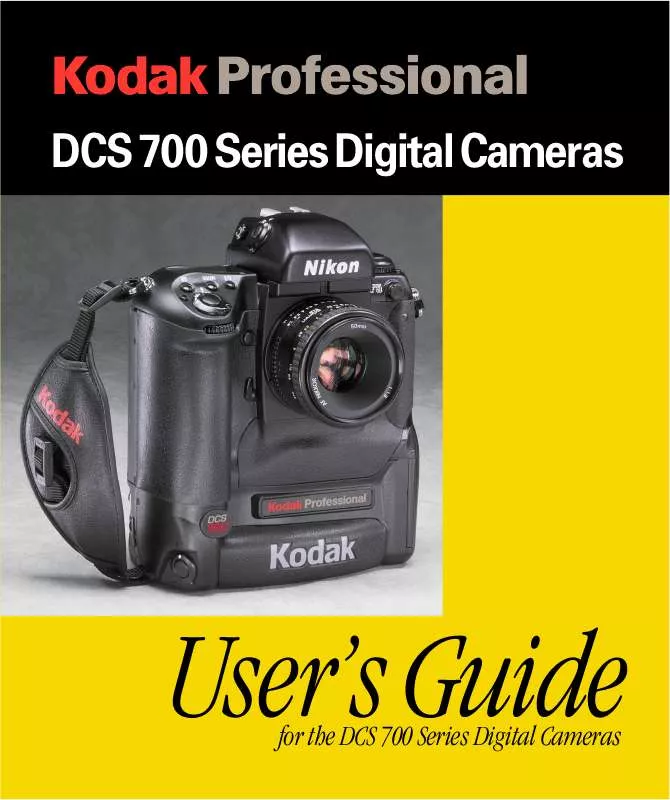
 KODAK DCS 760 (14043 ko)
KODAK DCS 760 (14043 ko)
 KODAK DCS 760 QUICK SETUP GUIDE (1215 ko)
KODAK DCS 760 QUICK SETUP GUIDE (1215 ko)
