User manual KODAK DCS PRO 14N
Lastmanuals offers a socially driven service of sharing, storing and searching manuals related to use of hardware and software : user guide, owner's manual, quick start guide, technical datasheets... DON'T FORGET : ALWAYS READ THE USER GUIDE BEFORE BUYING !!!
If this document matches the user guide, instructions manual or user manual, feature sets, schematics you are looking for, download it now. Lastmanuals provides you a fast and easy access to the user manual KODAK DCS PRO 14N. We hope that this KODAK DCS PRO 14N user guide will be useful to you.
Lastmanuals help download the user guide KODAK DCS PRO 14N.
You may also download the following manuals related to this product:
Manual abstract: user guide KODAK DCS PRO 14N
Detailed instructions for use are in the User's Guide.
[. . . ] D I G I TA L
CAMERA
USER'S GUIDE
KODAK PROFESSIONAL DCS Pro 14n Digital Camera
User's Guide
P/N 6B8766_EN
Eastman Kodak Company 343 State Street Rochester, New York, 14650 © Eastman Kodak Company, 2003 Kodak and Kodak Professional are trademarks of Eastman Kodak Company.
Table of Contents
1 Important Information System Requirements for Your Computer . . . . . . . . . . . . . . . . . . . . . . . . . . . . . . . . . . . . . . . . . . . . . . . . . . . . . . . . . . . . . . . . . . . . . . . . . . . . . . . . . . . . . . . . . . . . . . . . . . . . . . . . 1-1 Warranty Registration for your Camera. . . . . . . . . . . . . . . . . . . . . . . . . . . . . . . . . . . . . . . . . . . . . . . . . . . . . . . . . . . . . . . . . . . . . . . . . . . . . . . . . . . . . . . . . . . . . . . . . . . . . . . . . . . . 1-1 Warnings. . . . . . . . . . . . . . . . . . . . . . . . . . . . . . . . . . . . . . . . . . . . . . . . . . . . . . . . . . . . . . . . . . . . . . . . . . . . . . . . . . . . . . . . . . . . . . . . . . . . . . . . . . . . . . . . . . . . . . . . . . . . . . . . . . . . . . . . . . . . . . . . . . . . . . . . . 1-2 Safety Warnings. . . . . . . . . . . . . . . . . . . . . . . . . . . . . . . . . . . . . . . . . . . . . . . . . . . . . . . . . . . . . . . . . . . . . . . . . . . . . . . . . . . . . . . . . . . . . . . . . . . . . . . . . . . . . . . . . . . . . . . . . . . . . . . . . . . . . . . . . [. . . ] You can then put the card in your camera and load the settings into camera memory. A maximum of 10 settings can be stored in camera memory. Choose Load from Card from the Saved Settings menu, choose a card (if two are inserted), then highlight a setting. Press the OK button to load the setting.
Deleting Settings
To make room in camera memory for new settings, you can delete settings that you no longer use. Choose Delete Settings from the Saved Settings menu, then highlight a setting. Press the OK button to delete the setting and close the confirmation screen.
April 29, 2004
7-7
Controlling Exposure
Exposure
Exposure Metering Systems
You can choose from three metering systems to suit the lighting for your subject. NOTE: You cannot use metering systems when a non-CPU NIKKOR lens is attached.
Choosing a Metering System · Rotate the Metering System selector to choose the desired metering system. Matrix Metering/3D Matrix Metering Center-Weighted Metering Spot Metering
Matrix Metering/3D Matrix Metering Matrix Metering provides correct exposure control using a 10-segment Matrix sensor. With D-type NIKKOR lenses, 10-segment 3-D Matrix Metering automatically activates, applying scene brightness, scene contrast, and subject distance information to ensure even more accurate exposure control. You might use Matrix metering for outdoor scenes when you want the best average exposure. NOTE: Center-Weighted or Spot Metering are recommended for the Auto Exposure Lock function (see page 7-17) or Exposure Compensation (see page 7-19).
7-8
April 29, 2004
Controlling Exposure
Center-Weighted Metering Center-Weighted Metering places special emphasis on brightness within the 12 mm diameter circle in the viewfinder. Use Center-Weighted Metering to base exposure on a specific area of the scene.
Spot Metering Nearly 100% of the meter's sensitivity is concentrated on the 4 mm diameter area (approximately 1% of the entire frame) within the selected focus area of the viewfinder. Use Spot Metering when you want to base exposure on a very small area within the frame, such as with a backlit subject or high-contrast scene. If you change the focus area (see page 8-3), the Spot Metering area also changes. If you use Dynamic AF with Closest Subject Priority mode (see page 8-1), the Spot Metering area stays at center.
April 29, 2004
7-9
Controlling Exposure
Capturing Images in Each Light reaching the imager is controlled by the shutter speed and lens aperture. The proper combination results in a correct exposure. Shutter Exposure Mode
speed and lens aperture settings are based on the ISO speed and the operation of the camera's exposure control system. The relationship between aperture and shutter speed is described in the following example: · A shutter speed of 1/500 second admits half the light of a shutter speed of 1/250 second and double the light of a shutter speed 1/1000 second. · An aperture of f/8 admits half the light of an aperture of f/5. 6 and double the light of an aperture of f/11. · If the correct exposure for a scene is 1/500 at f/8, you can select 1/250 at f/11 or 1/1000 at f/5. 6 and achieve the same results. In selecting the Exposure mode, you can choose whether you want to set the shutter speed and/or lens aperture automatically or manually. Your camera has four exposure modes: · Programmed Auto (P) · Shutter-Priority Auto (S) · Aperture-Priority Auto (A) · Manual (M) NOTE: When you set any exposure mode, first set the aperture ring of the CPU NIKKOR lens to its minimum aperture setting (largest f-number) If the lens is not set to its minimum aperture setting, fEE blinks in the Top Status LCD and the shutter locks.
7-10
April 29, 2004
Controlling Exposure
Programmed Auto Exposure In Programmed Auto Exposure mode, the camera automatically controls Mode exposure according to the exposure combination in the program chart (see below). [. . . ] For example, ISO 200 is twice as sensitive as ISO 100, and half that of ISO 400. When you change the ISO setting on your camera, you adjust the sensitivity of the imager equivalent to the corresponding film sensitivity. Your camera has four: the Top Status LCD panel, Back Status LCD panel, Image LCD panel, and the LCD inside the viewfinder. Flash output is controlled manually in manual flash mode, unlike in auto flash mode, where flash output power varies automatically according to the selected aperture. [. . . ]
DISCLAIMER TO DOWNLOAD THE USER GUIDE KODAK DCS PRO 14N Lastmanuals offers a socially driven service of sharing, storing and searching manuals related to use of hardware and software : user guide, owner's manual, quick start guide, technical datasheets...manual KODAK DCS PRO 14N

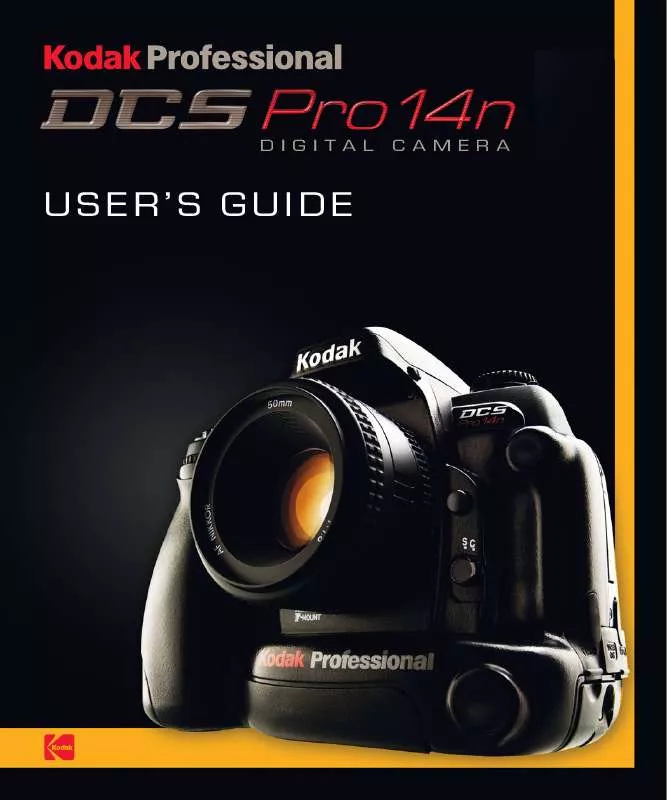
 KODAK DCS PRO 14N QUICK START GUIDE (1781 ko)
KODAK DCS PRO 14N QUICK START GUIDE (1781 ko)
 KODAK DCS PRO 14N POCKETWIZARD USER'S GUIDE (860 ko)
KODAK DCS PRO 14N POCKETWIZARD USER'S GUIDE (860 ko)
