User manual KODAK DCS PRO SLR-N
Lastmanuals offers a socially driven service of sharing, storing and searching manuals related to use of hardware and software : user guide, owner's manual, quick start guide, technical datasheets... DON'T FORGET : ALWAYS READ THE USER GUIDE BEFORE BUYING !!!
If this document matches the user guide, instructions manual or user manual, feature sets, schematics you are looking for, download it now. Lastmanuals provides you a fast and easy access to the user manual KODAK DCS PRO SLR-N. We hope that this KODAK DCS PRO SLR-N user guide will be useful to you.
Lastmanuals help download the user guide KODAK DCS PRO SLR-N.
You may also download the following manuals related to this product:
Manual abstract: user guide KODAK DCS PRO SLR-N
Detailed instructions for use are in the User's Guide.
[. . . ] KODAK PROFESSIONAL DCS Pro SLR/n Digital Camera
User's Guide
P/N 6B8983_EN
Eastman Kodak Company 343 State Street Rochester, New York, 14650 © Eastman Kodak Company, 2004 Kodak and Kodak Professional are trademarks of Eastman Kodak Company.
Table of Contents
1 Important Information System Requirements for Your Computer . . . . . . . . . . . . . . . . . . . . . . . . . . . . . . . . . . . . . . . . . . . . . . . . . . . . . . . . . . . . . . . . . . . . . . . . . . . . . . . . . . . . . . . . . . . . . . . . . . . . . . . . 1-1 Warranty Registration for your Camera. . . . . . . . . . . . . . . . . . . . . . . . . . . . . . . . . . . . . . . . . . . . . . . . . . . . . . . . . . . . . . . . . . . . . . . . . . . . . . . . . . . . . . . . . . . . . . . . . . . . . . . . . . . . 1-1 Warnings. . . . . . . . . . . . . . . . . . . . . . . . . . . . . . . . . . . . . . . . . . . . . . . . . . . . . . . . . . . . . . . . . . . . . . . . . . . . . . . . . . . . . . . . . . . . . . . . . . . . . . . . . . . . . . . . . . . . . . . . . . . . . . . . . . . . . . . . . . . . . . . . . . . . . . . . . 1-2 Safety Warnings. . . . . . . . . . . . . . . . . . . . . . . . . . . . . . . . . . . . . . . . . . . . . . . . . . . . . . . . . . . . . . . . . . . . . . . . . . . . . . . . . . . . . . . . . . . . . . . . . . . . . . . . . . . . . . . . . . . . . . . . . . . . . . . . . . . . . . . . . [. . . ] Press the OK button.
April 29, 2004
6-7
Setting up Cards, Folders, and Files
Determining Write Speed You can determine the speed at which your camera writes data to the
memory card. Write speeds are measured in Megabytes per second (Mbytes/sec). NOTE: Write speed improves if you turn the Image LCD off when capturing images. For the Most Accurate Write Speed Measurement 1. If an SD or MMC card is inserted, set the card to standby and remove the card (see page 6-2). Set the RAW resolution to 13. 5 (see page 6-12). Select Single Image review mode (see page 11-1). Choose CF Card from the Capture menu then choose Write Speed. The write speed for the last saved image appears. NOTE: Repeat steps 6 - 8 at least 3 times and average the results as readings can vary slightly.
6-8
April 29, 2004
Setting up Cards, Folders, and Files
Folders for Captured Images
You can select a folder to hold captured images. You can also create and name new folders. IMPORTANT: When you select or create a folder and there are two cards in the camera, the same folder is selected or created on both cards.
Selecting a Capture Folder
1. Choose Folder from the Capture menu, then highlight a folder. Press the OK button.
April 29, 2004
6-9
Setting up Cards, Folders, and Files
Creating a New Folder
1. Choose Folder from the Capture menu, choose New, then choose one of the following: · The name of a new folder associated with the current naming scheme · The name of a new folder associated with the default naming scheme · A Custom option for creating a new naming scheme NOTE: All naming schemes follow the DCF (Digital Camera File) standard. If you chose Custom, this screen appears where you can name the folder. The name must consist of three numeric characters followed by five alphabetic characters. (You cannot change the numeric characters. ) a. To enter a character, press the right or left side of the Four-way switch to highlight the character, then press the OK button. To change a character, highlight > or <, then press the OK button to move to the next or previous character in the folder name. When finished, highlight Done and press the OK button. Press the OK button.
6-10
April 29, 2004
Setting up Cards, Folders, and Files
Image Files
You can capture Raw, JPEG, or Raw+JPEG files (see page 6-3). [. . . ] For example, ISO 200 is twice as sensitive as ISO 100, and half that of ISO 400. When you change the ISO setting on your camera, you adjust the sensitivity of the imager equivalent to the corresponding film sensitivity. Your camera has four: the Top Status LCD panel, Back Status LCD panel, Image LCD panel, and the LCD inside the viewfinder. Flash output is controlled manually in manual flash mode, unlike in auto flash mode, where flash output power varies automatically according to the selected aperture. [. . . ]
DISCLAIMER TO DOWNLOAD THE USER GUIDE KODAK DCS PRO SLR-N Lastmanuals offers a socially driven service of sharing, storing and searching manuals related to use of hardware and software : user guide, owner's manual, quick start guide, technical datasheets...manual KODAK DCS PRO SLR-N

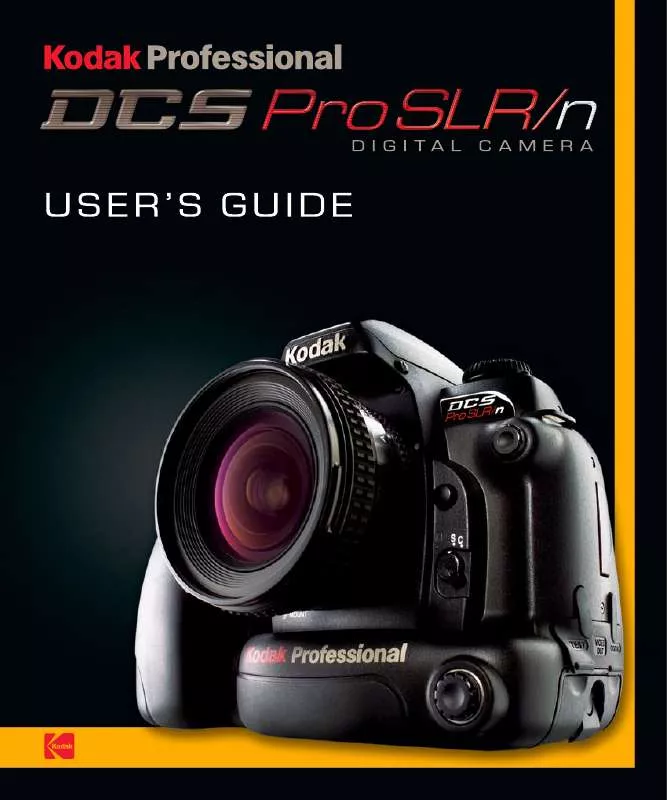
 KODAK DCS PRO SLR-N QUICK START GUIDE (2021 ko)
KODAK DCS PRO SLR-N QUICK START GUIDE (2021 ko)
 KODAK DCS PRO SLR-N LENS OPTIMIZATION GUIDE (422 ko)
KODAK DCS PRO SLR-N LENS OPTIMIZATION GUIDE (422 ko)
 KODAK DCS PRO SLR-N POCKETWIZARD USER'S GUIDE (860 ko)
KODAK DCS PRO SLR-N POCKETWIZARD USER'S GUIDE (860 ko)
