User manual KODAK ML-500
Lastmanuals offers a socially driven service of sharing, storing and searching manuals related to use of hardware and software : user guide, owner's manual, quick start guide, technical datasheets... DON'T FORGET : ALWAYS READ THE USER GUIDE BEFORE BUYING !!!
If this document matches the user guide, instructions manual or user manual, feature sets, schematics you are looking for, download it now. Lastmanuals provides you a fast and easy access to the user manual KODAK ML-500. We hope that this KODAK ML-500 user guide will be useful to you.
Lastmanuals help download the user guide KODAK ML-500.
You may also download the following manuals related to this product:
Manual abstract: user guide KODAK ML-500
Detailed instructions for use are in the User's Guide.
[. . . ] KODAK PROFESSIONAL ML-500 Digital Photo Print System
Operator Guide
EASTMAN KODAK COMPANY Kodak Professional Division Rochester, New York 14650 © Eastman Kodak Company, 2002. TM/MC/MR: Kodak, Kodak Professional, Ektatherm and Xtralife are trademarks www. kodak. com/go/professional
P/N 2J7852 3/02
Safety and Regulatory Information
Mechanical hazard; moving parts. Keep fingers, hands, hair, jewelry, and loose articles of clothing away from the path of the media through the printer.
April 2002
iii
Regulatory Approval Requirements
Requirement Approval
EMISSION
47CFR15 Class A (FCC) EN55022 Class A AS/NZS 3548 Class A ICES-003 Class A VCCI Class A BSMI CNS 13438) Class A IEC 61000-3-2, 3-3
IMMUNITY
EN61000-4-2 EN61000-4-3 EN61000-4-4 EN61000-4-5 EN61000-4-6 EN61000-4-11
iv
April 2002
European Community Statement This equipment complies with the following European Directives: EMC Directive 89/336/EEC and amending Directives 92/31/EEC and 93/68/ EEC Low Voltage Directives 73/23/EEC. Warning Notice: This is a Class A product. [. . . ] Exits the current submenu, return to the previous submenu, or exit the SETUP menu.
CANCEL
READY PRINTING SETUP
SELECT
READY SETUP
SETUP
READY SETUP
April 2002
3-3
Operating the Printer
Changing Printer Settings
You can view and change printer settings using the printer's SETUP Mode. For example, to change the language:
1. Press SETUP when READY appears on the display. Press PRINT to scroll up (or CANCEL to scroll down) until 3. 8.
CONFIGURATION is displayed on the bottom line. Press SELECT to access the configuration submenu. Press PRINT to scroll up (or CANCEL to scroll down) until CONFIGURATION is displayed on the top line and the languages are displayed on the bottom line. Press SELECT to access the language options. Press PRINT to scroll up (or CANCEL to scroll down) until the selected language is displayed on the bottom line. Repeatedly, press SETUP until the READY appears on the top line of the display.
Submenu Options Menu
SETUP Mode
CONFIGURATION STATUS
Test Print Language Version Logs User Logs Service Logs
Pattern, Counts English, German, French, Spanish, Italian
3-4
April 2002
Operating the Printer
Handling and Storing Prints
Print image stability depends upon temperature, relative humidity, exposure, light intensity, and biological or chemical contaminants. Using KODAK PROFESSIONAL EKTATHERM XTRALIFE Ribbon increases the stability and durability of your prints. · Remove prints from the exit area ONLY AFTER the ML-500 printer ejects them. · Avoid storing prints at temperatures higher than 72°F (22°C) for extended periods. · Avoid exposure to sunlight.
April 2002
3-5
4
Troubleshooting
Error messages are displayed on the bottom line of the Operator Control Panel and indicate that a problem has occurred. Warnings and usercorrectable errors appear as messages, and service errors appear as numbers.
Error Messages
Warnings
Message
The STATUS indicator flashes while the ERROR indicator is off.
Cause Solution
PAPER LOW RIBBON LOW YELLOW LOW MAGENTA LOW CYAN LOW
Approaching the end of the paper roll. Check the paper supply and replace as needed. When the printer stops printing, determine which ribbons are low and replace as needed. Check the yellow ribbon and replace as needed. Check the magenta ribbon and replace as needed. Check the cyan ribbon and replace as needed. Check the XTRALIFE ribbon and replace as needed. Wait for the printer to cool down, then continue with printing.
XTRALIFE LOW XTRALIFE ribbon supply is low. [. . . ] Replace the filter cover using two thumbscrews. Replace the filter door using three thumbscrews.
April 2002
5-1
Appendix A: Site Specifications
Printer Specifications
Printer Dimensions
Width Depth Height Weight Acoustic: Maximum level
17 1/2 in. (55. 88 cm) 120 lbs (54. 4 kg) 70dB(A)
April 2002
A-1
Site Specifications
Space Requirements
To provide access for media loading, and for service personnel, allow the following space around the printer. (10. 2 cm) of unrestricted air space is required for both the left and right sides of the printer for cooling. [. . . ]
DISCLAIMER TO DOWNLOAD THE USER GUIDE KODAK ML-500 Lastmanuals offers a socially driven service of sharing, storing and searching manuals related to use of hardware and software : user guide, owner's manual, quick start guide, technical datasheets...manual KODAK ML-500

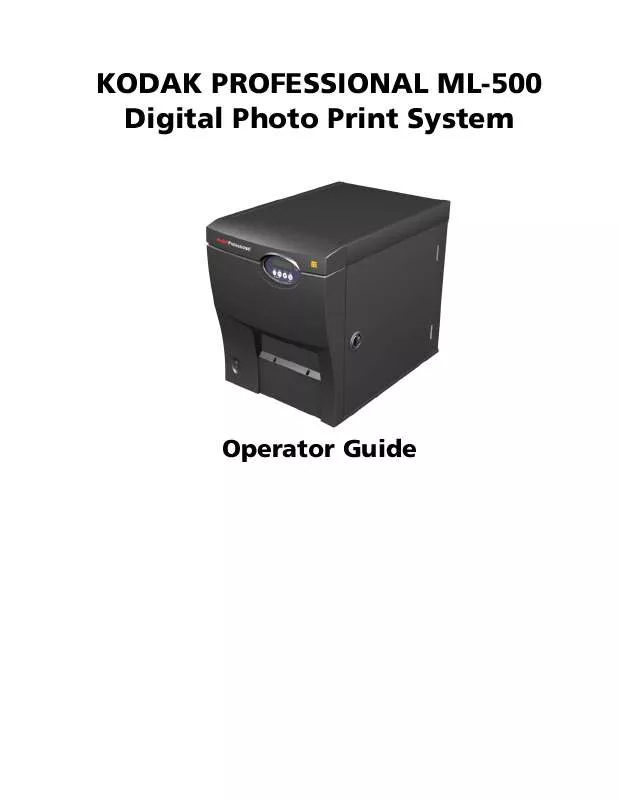
 KODAK ML-500 QUICK SETUP GUIDE (881 ko)
KODAK ML-500 QUICK SETUP GUIDE (881 ko)
 KODAK ML-500 SOFTWARE USER'S GUIDE (2767 ko)
KODAK ML-500 SOFTWARE USER'S GUIDE (2767 ko)
