Detailed instructions for use are in the User's Guide.
[. . . ] Installing the software
Before connecting any cables, install the software that was included with your camera. After installing the software, return to this User guide.
Loading the KLIC-7001 battery
Kodak Li-Ion rechargeable digital camera battery KLIC-7001
www. kodak. com/go/m893support
1
ENGLISH
ENGLISH
2
Charging the KLIC-7001 battery
Kodak USB AC adapter (included) Learn more at: www. kodak. com/go/USBchar ging. Kodak EasyShare camera or printer docks (may be sold separately)
USB AC adapter Battery Charging light
USB cable
First, turn OFF the camera. Charge until the Battery Charging light turns off (up to 3 hours).
Kodak 5V AC adapter, Kodak Li-Ion universal battery chargers (sold separately)
Purchase accessories: www. kodak. com/ go/accessories.
Your computer
Connect the USB cable to the computer's USB port, not a Hub. [. . . ] (Use fast-forward and fast-reverse, if needed. )
www. kodak. com/go/m893support
19
Working with pictures/videos
Making a video action print
From a video, you can make a 4-, 9-, or 16-up picture, suitable for a 4 x 6-inch (10 x 15 cm) print. 1 Press the Review button, then 2 Press the Menu button. Press Edit Video, then press OK.
Video 4-, 9-, or 16-up picture
to find a video. to highlight
3 Press press OK.
to highlight Video Action Print, then
4 Choose an option, then press OK. Auto options: The camera includes the first and last frames, then 2, 7, or 14 equally spaced frames. Manual options: You choose the first and last frames; the camera chooses 2, 7, or 14 equally spaced frames.
Running a slide show
Use Slide Show to display your pictures/videos on the camera, a television, or any device equipped with a video input (see page 5). 1 Press the Review button, then the Menu button. 2 Press 3 Press 20 to highlight Slide Show, then press the OK button. to highlight Begin Show, then press the OK button.
www. kodak. com/go/easysharecenter
To interrupt the Slide Show, press the OK button.
Working with pictures/videos
Running a multimedia slide show
Multimedia Slide Show is similar to Slide Show, but also offers music and visual effects. First, select 2-20 pictures (see page 21). 2 Press 3 Press to highlight Multimedia Slide Show, then press the OK button. to highlight a choice from the menu, then press the OK button.
Selecting multiple pictures/videos
Use the multi-select feature when you have two or more pictures/videos to print, delete, etc. (Multi-select is used most effectively in Multi-Up mode, page 18. ) 1 Press the Review button, then picture/video. to find a
Selected pictures
2 Press the OK button to select pictures/videos. You can now print, transfer, or delete the selected pictures. You can press OK a second time to remove a check mark.
www. kodak. com/go/m893support
21
Working with pictures/videos
Deleting pictures/videos
1 Press the Review button. 2 Press for previous/next picture/video. NOTE: After you delete a picture, the next picture (overlaid with the Delete menu with the Undo Delete option) appears. I The use of an accessory that is not recommended by Kodak may cause fire, electric shock, or injury. Contact your computer manufacturer if you have questions. I If using this product in an airplane, observe all instructions of the airline. I When removing the battery, allow it to cool; it may be hot. [. . . ] This warranty does not apply when failure is due to shipping damage, accident, alteration, modification, unauthorized service, misuse, abuse, use with incompatible accessories or attachments (such as third party ink or ink tanks), failure to follow Kodak's operation, maintenance or repacking instructions, failure to use items supplied by Kodak (such as adapters and cables), or claims made after the duration of this warranty. Kodak makes no other express or implied warranty for this product, and disclaims the implied warranties of merchantability and fitness for a particular purpose. In the event that the exclusion of any implied warranty is ineffective under the law, the duration of the implied warranty will be one year from the purchase date or such longer period as required by law. The option of repair, replacement, or refund is Kodak's only obligation. [. . . ]

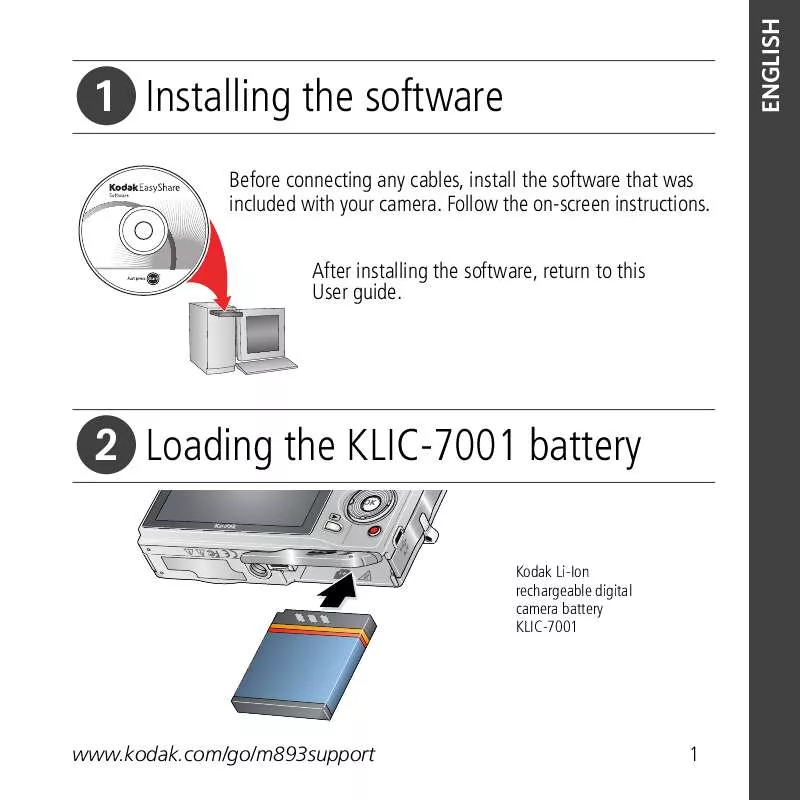
 KODAK M893 IS EXTENDED GUIDE (4498 ko)
KODAK M893 IS EXTENDED GUIDE (4498 ko)
