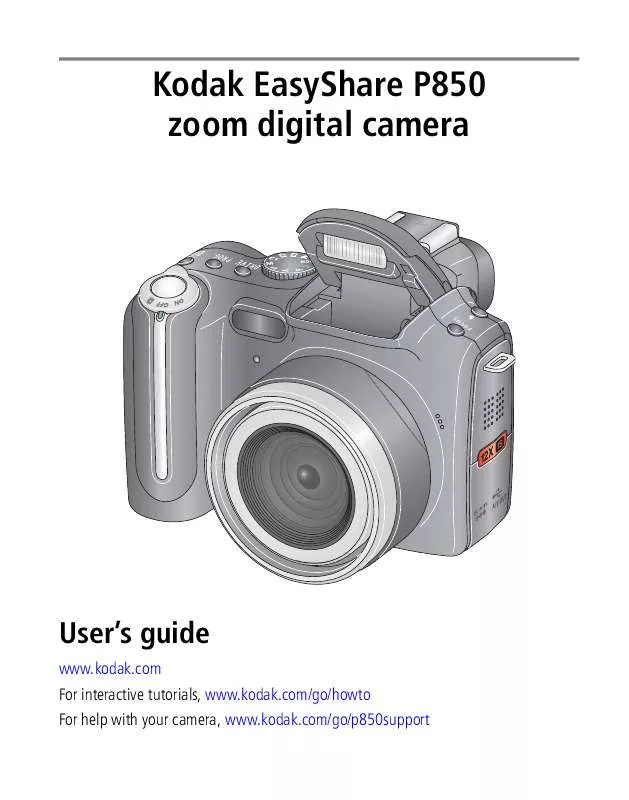User manual KODAK P850
Lastmanuals offers a socially driven service of sharing, storing and searching manuals related to use of hardware and software : user guide, owner's manual, quick start guide, technical datasheets... DON'T FORGET : ALWAYS READ THE USER GUIDE BEFORE BUYING !!!
If this document matches the user guide, instructions manual or user manual, feature sets, schematics you are looking for, download it now. Lastmanuals provides you a fast and easy access to the user manual KODAK P850. We hope that this KODAK P850 user guide will be useful to you.
Lastmanuals help download the user guide KODAK P850.
Manual abstract: user guide KODAK P850
Detailed instructions for use are in the User's Guide.
[. . . ] Kodak EasyShare P850 zoom digital camera
User's guide
www. kodak. com For interactive tutorials, www. kodak. com/go/howto For help with your camera, www. kodak. com/go/p850support
Eastman Kodak Company Rochester, New York 14650 © Eastman Kodak Company, 2005 All screen images are simulated. Kodak and EasyShare are trademarks of Eastman Kodak Company. P/N 4J4341_en
Product features
Front View
7 6 8 9 10
11 12 13
14
5 4
15 16 17 3
2
1
18 19
1 2 3 4 5 6 7 8 9 10
Lens Grip Self-timer/Video light LED indicator Shutter button Mode /Power switch Exposure metering button Program button Drive button Mode dial
11 12 13 14 15 16 17 18 19
Hot shoe Flash Flash button Focus button Strap post Speaker Microphone USB, A/V Out DC-In (5V)
www. kodak. com/go/support
i
Product features
Back View
5 6 7 8 9 10 11 4 12 13 14 3 2 1 18 17 15 16
1 2 3 4 5 6 7 8 9
Delete button Tripod socket Dock connector LCD screen EVF/LCD toggle button Diopter dial Zoom lever Command dial
10 11 12 13 14 15 17 18
Set button AE/AF lock button Status button Review button Joystick ( Share button Menu button Battery compartment ); OK button (press in) Slot for optional SD or MMC card
EVF (Electronic Viewfinder) 16
ii
www. kodak. com/go/support
Table of contents
1
1 Setting up your camera . . . . . . . . . . . . . . . . . . . . . . . . . . . . . . . . . . . . . . . . . . . . . . . . . . . . . . . . . . . . . . . . . . . . . . . . . 1
Attaching the lens cap and strap . . . . . . . . . . . . . . . . . . . . . . . . . . . . . . . . . . . . . . . . . . . . . . . . . . . . . . . . . . . . . . . . . . . 1 Charging the battery . . . . . . . . . . . . . . . . . . . . . . . . . . . . . . . . . . . . . . . . . . . . . . . . . . . . . . . . . . . . . . . . . . . . . . . . . . . . . . . . . . . . . 2 Loading the battery . . . . . . . . . . . . . . . . . . . . . . . . . . . . . . . . . . . . . . . . . . . . . . . . . . . . . . . . . . . . . . . . . . . . . . . . . . . . . . . . . . . . . . . [. . . ] AE lock AF lock AE/AF lock (default) See page 33. See page 35.
Set AE/AF Lock Button Choose how the button works.
Set Program Button Capture Program this button in Capture mode for a shortcut to your favorite camera settings.
www. kodak. com/go/support
46
Doing more with your camera
Setting Set Program Button Review Program this button in Review for a shortcut to your favorite review settings. Orientation Sensor Orient pictures so they are displayed with the correct side up for Still capture only. Quickview Change Quickview default to on or off. (For more information, see page 6. ) Advanced Digital Zoom Choose how digital zoom is deployed. Icon Options See page 35.
On Off (default) On (default) Off Continuous--no pause between optical and digital zoom for Still capture only. Pause--after reaching 12X optical zoom, release the zoom button, then press it again to begin digital zoom. None (default)--digital zoom is disabled. Shutter Self-timer Error Off Low Medium (default) High On (default) Off
Camera Sounds Choose an overall theme or individual sounds. Sound Volume Turn off all sounds, or choose a volume level.
Mode Description Display the mode descriptions. (SCN mode descriptions remain active. )
47
www. kodak. com/go/support
Doing more with your camera
Setting Accessory Lens Ensure proper AF accessory lens use. Video Out Choose the regional setting that lets you connect the camera to a television or other external device. External Flash Choose an external flash setting. EVF/LCD Stand By Select when you would like the EVF/LCD screen to time out. Auto Power Off Select when you would like the camera to turn off. Reset Camera Reset all picture-taking settings to the camera defaults. Icon Options On Off (default) See page 3. NTSC (default)--used in North America and Japan; most common format. flash (default) 15 or 30 seconds 1 minute (default) 2 minutes 3 minutes (default) 5, 10, 15, or 30 minutes See page 4. Reset Auto, SCN, and PASM mode
to its default setting. Settings for C modes are retained.
www. kodak. com/go/support
48
Doing more with your camera
Setting Format Icon Options Memory Card--deletes everything on the card; formats the card. Internal Memory--deletes everything in internal memory including email addresses, album names, and favorites; formats the internal memory. [. . . ] If replacement parts are used in making repairs, these parts may be remanufactured, or may contain remanufactured materials. If it is necessary to replace the entire product, it may be replaced with a remanufactured product.
Limitations
Request for Warranty service will not be accepted without proof of date of purchase, such as a copy of the original dated Kodak digital camera or accessory sales receipt. (Always keep the original for your records. ) This warranty does not apply to the battery(s) used in digital cameras or accessories. This warranty does not cover circumstances beyond Kodak's control, nor problems caused by failure to follow the operating instructions in the Kodak digital cameras and accessories User's Guides.
www. kodak. com/go/support
88
Appendix
THIS WARRANTY DOES NOT APPLY WHEN FAILURE IS DUE TO SHIPPING DAMAGE, ACCIDENT, ALTERATION, MODIFICATION, UNAUTHORIZED SERVICE, MISUSE, ABUSE, USE WITH INCOMPATIBLE ACCESSORIES OR ATTACHMENTS, FAILURE TO FOLLOW KODAK'S OPERATION, MAINTENANCE OR REPACKING INSTRUCTIONS, FAILURE TO USE ITEMS SUPPLIED BY KODAK (SUCH AS ADAPTERS AND CABLES), OR CLAIMS MADE AFTER THE DURATION OF THIS WARRANTY. [. . . ]
DISCLAIMER TO DOWNLOAD THE USER GUIDE KODAK P850 Lastmanuals offers a socially driven service of sharing, storing and searching manuals related to use of hardware and software : user guide, owner's manual, quick start guide, technical datasheets...manual KODAK P850