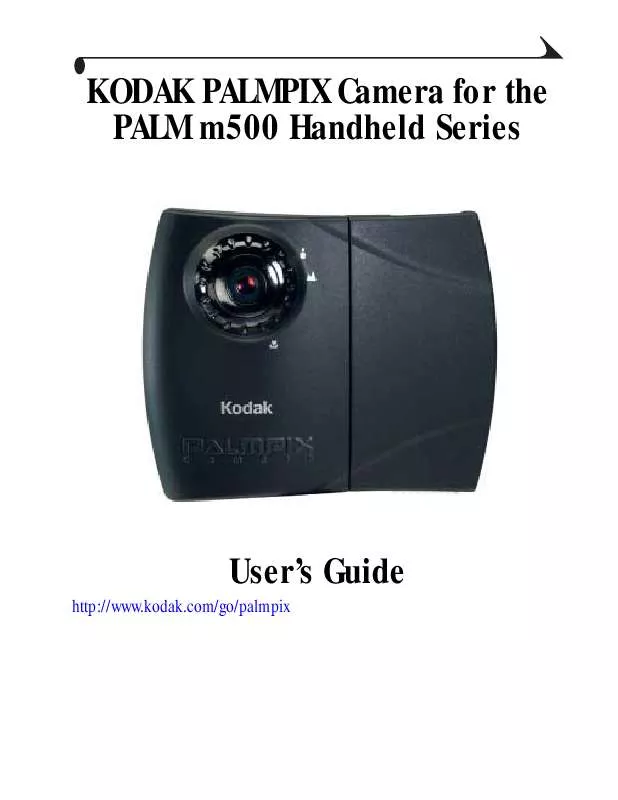User manual KODAK PALMPIX M500
Lastmanuals offers a socially driven service of sharing, storing and searching manuals related to use of hardware and software : user guide, owner's manual, quick start guide, technical datasheets... DON'T FORGET : ALWAYS READ THE USER GUIDE BEFORE BUYING !!!
If this document matches the user guide, instructions manual or user manual, feature sets, schematics you are looking for, download it now. Lastmanuals provides you a fast and easy access to the user manual KODAK PALMPIX M500. We hope that this KODAK PALMPIX M500 user guide will be useful to you.
Lastmanuals help download the user guide KODAK PALMPIX M500.
Manual abstract: user guide KODAK PALMPIX M500
Detailed instructions for use are in the User's Guide.
[. . . ] KODAK PALMPIX Camera for the PALM m500 Handheld Series
User's Guide
http://www. kodak. com/go/palmpix
Eastman Kodak Company 343 State Street Rochester, New York 14650 © Eastman Kodak Company, 2001 Kodak is a trademark of Eastman Kodak Company.
HOTSYNC and PALMCONNECT are registered trademarks and PALM, the PALM logo and PALMPIX are trademarks of PALM, Inc. PALMPIX is used under license by Eastman Kodak Company. P/N 6B5476
Table of Contents
1 Introduction . . . . . . . . . . . . . . . . . . . . . . . . . . . . . . . . . . . . . . . . . . . . . . . . . . . . . . . . . . . . . . . . . . . . . . . . . . . 1
PALMPIX Features. . . . . . . . . . . . . . . . . . . . . . . . . . . . . . . . . . . . . . . . . . . . . . . . . . . . . . . . . . . . . . . . . . . . . . 1 Camera Overview. . . . . . . . . . . . . . . . . . . . . . . . . . . . . . . . . . . . . . . . . . . . . . . . . . . . . . . . . . . . . . . . . . . . . . . . . 2
2 KODAK PALMPIX Camera Software . . . . . . . . . . . . . . . . . . . . . . . . . . . . 5
On the KODAK PALMPIX Camera CD . . . . . . . . . . . . . . . . . . . . . . . . . . . . . . . . . . [. . . ] The Image List contains all the pictures that are stored on the handheld. For each picture, the name plus the date and time the picture was taken appear. To select one or more pictures, tap the box in front of the name. Tap the box again to remove the check and deselect the picture. To select all the pictures, tap ®Select all. To deselect all the pictures, tap ®Deselect all. To navigate through the pictures, tap the Scroll button up or down. To view a picture, tap the name of the picture you want to view. The picture appears in Image View with the name, the date and time the picture was taken, and the picture resolution.
NOTE: Pictures beamed from non-color to color handhelds appear as grayscale images on the color handheld. 1
Chapter 4
Renaming Pictures
1 With the picture displayed, tap Details. 2 In the Details window, rename the file.
You can also categorize, delete, and mark the file as private. For more information, refer to the guides that came with the PALM Handheld. Tap Done on the Image View window to return to the Image List.
Deleting Pictures
To delete one or more pictures--With the image list displayed, select each file to delete, then tap Menu ®Record®Delete Image. When prompted, tap Yes to delete the pictures. To delete the picture you are viewing--With the picture displayed, tap Menu ®Delete Selected. Or with the picture displayed, tap Details
®Delete.
2
Chapter 4
Transferring Pictures To Your Computer
The PALMPIX Image Capture Application uses PALM HOTSYNC Technology to transfer pictures from the PALM Handheld to your computer. and disconnect the camera from the PALM Handheld. 2 Set the PALM Handheld in the HOTSYNC cradle. 3 Press the HOTSYNC Manager button on the cradle. All pictures in the Upload List are transferred to your computer. (See Specifying the Pictures to Transfer, page 4. ) Pictures are saved in the default Save folder HOTSYNC button or in the folder you specified when customizing the HOTSYNC transfer settings. (See Customizing the HOTSYNC Transfer Settings, page 9. ) NOTE: To transfer pictures from your handheld to the MMC/SD card, see Storing Pictures on an Expansion Card, page 8.
1 Exit the PALMPIX Image Capture Application
3
Chapter 4
Specifying the Pictures to Transfer
Only pictures included in the Upload List are transferred to the computer. [. . . ] If it is necessary to replace the entire product, it may be replaced with a remanufactured product.
Limitations
Request for Warranty service will not be accepted without proof of date of purchase, such as a copy of the original dated KODAK digital camera or accessory sales receipt. (Always keep the original for your records. ) This warranty does not apply to the battery(s) used in digital cameras or accessories . This warranty does not cover circumstances beyond Kodak's control, nor problems caused by failure to follow the operating instructions in the KODAK digital cameras and accessories User's Guides.
20
Chapter 7
THIS WARRANTY DOES NOT APPLY WHEN FAILURE IS DUE TO SHIPPING DAMAGE, ACCIDENT, ALTERATION, MODIFICATION, UNAUTHORIZED SERVICE, MISUSE, ABUSE, USE WITH INCOMPATIBLE ACCESSORIES OR ATTACHMENTS, FAILURE TO FOLLOW KODAK'S OPERATION, MAINTENENCE OR REPACKING INSTRUCTIONS, FAILURE TO USE ITEMS SUPPLIED BY KODAK (SUCH AS ADAPTERS AND CABLES), OR CLAIMS MADE AFTER THE DURATION OF THIS WARRANTY. Kodak makes no other express or implied warranty for this product. [. . . ]
DISCLAIMER TO DOWNLOAD THE USER GUIDE KODAK PALMPIX M500 Lastmanuals offers a socially driven service of sharing, storing and searching manuals related to use of hardware and software : user guide, owner's manual, quick start guide, technical datasheets...manual KODAK PALMPIX M500