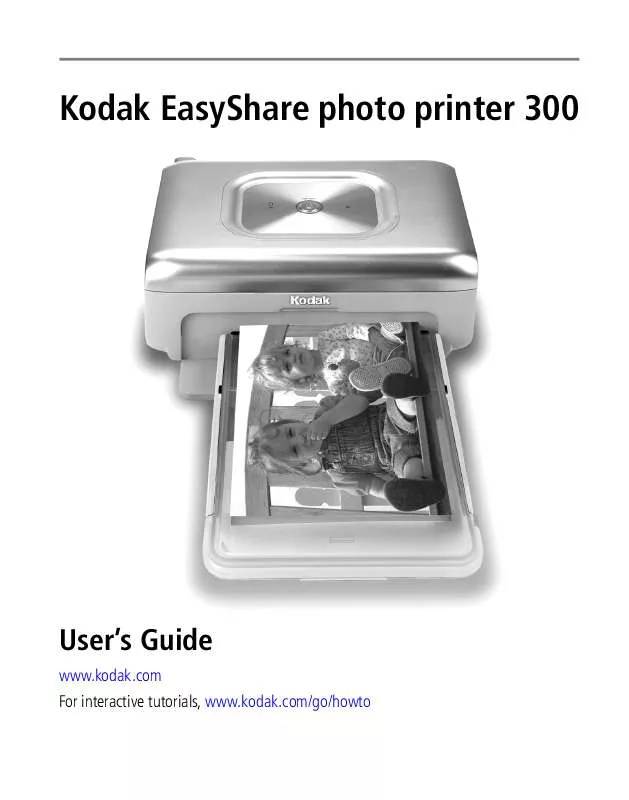User manual KODAK PHOTO PRINTER 300
Lastmanuals offers a socially driven service of sharing, storing and searching manuals related to use of hardware and software : user guide, owner's manual, quick start guide, technical datasheets... DON'T FORGET : ALWAYS READ THE USER GUIDE BEFORE BUYING !!!
If this document matches the user guide, instructions manual or user manual, feature sets, schematics you are looking for, download it now. Lastmanuals provides you a fast and easy access to the user manual KODAK PHOTO PRINTER 300. We hope that this KODAK PHOTO PRINTER 300 user guide will be useful to you.
Lastmanuals help download the user guide KODAK PHOTO PRINTER 300.
Manual abstract: user guide KODAK PHOTO PRINTER 300
Detailed instructions for use are in the User's Guide.
[. . . ] Kodak EasyShare photo printer 300
User's Guide
www. kodak. com For interactive tutorials, www. kodak. com/go/howto
Eastman Kodak Company Rochester, New York 14650 © Eastman Kodak Company, 2004 All screen images are simulated. Kodak, EasyShare, and XtraLife are trademarks of Eastman Kodak Company. P/N 4J3105
Product features
Front/top/side view
1
2 6 5 3
4
1 2 3 On/Off button/light Color cartridge light Paper tray 4 5 6 Paper tray door USB device connector (for PictBridge compatible device) Paper light
www. kodak. com/go/support
i
Product features
Back/top/side view
1
6
1 2 3 Power connector (DC-in) USB connector (to computer) Cooling vents
5
4 5 6
4
3
2
Slot for paper path Color cartridge (installed as shown) Cartridge door
ii
www. kodak. com/go/support
Table of contents
1
1 Getting started . . . . . . . . . . . . . . . . . . . . . . . . . . . . . . . . . . . . . . . . . . . . . . . . . . . . . . . . . . . . . . . . . . . . . . . . . . . . . . . . . . . . . . 1
Finding a location for your photo printer. . . . . . . . . . . . . . . . . . . . . . . . . . . . . . . . . . . . . . . . . . . . . . . . . . . . . . . . 1 Connecting and turning on the power . . . . . . . . . . . . . . . . . . . . . . . . . . . . . . . . . . . . . . . . . . . . . . . . . . . . . . . . . . . [. . . ] 5 Allow the paper feed roller to fully dry before reconnecting the power.
18
www. kodak. com/go/support
Care and maintenance
Traveling with your photo printer
IMPORTANT: When traveling, keep the photo printer, accessories, and supplies away from direct sunlight and out of high-temperature environments (such as a vehicle parked in the sun). Consider purchasing the AC power adapter and cord for the region to which you are traveling. 1 Disconnect the power and remove all cables. 2 Remove the paper tray from the photo printer; close the paper tray cover and the paper tray door on the photo printer. 3 Repack the photo printer in the original packing box, or use a travel bag (sold separately). Purchase an AC power cord, travel bag, and other accessories at a retailer of Kodak products, or visit www. kodak. com/go/accessories.
www. kodak. com/go/support
19
6
Troubleshooting
When you have questions about your photo printer, start here. Additional technical information is available in the ReadMe file located on the Kodak EasyShare software CD. For updates to Troubleshooting information, visit www. kodak. com/go/photoprinters.
Printing problems
Try the following Paper does not IMPORTANT: Use only Kodak color cartridge & paper kits for your photo printer. feed (Paper light may The paper tray may be empty. Load paper (page 5), re-install the paper tray, then press the On/Off button, . glow steady and On/Off light may Check the paper: blink) 1 Remove the paper tray (page 6). If. . .
2 Inspect the paper supply: make sure paper is not damaged in any
way, or removable tabs have not been detached. Reload with new paper if necessary.
3 Carefully "fan" the paper to keep the sheets from sticking together. 5 Re-install the paper tray, then press
Clean the paper feed roller (page 18).
to resume printing.
Multiple sheets 1 Remove the paper tray (page 6). of paper are 2 Remove the paper supply from the paper tray. Carefully "fan" the paper pulled through to keep the sheets from sticking together. Do not exceed the fill line.
4 Re-install the paper tray then press 20
to resume printing.
www. kodak. com/go/support
Troubleshooting
If. . . Printer is jammed (Paper light, cartridge light, and/or On/Off light may blink quickly) Try the following IMPORTANT: Use only Kodak color cartridge & paper kits for your photo printer. Do not use inkjet paper.
If the Paper light is blinking quickly:
1 Remove the paper tray (page 6). 2 Turn the power off for 5 seconds, then turn it back on.
Carefully remove the jammed paper if it does not automatically eject. IMPORTANT: Check the paper slot on the back of the photo printer for jammed paper:
3 Remove the paper supply from the paper tray. Carefully "fan" the
paper to keep the sheets from sticking together.
4 Reload the paper tray. [. . . ] Such repair service will include all labor as well as any necessary adjustments and/or replacement parts. Such repair or replacement is the sole remedy under this warranty. If replacement parts are used in making repairs, these parts may be remanufactured, or may contain remanufactured materials. If it is necessary to replace the entire product, it may be replaced with a remanufactured product.
www. kodak. com/go/support
33
Appendix
Limitations
Request for Warranty service will not be accepted without proof of date of purchase, such as a copy of the original dated Kodak digital camera or accessory sales receipt. [. . . ]
DISCLAIMER TO DOWNLOAD THE USER GUIDE KODAK PHOTO PRINTER 300 Lastmanuals offers a socially driven service of sharing, storing and searching manuals related to use of hardware and software : user guide, owner's manual, quick start guide, technical datasheets...manual KODAK PHOTO PRINTER 300