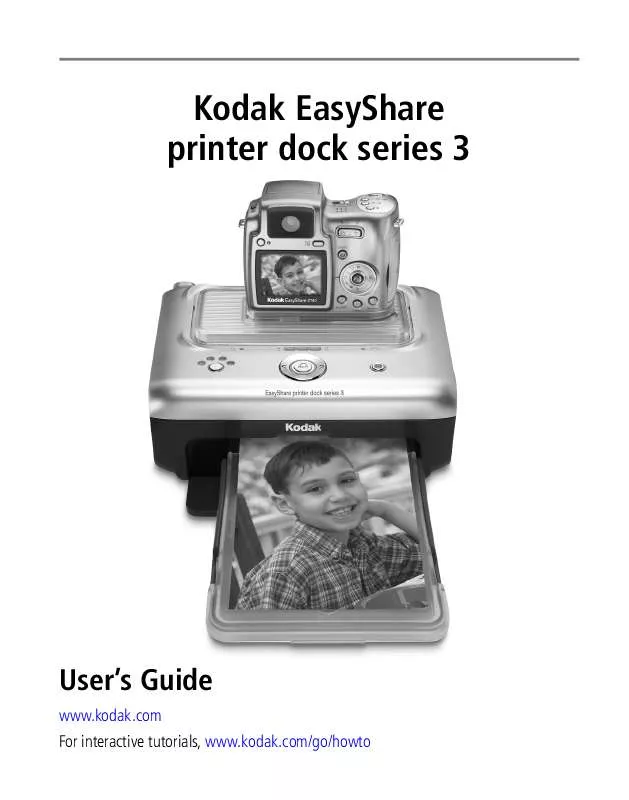User manual KODAK PRINTER DOCK 3
Lastmanuals offers a socially driven service of sharing, storing and searching manuals related to use of hardware and software : user guide, owner's manual, quick start guide, technical datasheets... DON'T FORGET : ALWAYS READ THE USER GUIDE BEFORE BUYING !!!
If this document matches the user guide, instructions manual or user manual, feature sets, schematics you are looking for, download it now. Lastmanuals provides you a fast and easy access to the user manual KODAK PRINTER DOCK 3. We hope that this KODAK PRINTER DOCK 3 user guide will be useful to you.
Lastmanuals help download the user guide KODAK PRINTER DOCK 3.
Manual abstract: user guide KODAK PRINTER DOCK 3
Detailed instructions for use are in the User's Guide.
[. . . ] Kodak EasyShare printer dock series 3
User's Guide
www. kodak. com For interactive tutorials, www. kodak. com/go/howto
Eastman Kodak Company Rochester, New York 14650 © Eastman Kodak Company, 2004 All screen images are simulated. Kodak, EasyShare, ImageLink, and XtraLife are trademarks of Eastman Kodak Company. P/N 4J1893
Product features
Front/top/side view
1 2 3 12 11 10 5 4
9
1 2 3 4 5 6
8
7
6
7 8 Paper tray door Picture Size button
Battery charging lights/ Refresh button Color cartridge light Transfer button/light Left/Right control Paper tray Print button/light
9 Picture Size lights , , , 10 USB device connector (for optional Kodak card reader or PictBridge compatible device) 11 Paper light 12 Camera connector
www. kodak. com/go/support
i
Product features
Back/top/side view
1
6
1 2 3 Power connector (DC-in)
5
4 5 6
4
3
2
Slot for paper path Color cartridge (installed as shown) Cartridge door
USB connector (to computer) Cooling vents
ii
www. kodak. com/go/support
Table of contents
1
1 Getting started . . . . . . . . . . . . . . . . . . . . . . . . . . . . . . . . . . . . . . . . . . . . . . . . . . . . . . . . . . . . . . . . . . . . . . . . . . . . . . . . . . . . . . 1
Finding a location for your printer dock. . . . . . . . . . . . . . . . . . . . . . . . . . . . . . . . . . . . . . . . . . . . . . . . . . . . . . . . . . 1 Installing the custom camera insert. . . . . . . . . . . . . . . . . . . . . . . . . . . . . . . . . . . . . . . . . . . . . . . . . . . . . . . . . . . . . . . . [. . . ] Natural--to get great, natural color for everyday picture-making. None--to disable automatic color correction. To change the color mode: Windows 2000/XP OS: 1 From the Start menu, select Settings, then select Printers. NOTE: Depending on your Start Menu configuration, you may need to select Printers and Faxes from the Control Panel. 2 Right-click the Kodak EasyShare printer dock series 3 icon, then select Printing Preferences. 4 Select a color correction option, then click OK. Windows 98/ME OS: 1 From the Start menu, select Settings, then select Printers. 2 Right-click the Kodak EasyShare printer dock series 3 icon, then select Properties. 4 Under Color Correction, select a color mode option. 5 Click OK when complete.
28
www. kodak. com/go/support
Using the printer dock with a computer
Mac OS X: 1 Make sure the printer dock is selected as the current printer. 2 From an application File menu, select Print. 3 Select Color Control from the Copies & Pages pop-up menu. 5 Select a color mode option.
Canceling printing
Windows OS-based computer: 1 Double-click the printer icon in the system tray. 2 Click the print job you want to cancel. Mac OS X: 1 In Print Center, double-click the printer icon. 2 Click the job you want to cancel, then select Delete.
www. kodak. com/go/support
29
6
Care and maintenance
General care
IMPORTANT: Always disconnect the power before cleaning. Do not use harsh or abrasive cleaners or organic solvents on the printer dock or any of its parts. To clean, wipe the outside of the printer dock with a clean, dry cloth.
Support the printer dock and tray by placing it on a flat, level surface. Avoid blocking the back of the printer dock and paper tray exit. Keep power and USB cables away from the paper path. Keep the surrounding area vacuumed and litter-free. Protect the printer dock from tobacco smoke, dust, sand, and liquid spills.
Avoid placing objects on the printer dock. [. . . ] This warranty does not apply when failure is due to shipping damage, accident, alteration, modification, unauthorized service, misuse, abuse, use with incompatible accessories or attachments, failure to follow Kodak's operation, maintenance or repacking instructions, failure to use items supplied by Kodak (such as adapters and cables), or claims made after the duration of this warranty. Kodak makes no other express or implied warranty for this product. In the event that the exclusion of any implied warranty is ineffective under the law, the duration of the implied warranty will be one year from the purchase date. The option of replacement is Kodak's only obligation. [. . . ]
DISCLAIMER TO DOWNLOAD THE USER GUIDE KODAK PRINTER DOCK 3 Lastmanuals offers a socially driven service of sharing, storing and searching manuals related to use of hardware and software : user guide, owner's manual, quick start guide, technical datasheets...manual KODAK PRINTER DOCK 3