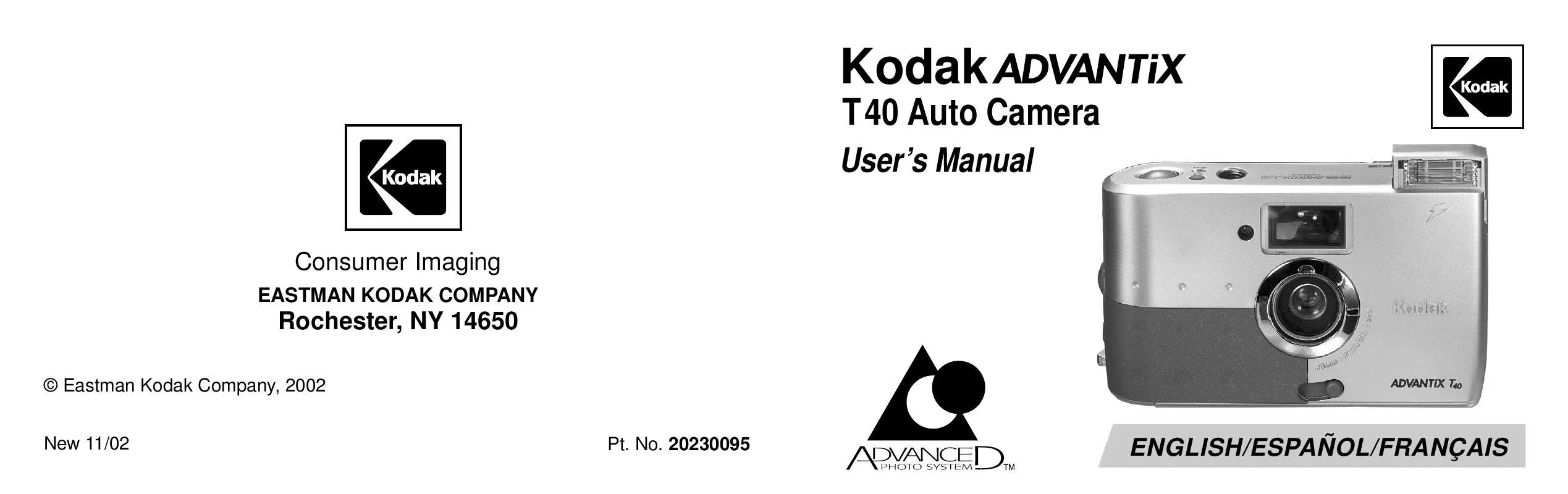User manual KODAK T40
Lastmanuals offers a socially driven service of sharing, storing and searching manuals related to use of hardware and software : user guide, owner's manual, quick start guide, technical datasheets... DON'T FORGET : ALWAYS READ THE USER GUIDE BEFORE BUYING !!!
If this document matches the user guide, instructions manual or user manual, feature sets, schematics you are looking for, download it now. Lastmanuals provides you a fast and easy access to the user manual KODAK T40. We hope that this KODAK T40 user guide will be useful to you.
Lastmanuals help download the user guide KODAK T40.
Manual abstract: user guide KODAK T40
Detailed instructions for use are in the User's Guide.
[. . . ] Kodak
T40 Auto Camera
User's Manual
Consumer Imaging
EASTMAN KODAK COMPANY
Rochester, NY 14650
© Eastman Kodak Company, 2002 New 11/02 Pt. 20230095
ENGLISH/ESPAÑOL/FRANÇAIS
This device complies with part 15 of the FCC Rules. Operation is subject to the following two conditions: (1) this device may not cause harmful interference, and (2) this device must accept any interference received, including interference that may cause undesired operation. NOTE: Your model camera has been tested and found to comply with the limits for a Class B digital device, pursuant to Part 15 of the FCC Rules. [. . . ] Cuando la cámara no se va a usar por un período largo, apague la cámara para de esta forma conservar, aun más, la energía de la pila.
39
2. Coloque el cartucho de película completamente dentro del compartimiento de la película (18). · Asegúrese que el Indicador del estado de película (FSI) en el cartucho de la película está en q (posición #1) para un cartucho nuevo.
· No fuerce el cartucho de película en el compartimiento de película.
40
3. Cierre la puerta del compartimiento de película para comenzar el avance automático de la misma. · El contador de fotografías (20) en el panel LCD (4) mostrará el número restante de fotografías en la película. · Después que cierre la puerta de seguridad del compartimiento de película y la película empiece su rebobinado, no puede abrir la puerta hasta que la película esté totalmente rebobinada en el cartucho de la película.
CÓMO TOMAR FOTOGRAFÍAS
Puede tomar fotografías Clásicas (C), Grupo/HDTV (H)*, y Panorámicas (P) usando el mismo cartucho de película. El costo del revelado de sus fotografías puede estar basado en los tamaños del formato que usó cuando tomó las fotografías.
*
Impresiones de Televisión de Alta Definición (HDTV) son del mismo aspecto proporcional como las capacidades interfaciales de la TV para CD.
41
1. Deslice el interruptor de la cubierta del lente (9) para destapar el lente (8), alzar el flash (7) y encender la cámara.
2. Deslice el interruptor del formato de impresión (12) para seleccionar el formato C, H, o P. El visor cambiará y mostrará el campo de vista seleccionado.
P H C
P C H
42
3. Encuadre a su sujeto dentro del ocular del visor (13). Para una fotografía nítida, manténgase a una distancia mínima de 3, 3 pies (1, 0 m) de su sujeto. · En condiciones de poca luz, espere a que la lámpara de flash listo (14) brille verde.
4. Oprima el disparador (1) para tomar la fotografía.
43
Tamaños típicos de impresión de fotografías (formatos) C H P Clásicas Grupo (HDTV) Panorámico 3, 5 x 5 plgds. (88, 9 x 127 mm ó (88, 9 x 152 mm ó (88, 9 x 216 mm a 102 x 152 mm) 102 x 178 mm) 102 x 292, 7 mm) NOTA: Su laboratorio de fotoacabado usualmente provee impresiones en los tamaños de 4 x 6; 4 x 7 y 4 x 11, 5 pulgadas (102 x 152; 102 x 178 y 102 x 292, 7 mm). Algunos laboratorios locales de fotoacabado pueden ofrecer impresiones en los tamaños 3, 5 x 5; 3, 5 x 6 y 3, 5 x 8, 5 pulgadas (88, 9 x 127; 88, 9 x 152 y 88, 9 x 216 mm).
44
Consejos útiles para obtener mejores fotografías · Para evitar fotografías borrosas, sostenga la cámara estable al oprimir el disparador manteniendo sus codos cerca del cuerpo. · Mantenga sus fotografías simples. Acérquese lo suficiente al sujeto a fotografiar de modo que éste ocupe todo el visor, pero no más cerca de 3, 3 pies (1, 0 m). · Tome fotografías al nivel del sujeto. Arrodíllese para fotografiar niños y animales. · Manténgase de espalda al sol. Así se logra mejor iluminación.
· Sostenga su cámara verticalmente, con el flash hacia arriba, para hacer tomas de sujetos altos y angostos, como cascadas, rascacielos o una persona. [. . . ] ATTENTION : N'utilisez pas de solvants ni de produits rugueux ou abrasifs pour nettoyer le boîtier de l'appareil-photo.
· Si l'objectif est sale, placez-le devant votre bouche, puis expirez légèrement pour former une légère buée; nettoyez ensuite à l'aide d'un linge doux, sans charpie, ou d'un tissu nettoyant pour objectif. N'essuyez jamais un objectif à sec. ATTENTION : N'utilisez pas de solvants ni de produits qui ne sont pas spécialement conçus pour nettoyer les objectifs d'appareil-photo. N'utilisez pas non plus de tissus traités chimiquement et destinés au nettoyage des verres de lunettes.
84
· Retirez la pile lorsque vous entreposez l'appareil-photo pour une longue période. [. . . ]
DISCLAIMER TO DOWNLOAD THE USER GUIDE KODAK T40 Lastmanuals offers a socially driven service of sharing, storing and searching manuals related to use of hardware and software : user guide, owner's manual, quick start guide, technical datasheets...manual KODAK T40