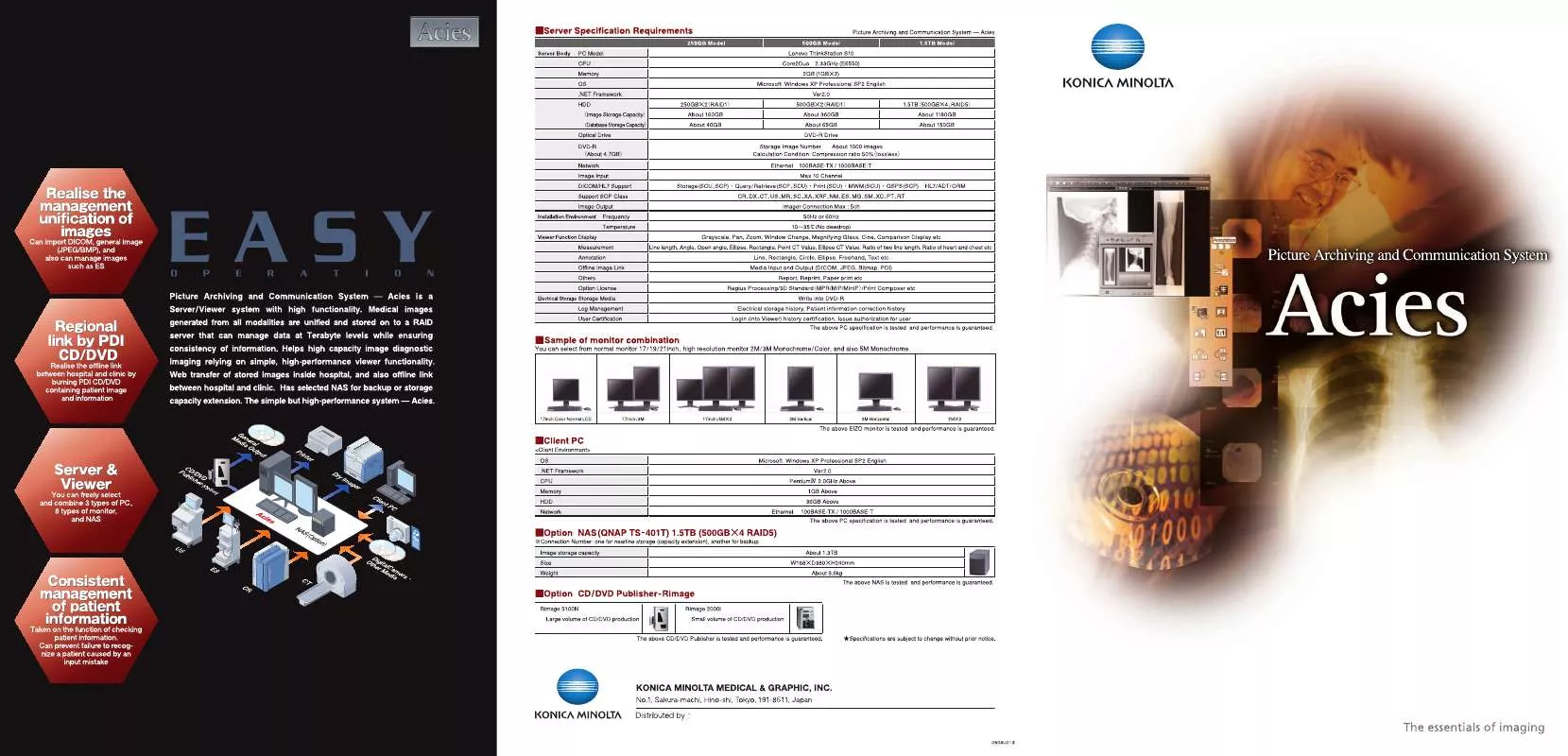Detailed instructions for use are in the User's Guide.
[. . . ] Color scanning at up to 78 originals per minute allows you to digitize and distribute information more quickly. Compact cabinetry and sleek dark styling fits in anywhere corporate and legal offices, educational institutions, healthcare facilities, government agencies and service bureaus. [. . . ] Compact cabinetry and sleek dark styling fits in anywhere corporate and legal offices, educational institutions, healthcare facilities, government agencies and service bureaus. Even light production environments will benefit from sophisticated finishing options, high-yield Simitri® HD Toner with Biomass, powerful Pagescope® software, bizhub Extended Solution Technology (bEST) for seamless integration with 3rd-party programs, and state-of-the-art security options. With the bizhub 552, you'll be working smarter and saving time and money.
B&W cost-efficiency, color scanning productivity.
printer/copier/scanner/fax
bizhub 552
· HIGH-SPEED PRINT/COPY OUTPUT AT UP TO 55 PPM · COLOR SCANNING TO MULTIPLE DESTINATIONS AT UP TO 78 OPM · SCAN TO USER BOX, SCAN-TO-ME, SCAN-TO-HOME · SCAN-TO-EMAIL AND FTP, SCAN TO/FROM USB THUMB DRIVE · 8. 5" COLOR TOUCH-SCREEN WITH THUMBNAIL DOCUMENT PREVIEW · EMPERON® PRINT SYSTEM, PCL6/PS3 EMULATION, NATIVE XPS · STANDARD 250 GB HDD FOR HIGH-CAPACITY STORAGE · 6, 650-SHEET MAXIMUM PAPER CAPACITY IN WEIGHTS UP TO 300 GSM · FINISHING OPTIONS FOR BOOKLETS, STAPLING, 2/3-HOLE PUNCH · i-OPTIONTM KITS: SEARCHABLE PDF, WEB ACCESS, PDF ENCRYPTION · ENHANCED SECURITY FUNCTIONS TO SAFEGUARD INFORMATION · HID PROXIMITY CARD AND BIOMETRIC AUTHENTICATION OPTIONS · OPTIONAL SUPER G3 FAX; STANDARD INTERNET FAX, IP ADDRESS FAX · PAGESCOPE® NETWORKING, PAGESCOPE ENTERPRISE SUITE · GREEN TECHNOLOGIES TO SAVE ENERGY, REDUCE WASTE
Eco Vision 2050 is Konica Minolta's commitment to protect the environment saving energy, preserving resources, promoting recycling and reducing CO2 emissions to help sustain the environment for generations to come. Please visit our website to learn more about our environmental initiatives and our exclusive Clean Planet Program.
www. cleanplanetus. com
bizhub 552
SPECIFICATIONS
printer/copier/scanner/fax
Type/Process/Toner Type Print/Copy Speed Montly Duty Cycle (Pages)
COPY
Printer/Copier/Full-Color Scanner with Stationary Platen; Tandem Process; Simitri® HD Toner with Biomass B&W: 55 ppm (letter, portrait) 150, 000 Less than 30 seconds/Less than 4. 3 seconds 1800 dpi equivalent x 600 dpi/1-9, 999 Zoom range: 25% - 400%, 0. 1% increments, Preset reduction: 79%, 73%, 65%, 50%, Preset enlargement: 121%, 129%, 155%, 200% Text (legible text), Text/Photo (clear text and halftones), Photo (optimized for gradations), Dot Matrix (dot matrix or pencil originals), Copied Paper 1 GHz (MC 7448)/2 GB RAM (shared copier memory)/250 GB (shared copier HDD) 1800 dpi equivalent x 600 dpi/256 shades per pixel 10 Base-T/100 Base-TX/1000 Base-T, USB 1. 1 Host Port, USB 2. 0 PCL5e/c, PCL6 (XL v. 3. 0) Emulation, PS3 (v. 3016) Emulation, XPS v. 2. 1. 4. 0 (XML Paper Specification)/PCL: 80 fonts, PostScript 3 Emulation: 137 fonts PCL6: Windows 2000 Professional, Windows XP Home/Professional (x32, x64), Windows Vista (x32, x64), Windows 7 (x32, x64), Windows Server 2003 (x32, x64), Windows Server 2003 R2, Windows Server 2008 (x32, x64), Windows Server 2008 R2; PS3: Windows 2000 Professional, Windows XP Home/Professional (x32, x64), Windows Vista (x32, x64), Windows 7 (x32, x64), Windows Server 2003 (x32, x64), Windows Server 2003 R2, Windows Server 2008 (x32, x64), Windows Server 2008 R2; Universal PS3 and PCL: Windows 2000, Windows XP, Windows Vista, Windows 7 (x32, x64), Windows Server 2003, Windows Server 2008 (x32, x64); XPS: Windows Vista (x32, x64), Windows 7 (x32, x64), Windows Server 2008 (x32, x64), Windows Server 2008 R2; Mac: OS 9. 2 (PPD file), OS X 10. 2, 10. 3, 10. 4; Intel-based: 10. 4 (print driver), 10. 5, 10. 6 TCP/IP, IPX/SPX, AppleTalk (EtherTalk), LPR, SMB, LPD, Netware (4. x, 5, 6), Pserver, Nprinter, NDPS, IPP 1. 1, SMTP, POP3, LDAP, SSL/TLS, SNMP, HTTP/HTTPS, IPv4, IPv6, DPWS (WSD) Account Track (1, 000 accounts), Administration Mode, Auto Duplex, Auto Trapping, Auto Tray Switching, Bi-Directional Communication, Black Over Print, Card Shot, Copy Guard, Copy Modes (Simplex/Duplex, 2-in-1, 4-in-1, 8-in-1, Book, Booklet, Booklet + Bind), Cover Mode, Creative Functions (Mirror Image, XY Zoom, Image Center, Image Adjustment, Neg. /Pos. Reverse, Image Repeat), Encrypted Network Password Printing, Energy Save Mode, Enlarge Display, Erase Mode (Border, Frame, Edge), Finishing (Group, Sort, Staple, Punch, Half-Fold, Center Staple and Fold, Tri-Fold), Form Overlay, Glossy Mode, HDD Encryption, HDD Job Overwrite, HDD Sanitizing, Image Adjustments (Contrast, Copy Density, Sharpness), Image Preview (Job Finishing, Image Display, Engine Configuration Display), Interrupt, Job List, Job Reserve, Job Skip, LDAP, Mixplex, Mix-Media, MyTab, Non-Image Area Erase, OHP Interleaving, Password Copy, Program/Recall Jobs, Paper Type Selection (Normal, Thick 1/1+, Thick 2, Thick 3, Thick 4), Print Modes (Simplex/Duplex, 2-in-1, 4-in-1, 6-in-1, 9-in-1, 16-in-1, Booklet, Booklet + Bind), Print from USB, Proof Copy, Secure Printing, Separate Scan, Text Enhancement, User Authentication (Up to 20 Authentication Servers) (Synchronize w/Account Track), User Box Function, Utility (Meter Count, Environment Setting, Default Setting, One-Touch Setting, Check Consumables Life), Watermark, Zoom Selection Full Color: 78 opm (@ 300 dpi, letter), 55 opm (@ 600 dpi, letter), B&W: 78 opm (@ 300 dpi, letter), 65 opm (@ 600 dpi, letter) / 200 dpi, 300 dpi, 400 dpi, 600 dpi TIFF, PDF, Compact PDF, JPEG, XPS, Compact XPS Scan-to-Email, Scan-to-FTP, Scan-to-HDD (Scan-to-User Box), Scan-to-Me/Scan-to-Home, Scan-to-SMB (Scan-to-Desktop), Scan-to-WebDAV, Network TWAIN, WS-Scan, Color Internet Fax, Color Modes & Functions (Auto Color/Full Color, Grayscale, Black Mode) Accelerates scan conversion process Super G3 compatibility, MH, MR, MMR, JBIG data compression, 33. 6 kbps modem speed Required for FK-502 installation Less than 3 seconds/page (JBIG, standard resolution) PSTN, PBX, G3 Text, Text/Photo, Photo, Dot Matrix Autodialing (2, 000 one-touches), Auto Memory Reception, Auto Reduction Printing, Broadcasting (maximum 605 locations), Bulletin Board, Duplex Transmission/Reception, Exposure Mode, Group Dialing (up to 500 one-touches per group), Image Rotation Transmission/Reception, Mailbox Transmission/Reception, Memory/Quick Dial, Overseas Transmission, Password Transmission/Reception, PC-Fax, Polling Transmission/Reception, Priority Transmission, Print Setting or Overnight Reception, Program Dialing (400 programs), Redial, Relay Broadcasting, Relay Transmission, Remote Reception, Timer Transmission, TSI Routing 78 opm, Capacity: 100 Sheets, Paper Size: 5. 5" x 8. 5" to 11" x 17", Paper Weight: Single-sided: 9. 25 lb. bond Up to 11" x 17" 500-sheet (universal cassette)/5. 5" x 8. 5" to 12" x 18"/17 lb. Konica Minolta is a registered trademark of KONICA MINOLTA HOLDINGS, INC. bizhub, Emperon, and PageScope are trademarks of KONICA MINOLTA BUSINESS TECHNOLOGIES, INC. Simitri is a registered trademark of KONICA MINOLTA BUSINESS SOLUTIONS. All other brands and product names are registered trademarks or trademarks of their respective owners. Design & specifications are subject to change without notice. Some functions may require options, which may or may not be available at time of launch.
KONICA MINOLTA BUSINESS SOLUTIONS U. S. A. , INC. [. . . ] All other brands and product names are registered trademarks or trademarks of their respective owners. Design & specifications are subject to change without notice. [. . . ]