Detailed instructions for use are in the User's Guide.
[. . . ] The bizhub® C35P is the smallest color laser printer in its class measuring just 16. 5" x 13" (W x H). [. . . ] Bond (60-90 gsm), Thick Stock: Up to 110 lb. Index (210 gsm)(via multipurpose tray, 250-sheet cassette and duplexer only), Duplexer: Up to 110 lb. Index (60-210 gsm) Plain Paper, Recycled Paper, Letterhead, Thick Stock, Glossy Stock, Laser Quality Labels, Envelopes, Postcards In-Box Toner: Cyan, Magenta, Yellow, Black (Black yield up to 5, 200 pages @ 5% coverage / Cyan, Magenta, Yellow yield up to 4, 500 pages @ 5% coverage) Replacement Toner: Cyan, Magenta, Yellow, Black (Black yield up to 5, 200 pages @ 5% coverage / Cyan, Magenta, Yellow yield up to 4, 500 pages @ 5% coverage) Imaging Unit: Cyan, Magenta, Yellow, Black (yield up to 30, 000 pages); Waste Toner Box
DIMENSIONS (W x D x H): WEIGHT: POWER REQUIREMENTS: POWER CONSUMPTION: TEMPERATURE REQUIREMENTS: HUMIDITY: NOISE LEVELS: REGULATORY/SAFETY CONFORMITY: COLOR CONTROL: PROCESSOR: MEMORY: HARD DISK DRIVE (OPTIONAL): OPERATING SYSTEM COMPATIBILITY: INTERFACE SUPPORT: PRINTER EMULATIONS: TYPEFACES: ETHERNET PROTOCOLS: PRINTER MANAGEMENT: WARRANTY:
16. 5" x 20. 6" x 13" (419 x 523 x 330 mm) Main body: 49. 1 lbs. (30. 8 kg) 120 VAC (for U. S. ), 60 Hz, 220-240 VAC (for Latin America), 50/60 Hz Operating: 1100 W or less, Energy Save Mode: 34 W or less, TEC: 6 kWh or less Operating: 50° to 86° F (10° to 30° C), Non-Operating: 32° to 95° F (0° to 35° C) Operating: 15% to 85% RH, Non-Operating: 30% to 85% RH Operating: <54 dB(A), Standby: <39 dB(A) UL, cUL, CDRH, FCC 15 Enhanced Automatic Image Density Control (eAIDC), ICC device profiles, Automatic ICC-based color matching, SWOP, Commercial, Euroscale, DIC, and TOYO press emulations MV78100 800 MHz 256 MB (Upgradeable to 768 MB) 40 GB (for downloaded fonts, forms and color profiles; electronic collation; job accounting; direct XPS, PDF, JPEG and TIFF printing; proof then print, secured job, print and hold, and stored job functions) Windows 7 (x32, x64), Windows Vista (x32, x64), Windows Server 2003 (x32, x64), Windows XP (x32, x64), Windows 2000 (x32, x64), Mac OS X (10. 2. 8+, 10. 3. 9+, 10. 4, 10. 5, 10. 6), SuSE Linux Enterprise Desktop10, Red Hat Enterprise Linux 5 Desktop Gigabit Ethernet (10/100/1000BaseTX), USB 2. 0, USB Host Port PostScript 3 (3016), PCL 6 (XL 3. 0), XPS 1. 0, PDF Direct Print** (v1. 7), JPEG/TIFF Direct Print** 137 resident PostScript fonts, 80 PCL fonts Bonjour, BOOTP, DHCP, DPWS (WSD), DHCPv6, Dynamic DNS, EtherTalk, FTP, HTTP, HTTPS, IEEE 802. 1x, IPv6, IPP1. 1, IPP over SSL, IPsec (IPv6), IPX/SPX Netware 4/5/6, LLTD, NTP, SLP, SSL/TLS, SNMP, SNTP, TCP/IP Download Manager, PageScope Account Manager, PageScope Data Administrator, PageScope Direct Print, PageScope EMS Plug-Ins (Tivoli Netview, CA Unicenter, HP Open View, Microsoft Management Console), PageScope Enterprise Suite Plug-in, PageScope Net Care Device Manager, PageScope Web Connection, Status Monitor 1-year
*The stated life expectancy of each consumable is based on printing under specific operating conditions such as page coverage for a particular page size (5% coverage of letter/A4). The actual consumable's life will vary depending on the use and other printing variables including page coverage, page size, media type, continuous or intermittent printing, ambient temperature, and humidity. **Requires optional Hard Drive
Konica Minolta Optimized Print Services offers a full suite of device output services and workflow solutions that increase efficiency and control costs. [. . . ] All other brands and product names are registered trademarks or trademarks of their respective owners.
Item #: C35PSS 9/10 [. . . ]

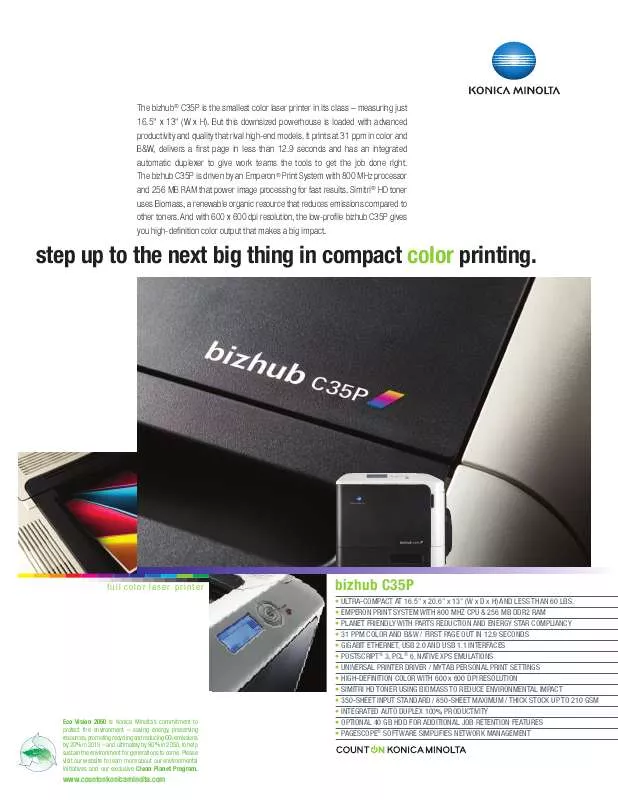
 KONICA MINOLTA BIZHUB C35P INSTALLATION (8576 ko)
KONICA MINOLTA BIZHUB C35P INSTALLATION (8576 ko)
 KONICA MINOLTA BIZHUB C35P SAFETY INFORMATION GUIDE (11754 ko)
KONICA MINOLTA BIZHUB C35P SAFETY INFORMATION GUIDE (11754 ko)
