Detailed instructions for use are in the User's Guide.
[. . . ] Foreword
This manual explains the functions and operation of the MINOLTA Color PagePro Ex printer. It also gives some troubleshooting tips as well as general precautions to be observed when operating this printer. To ensure the best performance and effective use of your printer, please read this manual carefully from cover to cover. After you have read through the manual, keep it near your printer for future reference. [. . . ] These colors are called the additive primaries. White is created by adding the maximum amount of red, green, and blue light available. Black occurs wherever all three colors are absent. Grays are created by adding varying amounts of all three colors together. Combining varying amounts of any two of the additive primaries creates a third, saturated hue. A familiar device that uses this color model is the computer monitor. Monitors have red, green, and blue phosphors that emit varying amounts of light to display a given color. Scanners create digital representations of colors by measuring their red, green, and blue components through colored filters. Subtractive (CMY and CMYK) color The subtractive color model is used in color printing, and in color photographic prints and transparencies. While the additive color model simulates the visible spectrum of color by adding light of three primary hues, the subtractive color model uses a "white" or neutral light source containing light of many wavelengths. Inks, toners, or other colorants are used to selectively absorb (subtract) certain wavelengths of light that otherwise would be reflected or transmitted by the media in question.
5-4
Color Management
Chapter 5
The Properties of Color
The subtractive primaries are cyan, magenta, and yellow; they absorb red, green, and blue light, respectively. Combining any two subtractive primaries creates a new color that is relatively pure or saturated. For example, you can make red by combining magenta and yellow, which absorb green and blue light, respectively. White occurs when no colorant is applied. Combining all three subtractive primaries in theory yields black, but due to deficiencies of cyan, magenta, and yellow colorants, combining these three primaries actually yields a muddy brown. Black colorant is added to compensate for the deficiencies of cyan, magenta, and yellow colorants, and consequently color printing uses four process colors: Cyan, Magenta, Yellow, and blacK (CMYK). The use of black ink helps in producing rich solid blacks and also allows for improved rendition of black text.
Print device gamut
Different color reproduction techniques have different color capabilities, or gamuts. Color transparency films have comparatively large gamuts, as do color monitors. The color gamut that can be produced using CMYK toners on paper is smaller. This is why some colors that can be displayed on a color monitor, especially bright saturated colors, cannot be reproduced exactly by your print device nor, for that matter, can they be reproduced on press using process colors. Moreover, different print devices have different gamutssome colors that your print device can produce cannot be reproduced on an offset press, and vice versa. The following illustration provides a graphical representation of this concept.
Color Management
Chapter 5
5-5
The Properties of Color
Color transparency film RGB monitor
Offset press (white) Other print device
You need to account for the gamut of your print device when designing on a color monitor. [. . . ] Equipement de Bureau, 365-367 Route de Saint Germain, 78424 Carrieres Sur Seine Cedex 1-3086-6274, Fax 1-3086-6287 Germany · Minolta Germany, Minoltaring 11, 30855 Langenhagen 0 18 03 - 22 74 04 (Ortstarif), Fax 0 18 03 - 23 74 04 (Ortstarif) Hungary · Minolta Magyarorszag KFT, Galvani u. 4, 1117 Budapest 01-206-22-44, Fax 01-206-1849 Iceland · Magnús Kjaran H. F. , Sidumúli 14, 108 Island 00354/5/10 55 00, Fax 00354/5/10 55 09 Italy · Minolta Italia, Via Stephenson 37, 20157 Milano 02-39011-1, Fax 02-39011-219
General Information - 23
Netherland · Kopieersystemen Netherland B. V. , Schipholweg 343, 1171 PL Badhoevedorp 020-6584222, Fax 020-6597436 Norway · Minolta Norway A. S, Nedre Rommen 3, 0988 Oslo, 22 78 98 00, Fax 22 78 98 50 Poland · Minolta Polska sp. zo. o. , Ul. Nowolipie 7A, 00-146 Warszawa 02-311-488, Fax 02-635-37-56 Portugal · Minolta Portugal Lda. , Av. do Brasil 33a, 1700 Lisboa 01-79300-16, Fax 01- 7969547 Romania · Minolta Romania SRL, Soseaua Oltenitei 35-37, etaj 8, Sector 4, 712 12 Bucuresti 0330-68-35, Fax 0330-70-02 Slovakia · Minolta Slovakia s r. o. , Prievozská 18, 821 09 Bratislava 07-586-2555, Fax 07-586-2313 Slovenia · Minolta Slovenia d. o. o. , Ptujska 19, 1000 Ljubljana 061-168-11-05, Fax 061-168-10-28 Spain · Minolta Business Equipment Spain S. A. , Paseo de la Castellana 254, 28046 Madrid 91- 7337811, Fax 91-7332262 Sweden · Minolta Business Equipment Ab, Albygatan 114, 17109 Solna 08-627 75 00, Fax 08-627 76 07 Switzerland · Messerli Informationstechnik Océ (Schweiz) AG, Sägereistrasse 29, 8152 Glattbrugg 01/829 14 14, Fax 01/829 14 11 United Kingdom · Minolta U. K. [. . . ]

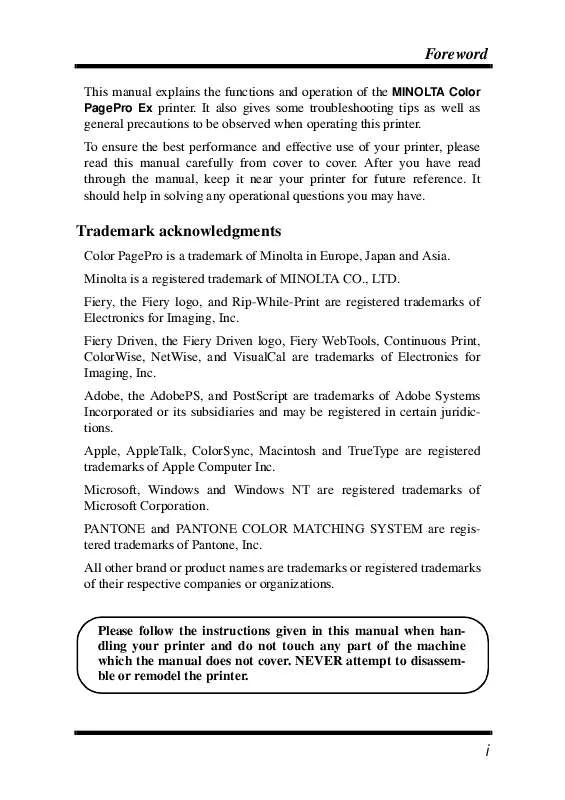
 KONICA MINOLTA COLOR PAGEPRO EX NIC MANUAL (3766 ko)
KONICA MINOLTA COLOR PAGEPRO EX NIC MANUAL (3766 ko)
