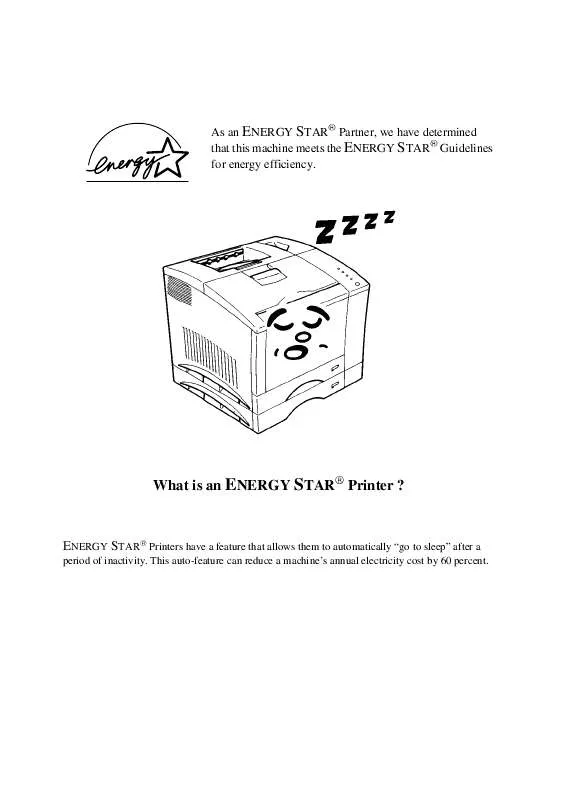Detailed instructions for use are in the User's Guide.
[. . . ] As an ENERGY STAR® Partner, we have determined that this machine meets the ENERGY STAR® Guidelines for energy efficiency.
What is an ENERGY STAR® Printer ?
ENERGY STAR® Printers have a feature that allows them to automatically "go to sleep" after a
period of inactivity. This auto-feature can reduce a machine's annual electricity cost by 60 percent.
Foreword
This manual explains the functions and operation of the printer. It also gives some troubleshooting tips as well as general precautions to be observed when operating this printer. To ensure the best performance and effective use of your printer, please read this manual carefully from cover to cover. [. . . ] Once the toner cartridge has been installed, secure the drum unit into place by applying pressure at its top where the "Press" label is affixed. The drum unit will lock into place when it has been correctly inserted into the printer.
Drum unit
Note
Chapter 4 · Before shutting the printer's exterior cover, make sure that the drum unit is securely installed by applying pressure at its top where the "Press" label is affixed.
Front cover
Maintaining Your Printer
15. Do not slam the front cover to avoid causing damage to the printer.
OK(LOCKED)
NG(UNLOCKED)
16. Make sure that the front cover is completely closed. You will hear the sound of the printer operating.
Front cover lock release lever
4-9
Changing Cartridges
17. Wait until the sound of the printer operation has stopped, indicating that the printer is ready. Check the control panel to see that the "Ready" LED message is displayed.
4-10
Maintaining Your Printer
Chapter 4
Changing Cartridges Changing the Drum Cartridge, Waste Bottle and Oiling Roller
· The drum cartridge can provide up to 20, 000 images of A4/letter-size prints. One image is equal to one cycle of the drum cartridge. The drum cartridge operates once (one image) to provide one monochrome print. In comparison, the drum cartridge operates four times (four images) to provide one color print. · When 20, 000 images is calculated as color prints, around 5, 000 sheets can be printed. (This value will vary according to the color-to-monochrome print ratio, image conditions, etc. ) · Change the drum cartridge together with the waste bottle and oiling roller (these parts are preset to be replaced at the same time). · When it is time or almost time to change the drum cartridge, waste bottle or oiling roller, a control panel display will appear. - Press the Action key.
Maintaining Your Printer
Chapter 4
- The control panel display will change. The following message displayed will indicate which unit requires replacement.
Replace Waste Bottle
- The LED message that is displayed in the diagram indicates that the waste bottle is filled to capacity with excess toner. As the waste bottle, drum cartridge and oiling roller are designed for the same cycle of service, replace all three units using the instructions provided on the following page.
4-11
Changing Cartridges
Drum Cartridge Almost Used
- The LED message that is displayed in the diagram indicates that the drum cartridge is nearing the end of its service life. Prepare a new drum cartridge, waste bottle and oiling roller at this time.
Replace Drum Cartridge
Note
· LED message displays other than those described above may appear after the Action key is pressed. If this should happen, turn to page 2-9 (Indicator Lights) or to chapter 5 (Troubleshooting) on page 5-5 and follow the instructions provided.
· Dispose of the old drum cartridge, waste bottle and oiling roller in plastic bags according to your local regulations, or return them to your sales representative.
4-12
Maintaining Your Printer
- The LED message that is displayed in the diagram indicates that the drum cartridge requires replacement. As the drum cartridge, waste bottle and oiling roller are designed for the same cycle of service, replace all three units using the instructions provided on the following page.
Chapter 4
Changing Cartridges
Changing the Drum Cartridge
Front cover Front cover lock release lever
1.
Grasp and pull down the front cover lock release lever and swing open the front cover.
Grip
Maintaining Your Printer
Chapter 4
Drum cartridge
2.
Holding onto the grip, pull out the drum cartridge.
Drum cartridge
4-13
Changing Cartridges
3. Take the new drum cartridge out of its carton.
· Do not touch the drum protective shutter of the drum cartridge. · If the drum cartridge will not be immediately installed in the printer, be sure to cover it with a cloth to shield it from light.
Note
Drum protective shutter
PC drum
Green handle Drum cartridge Front slot Guiding pin
4.
HOLD THE GREEN HANDLE of the drum cartridge when installing it into the printer. Install the drum cartridge into the printer by aligning its pins with the slots inside the printer frame.
Front slot
Front slot
Note
Drum protective shutter
· DO NOT GRASP or handle the drum protective shutter during installation. [. . . ] Equipement de Bureau, 365-367 Route de Saint Germain, 78424 Carrieres Sur Seine Cedex 1-3086-6274, Fax 1-3086-6287 Germany · Minolta Germany, Minoltaring 11, 30855 Langenhagen 0 18 03 - 22 74 04 (Ortstarif), Fax 0 18 03 - 23 74 04 (Ortstarif) Hungary · Minolta Magyarorszag KFT, Galvani u. 4, 1117 Budapest 01-206-22-44, Fax 01-206-1849 Iceland · Magnús Kjaran H. F. , Sidumúli 14, 108 Island 00354/5/10 55 00, Fax 00354/5/10 55 09 Italy · Minolta Italia, Via Stephenson 37, 20157 Milano 02-39011-1, Fax 02-39011-219
General Information - 9
Netherland · Kopieersystemen Netherland B. V. , Schipholweg 343, 1171 PL Badhoevedorp 020-6584222, Fax 020-6597436 Norway · Minolta Norway A. S, Nedre Rommen 3, 0988 Oslo, 22 78 98 00, Fax 22 78 98 50 Poland · Minolta Polska sp. zo. o. , Ul. Nowolipie 7A, 00-146 Warszawa 02-311-488, Fax 02-635-37-56 Portugal · Minolta Portugal Lda. , Av. do Brasil 33a, 1700 Lisboa 01-79300-16, Fax 01- 7969547 Romania · Minolta Romania SRL, Soseaua Oltenitei 35-37, etaj 8, Sector 4, 712 12 Bucuresti 0330-68-35, Fax 0330-70-02 Slovakia · Minolta Slovakia s r. o. , Prievozská 18, 821 09 Bratislava 07-586-2555, Fax 07-586-2313 Slovenia · Minolta Slovenia d. o. o. , Ptujska 19, 1000 Ljubljana 061-168-11-05, Fax 061-168-10-28 Spain · Minolta Business Equipment Spain S. A. , Paseo de la Castellana 254, 28046 Madrid 91- 7337811, Fax 91-7332262 Sweden · Minolta Business Equipment Ab, Albygatan 114, 17109 Solna 08-627 75 00, Fax 08-627 76 07 Switzerland · Messerli Informationstechnik Océ (Schweiz) AG, Sägereistrasse 29, 8152 Glattbrugg 01/829 14 14, Fax 01/829 14 11 United Kingdom · Minolta U. K. [. . . ]