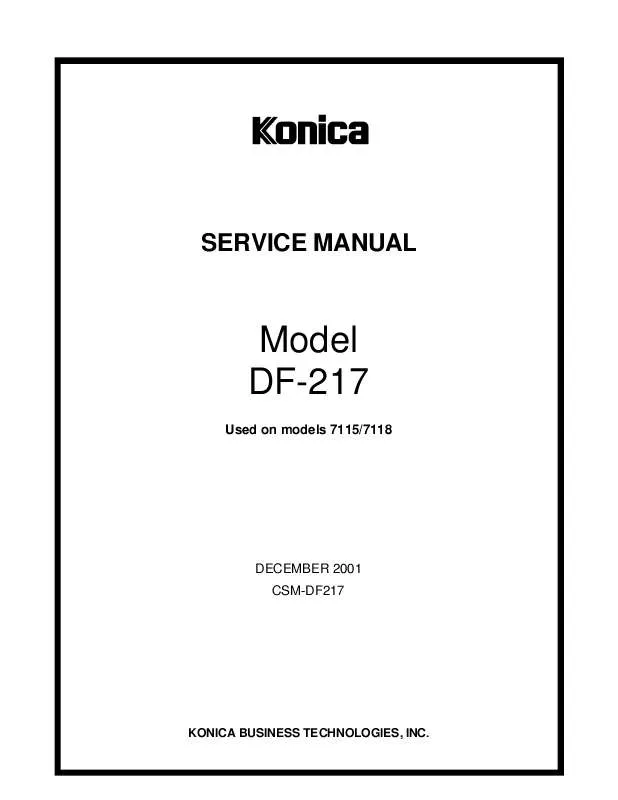User manual KONICA MINOLTA DF-217 SERVICE MANUAL
Lastmanuals offers a socially driven service of sharing, storing and searching manuals related to use of hardware and software : user guide, owner's manual, quick start guide, technical datasheets... DON'T FORGET : ALWAYS READ THE USER GUIDE BEFORE BUYING !!!
If this document matches the user guide, instructions manual or user manual, feature sets, schematics you are looking for, download it now. Lastmanuals provides you a fast and easy access to the user manual KONICA MINOLTA DF-217. We hope that this KONICA MINOLTA DF-217 user guide will be useful to you.
Lastmanuals help download the user guide KONICA MINOLTA DF-217.
Manual abstract: user guide KONICA MINOLTA DF-217SERVICE MANUAL
Detailed instructions for use are in the User's Guide.
[. . . ] SERVICE MANUAL
Model DF-217
Used on models 7115/7118
DECEMBER 2001 CSM-DF217
KONICA BUSINESS TECHNOLOGIES, INC.
DF-217 SERVICE MANUAL
DECEMBER 2001
Used on Konica Models 7115/7118
IMPORTANT NOTICE
Because of the possible hazards to an inexperienced person servicing this equipment, as well as the risk of damage to the equipment, Konica Business Technologies strongly recommends that all servicing be performed by Konica-trained service technicians only. Changes may have been made to this equipment to improve its performance after this service manual was printed. Accordingly, Konica Business Technologies, Inc. , makes no representations or warranties, either expressed or implied, that the information contained in this service manual is complete or accurate. It is understood that the user of this manual must assume all risks or personal injury and/or damage to the equipment while servicing the equipment for which this service manual is intended.
Corporate Publications Department
© 2001, KONICA BUSINESS TECHNOLOGIES, INC. [. . . ] Snap off one C-clip and remove the Pick-Up Roller.
4688D007AA
7. Remove one shaft, snap off one C-clip, and remove the Take-Up Roller.
4688D008AA
D-3
2-3.
Removal of the Separator Roller
1. Remove two screws and the Separator Section Cover.
4688D009AA
2. Unhook one spring and remove the Separator Roller Assy.
4688D010AA
3. Remove the Separator Roller.
4688D011AA
2-4.
Cleaning of the Registration Roller/Rolls
1. Wipe the surface of the Registration Rolls clean with a soft cloth dampened with alcohol.
4688D012AA
2. Remove three screws and the Separator Section Assy.
4688D013AA
D-4
5. Wipe the surface of the Registration Rollers clean with a soft cloth dampened with alcohol.
4688D014AA
2-5.
Cleaning of the Exit Roller/Rolls
1. Wipe the surface of the Exit Roller/Rolls clean with a soft cloth dampened with alcohol.
4688D015AA
D-5
3.
3-1.
ADJUSTMENT
Adjust Mode Setting Procedure
1. Press the following keys in this order: STOP 0 0 STOP 0 1. Press the STOP and then the START.
3-2.
Height Adjustment
1. Turn the screw shown on the left and adjust the height of the Automatic Document Feeder. Turn the screw clockwise to raise the ADF. Turn the screw counterclockwise to lower the ADF.
4688U031AA
within 0. 5 mm
2. Adjust so that the spacer contacts the glass at the Original Scale as illustrated.
Spacer
4688D016AA
D-6
3-3.
Leading Edge Skew Adjustment
20 mm 1. Ready a test chart (A4 or 11 × 8-1/2) as illustrated on the left. Load the test chart in the ADF and make a copy five times repeatedly.
NOTE · Load the test chart crosswise in the ADF.
4688D502AA
3. Align the edges of the copy as illustrated and determine if the deviation meets the specifications. Specifications 0 ± 3. 0 mm
4688U001AA
Perform the following adjustment steps if the deviation falls outside the specified range. If the line is deviated as illustrated on the left, slide the pointer on graduations toward the front.
4688D505AA
6. If the line is deviated as illustrated on the left, slide the pointer on graduations toward the rear. Make a copy of the test chart again to check for deviation.
4688D506AA
D-7
3-4.
Zoom Adjustment and Registration Adjustment
(B) 20 mm B Ready a test chart (A3R or 11 × 17) as illustrated on the left. [. . . ] NO.
PART NUMBER
DESCRIPTION
1 2 3 4 5 6 7 8 9 10 11 12 13 14 15 16 17
14AA42040 14AA42010 14AA97010 14AA42020 14AA97020 14AA40050 14AA40530 14AA40060 14AA40070 14AA77020 14AA40110 14AA40540 14AA42030 14AA42050 14AA42050 14AA85020 14AA85010
Tray Regulating Plate Label Regulating Plate Label Holder Mylar Rack Plate Spring Gear Plate Spring Brush Cover Actuator Actuator Solid State Switch Solid State Switch
HARDWARE
REF. a b PART NUMBER 27AE11310 27AE11340
Model DF-217
1st Edition
Konica Business Technologies. , Inc.
Page 5
December, 2001
Paper Take-Up Section
Page 6
December, 2001
Konica Business Technologies. , Inc.
Model DF-217
1st Edition
REF. NO.
PART NUMBER
DESCRIPTION
1 2 3 4 5 6 7 8 9 10 11 12 13 14 15 16 17 18 19 20 21 22 23 24 25 26 27 28 29 30 31 32 33 34 35 36 37 38 39
14AA40440 14AA40390 112E40190 14AA75030 14AA-4030 14AA19030 14AA40020 14AA40010 14AA77550 14AA78030 14AA-4020 112E75010 14AA40520 14AA19020 14AA14010 14AA40410 14AA40350 14AA40400 14AA40100 14AA14050 14AA40280 14AA40230 14AA40360 14AA-4010 14AA40030 14AA40490 14AA40370 14AA40380 14AA85010 14AA40240 14AA40250 14AA40470 14AA40420 14AA40430 14AA40270 14AA14060 14AA14070 14AA14080 14AA97040
Stopper Cushion Stopper Ring Bushing Drum Assembly Stop Ring Roller Roller Pulley Timing Belt Drum Assembly Bushing Drum Assembly Stop Ring Cover Mylar Friction Sheet Cushion Separator Pad Cover Roller Holder Pressure Spring Drum Assembly Roller Actuator Cushion Torsion Spring Solid State Switch Actuator Actuator Roller Stopper Stopper Actuator Mylar Mylar Cushion Label
HARDWARE
REF. a b c d e f g h PART NUMBER 27AE11340 27AE11290 27AE11310 25TU01220 27AE11090 27AE11320 27AE11100 27AE11160
Model DF-217
1st Edition
Konica Business Technologies. , Inc.
Page 7
December, 2001
Paper Exit Section
Page 8
December, 2001
Konica Business Technologies. , Inc.
Model DF-217
1st Edition
REF. [. . . ]
DISCLAIMER TO DOWNLOAD THE USER GUIDE KONICA MINOLTA DF-217 Lastmanuals offers a socially driven service of sharing, storing and searching manuals related to use of hardware and software : user guide, owner's manual, quick start guide, technical datasheets...manual KONICA MINOLTA DF-217