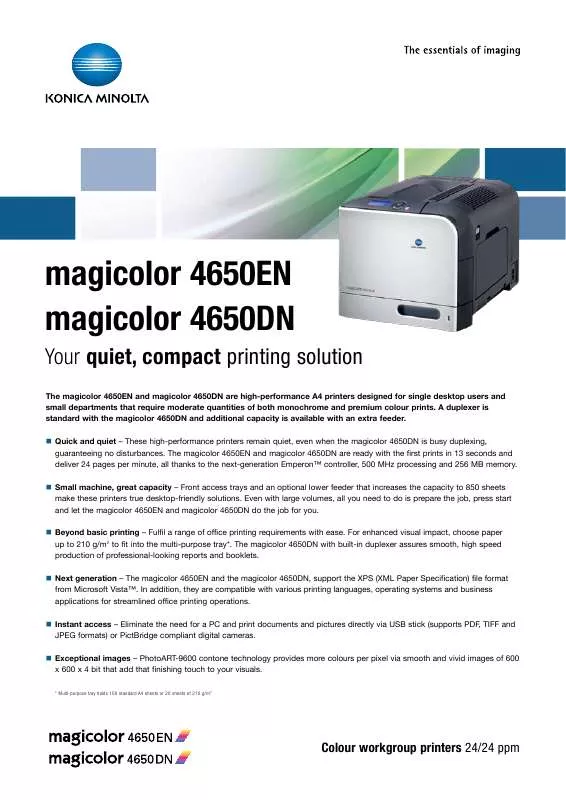Detailed instructions for use are in the User's Guide.
[. . . ] magicolor 4650EN magicolor 4650DN
Your quiet, compact printing solution
The magicolor 4650EN and magicolor 4650DN are high-performance A4 printers designed for single desktop users and small departments that require moderate quantities of both monochrome and premium colour prints. [. . . ] Colour simulations: SWOP, Commercial Press, Eurocolor, DIC, TOYO CF card2 slot: optional Hard disk kit (HDD)3: optional
Paper handling
Standard paper input: 250-sheet, 100-sheet manual feed tray Standard paper output: 200-sheet face-down output tray Optional paper handling: 500-sheet A4 lower paper feeder Media sizes supported: A4, A5, A6, B5, B5 (ISO), B6, letter, legal, 16K, Kai16, Kai32, J-Postcard, executive, Government letter/legal, folio, double postcard, statement, UK Quarto, foolscap, custom (92-216 mm x 148-356 mm) Envelope sizes supported: Com10, C5, C6, DL, Monarch Duplexer1 sizes supported: A4, only with magicolor 4650DN Printable area: 4. 2 mm from all edges Paper weights: Plain paper (60-90 g/m2) and recycled paper (60-90 g/m2) Thick stock (91-210 g/m2) via multipurpose tray only Duplexing1 (60-90 g/m2) Print media: Plain paper, thick paper, recycled paper, transparency, letterhead, envelope, labels, postcard and glossy paper
Weight: 34. 5 kg with consumables installed, 42 kg packaged to ship
Waste toner bottle yield up to 36, 000 pages (monochrome), 9, 000 pages colour) Replacements: Cyan, Magenta, Yellow and Black toner yield up to 4, 000 pages Cyan, Magenta, Yellow and Black high capacity toner yield up to 8, 000 pages Cyan, Magenta, Yellow and Black print unit yield up to 30, 000 pages Waste toner bottle yield up to 36, 000 pages (monochrome), 9, 000 pages colour)
Electrical
Input voltage range: 220 V ~ 240 V (± 10 %) Frequency: 50 ~ 60 Hz (± 3 Hz) Power consumption: 1200 W or less Average during printing 550 W or less Standby 140 W or less Energy save 16 W or less (New Energy Star4 supports magicolor 4650DN only)
Fonts
137 standard PostScript fonts, 93 PCL® scalable fonts, 51 symbol sets and 10 standard line printer fonts
®
Maintenance parts
Transfer roller: yield up to 120, 000 pages Transfer belt: yield up to 120, 000 pages Fuser unit: yield up to 120, 000 pages Media feed roller: yield up to 300, 000 pages
Interface support
Ethernet 10Base-T / 100Base-TX / 1000Base-T (supports TCP/IP, Ethertalk®, IPX/SPX, UDP, IPP1. 1, SNMP, HTTP, HTTPS, IPv6) IEEE 1284 Compatible Parallel Port, USB 2. 0 (High-Speed) and USB Host Port (for PictBridge and Direct Print)
Environmental
Temperature: 10 °C ~ 35 °C (operating) Humidity: 15 % to 85 % RH (operating) Noise levels: 52 dB or less (A) (operating), 39 dB or less (A) (standby)
Hardware and software capabilities
Processor type: 500 MHz Memory: 256 MB Printer emulations: PostScript® 3TM, XPS, PCL® 6 (XL3. 0), PCL® 5 e/c/6 Direct print: PDF (version 1. 6), JPEG, TIFF (HDD3 or CF card2 required) Printer management: PageScope® NetCare, PageScope® Web Connection, PageScope® Network setup, PageScope® Peer to Peer Printing Tool, PageScope® EMS plug-in, PageScope® Web Jet Admin plug-in, PageScope® Plug and Print, PageScope® NDPS Gateway, PageScope® Direct Print, PageScope®
Operating system compatibility
Windows®: VistaTM, Server 2003, XP, 2000 Macintosh®: OS X (10. 2, 10. 3, 10. 4) Linux®: RedHat v9. 0, SuSe v8. 2 Netware®: Netware 4/5/6
Regulatory/Safety conformity
UL, cUL, FCC-B, DOC, VCCI, CE Marking, GS, C-Tick, CDRH, WEEE, RoHS
Warranty period and conditions
1 year on-site warranty (within EU; local law applies).
Consumables5
Pre-installed: Cyan, Magenta, Yellow and Black toner yield up to 3, 000 pages Cyan, Magenta, Yellow and Black print unit yield up to 30, 000 pages
Physical
Dimensions: (D) 536 mm x (W) 469 mm x (H) 385 mm
1 2
Duplexer supports plain paper only.
CF card enables storing fonts/forms/overlays/colour-profiles, direct printing (PDF, TIFF and JPEG), Collating, Job Accounting, User/Department certification and optional staple finisher support. More than 1GB CF card is required for Collating and staple finisher support.
3 4
Optional hard disk kit enables Secure printing, Proof-then-Print, Print & Hold and Job storing in addition to all extra functions with CF card2.
The addition of some options, in some combinations may cause the product to become non-compliant. Establishment of new regulations may cause the product to become non-compliant. Energy Star compliance does not represent an EPA endorsement of any product or service. Specifications and accessories are based on the information available at the time of printing, and are subject to change without notice. For the latest information, please visit www. konicaminolta. eu/printer.
5 The stated life expectancy of each consumable in the printer is based on printing under specific operating conditions such as page coverage for a particular page size (5 % coverage of A4). [. . . ] Tel: (01784) 44 22 55 · Fax: (01784) 46 16 41 [. . . ]