Detailed instructions for use are in the User's Guide.
[. . . ] ure eas erature M p tem
Application examples
t nan omi !es d sur length ea e M wav
res asu ity!me r ven ion pu E itat exc
For lighting production and adjustment
When using various types of light sources in a room or open space, it is sometimes necessary to check the color of the lighting. [. . . ] This color-viewing cabinet provides illumination at a specific illuminance and color temperature by using fluorescent lamps, halogen lamps, etc. The MAXXUM 5000 can be used for the daily maintenance and control of these lamps as well as to indicate when replacement is needed.
Colors mix to create white light!
Blue light emitted by LED element Yellow light emitted by phosphor Package Electrode LED element Phosphor
For projector light-source research and color inspection
PASS FAIL
PASS FAIL
PASS FAIL
The MAXXUM 5000 can be used to measure the white balance and uniformity of microprojectors, etc. The ability to connect multiple receptors using LAN cables enables measurement of not only a single point in the center, but up to a maximum of 30 points over the entire projected area.
For LED billboard development and maintenance
The MAXXUM 5000 enables quality control of the LED modules for digital signage to be performed easily. If modules with different color tones are used together, the billboard will look mottled, but by measuring the chromaticity and color temperature of modules using the MAXXUM 5000 and selecting modules based on measured values, billboard uniformity can be achieved.
For accurate measurements of color temperature, use the MAXXUM 5000!
Measurement accuracies of MAXXUM 5000 and photographic color meter
When measuring light sources with non-continuous spectrums such as LEDs, etc. , accurate illumination color temperature is particularly required. The MAXXUM 5000 can measure color temperature accurately.
MAXXUM 5000
The MAXXUM 5000 has sensors that closely match the color-matching functions defined by the CIE (International Commission on Illumination), enabling precise color measurement. The measurement results can be displayed in various color notations such as "Correlated color temperature and uv" according to the application.
Photographic color meter
In order to take more beautiful pictures, it is sometimes necessary to attach filters in front of the camera lens to compensate for the color of the light illuminating the subject. A photographic color meter is a meter used to select the appropriate filters, with the sensitivity of its sensors adjusted to match that of the film or digital camera sensor. In addition, because it uses photographic color temperature, which is calculated based mostly on the blue/red balance of the illumination, large errors may occur if it is used to measure light sources with non-continuous spectrums.
[Actual measurement data for daylight-color LED bulb]
Measured color temperature
Our company's standard instrument
Color-temperature difference from standard-instrument measured value
5045 5011 5600
0 -34 555
MAXXUM 5000 Photographic color meter
Color temperature and correlated color temperature
Color temperature
When an ideal blackbody* is heated, it begins to emit light, and as the temperature increases the color of the emitted light changes from red to yellow to white. Inspect the output light quality of the final assembled white LED lamp.
Wavelength (nm)
Variations in white light
How the MAXXUM 5000 can help: The MAXXUM 5000 can measure the chromaticity from the phosphor and also inspect the output light quality of the final assembled white LED lamp.
LED total flux measurement system
This system combines our top-of-the-line Spectroradiometer CS-2000 modified for illuminance measurement with an LED total flux measurement adapter to create an LED measurement system that utilizes a spectral measuring instrument conforming to CIE 122-1996 as the receptor. The total flux emitted in all directions by the LED is diffused by the integrating sphere and received for measurement by the spectroradiometer. Since the spectral response of the receptor matches the CIE spectral luminous efficiency function V(), there is no need to perform troublesome color correction. To enable accurate measurements, a self-absorption compensation function is provided to compensate for the reduction in integrating sphere output due to self absorption of the light source when it is lit inside the integrating sphere.
PC LED holder Self-absorption compensation LED LED Spectroradiometer CS-2000 (modified for luminance measurement)
Constant-current power supply
Integrating sphere unit
LED measurement software
Baffle
LED Total Flux Measurement System
SYSTEM DIAGRAM
Processing by computer PC (commercially available) AA Battery (2pcs. )* Data Management Software CL-S10w USB Cable T-A15 (2m) Printing out data Printer (commercially available) Hood CL-A11 Printer Cable T-A12 (2m) MAXXUM 5000* Receptor Head For CRT Measurement Adaptor Unit for Main Body T-A20 Optional receptor head
*CL-200 receptor head can also be used.
For Multi-Point Measurement / Detached Head Adapter Unit for Receptor Head T-A21
With LAN category-5 cable 1m LAN(10BASE-T ) category-5 straight cable (commercially available)
Strap
Ex. : Head and body connected via cable
Case T-A10 External Power Cap T-A13 <Standard accessories> Ex. : Multi-point measurement
AC Adapter <Optional accessories>
Hard Case CL-A10
MAXXUM 5000
Multi-point measurement requires use of optional AC adapter.
*Not included as standard accessory in some areas.
Main specifications of Chroma Meter MAXXUM 5000
Chroma Meter MAXXUM 5000 Conforms to requirements for Class AA of JIS C 1609-1: 2006 "Illuminance meters Part 1: General measuring instruments" -Closely matches CIE Standard Observer curves x( ), y( ), and z( ) Within 6% (fi') of the CIE spectral luminous efficency V( ) Ev: Within 3% Silicon photocell Tristimulus values: XYZ Chromaticity: Evxy; Evu'v'; Ev, Dominant wavelength, Excitation purity Correlated color temperature: EvTcp uv; Tcp (JIS method; available only with CL-S10w) Color difference: (XYZ), (Ev xy), (Evu'v'), Ev u'v'(Target: 1) Other function User calibration function, Data hold function, Multi-point measurement (2 to 30 points) Measuring range 0. 1 to 99, 990 lx, 0. 01 to 9, 999 fcd (Chromaticity : 5 lx, 0. 5 fcd or above) in four automatically selected ranges (lx or fcd is switchable) Accuracy Ev (Linearity) : ±2%±1digit of displayed value (800 lx, Standard Illuminant A measured) xy: ±0. 002 Repeatability Ev: 0. 5%+1digit (2), (800 lx, Standard Illuminant A measured) xy: ±0. 0005 Temperature drift Ev: ±3% ±1digit of displayed value, xy: ±0. 003 (Based on Konica Minolta's standard measurement conditions) Humidity drift Ev: ±3% ±1digit of displayed value, xy: ±0. 003 (Based on Konica Minolta's standard measurement conditions) Response time 0. 5 sec. (continuous measurement) Digital output USB Display 4-significant-digit LCD with back-light illumination Operating temperature/ -10 to 40°C, relative humidity 85% or less (at 35°C) with no condensation humidity range Storage temperature -20 to 55°C, relative humidity 85% or less (at 35°C) with no condensation / humidity range Power source 2 AA-size batteries / AC adapter (optional) Battery life 72 hours or longer (When alkaline batteries are used) in continuous measurement Dimensions 69×174×35mm (2-6/16×6-14/16×1-7/13in. ) Weight 215g (7. 6 oz. ) not including batteries Standard Case T-A10, Cap T-A13, Strap, AA Batteries (2)*, Data Manegement Software accessories CL-S10w, USB cable T-A15 *Not included as standard accessory in some areas. Optional Receptor Head, Adaptor Unit for Main Body T-A20, Adapter Unit for Receptor Head T-A21, accessories AC Adapter AC-A308 (For 1 to 10 receptor heads), AC Adapter AC-A311 (For 1 to 30 receptor heads), Printer Cable T-A12, Hood CL-A11, Hard Case CL-A10 Model Luminance meter class Relative spectral response Cosine response (f2) Receptor Measuring function
DIMENSIONS (Units:mm)
With receptor head attached to main body
Center of receptor window Reference plane 25 7. 5 45. 2 35 Tripod socket
18 13
56. 3
69
174
30
With Adapter Unit attached to receptor head
7. 5 35 45. 2 50 46. 3 4. 5 hole 30 71. 8 27. 5
·KONICAMINOLTAandtheKonicaMinoltalogoandthesymbolmark, and "The essentials of imaging" are registered trademarks or trademarks of KONICA MINOLTA HOLDINGS, INC. ·Windows® and Excel® are trademarks of Microsoft Corporation in the USA and other countries. ·Thespecificationsanddrawingsgivenherearesubjecttochangewithout prior notice. [. . . ] ·Thespecificationsanddrawingsgivenherearesubjecttochangewithout prior notice. ·Screensshownareforillustrationpurposeonly.
Certificate No : YKA 0937154 Registration Date : March 3, 1995
56. 3
25
SAFETY PRECAUTIONS
For correct use and for your safety, be sure to read the instruction manual before using the instrument. Always connect the instrument to the specified power supply voltage. [. . . ]

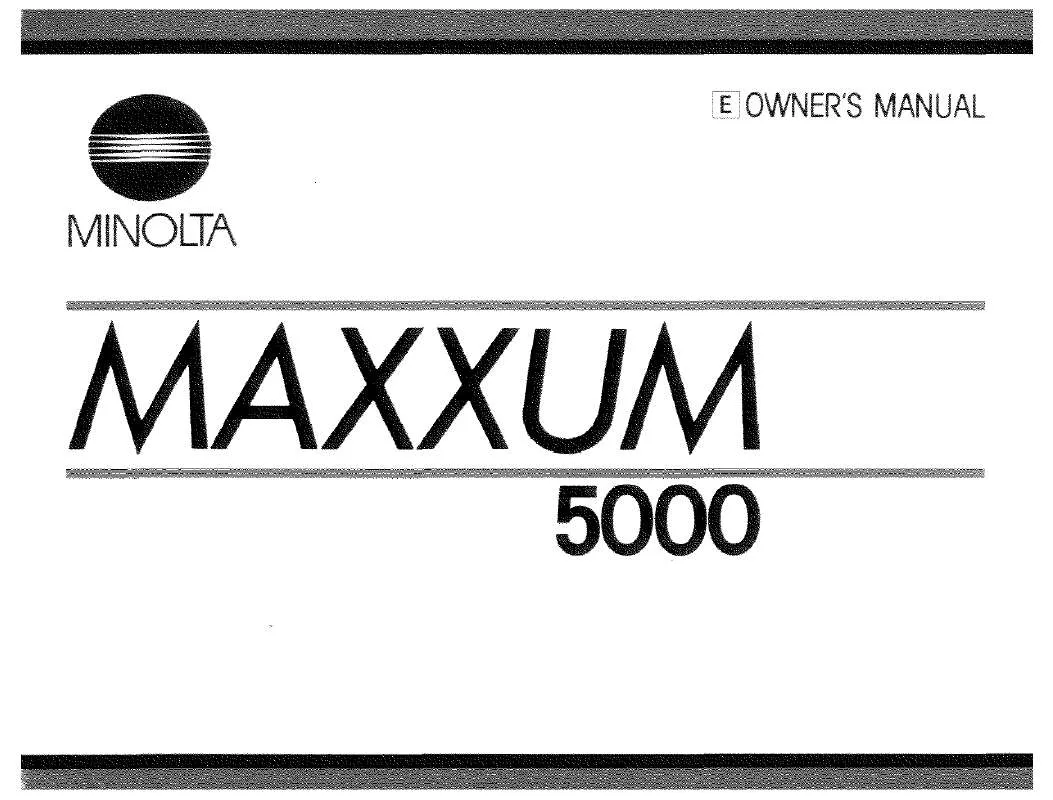
 KONICA MINOLTA MAXXUM 5000 PART 2 (2341 ko)
KONICA MINOLTA MAXXUM 5000 PART 2 (2341 ko)
