Detailed instructions for use are in the User's Guide.
[. . . ] Other factors essential for their professional performance are superior quality and above-average versatility. Konica Minolta now presents an affordable but powerful production system for central in-house printing facilities and external print-for-pay services: The bizhub PRO 950, with its sturdy and reliable construction, high performance and numerous inline finishing possibilities team up with advanced technologies for enhanced black and white print quality. [. . . ] Konica Minolta now presents an affordable but powerful production system for central in-house printing facilities and external print-for-pay services: The bizhub PRO 950, with its sturdy and reliable construction, high performance and numerous inline finishing possibilities team up with advanced technologies for enhanced black and white print quality. With this powerful combination, the bizhub PRO 950 has all the answers for the varied requirements of its targeted user group.
nWithitsrobustdesignandaproductionspeed
of95A4pagesperminute, thebizhubPRO950 handlesamaximummonthlydutycyclesofupto 750, 000A4printswitheaseandabsolutereliability.
nEquallyproductiveisthehighscanningperformance
of95opmatupto600dpi, whichcanbefurther enhancedwithavarietyofscanningfunctions.
nAcombinationoftwobizhubPRO950canalsowork
asatandem, producingoneprintjobattheincredible speedof190A4pagesperminute. Alternatively andjustasrequired, thesesystemscanofcourse processdifferentjobssimultaneouslyfullflexibility isguaranteed.
nTheoutstandingRIPandprintperformanceofthe
bizhubPRO950permitscontinuousproduction andconstanthighthroughput, effectivelyavoiding bottlenecksandminimisingjobcompletiontimes. Productionprocessescanbestreamlinedandthe overallperformanceenhanced, enablingtheincrease ofthroughput, turnoverandultimatelyprofit.
nTheprintqualityonthebizhubPRO950istruly
superb. ThecombinationofenhancedscreeningtechnologiesandKonicaMinolta'sproprietary Simitri®tonerachievesanabsolutelyconsistent printqualityonaleveluptonowunattainable. Thisqualityperformanceculminatesinthesupreme printresolutionofupto2, 400x600dpi.
nThebizhubPRO950impressesnotonlywithitshigh
mediaflexibilityandtheabilitytoprocessmedia between40and300gsm. Atruepaperprocessing highlightisthecombinationofintelligentpaper catalogueandmixplex/mixmediafunctionality.
nThankstoitsattractivemodularityandtheavailability
ofagenerousrangeofversatileconfigurationswith comprehensiveinlinefinishingcapabilities, thebizhub PRO950easilyadaptstothespecificrequirementsof anyproductionlocation. Combining high RIP speed with superb print quality and guaranteeing reliability and consistency for heavy-duty performance, the bizhub PRO 950 is the affordable choice for companies with central printing facilities that are looking for highest quality in black and white document production.
ProductionsystembizhubPRO950
Incomparable quality from pioneeringtechnologies
The bizhub PRO 950 delivers a truly superb image quality on a level previously unattainable for a black and white production system. This is largely due to Konica Minolta's groundbreaking screening technologies that have been implemented for the first time in the bizhub PRO 950. Thecombinationofthemixmediaandmixplex functionalityfullyautomatestheproduction ofcomplexsingleandtwo-sideddocuments ondifferentmedia. Inadditionthepaper cataloguefunctionalityensureshighestease ofuse.
two-sided printing/ duplex
onesided printing
mixmediawhite/ coloursheets fromdifferenttrays
mixplexone/two sided-during operation
combined mixplex/mixmedia
n Large Capacity Unit A4 (LU-407)
Equippedwiththelargecapacitycassette LU-407thebizhubPRO950accommodates upto6, 650sheetsofpaperandcanprocess varioustypesofmediawithpaperweights between40and300gsm.
two-sided printing/ duplex
onesided printing
mixmediawhite/ coloursheets fromdifferenttrays
mixplexone/two sided-during operation
combined mixplex/mixmedia
n Large Capacity Unit A3 (LU-409)
Equippedwiththelargecapacitycassette LU-409, thebizhubPRO950hasapaper capacityofupto6, 150sheetsandiscapable ofprintingonvarioustypesofmediaupto A3+format(314x460mm)andbetween 40and300gsmofpaperweights.
two-sided printing/ duplex onesided printing mixmediawhite/ coloursheets fromdifferenttrays
mixplexone/two sided-during operation
combined mixplex/mixmedia
n Staple finisher (FS-528)
ThebizhubPRO950withstaplefinisheristhe idealchoicefortheproductionofmarketing collateralandcorporatedocumentsandcan befurtherenhancedwithpostinsertion*and punch**options.
corner stapling 2-point stapling four-hole punching** two-hole punching**
colourcover insertion*
coloursheet insertion*
auto-shift sorting
variable staplelength
n Booklet finisher (FS-611)
ThebizhubPRO950withbookletfinisher providesfullyautomatedproductionof bookletsandbrochures, includingaconvenient andproductivein-linehalf-fold, letterfoldand saddle-stitchingfunctionality. Thissystem canbefurtherenhancedwithvariouspost insertion*, punch**andtrimming***options.
corner stapling
2-point stapling
four-hole punching**
two-hole punching**
coloursheet insertion, booklet*
colourcover insertion, booklet*
colourcover insertion*
coloursheet insertion*
letter foldin
multiletter foldin
auto-shift sorting
half-fold
booklet(foldingand saddlestiching)
n Z-fold and Punch Unit (ZU-607)
ThebizhubPRO950configurationwiththe z-foldandpunchunitcanz-foldA3andA4R sheets, reducingthemtoeitherA4orA5format. Withcorrespondingoptions, z-foldedsheetscan alsobepunchedand/orinsertedintoleaflets.
four-hole punching
two-hole punching
z-fold
n Trimming Unit (TU-502)
Addingthetrimmingunittothebookletfinisher FS-611offersprofessionalfrontedgetrimming foralltypesofbooklets. Saddlestitched bookletswithupto20sheetsincludingathick coverthatcanbetrimmedgivingeachbooka professionallook!Inaddition, TU-502offers highcapacitybookletstackingofupto 100sets.
trimming
*requirespostinserter(PI-506), **requirespunchkit(PK-505), ***requirestrimmingunit(TU-502)
ProductionsystembizhubPRO950
bizhub PRO 950 configurations
The system for corporate documents
n 95 A4 pages per minute print performance n Scanning with up to 95 opm n Duplex as standard n Mixplex and mixmedia functionality n Highest image quality n 12" colour touch screen monitor n 100 sheet stapling with staple cutting n Output capacity of up to 3, 200 sheets
The system for marketing collateral and direct mailings
n 95 A4 pages per minute print performance n Duplex as standard and PostScript recommended n Mixplex and mixmedia functionality n Punching of prints and post inserts n 6, 650 sheets paper input capacity n 40 to 300 gsm (from large capacity tray) n 100 sheet stapling with staple cutting n Post insertion of pre-printed material
The system for brochures
n 95 A4 pages per minute print performance n Duplex as standard n Mixplex and mixmedia functionality n Highest image quality n 40 to 300 gsm (from large capacity tray) n 12" colour touch screen monitor n Brochures of up to 20 sheets n Multi half fold and letter fold of up to 3 sheets
The system for direct mailings and brochures
n 95 A4 pages per minute print performance n Duplex as standard and PostScript recommended n Mixplex and mixmedia functionality n Highest image quality n Up to 6, 150 sheets paper capacity n Brochures of up to 20 sheets n Multi half fold and letter fold of up to 3 sheets n A3+ (314 x 460 mm) with up to 300 gsm paper weight
The system for brochures and leaflets with z-folded inserts
n 95 A4 pages per minute print performance n Duplex as standard and PostScript recommended n Punching of prints and post inserts n Mixplex and mixmedia functionality n Up to 6, 650 sheets paper capacity n Brochures of up to 20 sheets n Z-fold inserts for A4 and A5 size documents
The system for brochures, leaflets and booklets
n 95 A4 pages per minute print performance n Duplex as standard and PostScript recommended n Mixplex and mixmedia functionality n Highest image quality n Up to 6, 150 sheets paper capacity n A3+ (314 x 460 mm) with up to 300 gsm paper weight n Brochures of up to 20 sheets incl. trimming n Output capacity for up to 100 trimmed booklets
Technicalspecifications
Copierspecifications
CopyspeedA4 Up to 95 cpm Up to 5, 700 cph CopyspeedA3 Up to 55 cpm Up to 3, 300 cph Copyresolution Max. : 600 x 600 dpi 1stcopy Less than 3. 1 sec. (A4 crosswise) Gradations 256 gradations Magnification 25 400 % in 0. 1 % steps Multiplecopies 1 9, 999 Memory 2 GB Copierharddisc 160 GB Printresolution Max. : 2, 400 x 600 dpi Pagedescriptionlanguage PCL 5e/XL (PCL 6), Adobe PS 3, TIFF, PDF Interface Ethernet (10/100/1, 000-Base-T) IFv6 USB 2. 0 Printmemory 2 GB Printerharddisc 160 GB Printerdrivers Windows Vista (32/64), 2000/XP/Server 2003 Mac OS 10. 2, 10. 4, 10. 5
Systemspecifications
Automaticdocumentfeeder Max. : 100 sheets Originalsizes A6 A3+ (max. All other brand and product names may be registered trademarks or trademarks of their respective holders and are hereby acknowledged. [. . . ] trimming n Output capacity for up to 100 trimmed booklets
Technicalspecifications
Copierspecifications
CopyspeedA4 Up to 95 cpm Up to 5, 700 cph CopyspeedA3 Up to 55 cpm Up to 3, 300 cph Copyresolution Max. : 600 x 600 dpi 1stcopy Less than 3. 1 sec. (A4 crosswise) Gradations 256 gradations Magnification 25 400 % in 0. 1 % steps Multiplecopies 1 9, 999 Memory 2 GB Copierharddisc 160 GB Printresolution Max. : 2, 400 x 600 dpi Pagedescriptionlanguage PCL 5e/XL (PCL 6), Adobe PS 3, TIFF, PDF Interface Ethernet (10/100/1, 000-Base-T) IFv6 USB 2. 0 Printmemory 2 GB Printerharddisc 160 GB Printerdrivers Windows Vista (32/64), 2000/XP/Server 2003 Mac OS 10. 2, 10. 4, 10. 5
Systemspecifications
Automaticdocumentfeeder Max. : 100 sheets Originalsizes A6 A3+ (max. [. . . ]

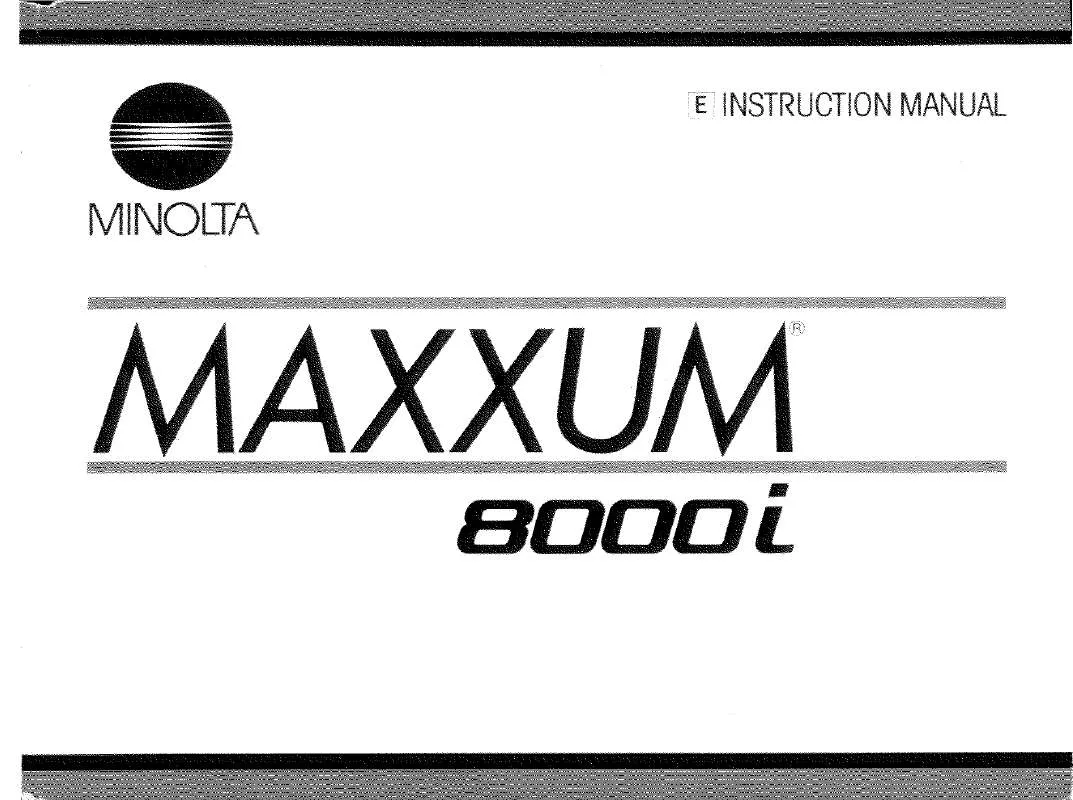
 KONICA MINOLTA MAXXUM 8000I (ALPHA 8700I) ANNEXE 1 (2776 ko)
KONICA MINOLTA MAXXUM 8000I (ALPHA 8700I) ANNEXE 1 (2776 ko)
 KONICA MINOLTA MAXXUM 8000I (ALPHA 8700I) ANNEXE 2 (2008 ko)
KONICA MINOLTA MAXXUM 8000I (ALPHA 8700I) ANNEXE 2 (2008 ko)
