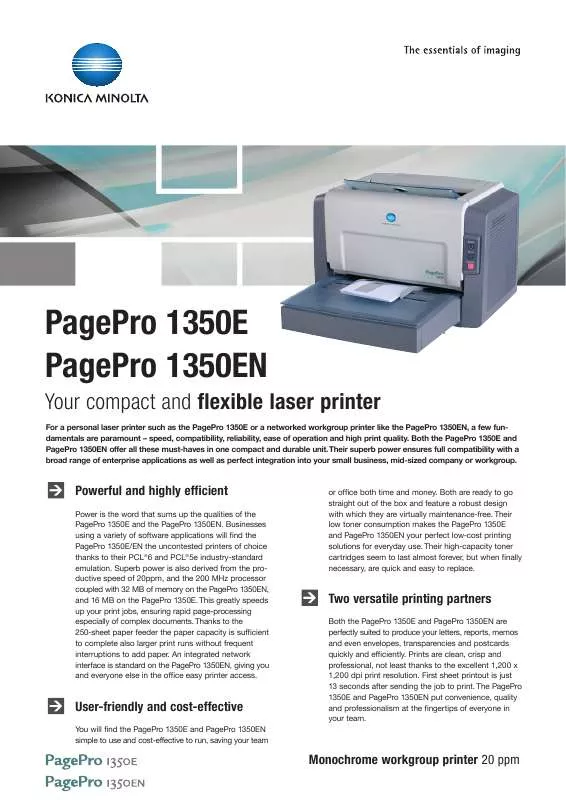Detailed instructions for use are in the User's Guide.
[. . . ] PagePro 1350E PagePro 1350EN
Your compact and flexible laser printer
For a personal laser printer such as the PagePro 1350E or a networked workgroup printer like the PagePro 1350EN, a few fundamentals are paramount speed, compatibility, reliability, ease of operation and high print quality. Both the PagePro 1350E and PagePro 1350EN offer all these must-haves in one compact and durable unit. [. . . ] Both are ready to go straight out of the box and feature a robust design with which they are virtually maintenance-free. Their low toner consumption makes the PagePro 1350E and PagePro 1350EN your perfect low-cost printing solutions for everyday use. Their high-capacity toner cartridges seem to last almost forever, but when finally necessary, are quick and easy to replace.
Two versatile printing partners
Both the PagePro 1350E and PagePro 1350EN are perfectly suited to produce your letters, reports, memos and even envelopes, transparencies and postcards quickly and efficiently. Prints are clean, crisp and professional, not least thanks to the excellent 1, 200 x 1, 200 dpi print resolution. First sheet printout is just 13 seconds after sending the job to print. The PagePro 1350E and PagePro 1350EN put convenience, quality and professionalism at the fingertips of everyone in your team.
User-friendly and cost-effective
You will find the PagePro 1350E and PagePro 1350EN simple to use and cost-effective to run, saving your team
Monochrome workgroup printer 20 ppm
Technical specifications
Printer process
Print method Desktop A4 laser beam printer Print speed Up to 20 ppm monochrome First page out 13 seconds or less Warm-up time 21 seconds or less Max. resolution Up to 1, 200 x 1, 200 dpi Duty cycle 15, 000 pages per month
Interface support
PagePro 1350E: parallel IEEE1284, USB 2. 0 PagePro 1350EN: 10-Base-T/100Base-TX Ethernet, parallel IEEE1284, USB 2. 0
Operating system compatibility
Windows PagePro 1350E: Windows 98, 98SE, 2000, ME, NT4. 0, Server 2003, Server 2003 (64), XP (32/64), Vista (32/64) PagePro 1350EN: Windows 98SE, 2000, ME, NT4. 0, Server 2003, Server 2003 (64), XP (32/64), Vista (32/64) Macintosh OS 10. 2, 10. 3, 10. 4 Linux Redhat v. 9. 0, SUSE v. 8. 2
Envelope sizes supported Monarch, #10, DL, C5, C6, Cho3, Cho4 Printable area 4 mm from all edges Paper weights Plain paper (60 90 gsm) Thick paper (90 163 gsm) Print media Plain paper, transparency, envelope, thick paper, post card
Energy Star, Doc, CE Marking, GS, EMC
Regulatory/Safety conformity Consumables
Pre-installed Black yield up to 1, 500 pages Drum cartridge yield up to 20, 000 pages Replacements Standard: Black toner yield up to 3, 000 pages High Capacity: Black toner yield up to 6, 000 pages Drum cartridge yield up to 20, 000 pages
Physical
Dimensions (W x D x H mm) 387 mm x 448 mm x 283 mm Weight 7. 0 kg without consumables
Hardware and software capabilities
Processor type 200 MHz Memory PagePro 1350E: 16 MB standard, 144 MB maximum PagePro 1350EN: 32 MB standard, 160 MB maximum Printer emulations PCL5e, PCL6, PCL XL 2. 1 Printer management PagePro 1350EN: PageScope Web Connection, PageScope NetCare, PageScope Network Setup, PageScope Peer to Peer Printing Tool, PageScope EMS Plug-in, PageScope Web Jet Admin Plug-in, SAP R/3 Fonts 45 PCL fonts
Electrical
Input voltage range 220 ~ 240 V (+ 10%) Frequency + 3Hz) 50 ~ 60Hz ( Power consumption: Less than 400 W (average printing) Less than 15 W (Standby sleep, fuser off) Less than 80 W (Standby, fuser on)
Maintenance parts
Transfer unit Yield up to 50, 000 pages Fuser unit Yield up to 50, 000 pages
Paper handling
Standard paper input 250-sheet multi-purpose feeder 1-sheet manual tray Standard paper output 100-sheet face down output tray Media sizes supported A4, A5, B5 (JIS), B5 (ISO), post card, double post card, legal, letter, letter plus, executive, government letter/legal, statement, UK Quarto, foolscap, folio, 16K, custom (72216 mm x 127356 mm)
Warranty period and conditions
1 year on-site warranty (within EU; local law applies)
Environmental
Temperature 10 ~ 35 °C Humidity 15 % to 85 % RH Noise levels 54 dB or less (operating) 39 dB or less (standby)
Configuration Print Speed Memory Printer Emulations Interfaces
PagePro 1350E Mono up to 20 ppm 16 MB standard 144 MB maximum PCL5e, PCL6, PCL XL 2. 1
PagePro 1350EN Mono up to 20 ppm 32 MB standard 160 MB maximum PCL5e, PCL6, PCL XL 2. 1
Parallel IEEE1284, USB 2. 0, Parallel IEEE1284, USB 2. 0 10-Base-T/100-Base-TX Ethernet
All specifications relating to paper capacity refer to A4-size paper of 80 gsm quality. All specifications relating to printing speeds refer to A4-size paper that is printed crosswise in multipage, simplex mode. The support and availability of the listed specifications and functionalities varies depending on operating systems, applications, network protocols as well as network and system configurations. The stated life expectancy of each consumable is based on specific operating conditions such as page coverage for a particular page size (5 % coverage of A4). [. . . ] Microsoft, Windows and the Windows logo are trademarks, or registered trademarks, of Microsoft Corporation in the United States and/or other countries. All other brand and product names may be registered trademarks or trademarks of their respective holders and are hereby acknowledged.
For extra information, go to www. konicaminolta. eu
Your Konica Minolta Business Solutions Partner:
996151301350/08-08/Buchheister
Konica Minolta Business Solutions Europe GmbH Europaallee 17 30855 Langenhagen · Germany Tel. : +49 (0) 511 74 04-0 Fax: +49 (0) 511 74 10 50 www. konicaminolta. eu [. . . ]